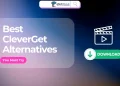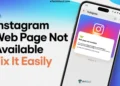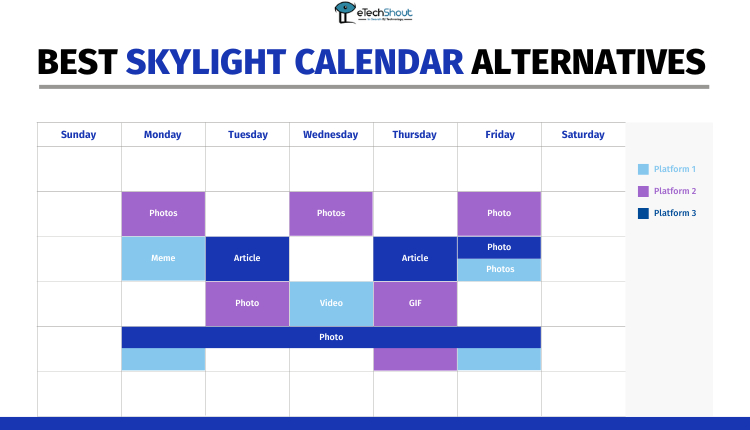
Are you in search of the perfect alternative to the Skylight Calendar? Look no further! In this article, we will explore the top Skylight Calendar alternatives that will revolutionize the way you manage your schedule.
Skylight Calendar is a Wi-Fi-connected digital display designed to showcase scheduled events alongside personalized photos. This innovative device offers vibrant colors and excellent clarity, making it an ideal addition to your desk, kitchen, or wall. With its ideal size, Skylight Calendar seamlessly integrates into your daily life, keeping you organized while displaying cherished memories.
While the Skylight Calendar may carry a higher price tag, its functionality, and benefits make it a worthwhile investment for your home. If you’re prepared to spend some money on a new device that keeps you updated on upcoming events, the Skylight Calendar is well worth considering.
Setting up this gadget is a breeze, saving you time and effort. Its user-friendly interface allows for seamless integration, keeping you effortlessly up to date with your schedules. Moreover, its sleek and modern design effortlessly complements your existing smart home setup, elevating your living space.
However, given its cost and privacy implications, the Skylight Calendar may not be the top choice for every user. Thus, many people are on the lookout for Skylight Calendar alternatives that cater to their needs. If you find yourself in a similar situation, read on to explore some excellent Skylight Calendar substitutes that can meet your calendar requirements.
Best Skylight Calendar Alternatives
DAKboard
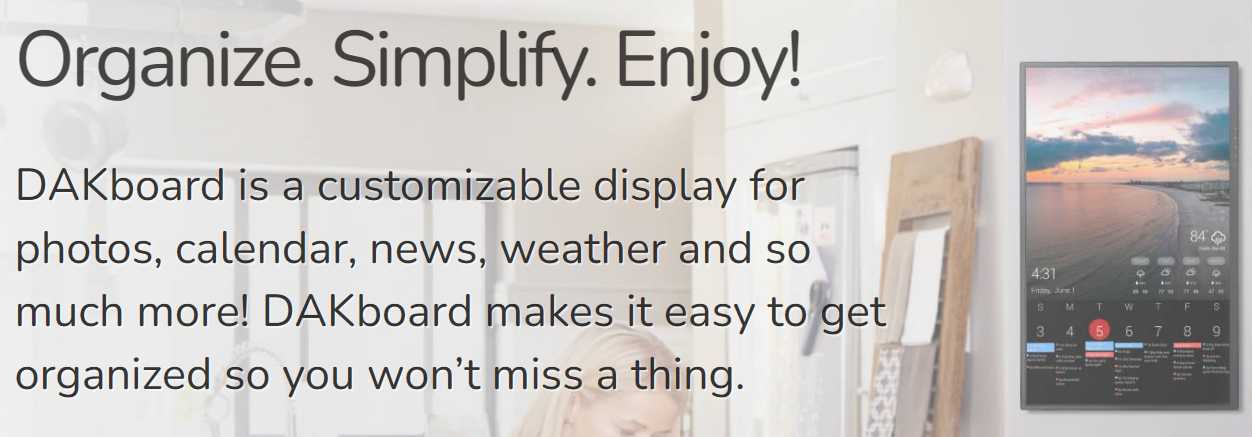
However, it’s worth noting that one drawback of this unit is its inability to utilize shared Google images for managing reminders and updates. This means you’ll face some challenges when it comes to uploading your desired pictures onto this digital calendar.
CalenGoo
 CalenGoo is a top contender as an alternative to the Skylight Calendar, offering a simple interface and a range of standout features that set it apart from other options.
CalenGoo is a top contender as an alternative to the Skylight Calendar, offering a simple interface and a range of standout features that set it apart from other options.
One of the standout qualities of this app is its seamless integration with Google Calendar and iOS calendars. This allows for easy syncing of events and schedules across platforms, ensuring you stay organized.
CalenGoo boasts a comprehensive set of features that fulfill all your calendar needs, making your work more efficient and streamlined.
CalenGoo offers various viewing options which allow you to choose the view that suits your workflow and preferences. With CalenGoo, you can set up events and receive reminders through email, messages, and pop-ups.
The app seamlessly syncs with Google Calendar, providing a unified view of your schedule. It displays due tasks in the Calendar view and all tasks in the dedicated task view, keeping you organized and focused.
Overall, CalenGoo stands out as a compelling alternative to the Skylight Calendar, offering a user-friendly interface, a wide range of viewing options, effective reminders, and seamless integration with Google Calendar and iOS calendars. These features combined make it an excellent choice for enhancing your productivity and managing your schedule efficiently.
Dollarbird
Dollarbird also compares well to the Skylight Calendar, offering a range of features that go beyond the capabilities of a typical calendar app, providing users with a lot of flexibility.
One of the standout aspects of this app is its functionality as a personal finance tracker. You can easily input past, future, and recurring transactions, and the app’s AI-powered system helps you categorize and organize them efficiently.
Although the interface may initially appear daunting, with time and familiarity, you’ll become accustomed to it and fully utilize its capabilities.
Moreover, Dollarbird allows you to stay connected with family members, teams, or partners, enabling collaborative management of finances and shared financial matters. With its AI-based calendar, Dollarbird helps you plan your budget and track your expenses effectively.
The app enables you to add your partner or family members, fostering collaboration in budget management. Dollarbird simplifies the process of adding your transactions, ensuring that you can efficiently track your financial activities.
Dollarbird presents itself as a compelling alternative to the Skylight Calendar, going beyond traditional calendar functionalities by offering expense tracking, budget planning, and collaborative features. Its AI-based system, though initially challenging, becomes intuitive with regular use, allowing you to manage your finances effectively and stay connected with your loved ones or team members.
DigiCal+
 DigiCal+ offers impressive functionalities and extensive customization options that cater to every calendar need.
DigiCal+ offers impressive functionalities and extensive customization options that cater to every calendar need.
There is a wide range of templates available in this app, each with various color options, allowing you to create a visually appealing and personalized calendar.
Seamless synchronization with popular services such as Google Calendar, iOS Calendar, Outlook, and Exchange is a key advantage of DigiCal+. This ensures that your events and schedules are always up to date across multiple platforms.
DigiCal+ provides widgets, including month and day views, which allow you to display your events directly on your home screen. This feature provides quick access to your schedule without opening the app.
With 42 color options to choose from, DigiCal+ enables you to customize the appearance of your calendar to suit your preferences and personal style.
The app offers a year view with a heat map, allowing you to analyze your free and busy periods throughout the year.
DigiCal+ allows you to customize snooze options for reminders, ensuring that you can personalize the timing and frequency of alerts according to your preferences.
DigiCal+ stands as a strong contender on the list of Skylight Calendar alternatives, thanks to its impressive functionalities and extensive customization options. With widgets, diverse color choices, a year view with heat map analysis, and customizable snooze settings, DigiCal+ offers a comprehensive and personalized calendar experience.
Rainlendar
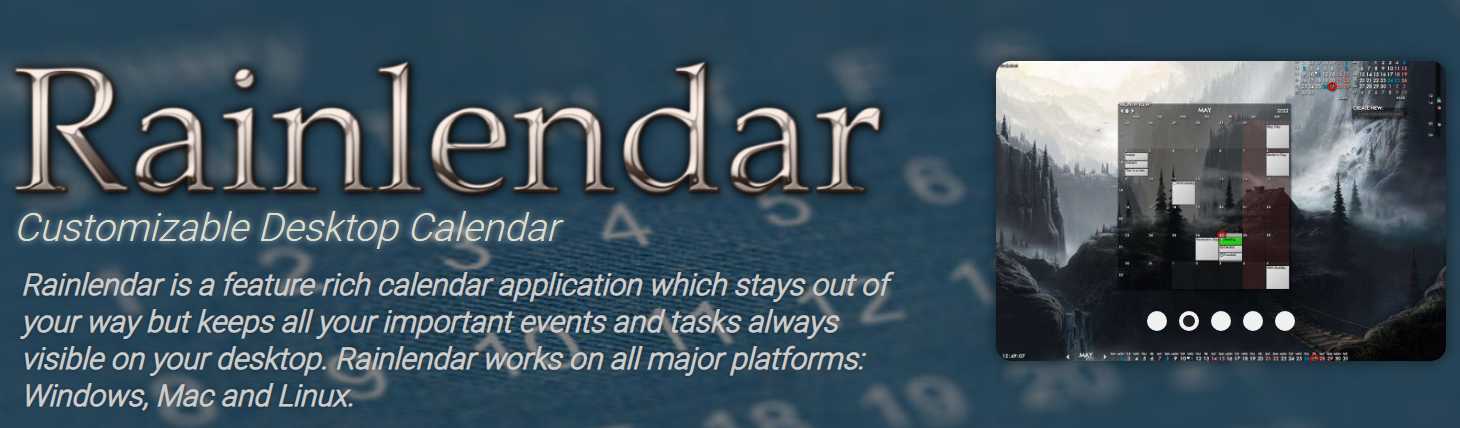 Rainlendar offers a highly customizable desktop calendar experience, allowing you to effortlessly stay informed about important events directly from your desktop. Whether you’re using a Mac, Linux, or Windows, you can quickly download Rainlendar and begin using it.
Rainlendar offers a highly customizable desktop calendar experience, allowing you to effortlessly stay informed about important events directly from your desktop. Whether you’re using a Mac, Linux, or Windows, you can quickly download Rainlendar and begin using it.
One notable feature of Rainlendar is its seamless integration with Google Calendar. By connecting your Rainlendar to your Google Calendar account, you can easily back up events and settings, ensuring you stay up to date with the latest dates and schedules.
To further enhance your desktop experience, Rainlendar offers a variety of widget add-ons. You can display different types of data with these add-ons, which include photo frames, countdowns, file viewers, weather updates, and RSS feed readers.
Rainlendar enables you to set alarms for specific events, providing timely alerts before their due time. You even have the option to print selected events or entire calendar layouts. This capability allows you to have tangible copies of your schedule for reference or sharing purposes.
Rainlendar comes with a range of customizable templates, allowing you to enhance the interface’s visual appeal.
Yodeck
Yodeck, another notable alternative to Skylight Calendar facilitates the scheduling of different content for specific viewers, allowing you to manage multiple screens from one central location. Whether it’s uploading, editing, or displaying content remotely, Yodeck streamlines the process for efficient content management.
One of the standout features of Yodeck is its robust security measures. You can rely on the platform’s encryption capabilities to ensure the secure storage of your content within the application.
Another outstanding advantage of Yodeck is the time-saving setup process. Unlike other devices that may require extensive configuration, Yodeck is easy to use. You won’t have to spend hours figuring out complicated installation procedures or dealing with technical complexities.
With Yodeck, you have the flexibility to present diverse information on a single screen. This feature allows you to create engaging displays that showcase different types of content simultaneously, maximizing the impact of your presentations.
Furthermore, the Yodeck team provides excellent support. If you encounter any difficulties or have questions along the way, their developers are readily available to assist you.
Any.do
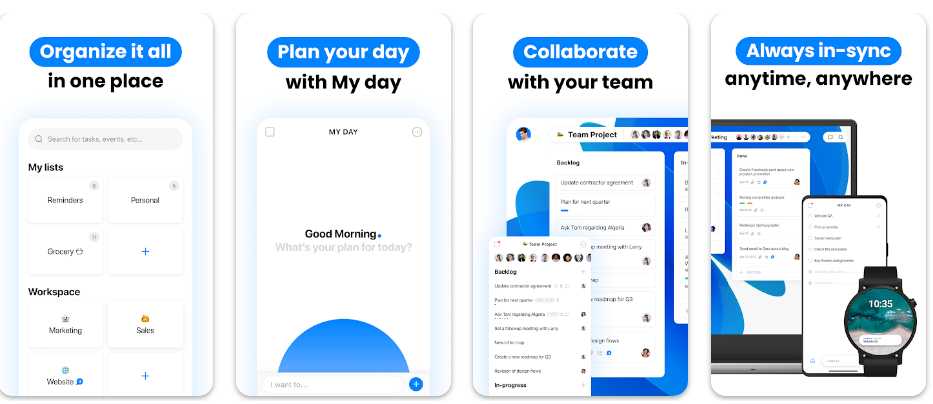 Although less popular than some other alternatives discussed earlier, Any.do offers a number of integration features that can be very helpful to users.
Although less popular than some other alternatives discussed earlier, Any.do offers a number of integration features that can be very helpful to users.
This widget provides performance on par with that of Google Calendar, allowing you to enjoy its features without any significant effort. Moreover, it seamlessly syncs events and updates across all your mobile devices, eliminating the need to spend extra time managing events individually on each device.
With just a simple click, you can effortlessly synchronize all settings across your devices. What sets this unit apart is its ability to simultaneously track task lists and calendar options. This unique feature enables you to conveniently manage and stay on top of both your tasks and events in a single application.
Though less popular than other alternatives to Skylight Calendar, this option offers a highly functional and efficient solution. It delivers the performance you expect from a calendar application, integrates seamlessly with your mobile devices, and allows for the simultaneous management of task lists and calendars.
TimeTree Family Calendar
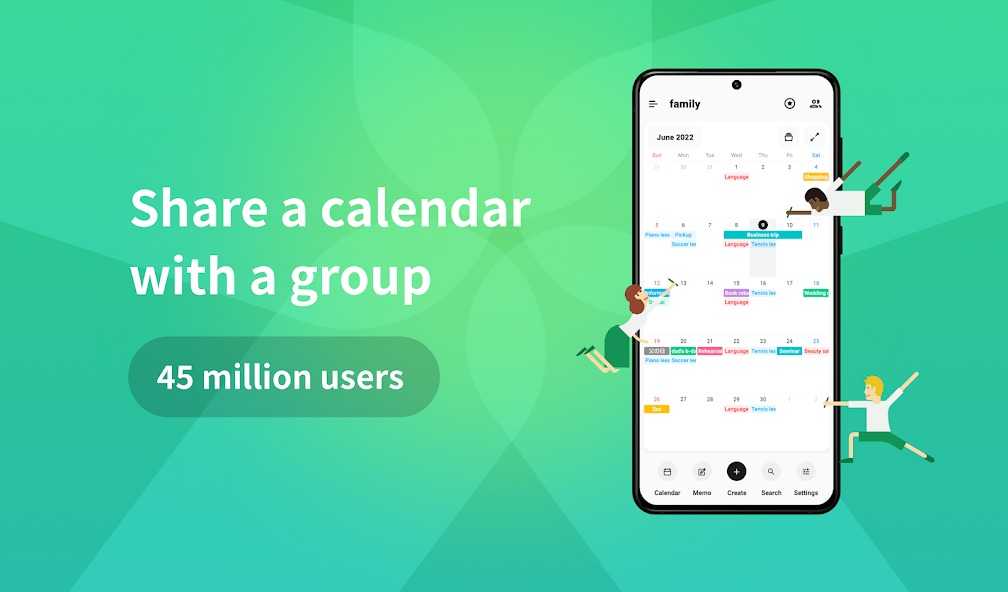 If you’re seeking an alternative that prioritizes family communication, TimeTree Family Calendar is the right choice for you. This platform not only provides enhanced communication and sharing options, but it also boasts a user-friendly layout suitable for newcomers.
If you’re seeking an alternative that prioritizes family communication, TimeTree Family Calendar is the right choice for you. This platform not only provides enhanced communication and sharing options, but it also boasts a user-friendly layout suitable for newcomers.
TimeTree Family Calendar lets you customize calendars for managing your family’s schedules according to your needs. Whatever the size of your household or the number of family members, TimeTree Family Calendar excels as one of the top scheduling apps available.
The key feature of the TimeTree Family Calendar revolves around facilitating calendar sharing and more among family members, partners, friends, and other individuals.
Additionally, TimeTree Family Calendar provides a timeline feature that keeps you updated with important global events and news.
Setting reminders for important events is another valuable functionality offered by TimeTree. You can receive timely notifications for essential events or even share them with others, allowing them to remind you as well.
So, these are the top Skylight Calendar alternatives, offering efficient solutions for managing your important events and schedules with ease. Each Skylight Calendar alternative has its unique capabilities, and you can choose the one that best suits your specific needs and preferences. Whether you prioritize customization, integration, finance tracking, or family connectivity, there is an option that will cater to your requirements.
If you have any questions or suggestions regarding these alternatives or any other related topic, please don’t hesitate to leave a comment below. We value your feedback and are here to assist you in any way we can.