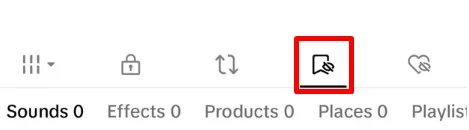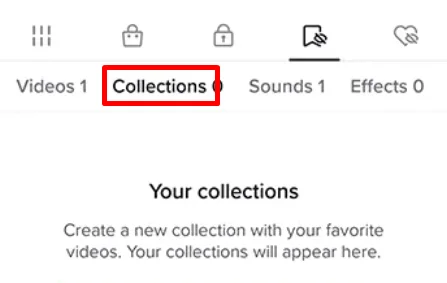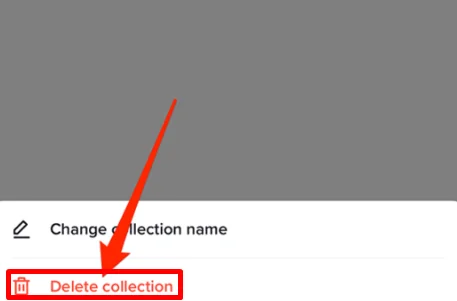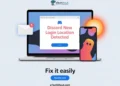Learn how to easily delete a collection on TikTok in just a few simple steps. Our guide walks you through the process to clean up your TikTok collections and remove videos you no longer want to save.
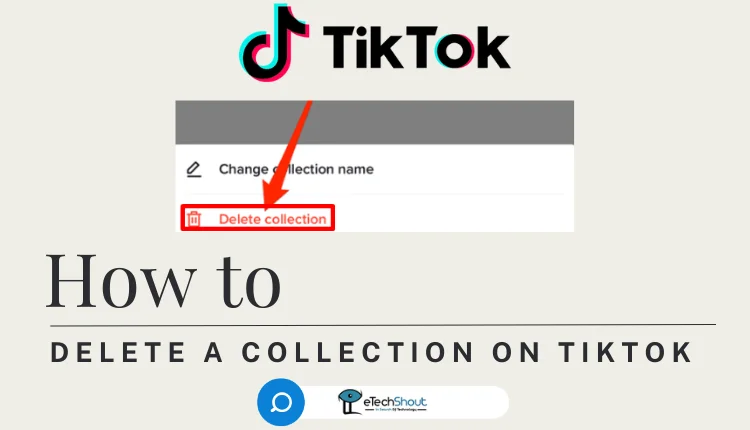
TikTok has become extremely popular, with millions of people enjoying its short, fun videos. From dance trends to funny skits, the app has captured the attention of creators and viewers worldwide. As TikTok grew in popularity, users needed better ways to organize and manage the videos they liked.
This is where TikTok’s “Collections” feature comes in – it’s a helpful tool for users who felt overwhelmed by the vast number of videos on their feeds. Collections allow users to gather and group their favorite videos, making it easier to find and share the content they enjoy. Users can organize videos by topic, creator, or personal preference. Collections have become a beloved part of the TikTok experience.
However, as users’ Collections grow larger, some may want to start fresh. Perhaps a once-loved category no longer interests them, or maybe they simply want a clean slate. In such cases, being able to delete a TikTok collection becomes very useful.
This article will tell you exactly how to delete a favorite collection on TikTok, making it easy to keep your favorites organized.
How to Delete a Collection on TikTok
- First, open the TikTok app on your Android or iOS device.
- Then, tap on your profile icon in the bottom right corner. This will take you to your profile page.

- Next, find the ‘Favorites‘ tab and select it.

- Inside Favorites, look for the ‘Collections‘ option and tap on it.

- You’ll now see a list of all the collections you’ve created. Locate the specific collection you want to remove and tap on it to open it.
- Once inside the collection, look for three small dots in the top right corner and tap on them. This will open a menu of options.
- In the menu, you should see a ‘Delete Collection‘ option. Tap on it.

- A pop-up window will appear, asking you to confirm that you want to permanently delete this collection. If you’re sure you want to proceed, tap ‘Delete‘ again in this pop-up window.
- And that’s it! The collection will now be removed from your account.
RELATED GUIDES: –
Frequently Asked Questions (FAQs)
Can I edit the name of a collection on TikTok?
Yes. Simply go to your TikTok profile, tap on the collection you want to rename, then click on the three dots at the top-right corner of the screen, and select “Change name” at the bottom. After that type the preferred name then hit the “Save” button.
How do I change my TikTok collection to private?
TikTok collections are typically private, visible only on your account. However, if you’ve made them public, you can easily change them back to private. Open the TikTok app, go to your profile, select ‘Favorites,’ then ‘Collections.’ Find the collection you want to make private, tap the share button, and switch it to private if needed.
How do I add more to my TikTok collection?
To add videos to your TikTok collection, select the video then tap the arrow icon on the right side of the screen. Select “Add to Favorites” and then tap “Tap to add to a collection.” Choose the collection you want or create a new one.