
Our WalkFit app review tries to clear up any confusion regarding the WalkFit app and helps you decide if it is the right app for you. Here is our complete review of the WalkFit App.
WalkFit is one of the most popular apps in the Health & Fitness category. It is developed by A.L. AMAZING APPS LIMITED, developers of another workout planner app called Muscle Booster. Within a short period of time, the app became one of the most popular activity tracker apps available.
WalkFit provides a number of useful features to keep track of your steps and calories burned. Furthermore, it provides advanced options like a weight loss tracker, GPS walk tracker, personalized weight loss walking, and step count with graphic stats.
Your steps taken and calories burned can be tracked and recorded with this app. The WalkFit is a free app for iPhone and Android that is easy to use and has a pleasant user interface. You can track steps and time while walking quickly with it.
However, is this app truly worth it or is there a catch? Our WalkFit app review explains whether it’s worth it or not. Before you get into the full WalkFit app review, let’s take a look at its features, pros, and cons. 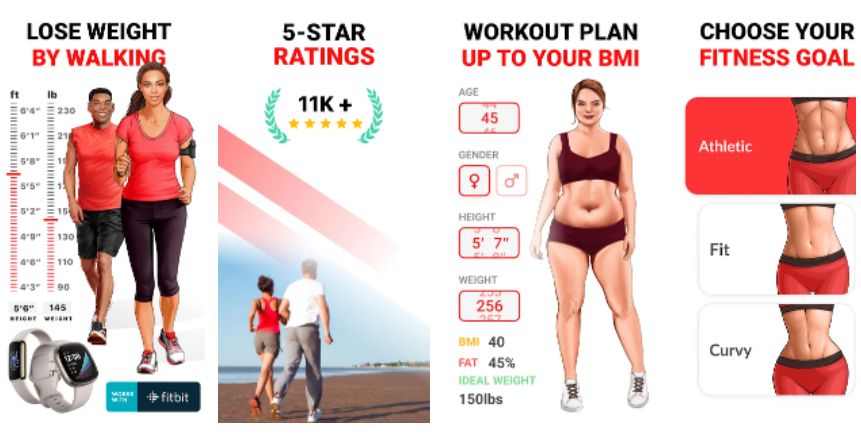
WalkFit App Features
- You’ll find a wide variety of workouts to lose weight and stay fit
- Each workout plan is tailored specifically to meet your needs and achieve your goals.
- Walking distance tracker, calorie tracker & weight loss tracker, pedometer, steps counter, or walking steps tracker and GPS walk tracker
- Workouts can be chosen according to your time availability
- Fitbit activity tracker compatibility.

WalkFit App Pros and Cons
Pros
- Customized walking plan
- No equipment
- Suggestions for increasing steps
- Guided and freestyle sessions for walking
- Exercises you can do on the go to fit into your busy schedule
Cons
- No free trial
- Step tracking is not accurate
- Steps tracking doesn’t work properly
- The connectivity of the app is poor
- The set of workout plans is not aimed at individual target sets.
How Much Does WalkFit App Cost?
WalkFit App Plans and Pricing
For subscriptions, the price depends on your region, as shown in the app.
- The premium for 1 month – $19.99
- Subscription for 1 year – $59.99
- 1 Month Premium – $9.99
- Lose Weight Walking – $29.99
- 1 Year Premium – $29.99
- 1 Week Premium – $4.99
- Provides lifetime access – $29.99
- 1 Year Premium – $69.99
- 1 Month Premium – $14.99
- WalkFit 1 month full access – $19.99
How to Use WalkFit App?
Once you install the WalkFit app on your phone, open it and click on GET STARTED. When you first open the app, you are prompted with questions about yourself and your workout preference. There are several fitness goals to choose from, such as “relieve stress”, “improve heart health”, “get outdoors”, “lose weight” and “get firm and tone”.
You can also let it know your body type, the target body type, the body part of you which needs to be toned up, your fitness level, how much time you spend walking every day and how long you sleep, water consumption every day, and step goal. It will also ask you about your current height, weight, target weight, and age. The app will then suggest a plan based on your responses. The plans usually last about four weeks.
You can do all of these workouts at home and only need a minimal amount of equipment. Most of the workouts require little or no equipment, so they’re ideal for people who haven’t been able to afford fitness equipment.
How Does Walkfit App Work?
WalkFit’s smart algorithm adjusts to the pace at which you walk and counts your steps. You can count on the walk distance app to accurately measure how many steps you take. During training, your progress is automatically logged, so you don’t have to track it manually. Keeping track of your steps and calories is easy with the WalkFit app.
Using the app, you can track your distance walked and steps taken wherever you are. There is a GPS distance tracker built into WalkFit that allows you to track outdoor fitness activities on a map.
Anyone just beginning their weight loss journey, will appreciate how they guide you through getting started and provide plan recommendations.
It will be easy to set up a specific plan to follow or to choose from a selection of videos to watch whenever you want. That’s great!
WalkFit asks you how much weight you want to lose, how often you want to exercise, and how long you would like to exercise;
Finally, you can choose the exercises that you enjoy. As soon as you subscribe, you will be able to set workout reminders through the app. Then the app sends you daily reminders to ensure you reach your daily step goal. Your workout goals and preferences can also be modified at any time.
WalkFit App Review: The Final Verdict
If you are looking for a free weight loss app and then WalkFit is NOT for you. There is no free version here. You need to purchase their weight loss plan in order to access the app and its features.
Moreover, we observed only one thing. None of the plans appear to be tailored specifically to your fitness level. It appears that none of the workouts are aimed at beginners or athletes with advanced skills.
This is a weak point of the app since some people might not find the workout challenging enough, while someone new to exercise might find the workout too challenging.
Is the WalkFit app subscription worth the price? You have to consider your fitness goals and your budget. If you purchase the subscription plan, you will be able to access all workout videos, customized weight loss walking features, and walk time, distance & step count with detailed weekly, daily, and monthly statistics.
Overall, WalkFit is a good app for losing weight because each day offers something new. Navigation is simple and visually appealing, and it can be used on any device. WalkFit workouts are convenient to do at home. You should consider buying WalkFit if you are comfortable with the high subscription price, but keep in mind that there are better apps with accurate step counts and other data.
Frequently Asked Questions (FAQs)
Is Walkfit app legit?
Yes. The Walkfit app is legit and many Walkfit app reviews tell the same. Walkfit is perfect for anyone who wants to track all their activities in one place.
Is WalkFit free?
You can download WalkFit for free on iOS and Android devices. To use it further, you must buy a WalkFit subscription.
Does Walkfit app cost money?
Even though the Walkfit app is free to download to use the app further and to get your personalized weight loss plan you have to purchase the subscription.
What are the requirements to use WalkFit App?
On Android, It requires Android version 4.4 and up to run perfectly. On iOS, and macOS, the WalkFit app requires iPhone iOS 14.1 or later, an iPod touch iOS 14.1 or later, and macOS 11.0 or later, and a Mac with an Apple M1 chip to run.
What equipment do you need to work out with the WalkFit app?
The majority of the videos did not require equipment. There are many exercises you can do with just your body weight if you don’t have equipment. Make sure you have enough space to exercise.
What does the Walkfit app do?
Using its smart algorithm, WalkFit adapts to how fast you walk and counts your steps. This app will accurately count your steps and calories burned.
You can use the app to track your distance traveled and steps taken from anywhere. WalkFit has a GPS tracker for tracking outdoor fitness activities on a map. It creates a specific plan for your weight loss journey. All you have to do is follow what the app and your plan suggest.
Does WalkFit app really work?
WalkFit app definitely works, particularly when it’s customized to the user preference and how users follow the instructions and guides as per the weight loss plan. The app totally encourages people to work out more. Users can set push notifications as daily reminders or use the calendar structure that makes planning workouts easy.
Is Walkfit app worth it?
Despite its hefty subscription price tag, the WalkFit app offers many tracking features and plans that will motivate you to reach your weight loss goals. But you should remember one thing, there is no substitute for human personal trainers.
How to cancel Walkfit app?
If you purchased Walkfit through the Apple App Store then follow the below steps to cancel it.
- Settings > Tap your name > Subscriptions > select Walkfit > click Cancel Subscription.
If you would like to cancel your Walkfit subscription purchased from Google Play Store, here are steps that need to be followed in order to cancel it.
- Google Play app > Payments & subscriptions > Subscriptions >Walkfit > Cancel.
What are some best WalkFit app alternatives?
These are some apps like WalkFit: Runkeeper, Pacer Pedometer & Step Tracker, Charity Miles, StepsApp Pedometer, and Endomondo.
There you have it! This in-depth review of WalkFit covers every aspect of the app. If you want to lose weight or stay in shape without going to the gym and without any type of equipment, then it may be worth the subscription fee.
Have you used this app? Want to share your WalkFit app review the below comments section is for you.








