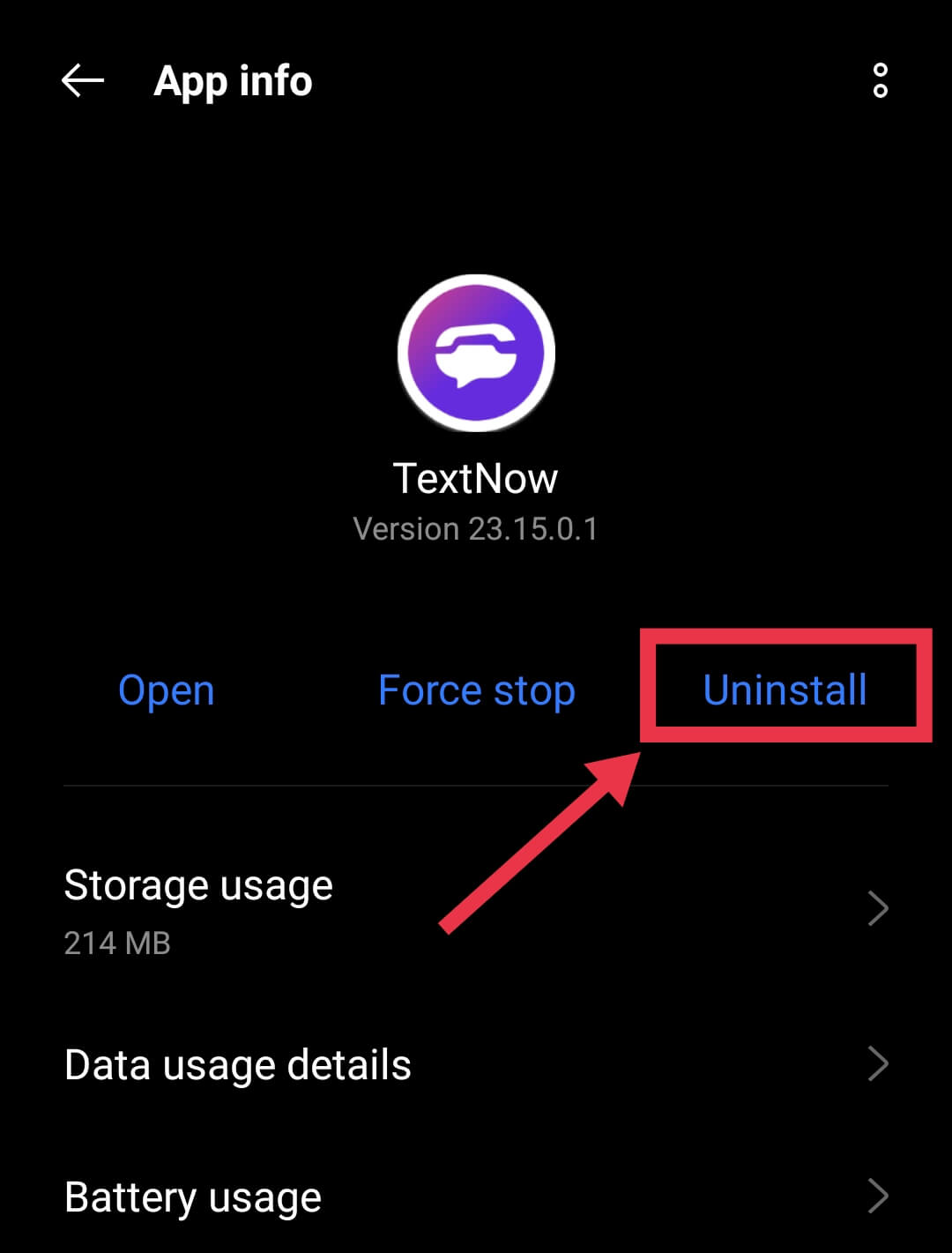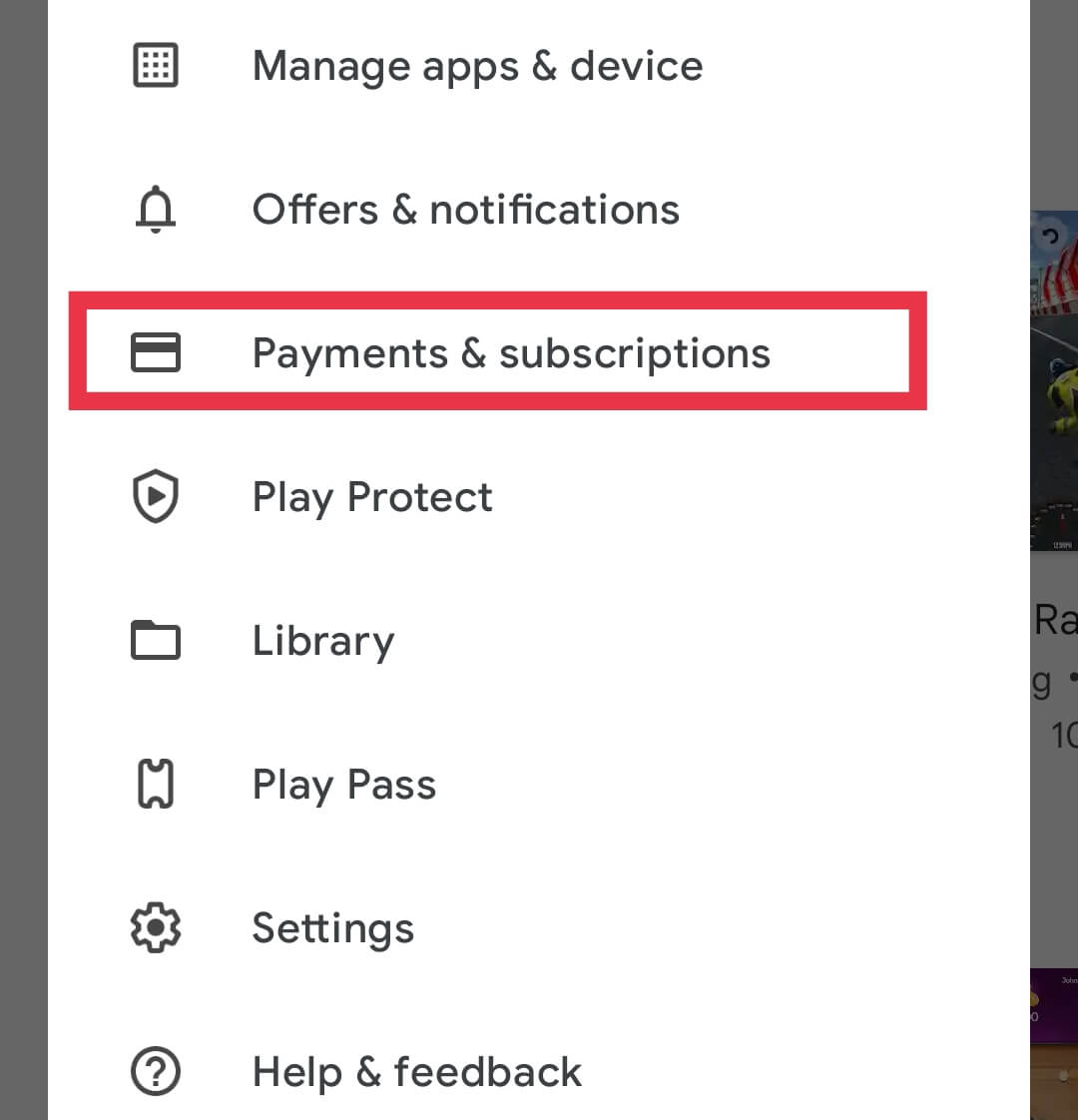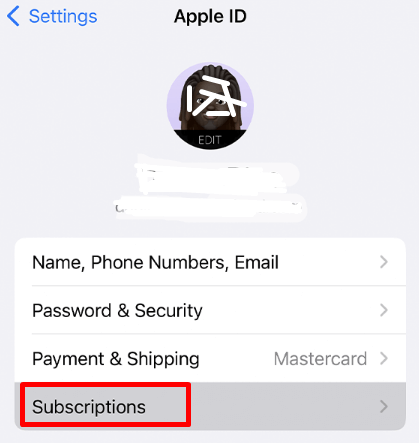Have you had enough of using TextNow and want to delete your account? It could be that you’ve discovered a better TextNow alternative, or perhaps you’ve decided to clean up your digital clutter. Regardless of the reason, from personal experience with deleting a TextNow account, I can tell you firsthand that it’s not as easy as it may seem.
In this article, we’ll walk you through the steps to delete your TextNow account, as well as what to do before you delete it.
If you’re ready to leave TextNow and move on to more promising apps, now’s the time to delete your account!
TextNow lets millions of people like me and others send and receive unlimited text messages, make free voice and video calls, and even share pictures and videos without worrying about exceeding our mobile data limits or running up huge phone bills.
I absolutely love using TextNow because it gives me the freedom to stay connected with my loved ones anytime, anywhere, and on any device. I can use it on my smartphone, tablet, or computer, and all my conversations and data are synced across all my devices, so I never miss a beat.
The unique thing about TextNow is that you can use a dedicated phone number to make and receive calls, without a physical SIM card or mobile plan. With different area codes to choose from, users can even customize my voicemail greeting and ringtone.
In spite of TextNow’s many benefits and its popularity with users, there are a few reasons why some people may want to delete their TextNow accounts.
There have been some reports of poor call quality and dropped calls, both of which can be frustrating for the user.
Furthermore, TextNow has been criticized for not protecting user privacy and security. In addition, TextNow uses targeted ads and collects user data for advertising purposes, which some users may not appreciate.
In addition, some users have complained about long wait times and unhelpful responses from customer support. Also, some users may find that TextNow premium plans are excessively expensive or not worth it.
So, If you’re looking for a way to delete your TextNow account and remove your personal information from their database, look no further.
If you want to leave TextNow for personal reasons or simply to protect your privacy, we’ll guide you through the necessary steps to permanently delete your TextNow account and remove all associated data, including personal information and payment details.
Can You Delete a TextNow Account?
TextNow does not allow the permanent deletion of accounts. There is no “Delete My Account” button or option in the settings of the app.
The company claims that it cannot completely delete the accounts created on its database due to legal reasons. Nevertheless, you have options if you want to opt out.
Your account can still be deactivated and your information removed on your own, which is similar to deleting it. By doing this, no one will be able to contact you or find you in the app, and all your personal information and messages will be removed.
How to Delete TextNow Account on Android and iPhone
Uninstall the app
Have you decided to end your use of TextNow and delete your account? The best way to do that is to uninstall the app. You will lose access to your TextNow account when you don’t use it for a while (usually three days), you won’t receive any calls or messages on your TextNow account, and your phone number will be removed.
On Android
Follow these simple steps to uninstall the app from your Android smartphone:
- Open the Settings of your device
- Navigate to Apps Manager or Applications
- Now, find the TextNow app from the Installed Apps list and click on it
- After that tap the Uninstall option

- Once you hit the button and confirm, the app will be uninstalled from your phone.
On iPhone
Here are the steps to uninstall the TextNow app from your iPhone:
- Find the TextNow app on your iPhone’s home screen.
- Press and hold the TextNow app icon until it starts to wiggle.
- Tap on the “x” icon that appears on the top-left corner of the app icon.
- Tap “Delete” when the pop-up box appears to confirm that you want to delete the app.
- Wait for the app to be uninstalled, and the icon will disappear from your home screen.
- That’s it! You have now uninstalled TextNow from your iPhone.
Since I’ve been through this process, I can assure you that it’s an easy way to stop using TextNow and deactivate your account. Once the app has been uninstalled, it should not be used. This will result in the deletion of your TextNow account.
Delete all your TextNow data
After you stop using TextNow but still have personal information in your account, deleting it is essential to protect your privacy. Although your account may be deleted after a few days of inactivity, TextNow may still have access to your data.
Here, we’ll show you how to remove all your data from TextNow, removing your information from their servers.
- The first thing you need to do is open the TextNow website
- Now, log into your TextNow account
- As soon as you’re on the dashboard, click on the Settings gear icon on the left.
- On the left sidebar, click the Account option. A box will appear where you can edit your account information, including your first and last name and email address. Enter random text here, then click Save.
- After that, select Security & Login in the left sidebar, and select Log out of all devices. In this way, you will ensure that all devices linked to your TextNow account are logged out.

- To exit the settings menu, select the close icon at the top right of the screen.
- Well done! Your personal information has now been successfully removed from TextNow, protecting your privacy.
Remove payment methods
If you want to protect your financial information, you should remove your payment methods from your TextNow account. Fortunately, it’s a straightforward process.
- Visit the TextNow website and log in to your account
- Now, go to the My Account section.
- Once there, look for the Payments section and select Payment Methods. You will be able to see all of your account’s payment methods here.
- Under a payment method, you can find the Remove button. Simply tap it to remove it. The same process can be repeated for all payment methods associated with your TextNow account.
- With your payment methods removed, you won’t have to worry about your financial data being connected to your TextNow account. If you intend to deactivate your TextNow account or delete the app altogether, this step is crucial.
Cancel the TextNow subscription
Now that you’ve taken steps to remove your personal information and payment information from TextNow, you may be wondering whether you need to cancel your subscription. The answer is yes!
Even if you uninstall the app or stop using the service, any TextNow premium plan you subscribed to will still be charged. Because of this, it is crucial that you cancel them immediately.
On Android
If you are an Android user, follow these simple steps to cancel your TextNow subscription:
- Go to your Android device’s Google Play Store.
- Tap on the Menu icon
- Then go to Payments & Subscriptions

- After that tap on the Subscriptions

- Find the TextNow subscription and tap on it.
- Go to the bottom of the screen and select Cancel Subscription.
On iOS
To cancel your TextNow subscription on iOS, follow these steps:
- Open the App Store on your iOS device.
- Tap the Apple ID, then select View Apple ID.
- Scroll down to the bottom of the page and tap on Subscriptions.

- Select TextNow and tap on Cancel Subscription.
With these simple steps, it’s easy to cancel your TextNow subscription. Remember, it’s always a good idea to double-check your billing statements to ensure that you’re not being charged for services you no longer use.
ALSO READ: –
In conclusion, deleting a TextNow account can be a bit of a challenge, but it is possible to deactivate it and remove your personal information from their database. Although TextNow does not allow the permanent deletion of accounts, it is still possible to protect your privacy by removing your data from their servers.
In this article, we have discussed how to delete TextNow app on iPhone and Android devices, how to deactivate your account, and how to cancel your premium subscription if you have one. We have also provided answers to some frequently asked questions related to deleting TextNow accounts.
We hope this guide has been helpful in showing you how to delete your TextNow account. Remember, always be cautious and protect your online privacy by being careful with your personal information and taking proactive measures to safeguard it.
Frequently Asked Questions (FAQs)
How do I delete my TextNow account?
TextNow does not provide the direct or one-click option to delete the account permanently. However, you can still opt out by deactivating your account and removing your information at any time. In essence, this means that no one will be able to contact you or find you in the app, and erases all your personal information and messages. Hence, deactivating your account could be a viable alternative if you decide to delete TextNow account permanently.
How long do it take to permanently delete TextNow account?
Once your account has been inactive for a few days, your TextNow phone number will be removed, so you will no longer be able to send or receive messages.
What happens when you uninstall TextNow app from my phone?
Uninstalling the app won’t delete your TextNow account instantly. If you don’t use the app for a few days, the system will automatically delete your account.
Your personal information will still be linked to your account even if you delete the app. Therefore, if you want to completely remove your account and personal data from TextNow, you need to follow method 2, 3, and 4 to remove all your personal information, payment methods, and subscriptions.
How do I ensure that my personal information is completely removed from TextNow’s database?
If you want to delete your personal information from TextNow, you can do that by visiting the “Request to Delete My Data” page on their website or by sending an email to privacy@textnow.com. Upon receiving your request, the company is legally obliged to delete your data within a reasonable period of time. If you delete your data, you may be unable to use TextNow services in the future, as your account will be deactivated, along with all your messages and personal information.
Will my subscription be automatically cancelled if I deactivate my TextNow account?
No. Simply deleting the TextNow app from your device or deactivating the Textnow account/deleting personal data/payment information will not cancel any active subscriptions. If you have a Premium subscription, it’s important to cancel your recurring Premium charge before deleting the app.
You can easily do this by accessing the Manage Subscriptions section under your TextNow main menu and cancelling the subscription. This will ensure that you don’t continue to be billed for the service even after deleting the app. So, be sure to take a moment to cancel any active subscriptions before deleting the TextNow app.