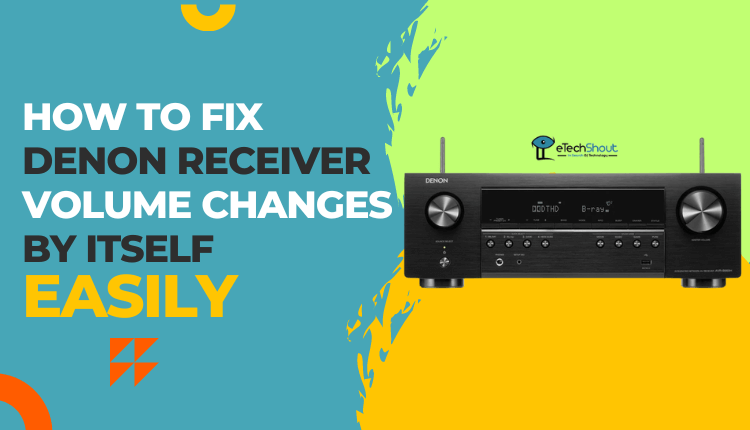
If you’re a music lover or a film enthusiast, you know how important it is to have a good sound system. Denon receivers have long been a favorite of people who want exceptional sound quality at home. However, there is no such thing as a perfect product, and equipment of the highest quality can also have issues. One of the most common problems with Denon receivers is the volume changing by itself, a problem that can be very frustrating for users.
In this article, we’ll show you how to fix Denon receiver volume changes by itself and prevent it from happening again.
Why Does Denon Receiver Volume Change by Itself?
As a first step before we dig into solutions, we should understand why the Denon receiver volume changes by itself. This could be for a number of reasons, including issues on the remote, incorrect audio settings, hardware issues, speaker impedance issues, problems with the amplifier’s output channels, etc.
After identifying some potential causes for the problem, let’s look at how to resolve it.
Troubleshoot Denon Receiver Volume Changes By Itself
Remote control issues
A common reason why Denon receiver volume changes by itself is that the remote control is malfunctioning. If the remote control is not working properly or if there are issues with the batteries, it can create a Denon receiver volume issue.
Therefore, the first thing you need to do is check the remote control. Replace the batteries and make sure that there are no physical obstructions that are preventing the signal from reaching the receiver. If the remote control is still not working properly, you may need to purchase a new one.
Dynamic volume option
Denon receiver volume can also change by itself if the audio settings are altered. When the audio settings aren’t configured properly, the volume may sporadically change.
So, make sure your audio settings are correct. For example, if the Dynamic Volume option is enabled, the volume may change automatically. You can fix this by turning off the Dynamic Volume feature in the audio settings.
Old Amplifier
If you notice that the volume on your Denon receiver is increasing or decreasing by itself, the culprit may be an old amplifier. An old amplifier may not work properly and produce subpar sound quality, causing the volume to suddenly increase.
In some cases, this issue may infrequently occur without any specific pattern or on certain days only. To resolve this issue, it is necessary to replace the old amplifier.
To resolve the volume-changing issue with your Denon receiver, you should replace the old amplifier with a new one.
Generation of inaccurate signals by the IR sensor
Another possible reason why the Denon receiver’s volume change on its own is due to the generation of erroneous signals by the IR sensor. In addition to extreme heat inside the cabinet, external interference can cause this problem. Additionally, the old amplifier and speaker may produce too much heat and disrupt the IR sensor’s signal.
You should rearrange the items within the cabinet and ensure that there is a lot of air circulation in order to solve this problem. In addition, you can keep the Denon receiver on top of the cabinet to prevent interference with its signal. Also, verifying that there is no external interference can help prevent IR sensor malfunctions.
- ALSO READ: – Denon TV Audio Switching? (4 Easy Fixes)
Amplifier’s output channels malfunction
If the output channels of your amplifier start to malfunction, the volume of your Denon receiver may change automatically by itself. Having to deal with this can be frustrating and can negatively affect your listening experience.
Several factors can result in output channel issues, for example, a faulty capacitor in the pre-driver circuit, a faulty transistor, or a damaged amplifier circuit.
To check whether the output channels are causing the volume changes, you should consult an amplifier expert. You can, however, try a few solutions on your own if you wish.
The first thing you can do is inspect the pre-driver circuit capacitor on the output channel and replace any that are faulty. This is a relatively simple fix that can be done with a little bit of technical knowledge and a soldering iron. Make sure that the capacitor is the correct voltage rating and type when replacing it.
The second option is to replace any transistors that are defective. In this case, you’ll need to know a little bit about electronics and be able to understand schematics. The best thing to do is to leave this to a professional if you’re not comfortable doing it.
Furthermore, if the amplifier circuit is damaged, it must be repaired or replaced. It is the most complicated repair and can only be handled by a professional who has experience repairing amplifiers.
Check connections
Connecting the correct posts from your Denon receiver to your speakers is crucial to avoid any volume-changing issues that may arise. When posts are not attached correctly, the receiver can detect overload, triggering a protection or reset mode.
When the Denon receiver senses overload, the audio output becomes sensitive and may not be able to handle it. To prevent overloading the system, the reset switch is turned on.
If you want to make sure that the receiver is connected correctly to the speakers, make sure that the receiver’s base is connected to the correct speaker. In other words, the positive post should be connected to the positive speaker wire, and the negative post should be connected to the negative speaker wire. If you connect the posts incorrectly, it can cause the Denon receiver to change the volume by itself.
If you have already connected the posts correctly and still experience volume changes, make sure the receiver is not overloaded. To do this, check your speaker’s impedance and confirm it matches the receiver’s specifications. When the impedance is too low, the receiver can overload and change the volume on its own.
The Denon receiver must also not be in either protection or reset mode. When the receiver is in protection mode, it means there is an issue with the speakers or wiring, so it shuts down to prevent further damage. If you want to fix this, you need to check the wiring and speakers and make sure they are all connected correctly.
Full microprocessor reset
Backing up your Denon receiver’s settings via a USB stick and doing a full microprocessor reset can be an effective solution to fix volume changes by itself. It will return the receiver to its original factory settings and remove any stored settings or presets that may be causing the problem.
You can back up your settings by plugging in a USB stick and visiting the settings menu on the receiver. Then select “System Setup” followed by “USB“. You can save your settings onto a USB stick by following the instructions.
After backing up your settings, unplug the USB stick and perform a microprocessor reset. To do this, turn off the receiver and unplug it from the power source. Wait for a few minutes before plugging it back in. Turn off the power by pressing the “Power” button and the press Power Button while simultaneously pressing TUNER PRESET CH + and TUNER PRESET CH – for a few seconds until the display shows “Initialized.” When the display shows “Initialized” release your fingers.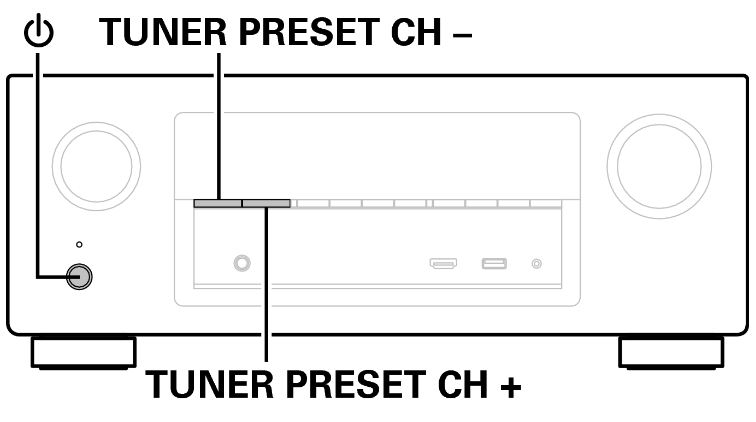
Alternatively, you can reset all settings to their factory defaults by selecting “Reset” – “All Settings“.
After the microprocessor reset is complete, plug in the USB stick and navigate back to the “System Setup” menu. From there, select “USB” again and follow the instructions to restore your previous settings.
This process will erase any customizations or presets you may have made to the receiver’s settings, so you will need to set it up again to your liking. However, it should help fix any issues you were experiencing, including Denon receiver volume changes by itself.
Contact Denon customer support
If you’ve gone through all the techniques we’ve provided and you’re still experiencing volume changes on your Denon receiver, perhaps it’s time to call Denon customer service.
Getting in touch with customer support isn’t as difficult as you might think. In fact, they are there to help you solve any issues you may have with your Denon receiver. You can receive the best solution to your problem from their team of highly skilled technicians.
If you still have your receiver under warranty, Denon may be able to repair or replace it for you. You can still get assistance from them even if it is not covered by a warranty.
- Denon Customer Care Number – 800-497-8921 [Monday to Friday: 9:00 am to 9:00 pm and Saturday: 10:00 am to 6:00 pm. (EST)]
- Live Chat
In conclusion, experiencing volume changes on your Denon receiver by itself can be frustrating, but it’s not a problem that can’t be fixed. By following the eight troubleshooting methods we’ve outlined, you can identify the root cause of the issue and take steps to correct it.
From checking your cables and connections to adjusting the settings on your receiver, this problem can be solved in many ways. In some cases, it may be necessary to seek Denon customer support help.
It is important to keep in mind that not all solutions work for everyone. Don’t be afraid to experiment with different solutions until you find the one that works for you.








