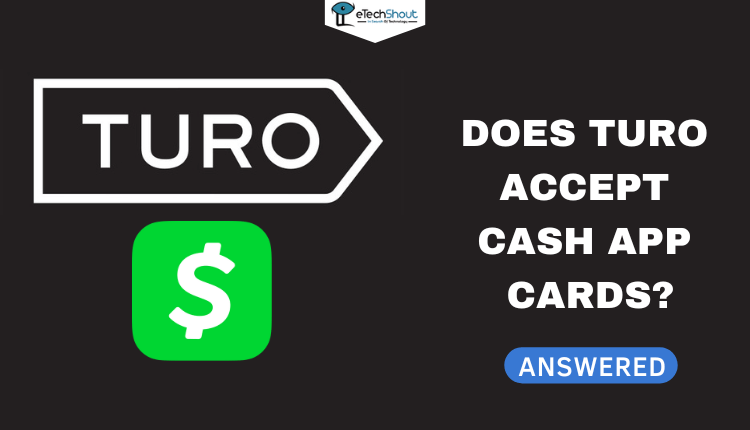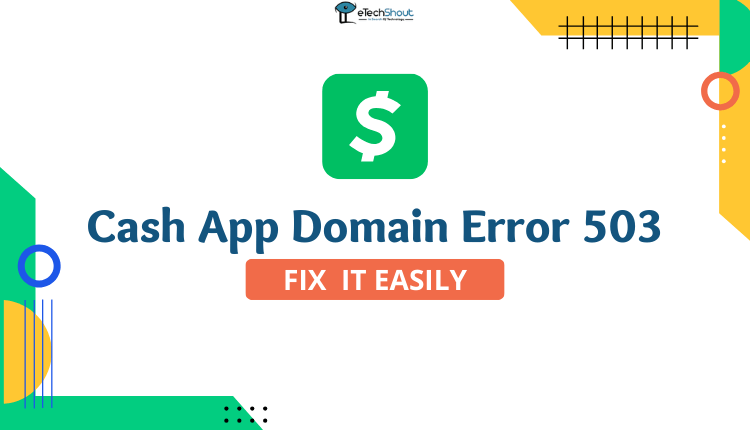
Cash App is usually easy to use, but sometimes you might see confusing errors like session error Domain 503. The 503 error means there’s a problem, but it’s not clear what it is.
Have you ever experienced Cash App domain error 503? I know, it can be quite frustrating. A lot of Cash App users encounter this issue, commonly known as a session error.
In this guide, we’ll take a look at why Cash App error 503 occurs, understand the reasons behind it, and give you step-by-step solutions to resolve the problem.
What Does Domain Error 503 Mean On Cash App?
Cash App Domain Error 503 happens for a few reasons. One common reason is when lots of people use Cash App at the same time, and the server gets too busy. This can make it unable to respond to everyone, so you see a 503 error.
Sometimes, Cash App takes its servers offline for maintenance, or there might be a problem causing the server to be down. If your internet or connection is not stable or slow, it can also make Cash App not work properly, showing a 503 error.
In simple terms, this error means there’s a hiccup in connecting your device to the Cash App server, often because the server is busy, under maintenance, or there are issues with your internet.
How to Fix Cash App Domain Error 503
Switch to a Different Network
Interestingly, some users find that switching to cellular data instead of Wi-Fi fixed this issue. So, when you encounter the Cash App domain error 503, you can try fixing it by switching from Wi-Fi to cellular data on your phone and then restarting the app.
This solution worked for some users who faced the issue. It seems that using cellular data instead of Wi-Fi can sometimes help resolve the error and make the Cash App work again.
Check Cash App Status
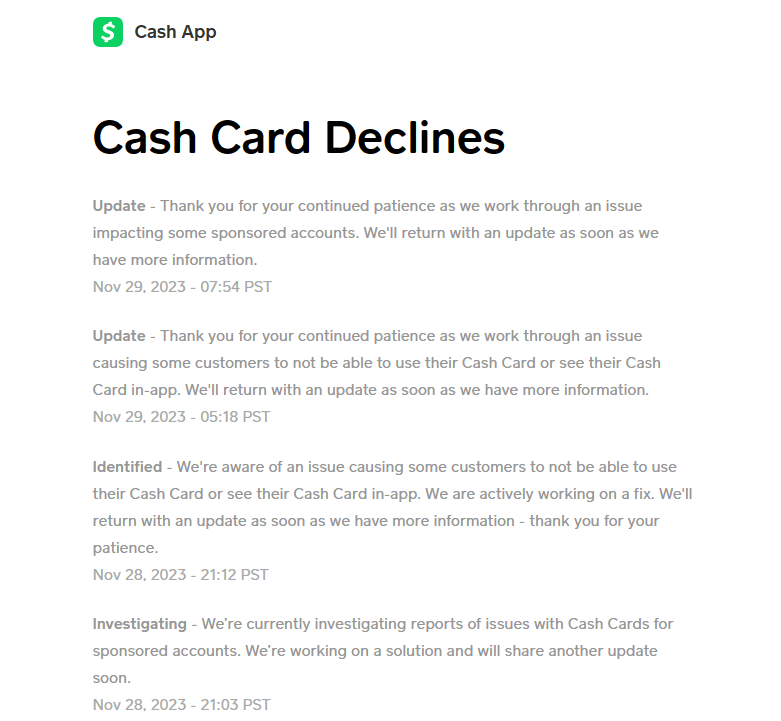
Sometimes, certain functions of the app may not work properly due to maintenance or issues with the server. To check if any features on Cash App are not working, you can visit Cash’s feature status page. This page will let you know if certain functions are currently offline.
If you want to find out how long it will take them to get back, you might need to check Cash’s social media accounts on platforms like Twitter, Reddit, or Facebook.
You can even send a message to Cash App support to see if they provide any information about when the features are going to be back online.
Update the App
If you’re still encountering an error on Cash App, it could be due to an underlying issue in either the Cash App itself or the operating system (OS) of your device. So, updating both the Cash App and your device’s OS may resolve this problem.
To make sure Cash App works smoothly, check if it’s updated on your device. Go to your app store and see if there’s a newer version available. It’s also a good idea to ensure your phone’s software is up to date. Sometimes, app updates require the latest device software to work properly.
Uninstall & Reinstall
If you’re still facing the ‘Cash App domain error 503,’ it might be due to temporary bugs or glitches. To fix this, you can uninstall and reinstall the app.
For Android, go to Settings, then Apps/Application Manager, find Cash App, and tap Uninstall. Afterward, reinstall it from the Google Play Store. On iOS, locate Cash App, press and hold the icon, choose Remove App then Delete App to uninstall. Afterthat reinstall it from the App Store. This process helps replace any old or corrupted files with fresh ones, potentially resolving the error.
Clear Cache and Cookies
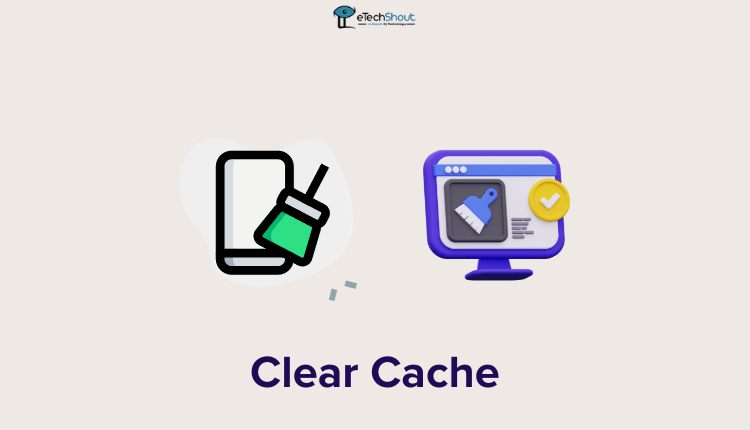
Clearing the cache and cookies can often fix temporary problems. If you’re using Cash App on the web browser, go to its settings and find the option to clear cache and cookies. If you’re using the mobile app, go to Settings > Apps/Application Manager > Cash App and you should find options to clear the cache and data.
Restart the Cash App
Another simple and effective solution is to restart the app. To do it, just close Cash App from the recent apps section and then open it again. This process refreshes the app’s data and can often fix temporary software issues.
On mobile devices, you can close the app by swiping up from the bottom of the screen on iOS or using the recent apps button on Android.
Restart your Device

If you’re still facing session error domain 503 on the Cash app, you can try restarting your device. Turning off your device, waiting a few seconds, and then powering it back on can often resolve glitches or problems affecting the Cash App. After restarting, open the Cash App again and check if the error still persists.

Contact Cash App Support
If the solutions mentioned earlier don’t resolve the ‘Cash App domain error 503’ issue, you can contact Cash App support.
On the Cash App, tap the profile icon, choose “Support,” and then tap “Start a Chat” to send a message and get assistance with any issues.
You can also reach them directly by calling 1 (800) 969-1940. You can reach this number from 9 am to 7 pm EST, from Monday to Friday.
Alternatively, you can connect with Cash App on social media platforms like Instagram and Twitter, where they have official handles. When you contact customer support, explain your concern. The customer service team will assess the problem and guide you through the steps to fix it.
Frequently Asked Questions (FAQs)
How long does Error 503 last in Cash App?
Cash App error 503 is temporary. Once the team addresses and fixes the issue, the server will return to normal, resolving the problem.
How do I fix 503 error on Cash App?
To fix the Cash App Error 503, try switching to cellular data, update the app and your device, and check Cash App’s feature status. If the issue persists, uninstall and reinstall the app, clear cache and cookies, and restart both the app and your device. For additional help, contact Cash App support.
Why is Cash app not working?
Cash App may not be working for various reasons, and we’ve discussed possible issues and solutions in our related article. Do check it.