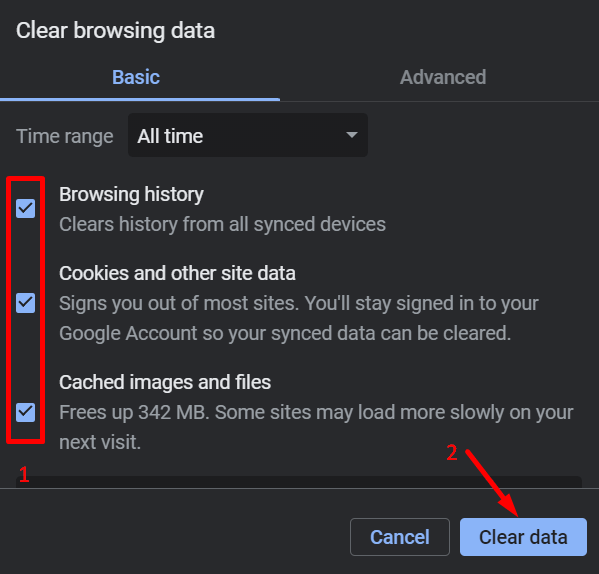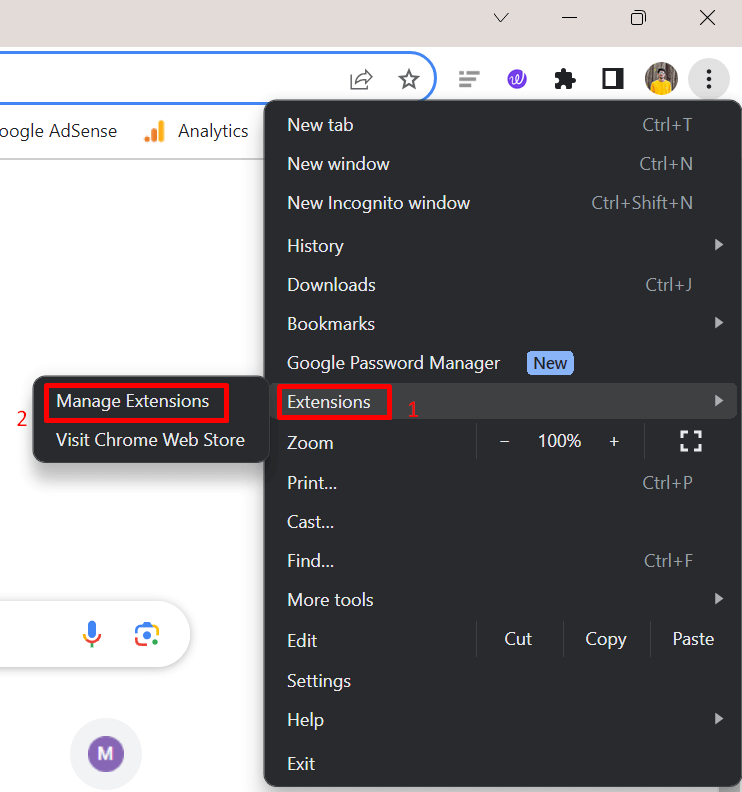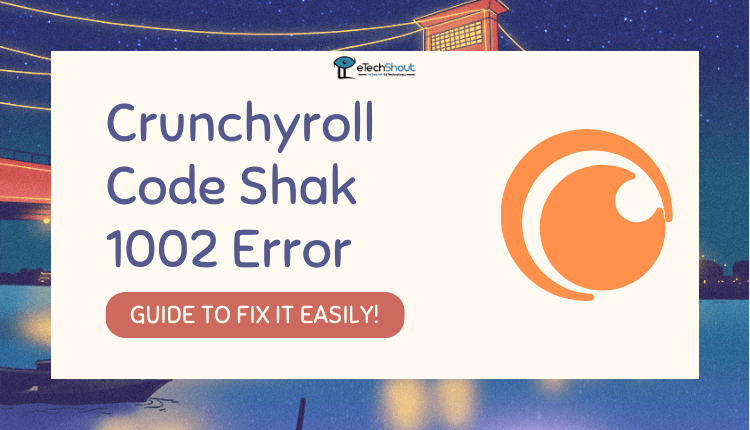Crunchyroll has become the go-to streaming service for anime fans around the world since its launch in 2006. It offers an extensive library containing over 1,000 anime series and 200 Asian dramas. As of 2024, a whopping 120 million people have registered for Crunchyroll, with 13 million of those being paid subscribers. You can watch shows on almost any device – phone, tablet, computer, game console, smart TV and more.
Crunchyroll’s explosive growth has made it the clear leader in anime streaming. But like all streaming services, Crunchyroll isn’t immune to the occasional technical issue that disrupts your viewing. One annoying problem you might run into is videos not working in fullscreen mode on the Crunchyroll website or app.
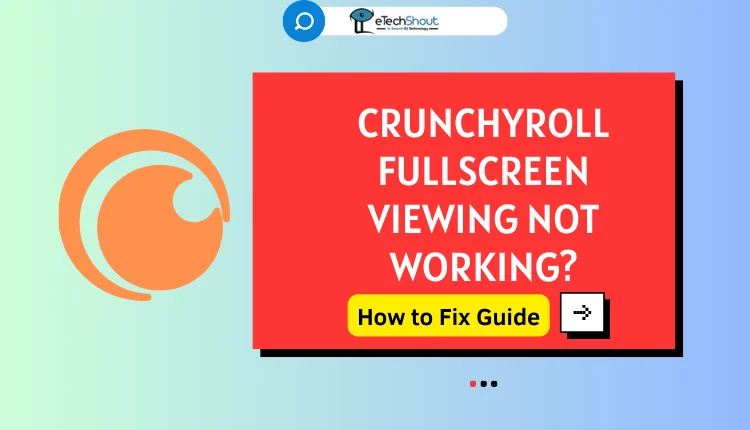
Don’t worry though! The rest of this article provides easy-to-follow troubleshooting steps to help you quickly fix the Crunchyroll fullscreen not working issue.
9 Ways to Fix Crunchyroll Fullscreen Viewing Not Working on App and Website
Update the App
If you’re experiencing issues with full screen mode on the Crunchyroll app, one of the first things you should do is make sure you have the most recent version installed.
Crunchyroll regularly releases app updates that include bug fixes, and new features. It’s possible the fullscreen problem has already been fixed in the latest update.
Clear App Cache and Data
Another solution worth trying is clearing the app’s cache and data. Go to your device’s Settings section and find the Crunchyroll app in the list of installed apps. Scroll through the list until you find Crunchyroll, then tap on it to open the app info page. 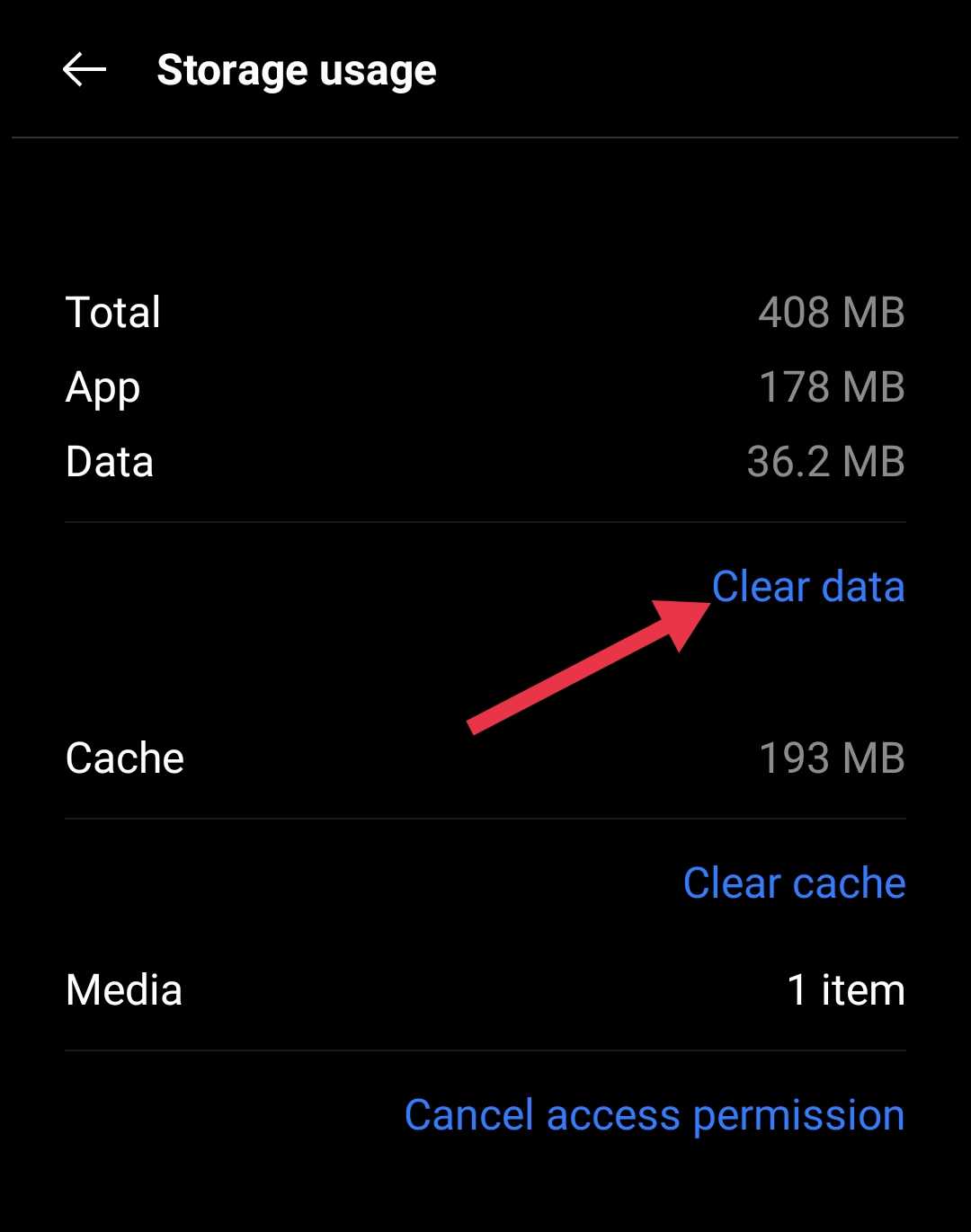
Look for the “Storage” option and tap on it. On the next screen, you should see options for “Clear data” and “Clear cache“. Once you’ve cleared the cache and data, restart your device. Then open Crunchyroll and see if the problem is fixed. 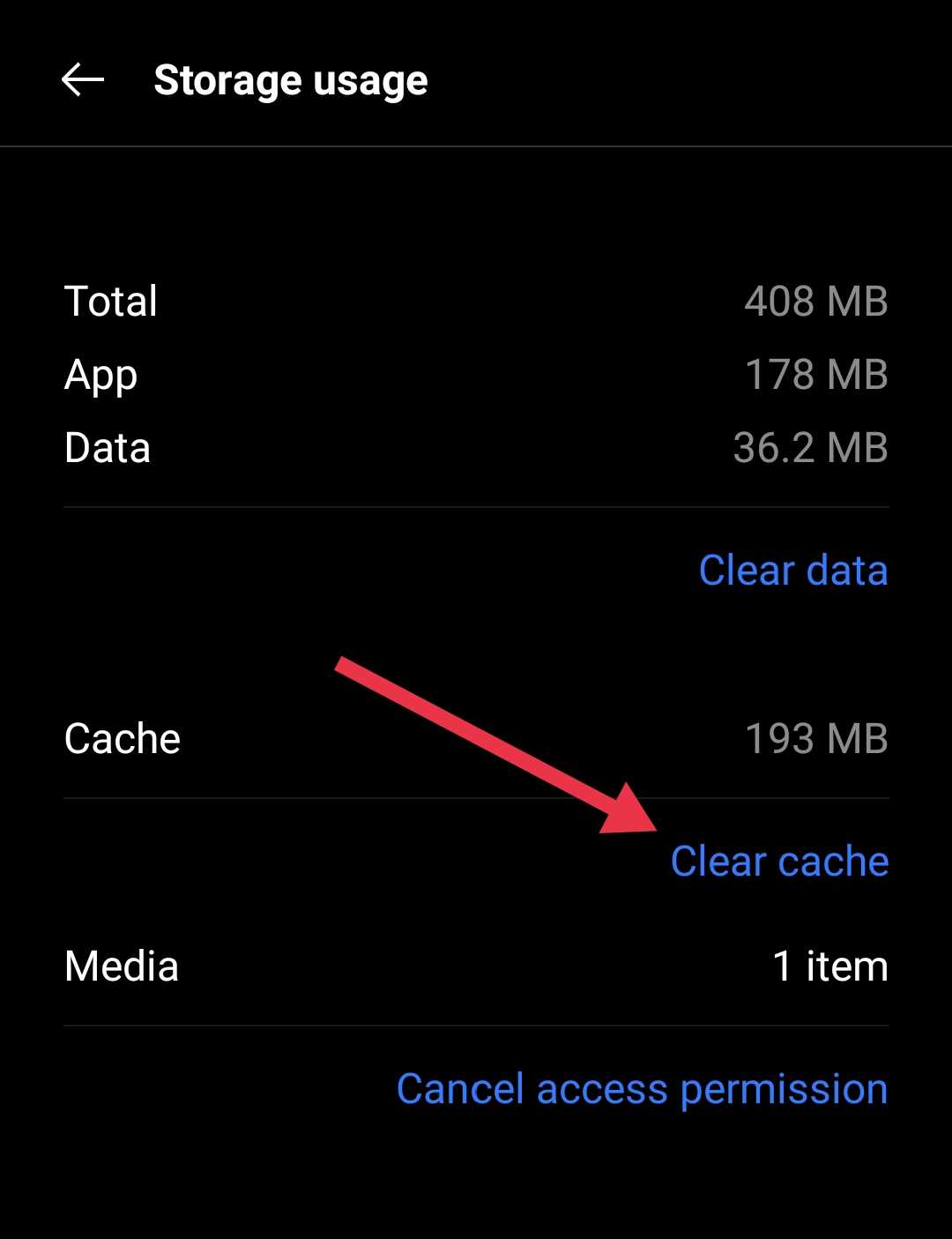
Clear Browser Cache
If you’re having trouble getting fullscreen to work on Crunchyroll in your web browser, the cached data could be the culprit. Luckily, clearing your browser cache is a quick potential fix. Here’s how:
- First, use the keyboard shortcut Ctrl+Shift+Delete on Windows or Command+Shift+Delete on Mac to open the clear browsing data options.
- Next, look for the setting to clear “Cached images and files” or something similar referring to cache. Make sure this option is checked.
- Finally, click the “Clear data” or “Clear browsing data” button to wipe out the saved cache files.

- Once you’ve cleared the cache, go back to Crunchyroll and try full screen mode again. If it works, then you’ve solved the problem! If not, there are a few other troubleshooting ways below we can try.
Disable Browser Extensions
If you have browser extensions or add-ons installed, they could be the reason fullscreen mode isn’t working on Crunchyroll. To figure out if an extension is causing the issue, you can disable them all and see if that fixes the problem.
- First, click the menu icon in your browser – it’s the three dots in the upper right corner.
- From the menu, find and click on “Extensions” or “Add-ons” to see all the extensions you have installed.

- Next to each extension, there should be a toggle switch or checkbox. Click these to turn off every extension.
- Now, go back to Crunchyroll and try fullscreen mode again. If it works, you know one of the extensions was interfering.
To pinpoint the problematic extension, re-enable them one at a time. After enabling each extension, check fullscreen on Crunchyroll. When fullscreen stops working again, the last extension you turned on is likely the one which is causing the trouble.
Change Browser/Device
If you’ve tried the previous troubleshooting steps and fullscreen still isn’t working on Crunchyroll, the issue may be specific to the web browser or device you’re currently using. First, open Crunchyroll in an alternate web browser. If you normally use Chrome, for example, try Firefox, Safari, or Edge instead. See if fullscreen mode works correctly in the other browser.
You can also try switching to a completely different device. If you’re watching on your computer, grab your smartphone or tablet and open the Crunchyroll app or website there. Or if you’re on mobile, try your laptop instead.
If fullscreen works in either the alternate browser or on a different device, that suggests the problem is localized to your original setup. You can then focus your troubleshooting efforts there.
RELATED ARTICLES: –
Try Rotating Your Device
If you’re having trouble getting fullscreen to work on Crunchyroll, the solution might be as simple as turning your device sideways. Some phones and tablets only allow fullscreen video when the device is rotated into landscape orientation.
To see if this fixes your problem, start playing a video on Crunchyroll. Then rotate your device 90 degrees so that it’s horizontal, with the longer edges on the sides. The video should automatically expand to fill the entire screen. Also, make sure the rotation is enabled on your device settings.
Close Other Apps
Another potentional solution you can try is closing background apps on your device. Apps running in the background can hog your system’s memory and processing power, which may cause issues with Crunchyroll’s performance, including the fullscreen feature not working properly.
To free up those resources and potentially resolve the problem, take a moment to close any apps you aren’t actively using.
Restart the Device
If you’re still having trouble getting fullscreen to work on Crunchyroll after trying other troubleshooting methods, restarting your device is another simple solution that’s worth a shot. 
A quick reboot can often clear up minor software glitches and bugs that may be preventing full screen mode from working correctly on Crunchyroll app.
Contact Crunchyroll Support
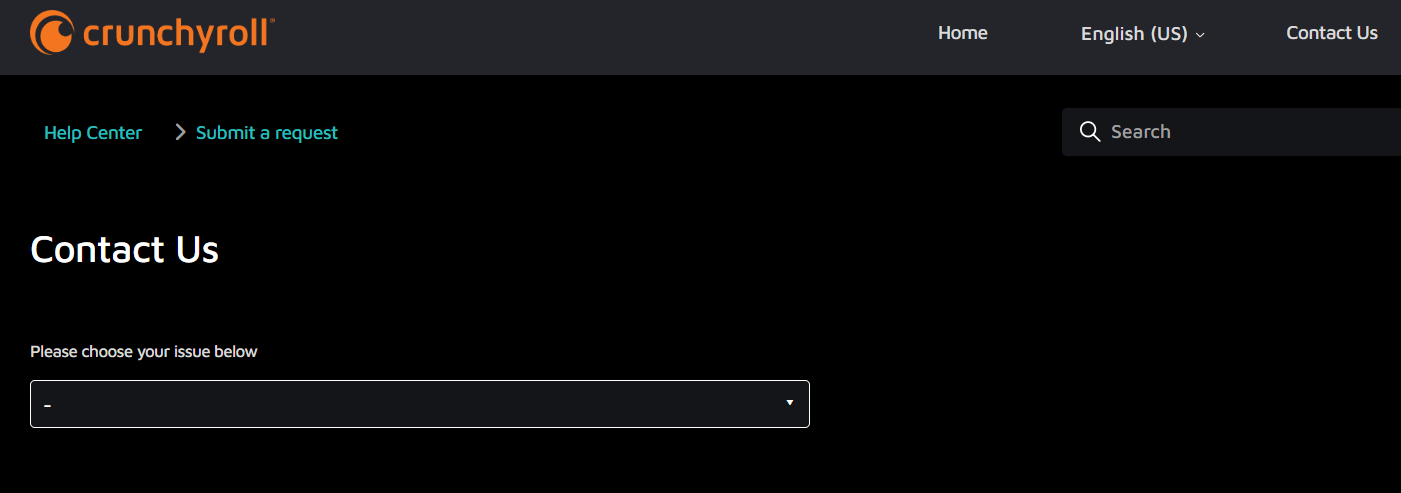 Even after trying all the troubleshooting steps we’ve covered, you’re still having problems with fullscreen mode on Crunchyroll, the next step is to contact Crunchyroll’s customer support team.
Even after trying all the troubleshooting steps we’ve covered, you’re still having problems with fullscreen mode on Crunchyroll, the next step is to contact Crunchyroll’s customer support team.
To get in touch with Crunchyroll support, click on the above link. There, you’ll find all information, including frequently asked questions and troubleshooting guides.
If you can’t find a solution in the help center, click on this link to open the support request form. Fill out the form with your account details and a clear description of the fullscreen issue you’re encountering. After submitting your request, a Crunchyroll support representative will get back to you with further assistance.