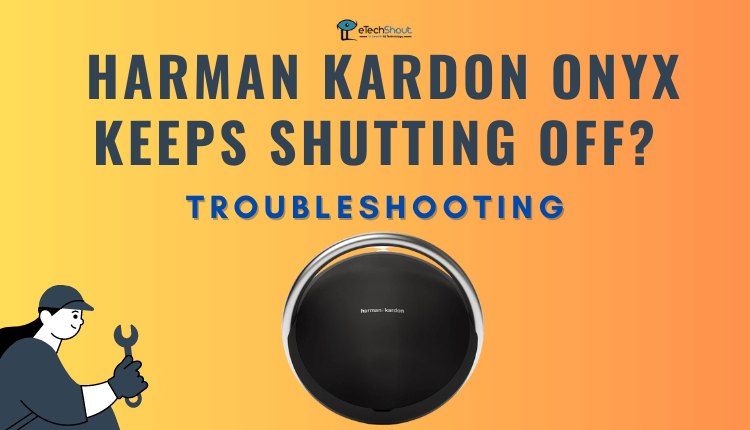
If you’re experiencing Harman Kardon Onyx keeps shutting off issue, you don’t have to worry. In this article, we’ll talk about each potential cause of the problem and give you some tips on how to fix them.
If you’re a user of the Harman Kardon Onyx speaker, you know how frustrating it can be when it suddenly shuts off in the middle of a song or a podcast.
Apparently, this problem is quite common, and it can be caused by many factors: a faulty power switch, a lousy connection between the Onyx and one of its surrounding speakers, a malfunctioning mainboard, battery issues, and an improper connection with other devices. So, keep reading to learn more about how to fix Harman Kardon Onyx keeps shutting off.
Troubleshooting Harman Kardon Onyx Keeps Shutting Off (7 Ways to Fix)
Reset the speaker
To turn on your Harman Kardon Onyx, you can follow these simple steps. First, connect your Onyx to your laptop via USB. Then, hold down both the power and volume-down buttons simultaneously. You should see the device turn on after a few moments. 
Check that your USB cable is securely connected and that the plug is properly inserted before turning on the device. In case the device doesn’t turn on, try resetting it by holding down the power and volume-down buttons for an extended period of time.
Hold-down Bluetooth and play button
Many Harman Kardon Onyx, Studio 2, Studio 3, and Studio 4 users were able to fix the sudden shutting-off issue by holding the play button and Bluetooth button at the same time.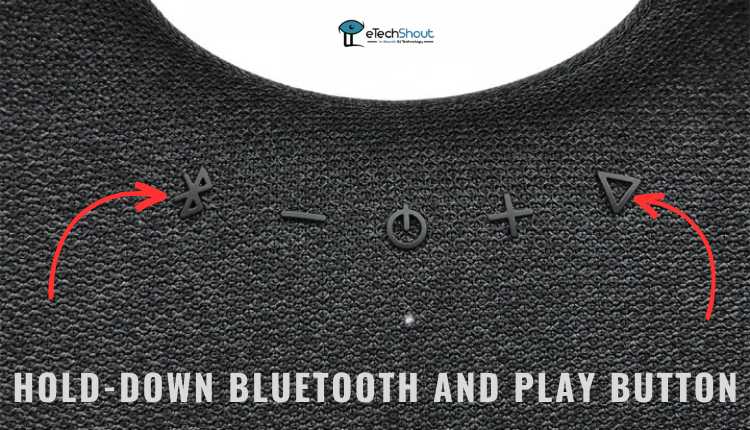
You can also try the same. You never know, it might even work for you! Just hold the play and Bluetooth buttons simultaneously.
Damaged/non-working power switch
One possible cause for the Harman Kardon Onyx keeps shutting off unexpectedly is a faulty power switch. It can happen for a bunch of reasons, including a power surge, frayed wires, or an electrical switch that is no longer functional.
To fix this issue, you must ensure that your home is connected to a stable electricity source. If the power source is unstable, the wires can be damaged, causing the speaker to shut off unexpectedly.
After that, inspect the wires for any damage or corrosion that could affect the function of the power switch. It is important to replace any damaged parts as soon as possible so that further damage cannot occur.
Last but not least, examine the power switch itself. You may need to replace it is damaged or outdated.
Connectivity issues with surrounding speakers
Another potential reason why your Harman Kardon Onyx speaker keeps shutting off could be a bad connection with a nearby speaker. In this case, Onyx’s performance may be affected due to communication and volume issues.
The first step to fixing this issue is to ensure that all of the cables and connectors between the Onyx and its surrounding speakers are in good working order. Plug them all in securely and check if any cables are loose or damaged.
Alternatively, you can move the speakers away from potential sources of interference, such as other electronic devices or sources of electromagnetic interference.
If the issue persists, you may need to adjust the electrical resistance between the devices or look into other technical solutions that can help stabilize the connection.
Also, ensure that all devices are receiving adequate power. The Harman Kardon Onyx speaker may shut off without warning if there is not enough current flowing through it.
It is also important to maintain a stable current in order to avoid sudden voltage drops. The electric flow can be regulated and voltage fluctuations can be prevented through a surge protector.
Improper connection
Another reason why your Harman Kardon Onyx keeps shutting off when plugged in is due to an improper connection between the speaker and other devices. It happens when uninsulated wires touch each other or touch metal parts of the speaker unit, such as screws or the rear panel.
In order to resolve this issue, it is essential to look at the speaker’s connection and make sure it is properly attached to the unit or other speakers.
Problem with the battery
Harman Kardon Onyx is a portable speaker that operates on a rechargeable Lithium Polymer battery, making it a convenient device to carry around. However, encountering battery issues can cause the speaker to shut off abruptly.
When the speaker is used constantly, the battery can heat up, leading to swelling or leaking. Also, overcharging the battery can cause it to overheat, puff up or explode. It can drastically reduce the battery’s capacity, resulting in a rapid battery discharge causing the speaker to turn off automatically.
If the battery terminals become corroded, poor connections can occur between the battery and the speaker. This also can be another reason why your Harman Kardon Onyx Studio keeps shutting off. Moroever, when your Harman Kardon Onyx’s battery becomes old, you may experience frequent shut-offs due to the battery not being able to hold a charge.
Defective main board
There is a possibility that the Harman Kardon Onyx speaker repeatedly shutting off is due to a defective mainboard. The mainboard is a crucial component that supports the speaker system and if this component is damaged or malfunctions, the device may automatically shut off.
For such issues, it’s best to seek assistance from a professional technician to diagnose and repair the issue. Without the proper knowledge and experience, repairing the mainboard yourself can lead to more damage.
In addition, there may be some issues with the mainboard that are covered under your warranty, so make sure to check your warranty before trying third-party service or visiting a repair shop.
By following the above methods, you’ll be able to troubleshoot your Harman Kardon Onyx speaker and hopefully fix the issue causing it to shut off unexpectedly. After a bit of patience and effort, you’ll be able to listen to uninterrupted audio from your Onyx speaker once again.







