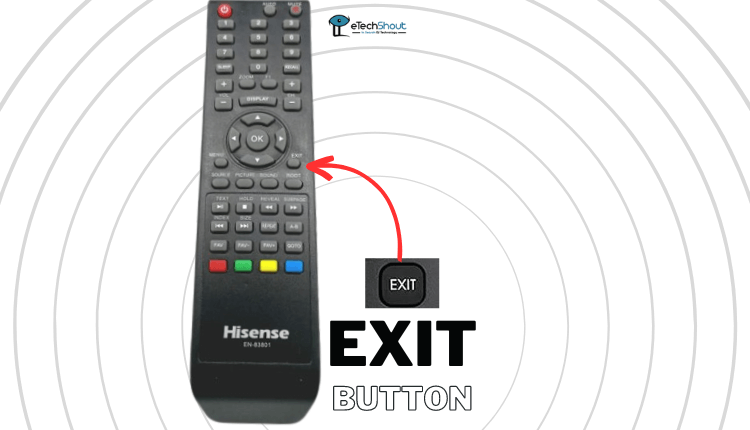If you are a Hisense TV user and have been noticing the red light blinking twice while the TV is on, or the TV not displaying any picture with a blinking red light, then you are not alone. This issue can be quite frustrating and it can make you wonder what could be the cause and how to fix it.
In this article, we discuss some working solutions to troubleshoot and resolve this Hisense TV red light blinks 2 times problem.
Why is My Hisense TV Red Light Blinks 2 Times?
If your Hisense TV is displaying a blinking red light that occurs twice, it could be an indication of a problem with the hardware of your TV. This issue may be caused by a fault in the TV circuit or an issue with your TV’s backlit system.
How to Fix Hisense Roku Tv Won’t Turn On Red Light Blinks Twice
Here are 6 methods that can help you fix the Hisense TV red light blinks 2 times problem.
Note: It is recommended to take all necessary precautions, such as wearing appropriate protective gear to prevent any accidents or injuries while doing some of the methods. Attempting repairs without proper knowledge and training can potentially cause further damage to the device and compromise your safety.
Power Cycle your Hisense TV
If you’re experiencing the issue of the Hisense Roku tv red light blinking 2 times, power cycling may be an effective solution to fix the problem. It is sometimes possible to fix issues by power cycling the TV by turning it off and then turning it back on again.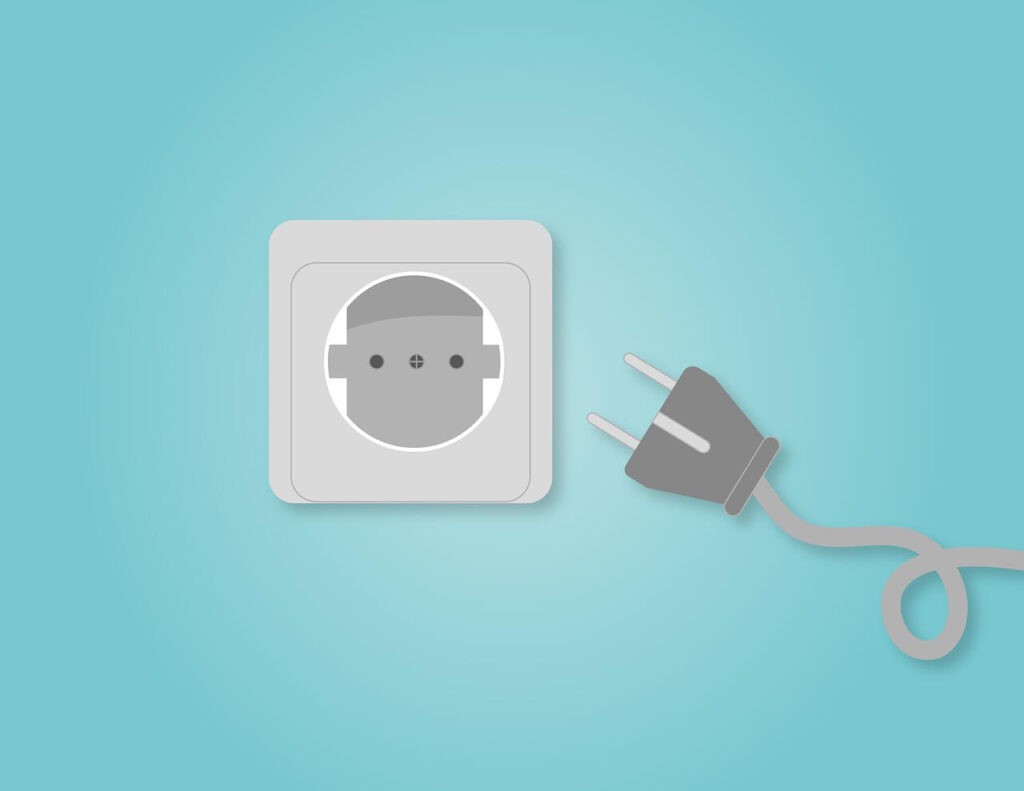
You will need to turn off your Hisense TV in order to power cycle it. After that, unplug the TV’s power cord. Ensure the power cord is unplugged for approximately 30 seconds before plugging it back in. At last, turn the TV on and see if the red light has stopped blinking.
Reset your Hisense TV
Resetting your Hisense TV could be particularly effective in addressing the problem of the red light blinking twice, which users may find irritating. If you restore the TV to its default settings, perhaps the primary hardware or software problem can be addressed. Hence, if your Hisense tv blinking red light twice, resetting it could be a helpful troubleshooting step.
Although Hisense Smart TV shares some similarities with other Smart TVs in the market, the reset process for Hisense Smart TV is slightly different. Whether you’re looking to reset an old or new Hisense Smart TV, here are the steps you need to follow.
Reset Old Hisense TV
- To access the Hisense TV factory service menu and initiate a factory reset, hold down the “EXIT” key on the remote for at least 15 seconds.

- Within 15 seconds, you should see the factory service menu for your Hisense TV.
- You will need to select the option that says “OK”.
- Once you have completed this step, turn off the TV.
Reset Hisense Smart TV
- To begin, turn on your Hisense Smart TV, then press the “MENU” button on your TV remote. This will open a drop-down menu on your screen.
- Click on the “SUPPORT” option and press the “OK or ENTER” button.
- On the next screen, you will see a menu called “SELF DIAGNOSIS”.
- Next, select “RESET” and enter the security pin when prompted. If you haven’t set a security pin on your Hisense TV, enter 0000 as the default reset code.
- The reset process will take a few minutes to complete. Your TV will then be reset to its default settings.
Checking the Power Supply
It’s essential to ensure that your TV is receiving adequate power. Ensure all the connections are firmly connected. If you have loose cables or wires, you may experience problems with your Hisense TV power supply, so check them carefully.
Moreover, look for any cracks, tears, or cuts on the power cord. In the event that there is any damage to the power cord, it is advisable to replace it before turning on the TV.
If you want to check if your TV receives AC power, try connecting it to another outlet or power strip. If the TV turns on and functions properly, then the power supply is working properly. Even still, if the TV doesn’t turn on, get help from an expert.
Ultimately, it is crucial that your Hisense TV receives enough power, and to make sure that all connections are secure and free of damage.
ALSO READ: –
- Roku TV Blinking Red Light: Common Causes & Quick Fixes
- Toshiba Fire TV Remote Not Working? (How to Fix Guide)
Check for Defective Backlight
If your Hisense TV is flashing a red light twice with no picture on the screen, the problem is probably caused by a faulty backlight.
To determine if the issue is with the TV backlight, you can perform a flashlight test. You can do this by following these steps:
- You need to ensure that your TV is plugged in and turned on by pressing the power button.
- After turning on the TV, turn off the lights in the room and point a flashlight towards the screen of your TV. You can also move the flashlight around the screen.
- When you shine a flashlight on the screen, if you can see a faint picture, then the backlight is defective, and you need to get it repaired.
- However, if you can’t see any picture on the screen, there may be an issue with another component of the TV, and it would be best to talk to the manufacturer or a technician for more help.
- It’s essential to take care when performing the flashlight test to avoid damaging your TV. Make sure to use a flashlight with a low level of intensity, as a high-intensity flashlight can damage the TV’s screen.
Contact Hisense Customer Care
If you encounter an issue of Hisense TV red light blinks 2 times, rest assured that it’s not the end of the world. In most cases, this problem is minor and can be resolved by reaching out to the brand’s customer service department via phone, email, or live chat.
By contacting Hisense customer support, a trained technician will guide you through the troubleshooting and fixing process. The representative can provide detailed instructions, and may even provide remote assistance in some cases.
The majority of the time, this type of issue can be easily corrected and does not require a TV replacement. Aside from technical support, Hisense customer support can also assist you with warranty claims and provide general assistance with your Hisense TV.
Take your TV to Nearest Repair Shop
If you started facing a Hisense tv red light blinks 2 times no picture while on or any other issues after the warranty period, consider visiting the nearest TV repair shop. The technicians at the repair shop have the necessary expertise and tools to diagnose and fix the issue with your TV.
If you take your TV to a TV repair shop, they will be able to diagnose the problem accurately and estimate the cost of repairs. Sometimes, all that is required is a simple fix that can be done quickly and affordably. Depending on the condition, technicians may need to replace or repair a faulty component.
Nevertheless, if your TV needs major repairs, a technician will tell you about the cost and provide you with an estimated time to repair it. In addition, they can suggest whether it’s more cost-effective to repair or replace your TV.
Final Words
We hope that the information provided in this article has been helpful to you in troubleshooting your Hisense Roku TV won’t turn on red light blinks twice issue. If you found this content helpful, please let us know in the comments section below.
It would also be great to know which of the methods we talked about worked for you. Your comments could be helpful to other users experiencing the same issue.
It is important to take all necessary safety precautions when troubleshooting any electronic device. In the event you are unsure about your abilities, seeking professional assistance is always advisable.
In case none of the methods we discussed didn’t work for you, we recommend contacting the manufacturer’s support team.
The company has trained professionals who can guide you through more advanced troubleshooting steps or arrange for repairs or replacements if needed.
We hope that your Hisense Roku TV blinking red light is resolved soon so that you can continue enjoying the shows and movies you love.