In case you decide to delete your Fetch Rewards account, don’t worry — the process is straightforward and shouldn’t take long with our guide. Here’s how to delete Fetch Rewards account.
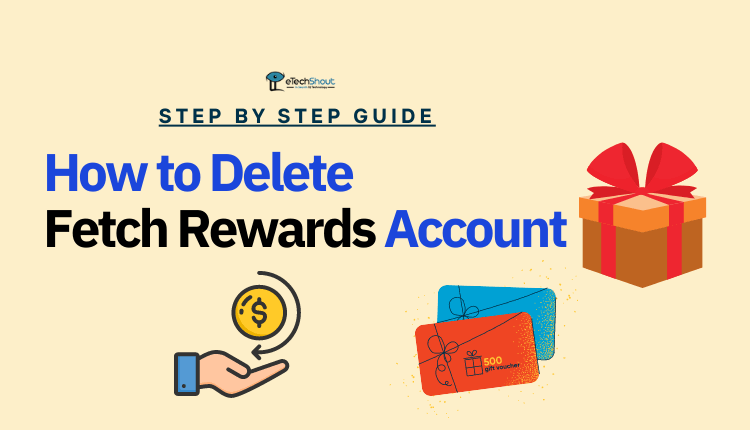
Fetch Rewards lets you earn cashback by snapping photos of your grocery receipts. Since its launch in 2017, the Fetch Rewards app has received more than 26 million downloads, and there are more than 11 million active users. With its direct partnerships with popular retailers and brands, Fetch Rewards lets shoppers save money on the products they love, no matter where and when they shop.
But the Fetch Rewards app has also been criticized by users for not having as many offers as Ibotta and Checkout 51, no option to redeem cashback as well as limited points for receipts without special offers. These are some of the reasons why some people opt to delete their accounts.
The process of signing up for Fetch Rewards and creating your own account is straightforward, but deleting your account can be a little tricky. If you’d like to close your Fetch Rewards account for any reason, we’re going to take you through all the steps of closing the Fetch Rewards account permanently. Follow this step-by-step guide.
How to Delete Fetch Rewards Account (Complete Guide of 2022)
Email to Customer Support Team
Fetch Rewards users have to contact customer support in order to delete their accounts.
Contact their customer support by sending an email to support@fetchrewards.com. Unfortunately, Fetch Rewards doesn’t have live chat support.
- To write a new mail, sign in to an email account you registered with Fetch Rewards
- Compose a new message by clicking on the appropriate button.
- In the “To” address field, enter support@fetchrewards.com
- In the subject line, write “I would like to delete my Fetch Rewards account“.
- Now, write briefly on the reason for deleting the account in the message field.
- Once you have finished writing, click “Send”
Note: Once your Fetch Rewards account is deleted, it can’t be recovered.
Here is the sample mail
To: support@fetchrewards.com
Subject: I would like to delete my Fetch Rewards account
Hello Fetch Rewards support,
I am no longer interested in using my Fetch Rewards account, and I want my account to be deleted permanently for some reason. Can you do that for me? I hope you guys will help me to delete my Fetch Rewards account and unsubscribe my contact details from your promotional emails list.
Below are the email address and username linked with the Fetch Rewards account that I want to be deleted
Your Fetch Rewards username:
Your Fetch Rewards email address:
Sincerely,
Your name
Submit Request
Fetch Rewards submit request page is another official way to contact Fetch Rewards to get your account deleted. You can use the form to contact the support team for any issues related to the app. Here, you have to fill email address, subject, category, a short description of why you want to delete your Fetch Rewards account, and phone number. Once you submit the form, their team will contact you.
Contact on Facebook
Fetch Rewards support team can be reached on Facebook. You can send a direct message to Fetch Rewards official Facebook page and tell them you want to delete your account.
Contact on Twitter
It is possible to reach the Fetch Rewards official support team on Twitter. When you need technical support or customer service, you can send a direct message to the Fetch Rewards Twitter handle and describe your issue.
Frequently Asked Questions (FAQ)
How do I delete my Fetch Rewards account?
You have to contact the support team of Fetch Reqrads in order to delete your account. You can request them to close your Fetch Rewards account via email, Facebook, Twitter, or by filling out the request form. The company will delete your account and inform you once it is done. By deleting your account, you will also lose points and rewards. You should contact customer support immediately if you want to redeem them.
How long does it take Fetch Rewards to delete an account?
Fetch Rewards doesn’t take long to delete your account after contacting them. It will take only a few days. To prevent the creation of duplicate accounts, your account can only be deactivated. All information about your account remains private and secure.
Why was my Fetch Rewards account suspended?
Numerous methods are used by a few users in an attempt to obtain points fraudulently. For example, changing non-partner items into partner items. multi-accounts on a single device, using fake accounts to gain referral bonuses and submitting fake or modified receipts. These could be the reason for your Fetch Rewards account suspension.
How to unsuspend the Fetch Rewards account?
For any account suspensions that you believe were made in error, contact account-inquiry@fetchrewards.com. This is the only way for you to get unbanned from Fetch Rewards if your account is genuine.
What receipts does Fetch Rewards accept?
It is possible to upload all grocery store receipts, gas station receipts, convenience stores, retailer receipts from Costco, Sam’s, and BJ’s, Aldi, Walmart, and Target. Fetch Rewards lets you connect your Amazon account and SingleCare account so you can earn points.
Is Fetch Rewards safe?
Fetch Rewards is a reputable rewards program, making it a legit app. It has been used by many users and earned rewards. A few users, however, do not like the receipt uploading process.
These are the working methods to delete your account on Fetch Rewards. Hopefully, you found this article helpful and have been able to deactivate the Fetch Rewards account successfully.









