If you no longer want to use the service, it makes no sense to keep the account active. There are several reasons you might want to delete QuadPay account. One reason might be to save money or maybe you’re doing it because of QuadPay’s steep late fees. You may have switched to other buy now pay later sites similar to QuadPay or there is a chance your account has been hacked.
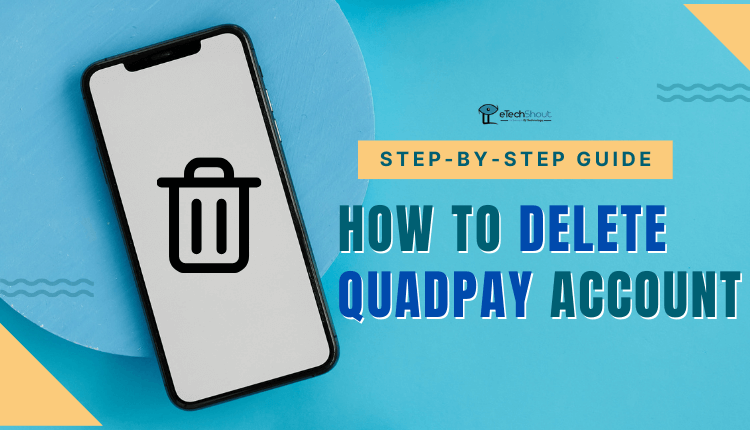
No matter why you want to cancel QuadPay account, we’ll walk you through how to delete QuadPay account below. If you wish to remain protected, we highly recommend that you delete your QuadPay account permanently.
How To Delete QuadPay Account Permanently (Complete Guide)
In case you aren’t interested in QuadPay any longer, we’ll show you how to delete a QuadPay account in a few easy steps. To delete your account, you’ll need to settle any outstanding bills and then follow the below steps to cancel QuadPay account.
It is not possible to delete your QuadPay account from the iOS and Android apps and even from their website. So, to close QuadPay account you have to contact customer service. Here is how you can do that.
Method 1
- Visit the QuadPay Request Submit page by clicking here
- Select the Account Closure from the drop-down menu of How can we help?
- Now, in the next field enter your registered email
- You also need to enter a few other details including full name, Date of birth and Full residential address.
- Now, select the Reason for Closure
- In the next step, write a brief description explaining why you want to close QuadPay account
- You can also add any attachment file if you are facing issues with QuadPay
- At last, hit the Submit button.
- Wait for the confirmation mail.
Method 2
- Log into your email account associated with QuadPay.
- Create a new email and type the To email address support@quadpay.com
- In the Subject field, type “REQUEST TO DELETE MY QUADPAY ACCOUNT”.
- In your email, tell them that you want them to delete your QuadPay account from their database, and delete all the information associated with it. Also mention you don’t want to receive any promotional or communication emails/SMS from them
- After that, send the email.
- That’s it! You will receive the reply mail from Quadpay within 7 days.
- ALSO READ: How to Delete Zip Account (EASY GUIDE)
Frequently Asked Questions (FAQs)
What happens when you delete a QuadPay account?
Upon closing a QuadPay account, it is not possible to open it again. As soon as you delete your QuadPay account, all your purchase history with QuadPay will be removed. You can’t purchase anything again using QuadPay on any sites or stores.
New account can be opened using the same email address, however, all previous transactions on the old account will be removed. It is therefore advisable to take a screenshot or save a copy of your payment history for future reference. Another thing that you should do is remove card details connected with your QuadPay account. Getting in touch with customer service is a good idea to have your issue resolved quickly.
How do I delete my QuadPay account?
You can remove QuadPay account either by creating a ticket on QuadPay Submit A Request page or through email.
How long does it take Quadpay to delete account?
It may take up to 7 days for Quadpay to remove your whole account.
Why is my QuadPay account on hold?
To ensure account security, some accounts may be put on hold for further review. When you receive an error message like “Hmm, something’s up” you should wait 48 hours before placing another order.
Even after 48 hours, you are getting same error and if your QuadPay account is still on hold then submit a ticket.
Can I add money to my QuadPay account?
No. You can’t add money to the QuadPay account. Upon opening your QuadPay account, your credit card will be saved for future installment payments. QuadPay will automatically deduct every two weeks on your scheduled due dates.
Your installment can be paid off manually without incurring a penalty, but no more than one installment can be paid at a time. To pay installment early on QuadPay, head over to Orders > choose an order you wish to make a manual/early payment and click View Order > Make Payment > Pay through card or Add a New Card > Pay
Why I can’t log into my QuadPay account?
Whenever you change your phone number, it must be updated in your QuadPay account. Otherwise, you might not be able to log in to your QuadPay account.
Can you have more than one QuadPay account?
No. You can’t have multiple QuadPay accounts. It is possible to have multiple QuadPay installment plans at once, however, you should not take on more than you can afford.









