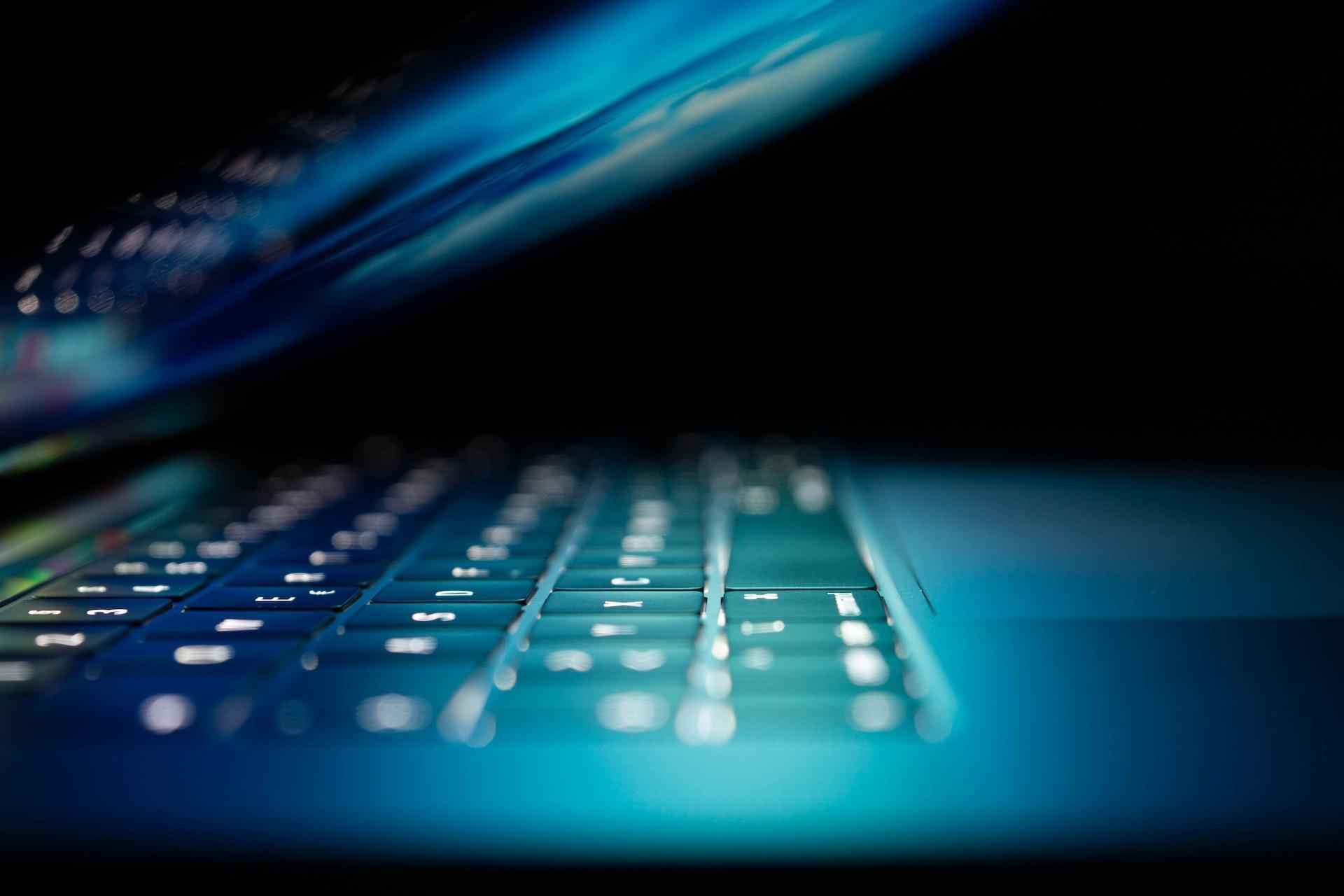According to IBM’s latest cost of the data breach, the average cost of the data is about 4.5 million dollars in 2022. If you have the extra 4.5 million dollars amount, you do not need to worry about the data breach.
On the other hand, if you want to keep your documents and confidential information safe and secure, you must adopt some preventive and protective strategies. This article will teach you how to keep your important documents safe. Keep reading the article!
Ways to Keep Your Important Documents Safe
Backup Your Files
One of the tips to keep your important document safe for a long time is to backup your files. If you create to download the files on your computer, you have to store them in another secondary storage device to ensure the safety of the documents in case the previous file crashes.
When dealing with an important document of your business, you have to ensure the protection of the document for the smooth running of your business. Adopting the proactive approach of the backup files can be possible. You have to store your files on multiple computers to ensure that your documents will be saved in case of computer damage or theft from your office.
Sometimes, the office is burned due to fire, and your physical documents and customers may be damaged completely, which can lead to the loss of your documents. To avoid this situation, you must store your important documents in other storage devices for backup files.
Use Secure Storage Technology
The next important tip to keep your document safe is to use secure storage technology. You need to know that many software can help you store your documents with full security and safety. For instance, you can consider Firmex.com for storing documents and even protect your files by applying the password.
Nobody will assess your document without your permission. To keep your documents safe and run your business smoothly, you must use such technology.
Restrict Access
Another important tip to keep your documents safe is restricting file access. Not everyone needs to access your sensitive information. You can give access to the employees who are relevant to the work. Restricting your documents to every employee will reduce the chance of stealing your confidential information.
Each employee knows how to manage the data and what type of data they do not need to know. Additionally, restricting access to the document will help you protect your data and ensure the privacy of your personal information to avoid discrimination in the organization.
Restrict Movement of Information
Finally, the important tip to keep your documents safe and secure is to restrict the movement of the information. Less movement of the information will keep your information to these limited people and avoid the losing of the information. Additionally, you do not allow personal information to a portable medium such as a laptop or a mobile device.
It is important to be careful while transferring your organization’s information to any third party. You have to take care of the personally identifiable information that can compromise the privacy of your employees and clients.