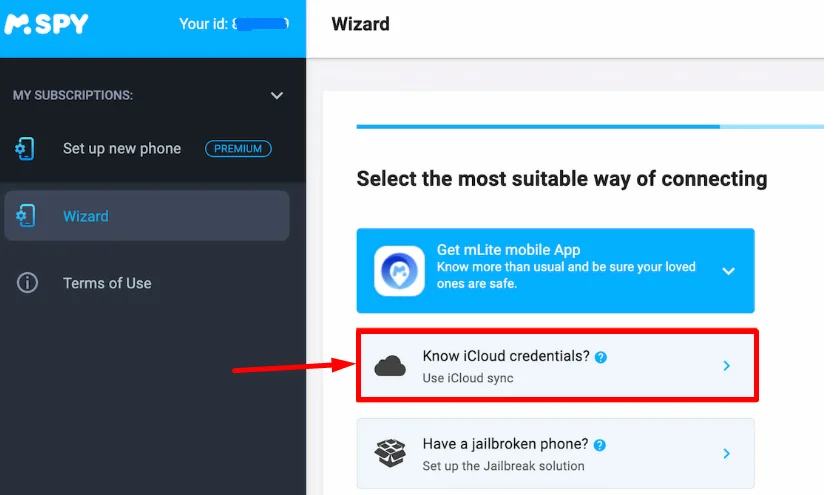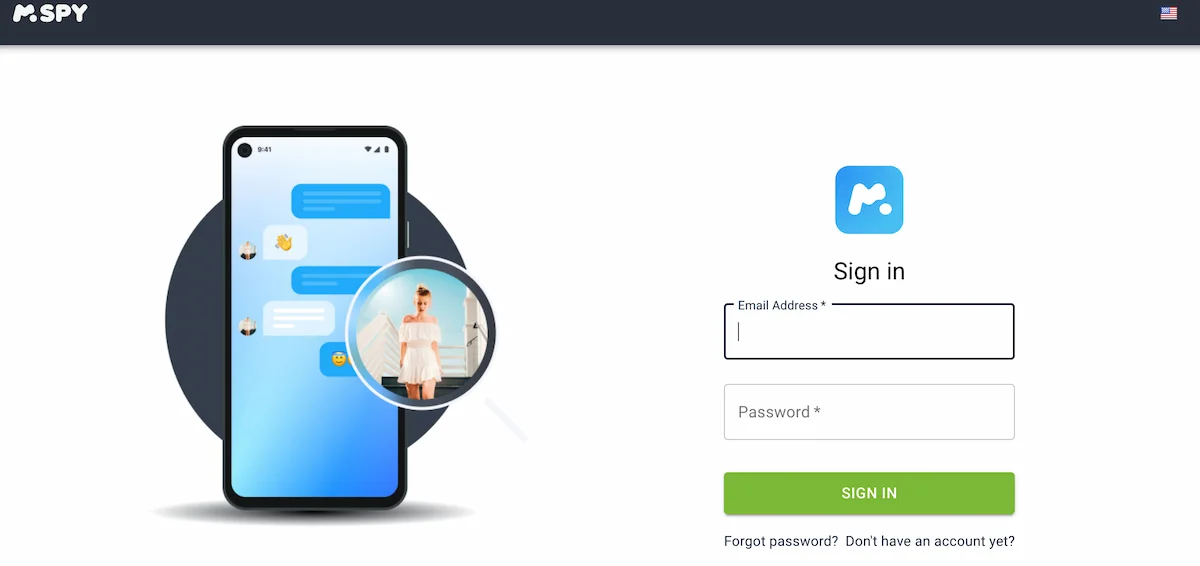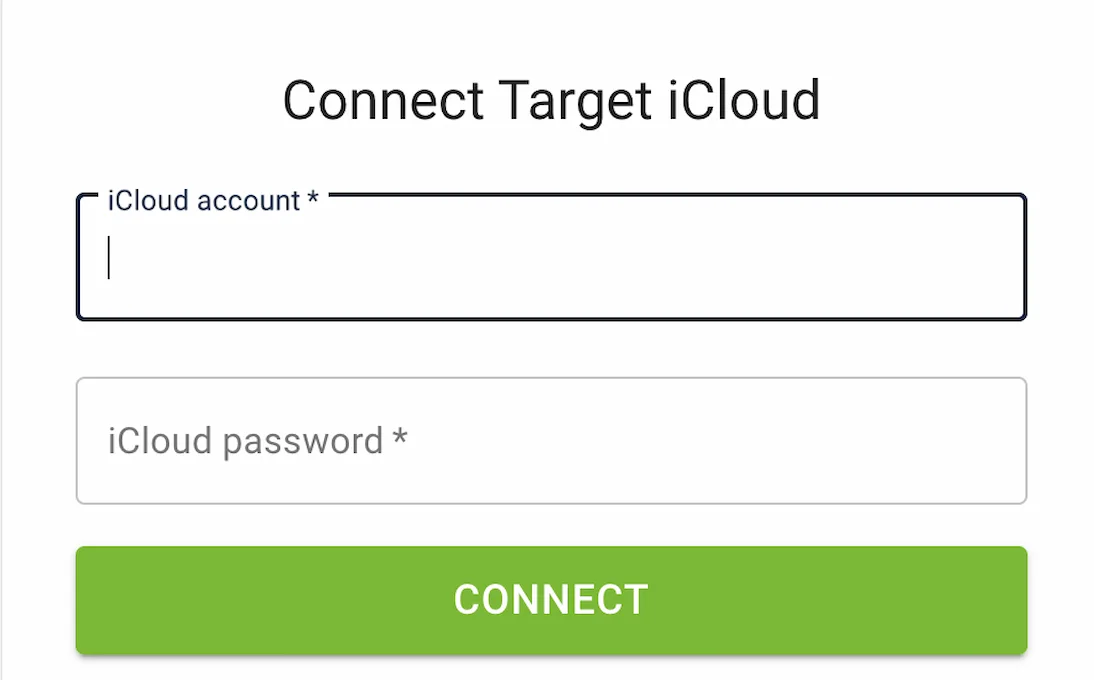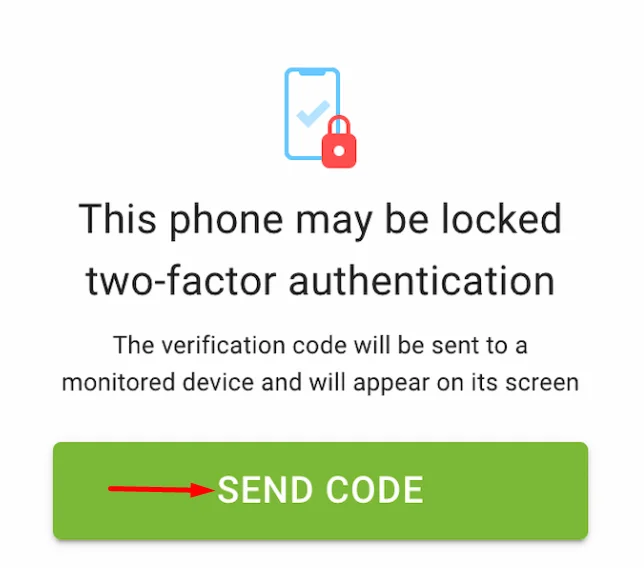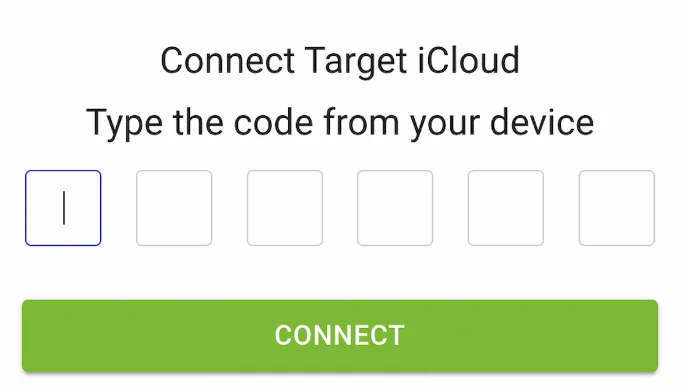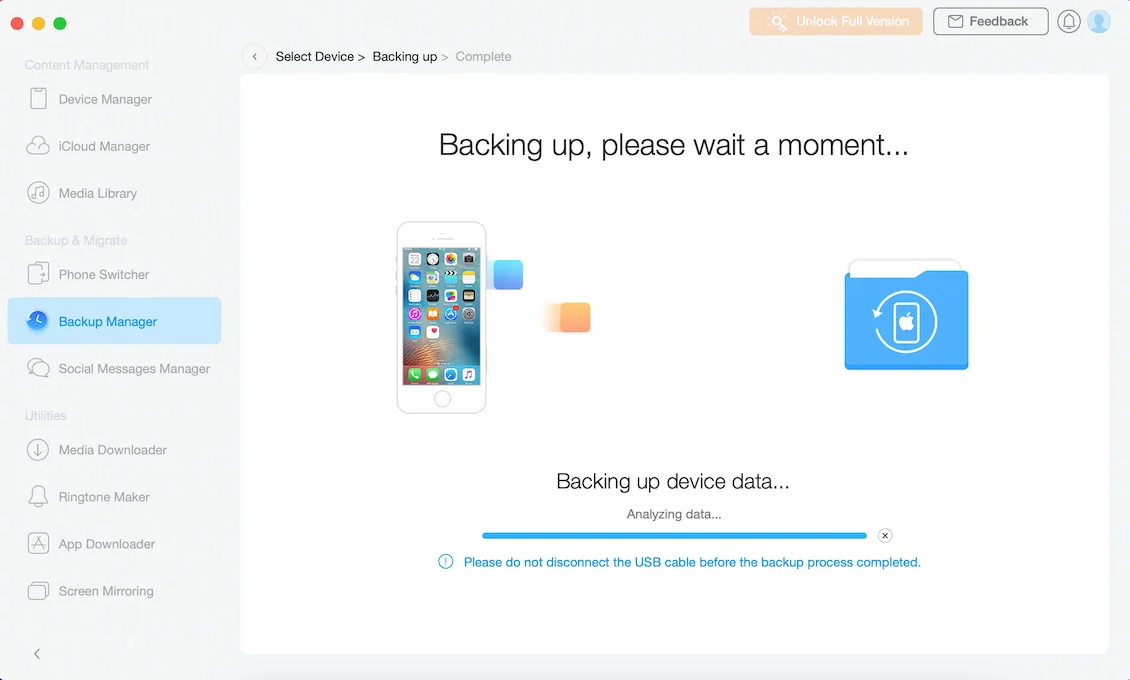With over 1.5 billion users worldwide, the iPhone is the most popular smartphone due to its sleek design, user-friendly interface, strong privacy features, regular updates, and reliable performance.
However, owning an iPhone also means having access to everything the internet offers, both helpful content and potentially harmful material. Harmful content, online scams, cyberbullying, and other dangers are always a concern. That’s why many parents and partners search for ways to monitor and protect their loved ones online.
This is where mSpy comes in. mSpy is a powerful monitoring app designed to help users keep track of a target device’s activities. When it comes to monitoring your child’s social media usage or staying informed about someone’s location, mSpy provides several useful features. It works silently in the background, so the person using the phone won’t even know it’s there.
Since its launch in 2010, mSpy has become one of the most popular monitoring tools worldwide. The app offers detailed reports on phone calls, text messages, social media activity, location tracking, and more, giving you the information you need to ensure digital safety.
While mSpy is easy to install on Android, installing it on iOS devices can be more challenging due to Apple’s strict security measures. Many people assume that apps like mSpy require jailbreaking to work on an iPhone, but that’s not the case. In this article, we’ll guide you step-by-step on how to install mSpy on an iPhone without compromising its security.
Before we dive into the installation process, let’s clear a few things. While mSpy can be installed without jailbreaking, the jailbreak version provides access to more advanced features.
While jailbreaking grants access to advanced features like monitoring Instagram, recording surroundings, and tracking specific iMessage keywords, it can void the warranty and pose security risks.
On the other hand, the non-jailbreak version offers essential functions like monitoring WhatsApp, SMS, call logs, browser history, and even tracking Wi-Fi connections and newly installed apps.
How to Install mSpy on iPhone
Before you start the installation, you need to buy a subscription. Go to mSpy website and create an account. Choose iOS as the device you want to monitor. Pick a plan for 1 month, 3 months, or 12 months. Then, complete your purchase. After purchasing the mSpy subscription, head over to the installation process depending on your iPhone.
Installing mSpy on Non-jailbreak iPhone
Using iCloud Sync
If you have a trusted relationship with your loved one, iCloud Sync is a simple way to install mSpy on their iPhone remotely. You will need their iCloud login details and access to their phone for confirmation. It’s also important that their phone has an iCloud backup to allow mSpy to access the necessary data.
- First, purchase your mSpy subscription. Afterward, select iOS as the device you want to monitor, and choose the iCloud Sync installation option.
- Log in to your mSpy account using your credentials.
- Enter your loved one’s iCloud login details to connect to their device.
- After entering the iCloud information, two notifications will be sent. The first one goes to the iCloud email address, informing them of a new login. The second notification is sent to the target iPhone, containing a 6-digit code for two-factor authentication (2FA).
- Enter the 6-digit code from the target iPhone into your mSpy account to complete the connection.
- Wait for the data to sync. This process may take 10-20 minutes, depending on how much data is on the device.
- Once the sync is complete, you will have access to your loved one’s contacts, notes, calendar events, photos, emails (if syncing with iCloud), files, reminders, and tasks.
- After the syncing process is complete, you can monitor the device’s activity through your mSpy account.
Using Wi-Fi Sync
Wi-Fi Sync is another method to install mSpy on an iPhone. However, it requires physical access to the target device.
- First, download and install the Wi-Fi sync app, which is included in your mSpy subscription, on your Mac or PC.
- Use a USB cable to connect the target iPhone to your computer.
- Allow the app to back up the data from the iPhone. Once the backup process is finished, the data will be available in your mSpy account.
- After the backup is complete, you can disconnect the iPhone and begin monitoring its activity over Wi-Fi.
- For future data backups, you won’t need to physically connect the target iPhone to your computer again. However, both the target iPhone and your computer must be connected to the same Wi-Fi network for this to work.
- Once the app is set up, you will be able to monitor various activities on the target device, such as WhatsApp messages, text messages, call logs, photos, videos, contacts, notes, LINE, Viber, browser history, reminders, and calendar events.
Installing mSpy on Jailbreak iPhone
If you have access to a jailbroken iPhone, you can easily install mSpy using the setup wizard. However, this method is only compatible with certain iPhone models and specific iOS versions.
Before starting, ensure that you have physical access to the target iPhone and a stable internet connection. The iPhone must be jailbroken and running iOS 11 to 14.8.1 for the process to work.
- Visit the mSpy website and either create a new account or log in to your existing one. You’ll need an active subscription to proceed with the installation.
- Once logged in, navigate to the installation section and click on “Get Started.” This will initiate the setup wizard, which will guide you through the installation steps.
- Follow the setup wizard’s steps to install mSpy on the jailbroken iPhone.
- Once the installation is complete, you can start using mSpy to monitor the iPhone’s activity. The app will run in the background, giving you access to various monitoring features.
This method offers a direct installation process for jailbroken iPhones, making it relatively easy to monitor the device.
RELATED ARTICLES: –
- How to Install XNSPY on Android & iPhone
- Top 4 spy apps for Android and iOS devices [Features and Compatibility]
As mentioned in this guide, you can install mSpy on a jailbroken iPhone directly. For non-jailbroken iPhones, mSpy offers two options: iCloud Sync and Wi-Fi Sync. We’ve provided step-by-step instructions to help you install mSpy on your iPhone. Hope you found the guide helpful!
FAQs (Frequently Asked Questions)
Does mSpy work on iPhone?
Yes, mSpy is compatible with iPhones.
Does mSpy require jailbreak?
No, mSpy does not always require a jailbreak. It depends on the operating system of the target device. While some advanced features of mSpy may require the iPhone to be jailbroken, many functions can be used without it.
What features of mSpy can be used without jailbreaking?
Without jailbreaking, mSpy lets you monitor WhatsApp, SMS, call logs, events, browser history, notes, Wi-Fi connections, and newly installed apps, while also offering enhanced protection and 24/7 multi-language support.
What extra features of mSpy are available on a jailbroken iPhone?
On a jailbroken iPhone, mSpy offers extra features like location tracking, photo and video access, email reading, browser history viewing, app monitoring, note and event access, Wi-Fi tracking, contact browsing, text and Tinder message reading, screen recording, keylogging, geo-fencing, and WhatsApp monitoring.