The Intellivision, launched by Mattel in 1979, changed the face of gaming with its cutting-edge features. Mattel developed this console in 1978, shortly after Atari released its 2600 model. The name “Intellivision” combines “Intelligent” and “Television,” reflecting its advanced capabilities. Gamers embraced the Intellivision, with over 3 million units sold and 125 games available.
The Intellivision broke new ground in several ways. It used a 16-bit microprocessor, making it arguably the first 16-bit game console. It also pioneered the use of tile-based graphics, allowing for detailed and colorful visuals without needing much memory. These innovations set it apart from other consoles of its time.
Mattel stopped producing the Intellivision in 1990, but its games live on through emulation. Today, fans can use emulators to play Intellivision games on modern devices. This allows both nostalgic gamers and newcomers to experience the console’s classic titles. 
This article will reveal 6 of the best Intellivision emulators available today. These emulators allow modern gamers to experience the classic Intellivision library on contemporary devices, preserving the console’s legacy for new generations.
Best Intellivision Emulator
jzIntv

jzIntv stands out as a top choice among Intellivision emulators. This emulator supports a wide range of file formats, including .ROM, .BIN+CFG, .INT, and .ITV. It handles properly paged ROMs with ease, even running complex games like WSMLB and certain prototype cartridges.
One of jzIntv’s strengths lies in its comprehensive hardware support. It emulates the Entertainment Computer System (ECS), Intellivoice, and Intellicart, providing a authentic gaming experience. Users need the ecs.bin file to enable ECS functionality.
jzIntv offers flexible display options to suit different preferences. The users can choose between fullscreen mode, 320×200 windowed mode, or 640×480 windowed mode. The emulator also works well with analog joysticks, enhancing control and gameplay.
It supports INTV2PC and CGC hardware, allows users to capture screenshots in GIF format, and even offers movie recording capabilities. jzIntv runs on multiple operating systems, including Windows, Linux, and Mac OS X.
MAME
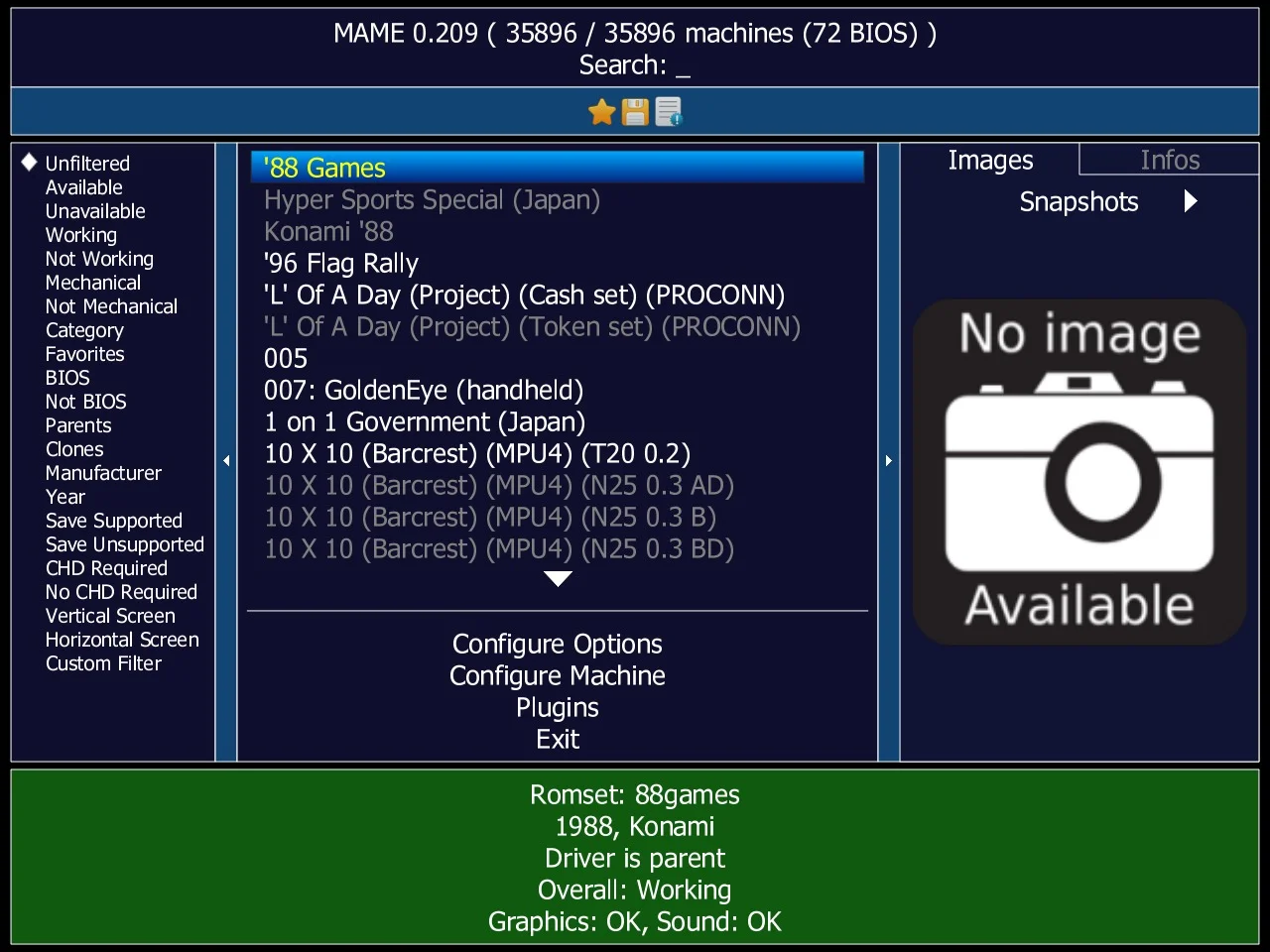
MAME (Multiple Arcade Machine Emulator) another one that supports various operating systems and is open-source emulator
One of MAME’s standout features is its extensive support for numerous machines and ROM sets. It accurately emulates Intellivision hardware, including Intellivoice and the Entertainment Computer System (ECS). MAME also incorporates a Libretro Core, enhancing its compatibility and features.
Users appreciate MAME’s friendly interface, which makes navigation and game selection straightforward. While its speed and accuracy for Intellivision games may not be the absolute best, they are far from the worst
Many consider MAME one of the top Intellivision emulators due to its comprehensive feature set and broad compatibility. It runs on Windows, Linux, and Mac OS X, catering to users across different operating systems.
Nostalgia Emulator
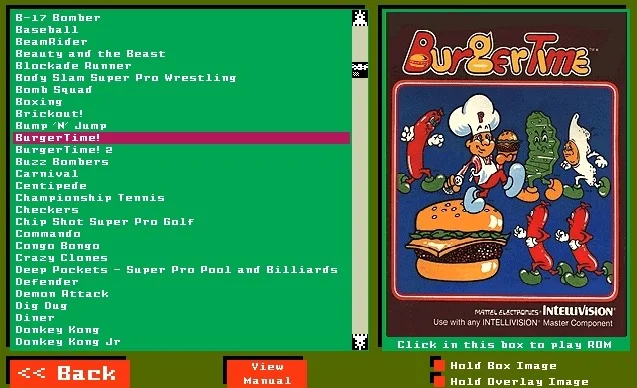
The Nostalgia Emulator, created by Joe Fisher, is a popular choice for Intellivision fans. It supports Intellivoice and ECS features, running both classic and new Intellivision games. It has retro-style interface and command line support for front-end software integration.
Key features include a customizable joystick and keyboard interface, network play for multiplayer gaming, and save/restore functions.
The Nostalgia Emulator enhances the social aspect of retro gaming by enabling network play, allowing friends to join in the fun. It also includes convenient save and restore functions, so players can easily continue their games later. Players can also add game box art, overlay images, and manuals to enhance the experience.
Pantheon
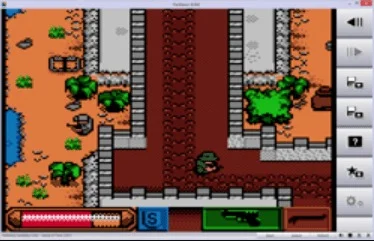
Pantheon emulator runs efficiently and quickly on Windows operating systems. It aims to emulate various old computers and consoles from the 1970s and 1980s, including the Intellivision.
One of Pantheon’s highlight is its support for Intellivoice games, enhancing the audio experience for certain titles. However, it currently lacks support for the Entertainment Computer System (ECS) and doesn’t include a Libretro Core. Despite these limitations, Pantheon remains actively maintained and updated.
Users appreciate Pantheon for its user-friendly interface and good graphics quality. Its speed and efficiency have helped it gain popularity among retro gaming enthusiasts. While it doesn’t support ECS games yet, its developers may add this feature in future updates.
Pantheon’s focus on multiple classic systems makes it an attractive choice for those interested in exploring various retro platforms beyond just the Intellivision.
Bliss
Bliss, a notable Intellivision emulator, first appeared in the mid-2000s. This emulator gained popularity for its strong support of Intellivoice and Entertainment Computer System (ECS) games. Despite its success, Bliss was unexpectedly discontinued in 2006 without any prior announcement.
Although no longer actively maintained, Bliss remains available for download from various sources. Many Intellivision enthusiasts still consider it one of the best emulators for the platform, making it a valuable resource for fans of classic Intellivision games.
Bliss was designed to run on Windows operating systems, catering to a wide range of PC users interested in experiencing Intellivision games on modern hardware.
FreeIntv
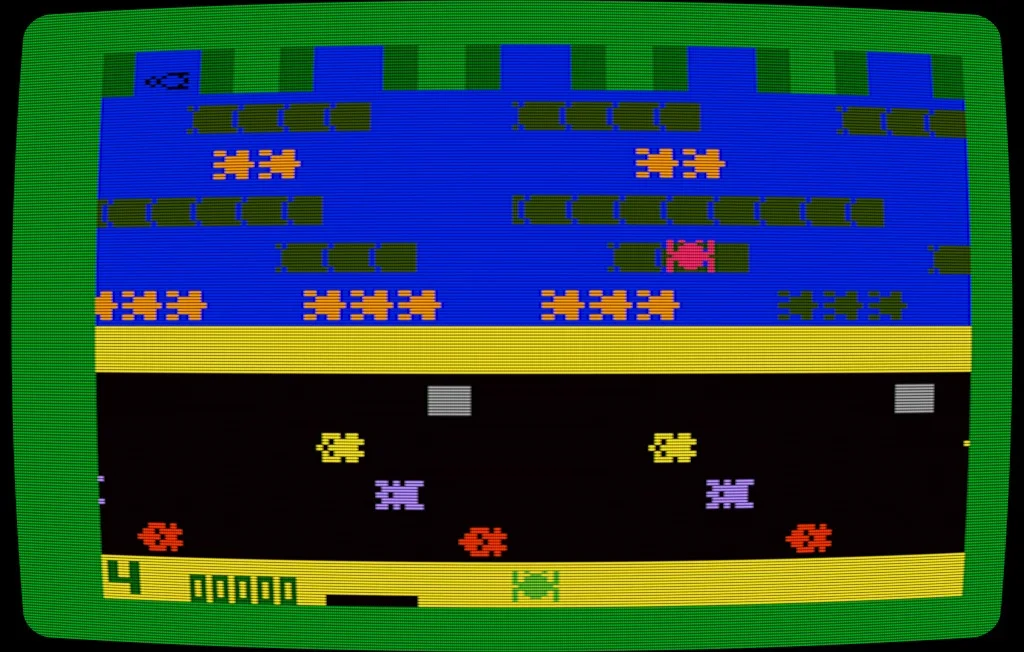
Developers of the FreeIntv created this open-source libretro emulation core specifically for playing Mattel Intellivision games. They designed it to work well with modern controllers, like those from the SNES era onwards, even for games that originally needed a number pad.
This emulator boasts several useful features. It includes a virtual keypad and allows for full 16-way movement which enhances the gameplay. Users can also pause games with a dedicated button. FreeIntv supports pre-configured .int and .bin files, as well as intellicart ROM images, making it easier to set up and play games.
The developers have pre-compiled FreeIntv for RetroPie on Raspberry Pi 3 and Windows 10 (64-bit), increasing its accessibility. These features contribute to FreeIntv’s reputation as one of the best Intellivision emulators available.
However, FreeIntv does have some limitations. It lacks support for additional features like Intellivoice and the Entertainment Computer System (ECS). Despite this, its compatibility with various platforms, including Windows and Raspberry Pi 3.
Intellivision emulators have given new life to this classic console, allowing fans to enjoy their favorite games long after the original hardware disappeared from store shelves. These emulators recreate the Intellivision experience on modern devices, keeping the spirit of this pioneering system alive.
Among the top emulators, jzIntv stands out for its comprehensive file support, additional features, and impressive speed and compatibility. Other notable options include FreeIntv and Nostalgia Emulator, each offering unique features to satisfy different user needs.









