The Philips Compact Disc Interactive, or CDi, was a groundbreaking multimedia CD player developed and released by Philips on December 3, 1991. This innovative system featured a Philips CPU running at 15.5MHz and 1MB of RAM, allowing it to deliver interactive multimedia experiences on CD. The CDi even supported gaming, with titles from major franchises like Zelda and Mario that were originally planned as a SNES add-on.
While the CDi platform itself has long been discontinued, you can still enjoy its unique capabilities and classic games today through emulators. CDi emulators allow you to relive cherished childhood memories by playing those classic CDi games on modern hardware. Some emulators require a CDi ROM BIOS to function.

In this article, we will explore some of the best Philips CDi emulators currently available for Windows, Mac, and Linux. Keep reading to learn more about the top Philips CDi emulators and how they can help you get the most out of this classic platform.
5 Top Philips CDi Emulators
MAME
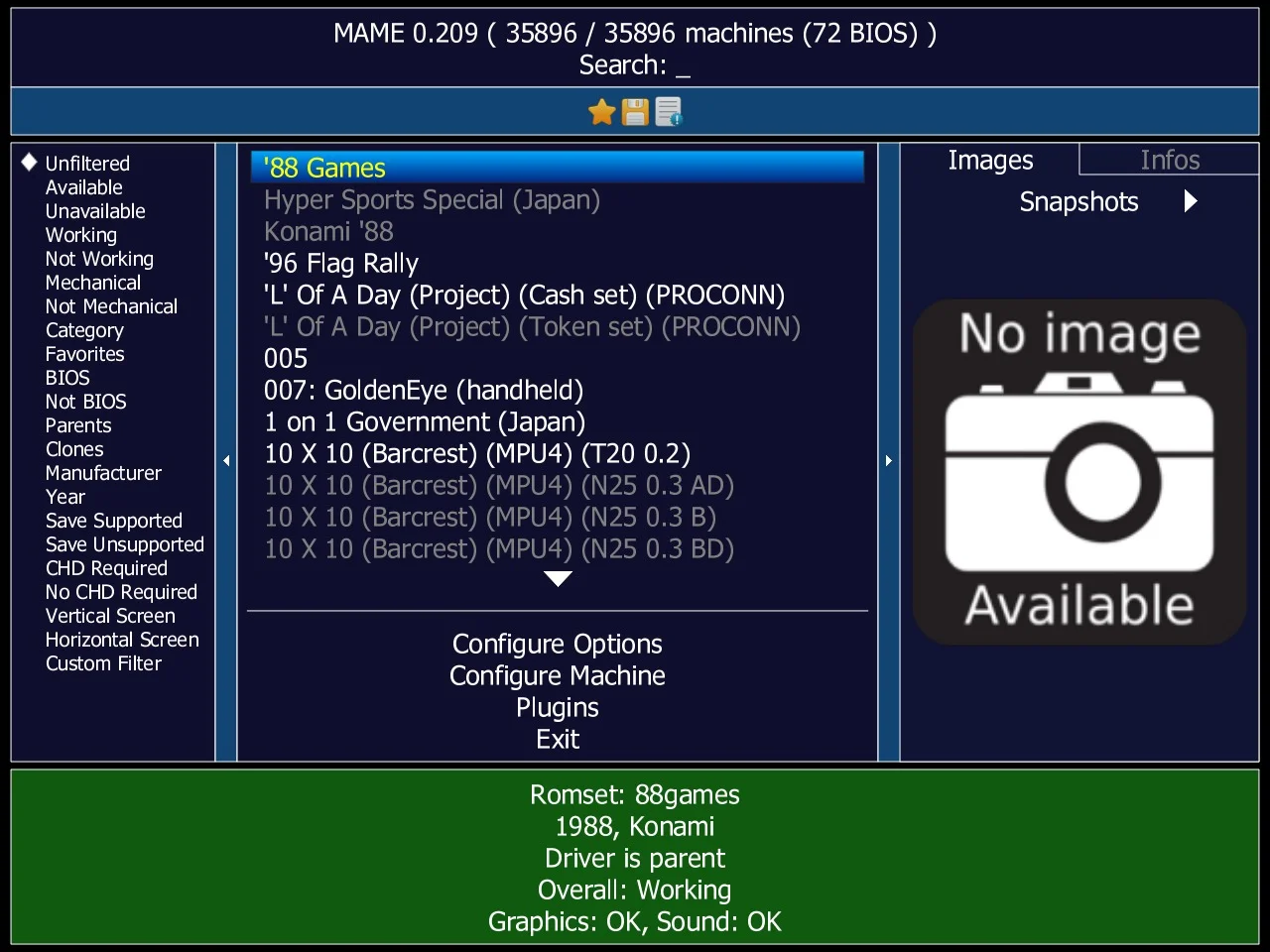
MAME, which stands for Multiple Arcade Machine Emulator, is a popular open-source emulator that supports various platforms, including Windows, Mac, and Linux. Despite its name, MAME is not limited to arcade games; it is a multi-system emulator that can also emulate the Philips CD-i console.
Developed using C++, MAME is considered one of the best CD-i emulators available. It is capable of emulating a vast array of machines and ROM sets, providing an authentic gaming experience.
However, the performance of the emulator may depend on your computer’s specifications – a high-performance machine will likely result in smoother gameplay.
MAME offers appealing visual effects and graphics for the supported games, creating an immersive experience similar to another emulator called MESS. Users who prefer a different interface can take advantage of the various front-end alternatives available for MAME.
One of the notable features of MAME is its customizable controls, allowing you to manually allocate buttons and enjoy your favorite games according to your preferences. This flexibility makes the emulator user-friendly and easy to control.
SAME CDi
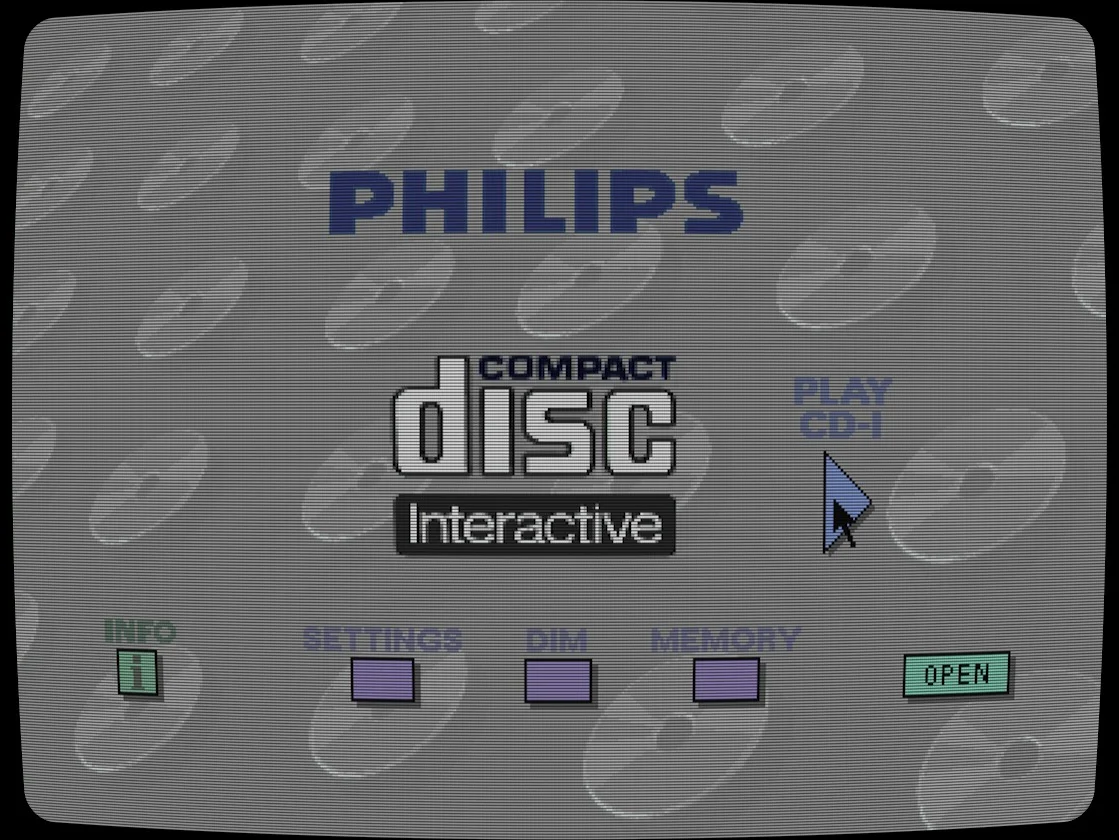
SAME CDi is a libretro emulator that allows you to play Philips CD-i games. It focuses solely on emulating the Philips CD-i console, making it simpler and easier to set up compared to more complex emulators like MAME.
SAME CDi is based on the MAME libretro core, which itself is a fork of the popular MAME emulator. However, SAME CDi strips out all the other systems and drivers that MAME supports, leaving just the code needed for CD-i emulation
One of the key highlight of SAME CDi is its “plug and play” experience for loading CD-i game content. SAME CDi simplifies setting up CD-i games significantly compared to MAME or MESS.
In terms of performance and compatibility, you shouldn’t expect any major differences between SAME CDi and the current MAME libretro core. They share the same base CD-i emulation code. The main difference is SAME CDi’s simple, CD-i focused interface. Moroever, it is also available for Android.
CD-iCE
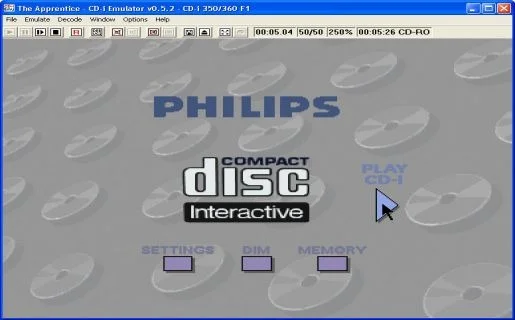
CD-iCE holds the distinction of being the world’s first CD-i emulator, as well as the first working one. Developed with a user-friendly interface, CD-iCE is considered one of the best Philips CD-i emulators available.
One of the standout features of CD-iCE is its ability to deliver visually stunning FMV sequences, which are sure to captivate users. To achieve this, the emulator requires additional hardware for decoding purposes, which also enables it to play Video CDs and video games.
A significant advantage of CD-iCE is that it does not require a BIOS to run games, making it more accessible to users. However, it is worth noting that the emulator was developed specifically for the game “Rise of the Robots.”
CD-iCE is a compact disc-based emulator that incorporates the latest design elements, ensuring that it looks great when implemented on a computer system. Its user-friendly interface and impressive visual capabilities make it a popular choice among CD-i enthusiasts.
While CD-iCE may not be as versatile as some other CD-i emulators, its historical significance as the first of its kind and its ability to deliver high-quality FMV sequences make it a notable entry in the world of CD-i emulation.
ALSO READ: –
- 6 Best WonderSwan Emulators
- 10 Best Sega Game Gear Emulator
- 3DS Emulator – Download Nintendo 3DS Emulator iOS, Android, Windows, Linux and Mac
TinyCDi
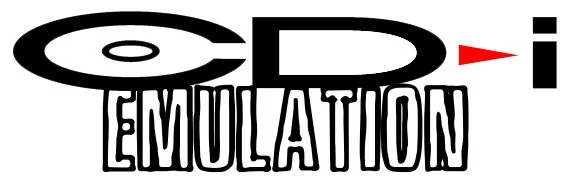
TinyCDi is a highly regarded Philips CD-i emulator, thanks to its impressive features and performance. This emulator operates as a clone of the Sega System 16 hardware, but without the use of sprites, instead relying on Tetris-style hardware.
One of the key advantages of TinyCDi is that it provides users with a better understanding of the 68000 code, although the level of complexity depends on the intricacy of the protection measures in place. This emulator is particularly well-suited for playing games like Zelda’s Adventure, offering a smooth and enjoyable gaming experience.
TinyCDi is essentially a smaller version of the MAME CD-i emulator, incorporating code from the MESS emulator. While the emulator initially had some bugs, the developers worked diligently to address these issues, elevating TinyCDi to its current status as one of the best CD-i emulators available.
However, it is worth noting that TinyCDi may encounter some protection-related problems due to the complex nature of ROM or RAM mirrors, which can be scrambled across its access. Despite these occasional hurdles, TinyCDi remains a top choice for those looking to emulate the Philips CD-i on Windows platforms.
CD-i Emulator
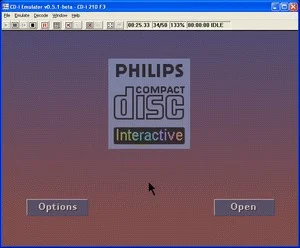
CD-i Emulator is a classic emulator that, despite being discontinued for a long time, remains one of the best options for emulating the Philips CD-i console. Although it is a paid emulator and was presumed inactive, a new beta version was released in 2018, marking the first update in seven years.
One of the unique features of CD-i Emulator is its support for gamepads through mouse controls, which can make some games even more challenging than on the original hardware. The mouse plays a crucial role in controlling the emulator and the games it supports, with all movements and actions being performed through mouse input.
As of 2018, CD-i Emulator also includes keyboard support, although this feature may not work well with all games. In cases where the keyboard controls are not optimal, the mouse remains the primary input method for playing games on this emulator.
While CD-i Emulator is only available for Windows, it continues to be a popular choice among users looking to experience the unique games and multimedia content released for the Philips CD-i console.
We’ve covered the top Philips CD-i emulators available today, taking into account various factors. With the right choice, you can enjoy an authentic CD-i gaming experience that may even rekindle some nostalgia from your childhood. We hope this guide has been informative and helpful in your search for the ideal Philips CD-i emulator.









