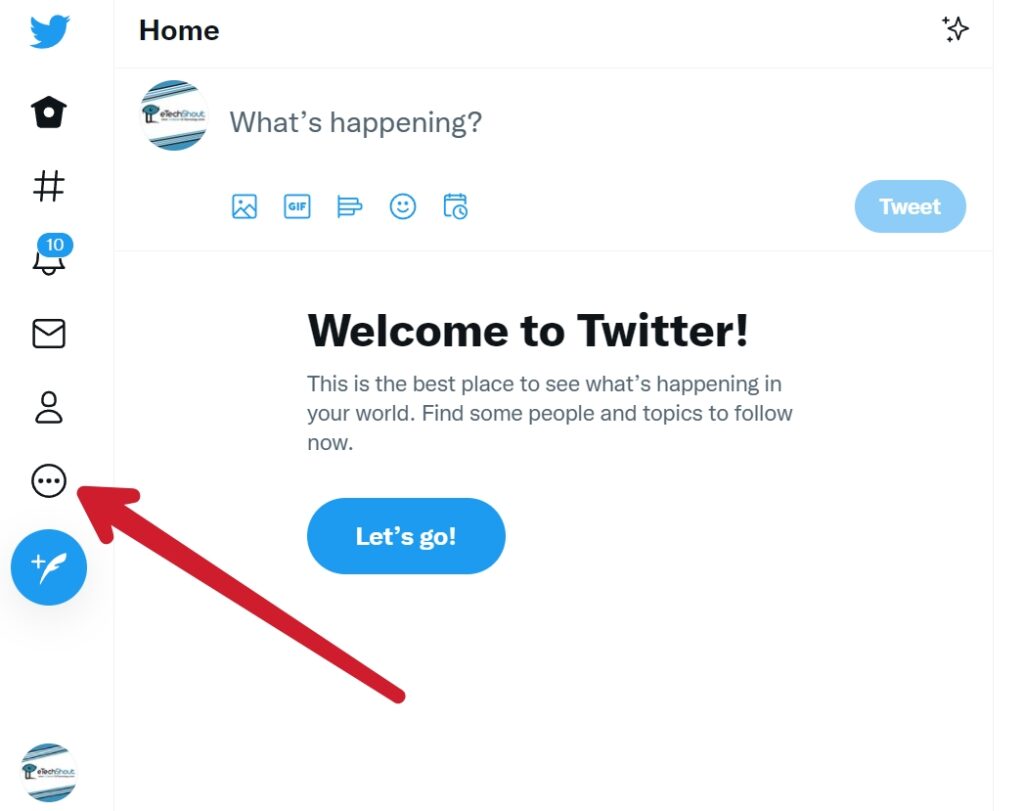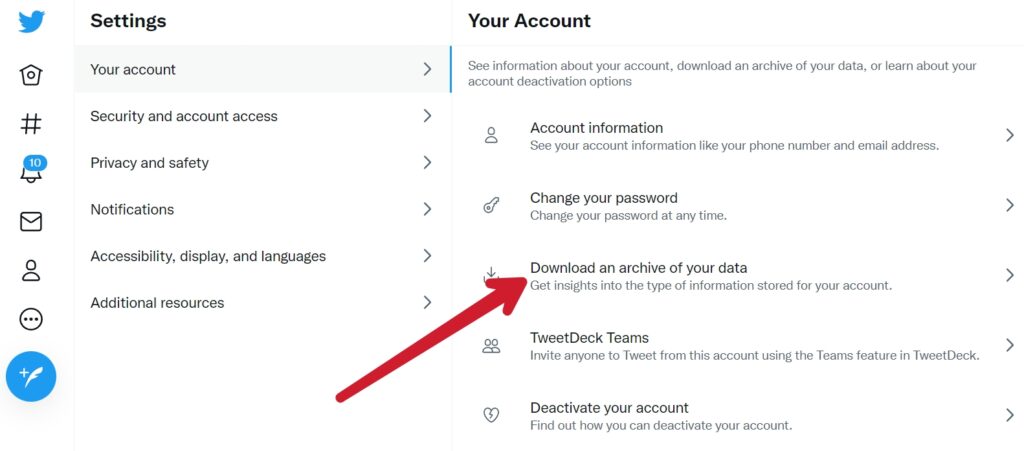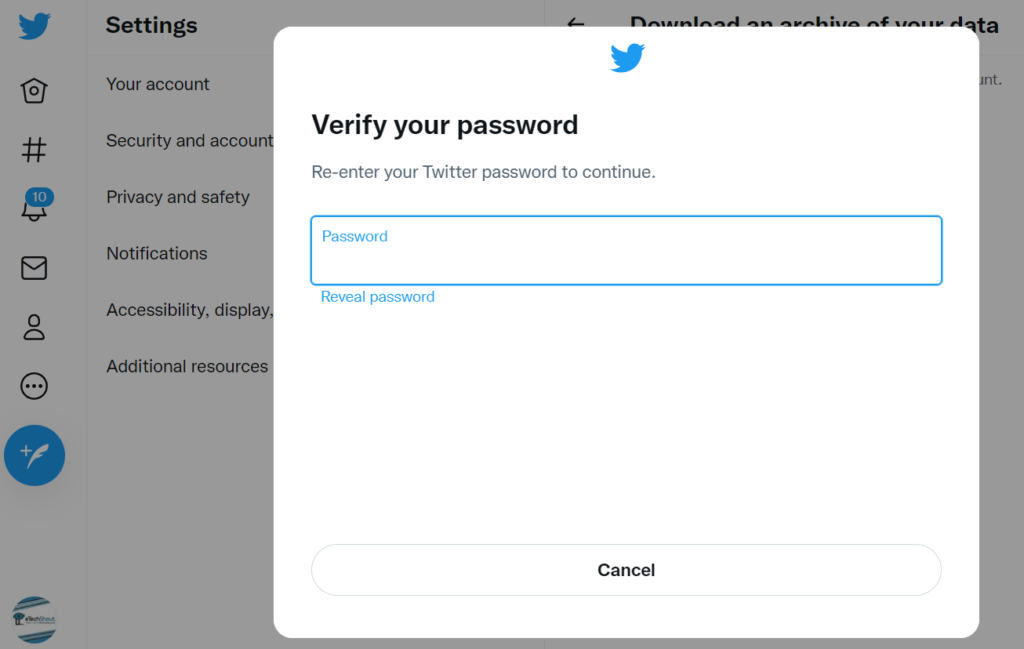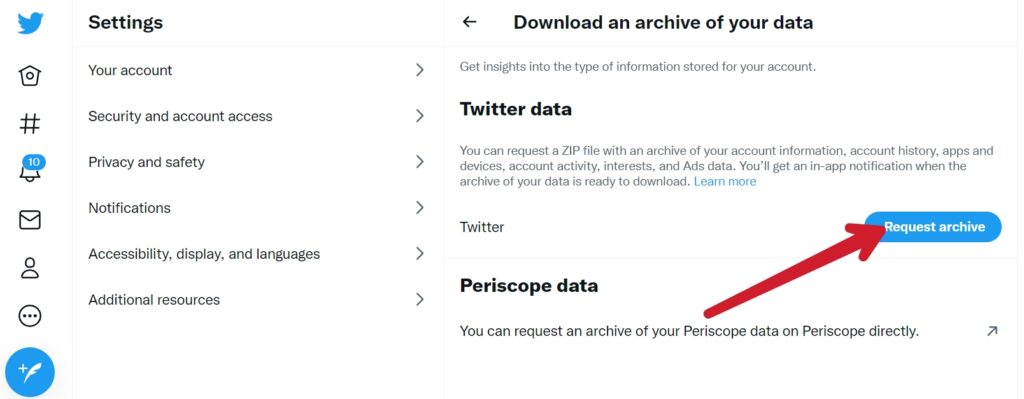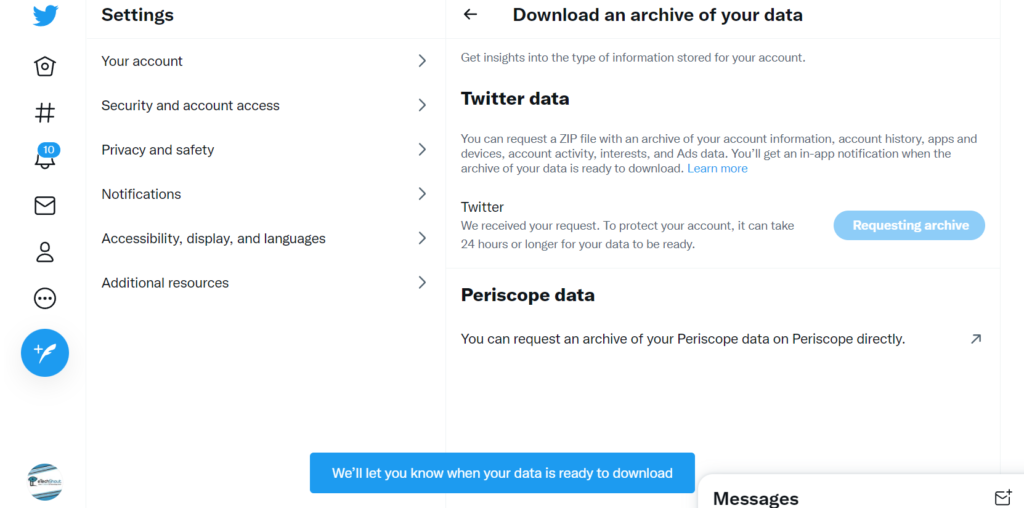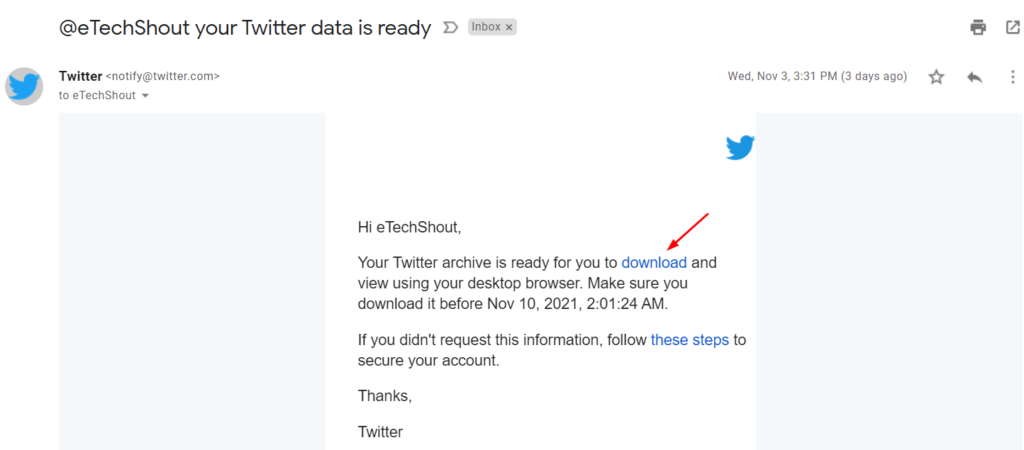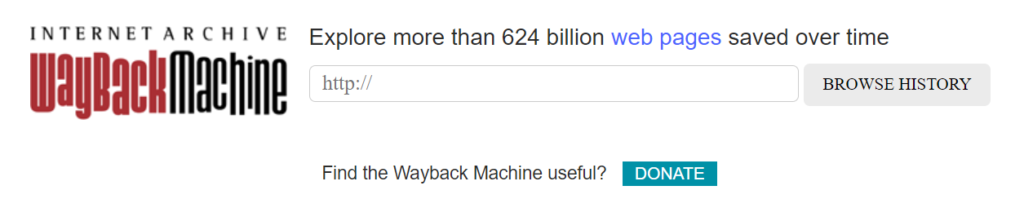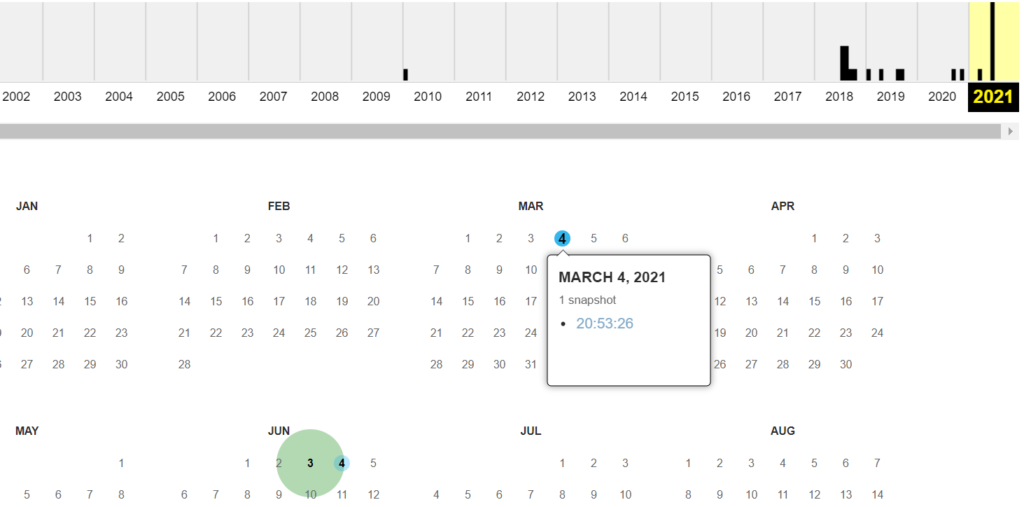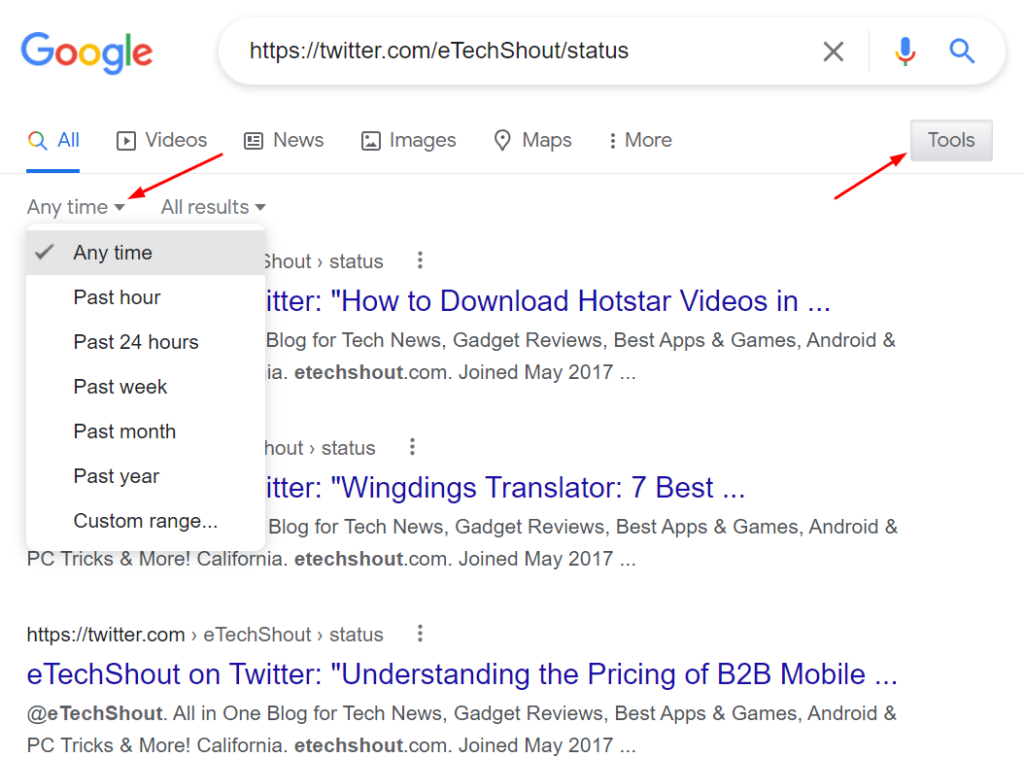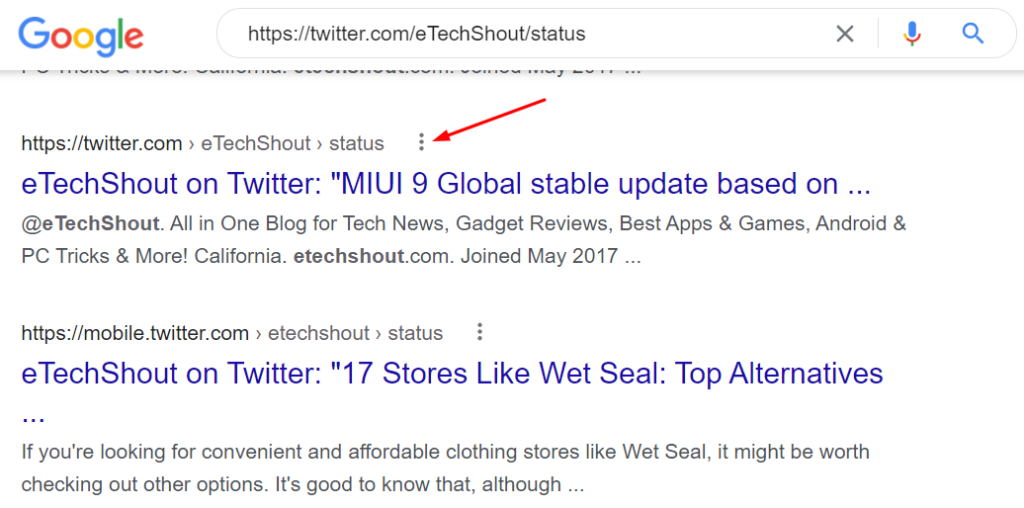Social media has become an almost integral part of our daily lives, and each platform is easily related to our physical surroundings. Twitter is a service that allows people to send short messages known as tweets. It is a social media tool where you post short messages to your followers, hoping that someone in your audience will find them useful and interesting. Microblogging is another term for Twitter.
What makes Twitter so attractive is how easy it is to scan. With Twitter, you can follow hundreds of interesting users and read their content in a matter of seconds, making it perfect for today’s attention-seeking generation.
There is a logical message size limit on Twitter that makes it easier for users to scan tweets: Tweets cannot exceed 280 characters. Keeping the size cap allows the use of focused and clever language, making tweets easier to scan, as well as more challenging to compose. Twitter became popular due to this size restriction.
The popularity of Twitter has also been driven by allowing users to share breaking news on it. During times of uncertainty, keeping up to date on world events is essential.
Twitter has quickly become a source of breaking news before news stations release any reports. Providing access to real-time information wherever you are, Twitter is one of the few places people can find uncensored news content at such a challenging time.
The process of typing and then posting a long tweet and mistakenly deleting it can be extremely frustrating. We are not exempt from this since it happens to us all. Many of us have experienced similar situations by accidentally deleting our own tweets, causing us to curse ourselves and our devices.
How do you recover your tweet if you accidentally delete it? Yes, it is possible to rewrite the text, but what if you cannot recall exactly what was written or if the tweet is an older one that you deleted in the past and want to view again? Or do you want to tweet something immediately and there is no time to retype it? Can you recover a deleted tweet? If you are looking for answers to all these questions, let me share some good stuff with you.
It is true that Twitter offers an Archive feature for viewing and recovering deleted data, such as tweets, photos, and videos accessible through archives allowing users to request a download of deleted tweets and recover them easily.
The following section contains step-by-step instructions on how to recover deleted tweets and photos on Twitter.
How to Recover Deleted Tweets?
Once you’ve followed the steps carefully, it will be easy to recover deleted tweets and pictures from your Twitter account once again.
- Open Twitter and Log in to your account
- Navigate to your Account settings by choosing the More button

- Now click on Settings and privacy
- In the Your Account section, you will find Download an archive of your data option. Click on it

- Now, it will ask you to enter your Twitter password. Type your password

- To verify your identity, click Send code to your email address and/or phone number.
- You will receive a code by email or phone. Enter it.
- Once your identity has been verified, click the Request archive button.

- It will show you a pop-up of We’ll let you know when your data is ready to download

- Now, you have to wait for a few hours. As soon as your download is complete, Twitter will email you or send you a push notification if you have installed the Twitter app.
- Within your settings, you will find the Download archive option under the Your Account section.
- You can also use the received email to download Twitter data by clicking on the Download button and login to your Twitter account

- Your Twitter archive data will be downloaded as a .zip file.
- After downloading that Twitter data archive zip file from your Twitter account, you must extract it. You can make use of software like WinZip, 7Zip, and others.
- On your desktop, you will find a folder titled “tweets” after extraction. Open the folder and open a file “Your Archive.html” through any of your web browsers, such as Chrome, Firefox, Safari, etc.

- By opening that “Your Archive.html” file in your browser, you will be able to view both your current and deleted tweets in the same manner as your Twitter account. However, it is only accessible by you.
- This method is easy to use for most users, so they can easily retrieve deleted tweets. Unfortunately, it may not work for everyone. Check out the following solutions.
How To Recover Deleted Tweets From Twitter?
Another method to retrieve deleted tweets is using Wayback Machine. The Wayback Machine has become the most popular section of the Internet Archive. Launched in 2001, it allows you to go “back in time” and see how websites appeared in the earlier days.
The Wayback Machine is a tool that collects as much information from the internet as possible to avoid deleting it when websites change or shut down. A sophisticated web crawler was used in this project to retrieve accessible pages from the World Wide Web and from other sources.
Throughout its existence, Wayback Machine has archived thousands of billions of web pages and has collected hundreds of thousands of terabytes of data.
On the site, users can type a website’s URL to retrieve its archive history and retrieve pages or resources that have been deleted or may no longer be accessible.
- Log in to your Twitter account
- Copy your profile URL.
- Now, head over to the Wayback Machine website.

- In the search box at the top, paste your copied profile page URL
- On the results page, click a URL based on the data listed.
- Using the Wayback Machine calendar, choose the date and select a time frame, and you will see a new Twitter snapshot.

- Go through tweets, retweets, or replies to find the tweet you’re looking for.
How to Use Google Cache to Retrieve Deleted Tweets
There are more than a billion web pages indexed on Google’s database, which is a search engine. There is a possibility that you will find the tweet you’re looking for on Google Cached data. A deleted tweet can still be seen on Google Cached data most of the time.
- Go to Twitter.com and copy the URL of the account/profile.
- /status/ must be added to the end of the URL.
- For example, if your profile URL is https://twitter.com/XYZ, you need to add /status/ to the end profile URL. Thus, the final URL you need to enter will be https://twitter.com/XYZ/status
- Now, visit Google
- In the search box, paste the URL and press enter.
- There will now be a list of all tweets that a specific account has that are indexed by Google.
- Under the search box, click the Tools button and you will see two options: “Any time” and “All results”.
- Simply click Any time and choose an approximate time when the tweet was posted.

- It may take some time for Google to index tweets. Thus, you should adjust the timeframe accordingly and try with multiple time periods.
- When you find the old deleted tweet you want, click the three dots next to the URL
- Now, just click on the Cached option.

- The cached webpage will now be loaded from Google’s server. The erased tweet can now be viewed and copied easily. Images and GIFs can even be seen. Thus, even if you are looking for ways to recover deleted photos, videos, and GIFs on Twitter you are likely to find it.
- If you click the direct link from Google’s search result, it will show an error 404 page. So, you need to click the arrow mark and select the Cached button to find the cache version stored on Google’s server.
Restore Deleted Tweets of Politicians on Twitter
Politwoops, is the service that keeps track of deleted tweets by politicians so that they can be held accountable for their social media statements. Globally, this tool is available in 54 countries and provides real-time statistics. In other words, you can see how quickly a politician or candidate deletes a tweet, along with other metrics, such as what time of day a politician deletes the most tweets, or which party deletes most tweets.
Politwoops comes with several new features. A new search engine is included, which provides more filtering options and information specific to the use of Twitter by politicians in different countries.
As you explore a country’s deleted tweet feed, Politoops shows you its metrics, such as the average number of tweets that politicians in that country delete, the most deleted tweet types, which politicians delete tweets most quickly, and so on.
How To Get Deleted Tweets Back?
It is possible to set up Twitter Streaming API through RESTAPI and obtain real-time tweets. In this way, you can recover deleted tweets. The Twitter Streaming API is described in more detail on the Twitter Docs Official Page.
How To Recover Deleted Tweets On iPhone or Android?
No matter whether you are using iPhone, Android or PC the above methods will surely help you find deleted tweets to recover them quickly and easily. Now, you have the answer for how can I find a tweet that someone has deleted? If you know of any other ways to retrieve deleted tweets on Twitter, mention them in the comments section.