Google Play Store is the go-to platform for Android users to download and purchase apps, games, and other digital content. It makes accessing a wide variety of resources quick and convenient.
Recently, many users have encountered an issue while trying to complete transactions on the Play Store. They are being met with the error message: “Transaction was declined [OR-FGEMF-20]”. This issue has caused frustration for users who rely on the platform for their purchases.
This error can show up for various reasons, leaving users unable to proceed with their payments. If you’ve encountered this issue and are unsure of what to do next, keep reading to explore possible fixes.
![Google Play Store Transaction was declined [OR-FGEMF-20]](https://etechshout.com/wp-content/uploads/2024/12/Google-Play-Store-Transaction-was-declined-OR-FGEMF-20.webp)
Why Does the “[OR-FGEMF-20] Transaction Declined” Error Occur?
This error usually shows up when users try to make a payment on the Play Store, leaving them confused about what caused it. Even though it happens often, there isn’t much clear information about why it occurs, and Google hasn’t shared many details.
Some people believe the error might happen because there’s not enough money in the account or the payment method doesn’t work for that purchase. These are the more common reasons people have noticed.
Interestingly, a few Reddit users, including the official Play Store support account, have said that the problem could be caused by technical issues in the Play Store’s system.
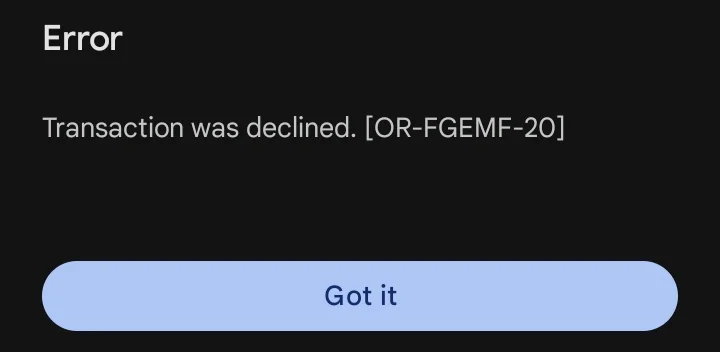
How to Fix Google Play Store [OR-FGEMF-20] Error
This error might be linked to a backend issue on the Play Store, which may resolve itself over time. However, you don’t need to wait endlessly for it to fix on its own. There are some other methods you can try to address the problem.
Check Issues with the Payment Methods
One of the main reasons for the OR-FGEMF-20 error is payment-related issues. Start by checking if your credit or debit card is active and valid. Expired or inactive cards are often rejected during transactions, leading to errors like this.
Next, ensure that your payment method has enough funds to cover the purchase. Insufficient balance is another common reason why transactions fail. It’s always a good idea to double-check this before trying again.
Finally, verify the card details you’ve entered on the Play Store. Small errors in entering the card number, expiration date, or CVV can cause the transaction to fail. If these steps don’t work, try switching to a different payment method and see if that resolves the issue.
Check your Internet
If the payment process on the Play Store is interrupted due to an unstable internet connection, the transaction may not go through successfully.
Make sure to connect your device to a fast Wi-Fi network or complete the transaction when you’re in an area with a stable connection.
Reboot Your Device

Another easy solution that can allow your transaction to go through on the Play Store is restarting the Android device. Simply power off your device, wait a few moments, and turn it back on. After rebooting, try making the payment again.
Look for App-Specific Issues
If the OR-FGEMF-20 error appears only when making a payment on a particular app, the issue may be related to that app itself. The first thing to do is check the Google Play Store for any available updates for the app.
If updating the app doesn’t resolve the issue, try uninstalling and then reinstalling that particular app on your phone.
Use a Google Play Gift Card
Another effective way to bypass the OR-FGEMF-20 payment error is by using a Google Play Gift card. This method can help you avoid the issues tied to payment methods directly.
To use this option, simply purchase a Google Play Gift card and redeem it on your account. You can then use the gift card balance to pay for subscriptions or make transactions that previously popped the error.
Verify Your Payment Method
If you’re using a third-party payment method like Gcash, it’s important to ensure that your account is verified. Many Gcash users have encountered the ‘Transaction was declined OR-FGEMF-20’ error simply because their accounts were not verified.
To resolve this, verify your payment method by completing the required steps within the Gcash app or any other third-party service you’re using. Once your account is verified, the error should be resolved.
Wait for the Update
Google Play Store recently rolled out an update that has resolved the OR FGEMF 20 error for users in many countries. If you’re still facing this issue, it’s possible that the fix hasn’t reached your region yet.
In this case, the best option is to wait a few more days before attempting your payment again. The update should eventually become available to you.
- ALSO READ: – How to Fix Google Authenticator Wrong Code
The Google Play Store “Transaction Declined [OR-FGEMF-20]” error can be frustrating, but it is easy to fix most of the time if you know how to approach it. While there’s no single solution that works for everyone right away, the methods outlined here can help resolve the issue.
If you’ve found a different way to fix the problem that isn’t mentioned, we’d love to hear from you. Feel free to share your solution in the comments.









