
Is Walmart Pay not working? Learn simple steps to get Walmart Pay working again in our easy guide.
If you find yourself facing issues with Walmart Pay, you’ve come to the right place. In this comprehensive guide, we will delve into the possible reasons why Walmart Pay isn’t working and provide you with a step-by-step walkthrough on how to resolve these issues.
So, without further ado, let’s dive into the details to understand why Walmart Pay might be causing you trouble and explore the effective solutions that can help.
Why is My Walmart Pay Not Working?
Walmart Pay can sometimes have issues, and these problems can happen for various reasons. Here are some of the common causes.
Your Walmart Pay might not be working because of problems with the payment servers, a slow internet connection, an issue with the QR/card, an outdated app, or if the customer code you’re using isn’t valid.
How to Fix Walmart Pay Not Working
Software-related Issues
When you’re having trouble with Walmart Pay, it’s worth considering that there can be software-related issues both within the app and on your phone. Sometimes, the Walmart Pay app itself might encounter problems due to updates, changes in settings, or conflicts with other apps. In those cases, the solution is often as simple as updating the app, clearing its cache, or even reinstalling the app.
Nevertheless, it’s not just the app – your phone’s software is also crucial. If your phone’s operating system is outdated or has some bugs, this can affect how Walmart Pay works. So, it’s a good idea to keep your phone’s software up-to-date and address any software-related issues.
Issues with QR codes

QR code issues could be another reason for Walmart Pay not functioning properly. It might sound simple, but sometimes, the QR code isn’t scanned correctly, and there can be several reasons for this.
If the QR code displayed on the screen has been altered or is damaged in some way, it might not be recognized by the scanner. In such cases, carefully checking the displayed code for any damage or alterations can be a quick fix to ensure that the scanning process works as it should.
Walmart server outage
Walmart Pay might also stop working if Walmart’s servers are having problems. In short, Walmart needs to thoroughly check and confirm your payment before they let you buy something. If their servers go down, it can cause issues. Sometimes, the whole payment system might not even work.
Now, these server problems could happen for a few reasons. Sometimes it’s a local thing, like bad weather, power outages, or when the store is doing some important maintenance. But if there’s a widespread server issue that affects a lot of people, they usually tell everyone in advance so you can bring your cards or cash if you’re planning to buy something.
Poor internet connection
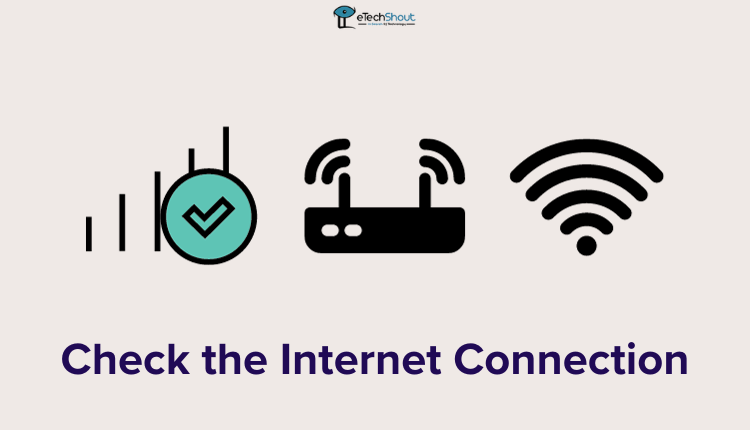
To make Walmart Pay work properly, you need a good internet connection. Unlike traditional card swiping, which doesn’t need the internet, Walmart Pay is completely dependent on the internet.
If your internet isn’t working well, Walmart Pay won’t work either. This is why, even if your payment card is okay, you can’t use it with Walmart Pay without a proper internet connection. So, having a strong internet connection is really important when using Walmart Pay.
Undergoing system maintenance
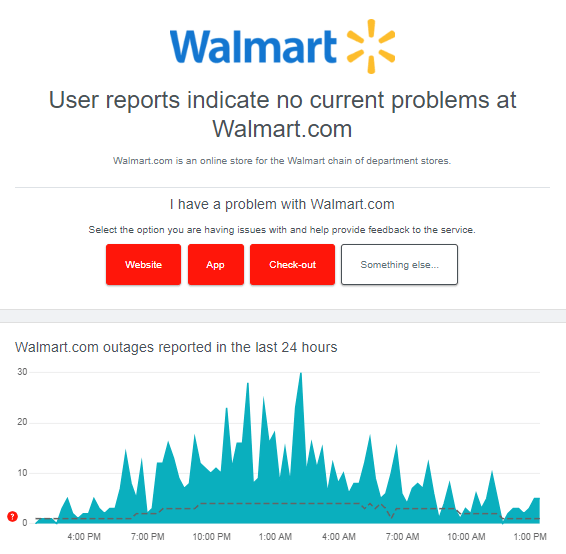
The error messages you’re encountering are probably because Walmart Pay is going through regular system maintenance to make it more secure. During this time, the servers are not accepting Walmart Pay. It’s not the fault of the users; eventually, the issue will be resolved.
When Walmart Pay is under system maintenance, your best option is to wait for it to get fixed, or you can use cash or a credit card to pay. The time it takes to fix the problem depends on how severe it is. If it’s regular server maintenance, it might take longer, and waiting isn’t possible.
You can check on a website like DownDetector.com to see if there are any temporary issues. Sometimes, smaller glitches can be fixed by restarting the payment system, so it might start working properly again after a while.
Verify the linked cards
One of the main reasons why Walmart Pay can have issues is because of wrong information linked to your bank accounts, credit cards, or gift cards. Fortunately, the Walmart Pay app has a way to check if your card details are correct.
Here’s how to do it: First, disconnect your debit, credit, or gift cards from Walmart Pay. Then, one by one, connect each card again to see if it works. Just remember, there should be sufficient money on those linked cards for your order to go through.
Invalid or Old Credentials
When you’re dealing with Walmart Pay not working and have invalid or outdated credentials, it can be a bit tricky to sort out. First, you need to log in to your Walmart account. If you spot any errors in your login details or billing information, make sure to correct them.
If you can’t fix the issue by yourself or everything appears to be correct, your best bet is to reach out to customer support for assistance.
Contact customer support
To talk to a Walmart customer service representative, you can call their dedicated number at 1-800-925-6278. If you don’t want to wait on the phone for a long time, you can go to a Walmart store and visit the customer service desk, usually found near the store’s entrance. Sometimes, for certain issues, you might need to speak with a manager or supervisor.
And if you’re still stuck and can’t find a solution, use the “Contact Us” button on the official Walmart website to get in touch with Walmart’s customer care team. They should be able to help you out.
Wanna make a fake receipt of Walmart? Learn the ins and outs of creating a Walmart receipt that looks authentic in our detailed guide.
Frequently Asked Questions (FAQs)
Does Walmart pay work anywhere?
Walmart Pay only works at Walmart stores and cannot be used elsewhere.
How safe is Walmart pay?
Walmart Pay is quite safe to use. It requires you to enter a unique four-digit passcode every time you make a transaction, which adds an extra layer of security. This means that even if you lose your phone or it’s stolen, your account and card information remain protected. Additionally, you have the option to use your phone’s Touch ID to speed up the sign-in process without compromising the overall security of the payment method.
If you’re facing issues with Walmart Pay, just like the problem of Walmart Pay not working, the causes and solutions mentioned in this article might come in handy for you as well. These insights can potentially help you resolve Walmart Pay issues effectively. We hope this article was helpful to you to resolve the issue and complete your purchase.
If you want to know about canceling your Walmart Plus free trial or subscription, here is a step-by-step guide.







