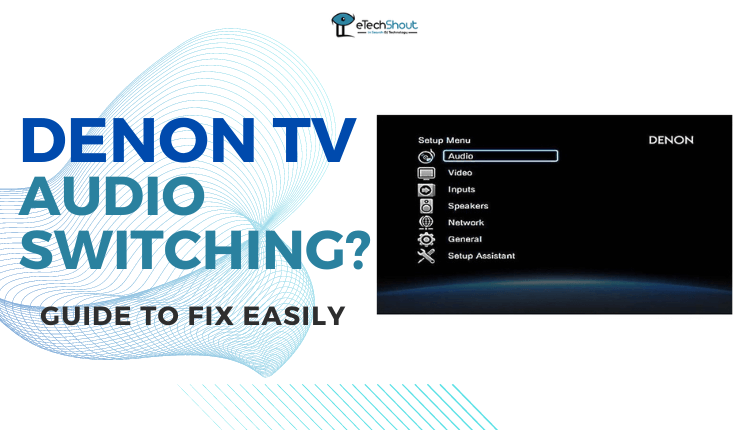
Hey there, are you having trouble with your Denon TV audio switching? Well, fear not my friend, because we have got you covered! This guide will help you troubleshoot Denon TV keeps switching to TV audio issue and fix it in no time.
If you are having trouble with your Denon receiver constantly switching audio sources while you’re trying to watch your favorite TV show or movie, then you landed on the right page. This issue, known as Denon TV audio switching, can be frustrating and disrupt your viewing experience.
Do not worry, there are several solutions you can try to solve this issue. In this article, we will discuss four ways to fix Denon TV audio switching.
Fix Denon TV Audio Switching (4 Easy Methods)
Make sure all HDMI CEC settings are turned off
First of all, ensure that all HDMI CEC settings in the receiver are turned off. Many devices are shipped from the manufacturer with these settings turned on by default, which can lead to strange operational issues like Denon tv audio switching.
It’s also important to check if your television has any HDMI CEC functions turned on and turn them off if they are. For instance, some Samsung TVs come with these functions enabled by the manufacturer, which can cause the TV to automatically switch HDMI inputs when using a different device’s remote. Turning off all HDMI communication in all your devices should help solve the Denon receiver keeps switching to TV audio issue.
As we said earlier, the main reason behind your Denon TV audio switching issue might just be the CEC (Consumer Electronics Control) feature on your devices.
CEC or HDMI Control is a feature found on most modern AVRs that allows for seamless control of various supported functions with a single button press. With CEC, users can easily control power on/off functions, volume, and source switching by sending commands over the HDMI cable. However, for this feature to work, all connected HDMI devices must have CEC support.
If you are experiencing issues with your AVR sources switching on their own or the AVR powering on or off when the TV is turned on or off, chances are that CEC is enabled on both devices. In such cases, it is advisable to disable the HDMI Control option in the AVR’s menu (GUI: Video -> HDMI Setup -> HDMI Control) to prevent these actions from happening automatically.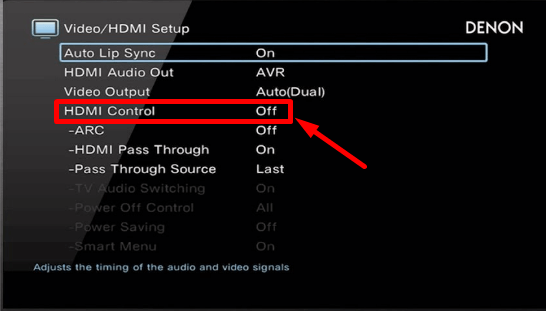
Additionally, users can also disable the AVR from automatically switching to the “TV Audio” source when a CEC command is detected. Disabling this option requires users to manually select the “TV Audio” source when using ARC (Audio Return Channel) with the AVR. By following these simple steps, users can overcome the common issue of Denon TV audio switching.
By disabling these options, you will have to manually select the “TV Audio” source when using ARC (Audio Return Channel) with the AVR.
A faulty HDMI Cable
If your Denon keeps switching to tv audio, you might want to check your HDMI cable. A faulty HDMI cable can cause your audio switching to stop working altogether.
The cable could suffer physical damage in the form of a kink, or break. Cables can get damaged internally even if they appear intact, they can have damage to the internal wiring.
It is possible that a cable can wear out over time and stop working even if it hasn’t been physically damaged.
The replacement of a faulty HDMI cable is an easy process that can save you a lot of frustration. Therefore, when you continuously face Denon switches to tv audio issues, it’s worth checking your HDMI cable. In order to avoid future problems, be sure to purchase a high-quality replacement cable.
- ALSO READ: – Yamaha Receiver No Sound? (Fix Easily)
Use TOSLINK instead of HDMI
Instead of replacing the faulty HDMI cable, you can use the Toslink. This standardized optical fiber connector system is perfect if you don’t require the signal to go in both directions, making it a reliable and cost-effective solution for the Denon TV audio switching issue.
By using Toslink, you can eliminate the need for HDMI cables altogether and enjoy high-quality sound without any interruption or audio switching problems. Simply connect your TV to your receiver using a Toslink cable, and you’re good to go.
Additionally, Toslink provides excellent audio quality, offering a clear and crisp sound that is ideal for movies, TV shows, and music. The installation process is simple, so you won’t have to worry about complicated steps.
Therefore, if you are tired of audio switching issues on your Denon TV, consider using toslink instead of HDMI.
Problems with HDMI devices
An issue with HDMI devices can be another reason why your Denon TV audio keeps switching. When a device, such as an Apple or Sky box, becomes faulty, it might interfere with HDMI control and cause signal switching issues.
A few solutions are available to resolve this problem. The first step is to test each HDMI device by unplugging them one by one until you determine which device is causing the problem. After identifying the problematic device, it may be worth considering replacing it with a more reliable, newer device.
In order to ensure compatibility with HDMI control, you may need to upgrade your older Sky box or cheap Google box.
Frequently Asked Questions (FAQs)
Why does my Denon receiver keep changing inputs?
The main reason for the issue of Denon receiver keep changing inputs may be the HDMI-CEC settings in your devices. Many manufacturers have this feature turned on by default, causing unexpected input changes and other functional problems.
How do I turn off CEC Denon?
Check the HDMI-CEC settings in all connected devices and turn them off if they are enabled. The specific setting names may vary depending on the manufacturer, but they are commonly called Anynet+, Bravia Sync, or Viera Link.
Disabling the TV audio switching feature is easy! Simply navigate to the AVR’s menu, select the Video option, then choose HDMI Setup. From there, you can toggle the TV Audio Switching setting to Off. By doing so, you’ll prevent your Denon receiver from automatically switching to the TV audio source when a CEC command is detected. This is particularly useful if you’re using ARC (Audio Return Channel) with the AVR. Remember to save your settings before exiting the menu.
In conclusion, Denon TV audio switching issues can be caused by a variety of factors such as faulty HDMI cables, malfunctioning HDMI devices, and the HDMI-CEC setting being enabled.
With the solutions provided, you can easily troubleshoot and resolve the Denon tv audio switching issue. Remember to check your cables, test your HDMI devices, and disable the HDMI-CEC setting if necessary.








