
Hey there! Foxtel is a popular Australian pay-TV service that carries a diverse selection of channels and programs. Despite its reliability, viewers sometimes experience errors that can be frustrating, like the Foxtel error code PE2005.
So, what is Foxtel error PE2005? Well, it’s an error that pops up when you’re trying to watch your favorite shows and prevents you from doing so. It can be annoying, especially if you’ve been waiting all week to catch up on the latest episode of your favorite show.
But don’t worry, we’ve got your back! In this article, we’ll take you through what causes Foxtel error code PE2005 and show you how to fix it so that you can get back to watching your favorite shows in no time.
What is Foxtel Error Code PE2005?
If you’re experiencing the Foxtel error code PE2005, it means that there’s an issue with the communication between your Foxtel box and the satellite dish. This error can happen due to various reasons, such as incorrect cable connections, slow internet connections, poor weather, or Foxtel server outage.
Here are some simple troubleshooting steps to resolve Foxtel go error code pe2005.
How to Fix Foxtel Error Code PE2005
Restart Foxtel box
The first and simple troubleshooting way is restarting your Foxtel box. Sometimes, a simple device reboot can solve a multitude of problems.
To restart your Foxtel box, you can unplug it from the power outlet for at least 30 seconds, and then plug it back in. Wait a few minutes for it to fully reload, and you’re good to go!
But if you prefer to use the power button, no problem. Simply press the power button to turn off your Foxtel box, wait a few seconds, and press it again to turn it back on. Give it some time to restart, and then check if the error has disappeared.
Rebooting clears any temporary glitches in the system and allows the Foxtel box to start afresh. Just like how taking a break and going for a walk can help us reset and focus better, restarting your Foxtel box can help it run smoother.
Ensure that your cables are connected properly
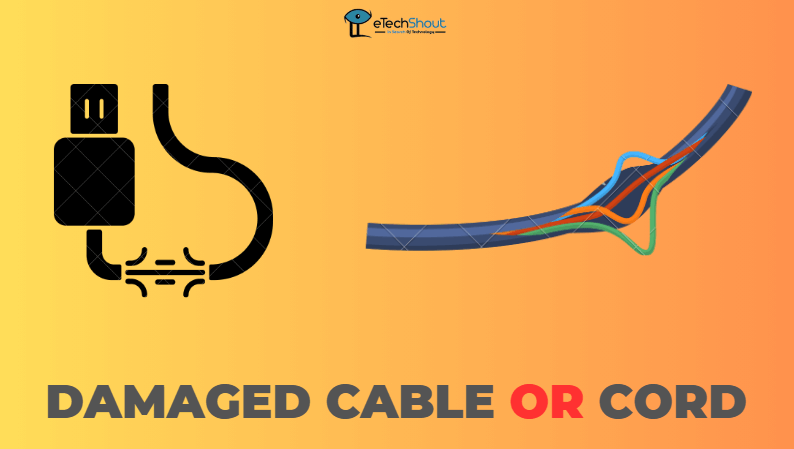
Next, inspect the cables for any damage. Are there any frayed wires, cuts, or breaks in the cable? These could be signs of wear and tear, or even damage caused by pets, kids, or vacuum cleaners.
If you do spot any damaged cables, you should replace them immediately. This is not only important for the smooth functioning of your Foxtel box, but also for your safety. Damaged cables can cause electrical shorts or even fires.
Bad weather
A bad weather event can disrupt your satellite signal, affecting the quality of your Foxtel service. Heavy rain, thunderstorms, or even high winds can all impact your signal. In these cases, it may be best to wait until the weather improves before attempting to use your Foxtel service again.
You have nothing to worry about – this is a common problem. Simply wait until the weather clears up and your Foxtel service should be back to normal.
Ensure Foxtel’s service is up and running
Do you still have the PE2005 error code after trying the above methods? In that case, it’s time to check if the Foxtel server is experiencing issues. Here’s how to do it:
To begin, visit the DownDetector website. This website is a handy tool that can show you any outages or issues with Foxtel’s service. It’s a great way to see if the issue you’re experiencing is widespread or if it’s just affecting you.
Twitter is another way to check for any reports of issues with Foxtel. Many Foxtel users will take to Twitter to report any issues they’re experiencing with the service.
Just search “Foxtel go error code pe2005” or “pe2005 error code Foxtel” on Twitter, and navigate to the Latest section to find the latest tweets and reports of issues that are similar to yours.
If you don’t see any reported issues on DownDetector or Twitter, you should contact Foxtel customer service. They’ll be able to assist you in diagnosing and resolving the issue.
Contact Foxtel support
Did you try everything and still can’t get rid of Foxtel now error code pe2005 error message? In that case, it’s time to bring in the big guns – Foxtel support!
You can make live chat with the Foxtel support team to get your issue resolved. Don’t be disheartened if you’ve reached this stage. Sometimes, issues can be more complex and require expert assistance. Foxtel support is equipped to help diagnose and resolve any issues you may be facing with your Foxtel service.
RELATED GUIDES:
- Foxtel Error Code PE8000 (6 Quick Fixes)
- Foxtel Error AF4013 (Here’s How You Can Fix It Easily)
- Foxtel Error Code SR100 (How to Fix Easily)
In addition to checking your internet connection, restarting your Foxtel box, and ensuring that all cables and connections are tightly connected, this error code can be resolved in a variety of ways.
If those steps don’t work, it’s worth checking the weather and the Foxtel service status to see if there are any widespread issues. If all else fails, don’t hesitate to contact Foxtel customer support for further assistance.
We hope that this guide has been helpful in resolving your Foxtel error PE2005. If you were able to fix the issue using one of the methods outlined in this guide, we would love to hear from you!
Share your experience in the comments section below, and let others know which method worked best for you. By doing so, you can help others who may be experiencing the same issue and save them the trouble of trying multiple methods.








