Explore every facet of nanoCAD 23 in our comprehensive nanoCAD 23 review article – we’ve left no stone unturned! If you’re considering this CAD software, or if you’re simply curious about its capabilities, our in-depth analysis is your ultimate resource.
Whether you’re a seasoned professional engineer with years of CAD drafting experience under your belt or just a budding CAD enthusiast embarking on your personal projects, the nanoCAD software deserves your attention.
With its intuitive interface, robust performance, and budget-friendly pricing, this computer-aided design solution is a reliable tool and companion in your 2D and 3D drafting endeavors. You’ll be delighted to know that, apart from flexible subscription options, there is also a free version available, catering perfectly to fundamental drafting requirements.
Computer-aided design (CAD) software plays a vital role in the world of technical and engineering design, enabling the creation of intricate and accurate drawings. With a powerful, yet cost-effective solution like nanoCAD, developed by Norway-based company Nanosoft AS, you can unlock a new realm of design possibilities and streamline your drafting process.
Below, we’ll uncover the primary benefits of the platform, explore its essential tools, features, and supported file formats, and find out how it stacks up against other CAD software options. Furthermore, we’ll delve into the distinctions between the paid and free versions of nanoCAD and grasp the advantages of using a trial version to experience its full potential.
What is nanoCAD?
NanoCAD is an effective CAD-based design and modeling software that has a bunch of features allowing users to generate their own models and work with them by fitting, adding overlays, and constructing drawings in real-time.
nanoCAD 23: Extensive Capabilities
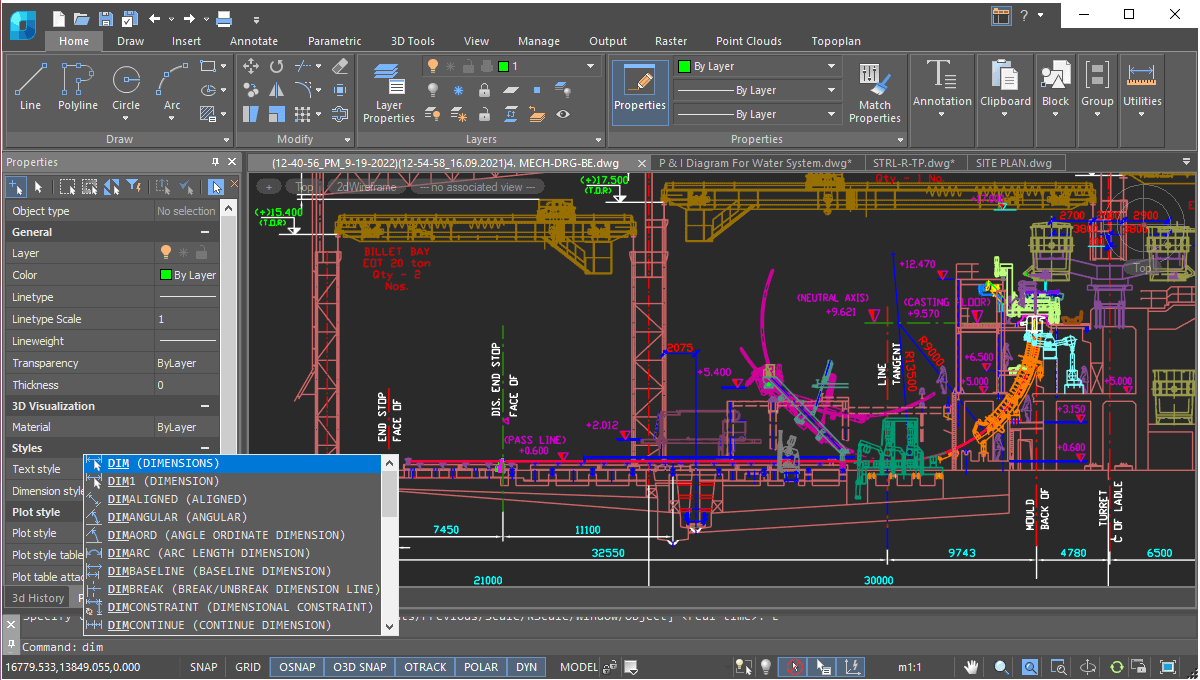
Drafting Tools: Users can easily craft precision-perfect drawings with nanoCAD 23’s arsenal of drafting tools. From lines and polylines to arcs, circles, and splines, these tools empower you to create intricate and accurate designs. For both 2D and 3D models, these tools enhance efficiency and streamline design tasks, making the creative process smoother than ever before.
Direct Modeling Parametric: With this tool, users can modify geometries without impacting the entire model, which offers unparalleled flexibility and control. This feature ensures faster design iterations while preserving the accuracy and consistency of your work.
Annotation and Dimensioning: You can elevate your design communication with advanced annotation and dimensioning tools. These tools empower you to create meticulous documentation and convey design intent with clarity. With precise dimensions and measurements, your designs are brought to life with accuracy.
Layer Management: Tame the complexity of your projects with nanoCAD 23’s layer management tools. Organize and arrange drawings effortlessly, enhancing your workflow and making collaboration a breeze.
Hatching and Filling: Elevate the visual appeal of your designs with a plethora of hatch patterns and fills. Enhance clarity and add depth to your creations, and even create custom hatch patterns for a personalized touch.
Export and Scale: Seamlessly share your designs across platforms with nanoCAD 23’s support for various file formats. The software’s primary file format, *.dwg, is renowned in the industry for its versatility and stability across different versions.
Viewer: Explore your CAD files with ease using nanoCAD 23’s built-in viewer. It’s not only a powerful drafting tool but also a viewer for laser scanning results, supporting popular laser scanning formats and ultra-large point clouds.
Documentation and Export: nanoCAD 23 is your go-to for crafting, modifying, and managing design documents. With support for a range of file formats, including the industry-standard DWG, sharing your project outcomes with clients and colleagues is a breeze.
nanoCAD Professional Modules
5 Professional Modules expand nanoCAD features on the fly to empower its users with more capabilities.
3D Solid Modeling module extends the nanoCAD platform with direct editing and parametric modeling. The module offers 3D constraints for mating parts into 3D assemblies and provides tools for sheet metal modeling.
Mechanica module extends the nanoCAD platform with 2D and 3D mechanical design. Its parametric engine works with a built-in library of standard parts and calculators to generate drawings quickly.
Construction module extends the nanoCAD platform with drafting utilities for parametric designs in architecture, engineering, and construction. Its IFC support and parametric libraries of standard parts help automate construction drawings and documentation.
Raster module extends the nanoCAD platform with tools designed specifically for handling raster images, including very large ones. These tools import, correct, skew, convert, colorize, vectorize, and smart select raster images.
Topoplan module extends the nanoCAD platform with digital terrain modeling. It lets surveyors create and modify TINs, texture them with raster overlays, generate reliefs, calculate volumes and areas.
Pros and Cons
Pros
- User-friendly Interface: From beginners to experts, nanoCAD 23’s intuitive interface ensures a smooth experience for all users. Customize toolbars and commands to suit your preferences, creating a tailored workspace that enhances productivity.
- Compatibility: Collaborate seamlessly with fellow professionals using nanoCAD 23’s compatibility with industry-standard file formats like DWG and DXF.
- Comprehensive Toolset: From drafting to design and editing, nanoCAD 23 offers a comprehensive toolkit for creating stunning 2D and 3D drawings across various industries.
- Customization: Make nanoCAD 23 your own by configuring it with plugins, APIs, and a visual interface editor. Adapt the software to your needs and transfer settings effortlessly.
- Affordable Pricing and Free Version: nanoCAD 23 strikes the perfect balance between performance and cost. With both free and paid subscription-based editions, it caters to a wide range of users. The free version provides essential 2D drafting tools, making it ideal for students, hobbyists, and small businesses. The paid version offers more advanced features, making it a robust choice for professionals and larger teams.
- Trial Version: To truly experience the potential of nanoCAD 23, take advantage of its free 30-day trial. Explore its features and tools without commitment, and witness firsthand how it can elevate your design game.
Cons
- OS Support: nanoCAD 23 currently supports only Windows OS.
- Bugs: Minor bugs appear in the interface, but with users’ feedback they get quickly fixed.
nanoCAD 23 Cost
In comparison to other CAD alternatives on the market, nanoCAD 23 has proved to be one of the most cost-effective solutions. Offering essentially the same toolkit with a familiar interface, the platform has a far better price saving users thousands of dollars. If a popular CAD solution costs around $1,995, nanoCAD Pro (the nanoCAD23 platform + 3D Modeling module) is just $399. Additionally, it offers flexible subscription options, such as 1-year or perpetual with 3-year support and software updates.
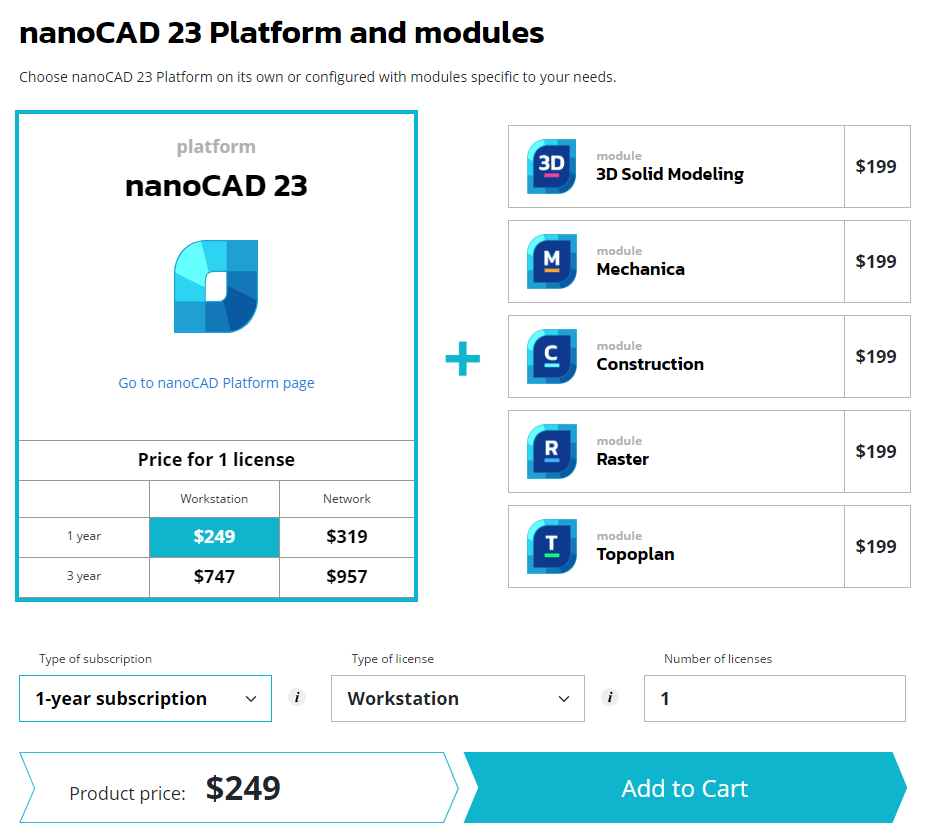
Apart from paid subscriptions, it is a free version that provides a fundamental suite of tools and functionalities, well-suited for personal use or small businesses. It’s a comprehensive set of 2D drafting tools, making it an ideal choice for hobbyists, students, and professionals who only require basic CAD functionalities.
The paid version includes a more advanced array of features, encompassing 3D modeling, parametric constraints, and heightened performance, making it a better fit for professionals and larger teams who seek a more powerful and robust CAD solution.
Conclusion: nanoCAD 23 Review
Overall, nanoCAD has proven to be an excellent editing and drafting tool that enables small, medium, large business owners and engineers to create more designs and models at a fast pace. Users can easily navigate through a large number of editing tools in its well-integrated system.
With a suite of powerful tools, compatibility with industry standards, and affordability, it caters to a diverse audience of creators allowing them to turn their ideas into reality fast.
Whether you’re a student, a professional, or a small business owner, nanoCAD 23 is your gateway to a world of innovative design possibilities. Download the 30-day trial today and embark on a journey of creativity and precision with nanoCAD 23.
Frequently Asked Questions (FAQs)
What licensing types does nanoCAD offer? Which would be the best fit for my needs?
Users can purchase either workstation or network licenses based on their business needs. Workstation subscriptions run nanoCAD on a single computer only. The license cannot be transferred to another computer. Network subscription can be used to run nanoCAD on any computer connected to the local network once the license server software (supplied) is installed. Licenses can be temporarily transferred to computers disconnected from the network, such as for working from home or going on business trips.
How does the nanoCAD platform’s modular system work?
nanoCAD was previously split into several products, each requiring a separate download. If you needed, for example, nanoCAD Construction and nanoCAD Mechanica, then you had to buy a license for each product at full cost, and then download both of them. As of nanoCAD 21, you can acquire any module you are interested in, paying only the price of the module itself, and then downloading the module. You run all purchased modules with a single nanoCAD license.
Is it possible to get no-charge educational licenses for students?
Yes. We provide students and teachers with free licenses to the latest release of the nanoCAD platform and the full set of add-on modules. To learn more about being eligible for the education license, check out nanoCAD for Students page.








