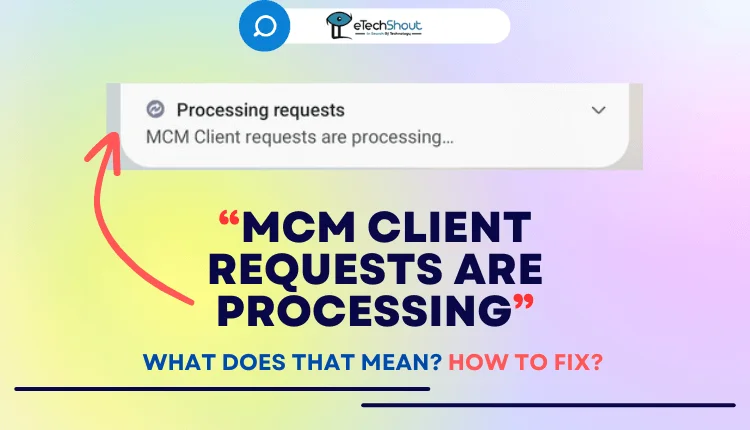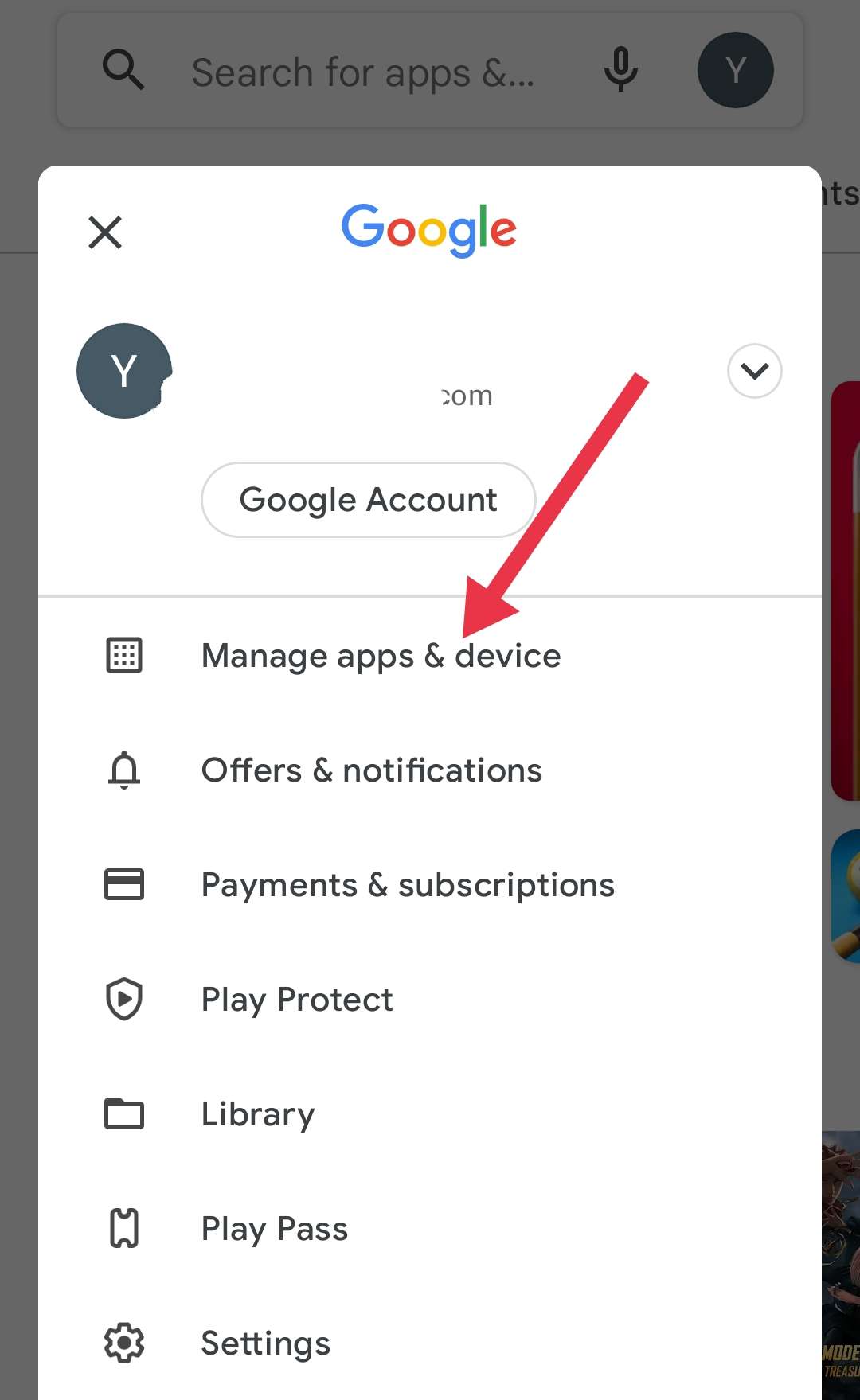“Seeing a persistent notification that “MCM Client requests are processing” on your Android device? This unclear message can be confusing and concerning. In this article, we’ll explain what exactly MCM Client is, why you may be seeing this notification, and most importantly, how to properly fix the issue.
While the notification itself seems vague, the underlying MCM Client is an important Android system process that can impact your device’s performance. Understanding it is key to resolving the problem. We’ll provide a comprehensive guide covering everything you need to know about the MCM Client, understanding the notification, and fixing the problem quickly.
What is an MCM Client?
Android is a very popular operating system for smartphones. One reason is that it is “open source”, meaning people can do a lot of different things with it. However, phone brands that make Android phones will put some “pre-installed” apps on the phones they sell. These apps help the brands keep track of and manage the phones.
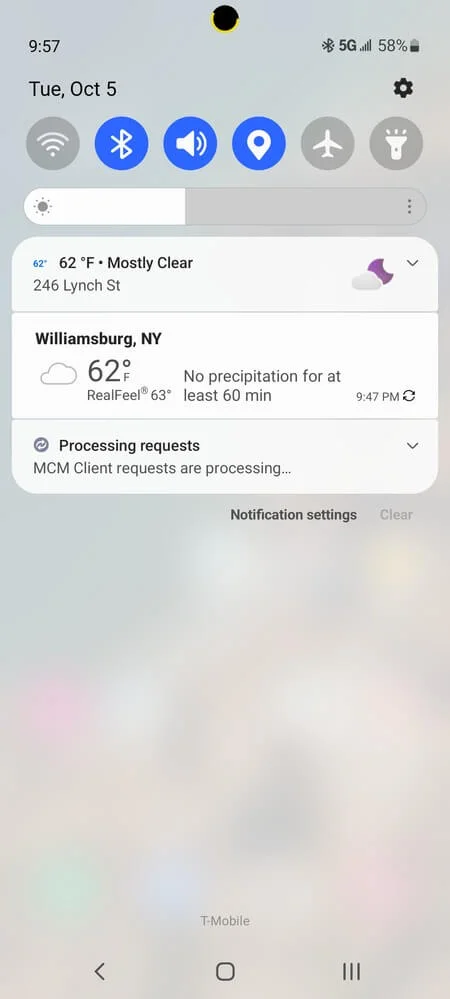
One of these pre-installed management apps is called MCM, which stands for “Mobile Content Management“. The phone carriers, like T-Mobile, Verizon or AT&T, also put these kinds of apps on the Android phones they sell. That way they can also monitor and manage the phones on their networks.
To put it simply, MCM is a mobile device management application. It gets put on Android phones by phone brands and carriers without you having to install it. It runs in the background and gives them information about the phone and what’s being done on it. Next time you get a new Android phone, you’ll most likely find MCM or something similar pre-loaded onto it.
What is MCM Client App Used For?
Mobile Content Management (MCM) is a key feature that runs behind the scenes on every Android phone. It helps improve the overall user experience.
Specifically, MCM allows phone manufacturers to understand what software updates are needed to keep their devices running well. Additionally, it functions as a security guard for your personal data and files stored on your device by making sure you securely log in before accessing anything sensitive.
In other words, Mobile Content Management quietly assists phone developers with pushing needed software updates out to your phone. It also enables secure access to your files through login protections and authentication processes. This helps bolster security on your Android device.
So while you may not see it visibly working, Mobile Content Management is an important helper app that enables phone makers to maintain and update your phone as needed, as well as keep your personal data safe through login security measures. It’s a key helper that comes pre-installed on Android products to improve the device experience.
Below are some of the things the MCM does.
Sending Updates
Phone companies use MCM to understand which software updates are needed for their users’ devices. This helps them know which new updates they should send out to people’s phones. By pushing helpful updates, the companies can improve the phone experience over time.
Organizing Files
The MCM app allows you to tag and sort all your files into different categories. You can customize the file organization system to your preferences. This makes it really easy to manage your important documents and media. By categorizing with tags, you can order things however you want.
Works With Different File Types
MCM supports all kinds of file formats – like text, audio, video and more. This means you can view and play various media files types. MCM also keeps everything secure on your device no matter what format.
Is MCM Client App Safe for Android Devices?
Yes, MCM is totally safe for your Android phone. It actually helps manage your files and keep your device secure.
The MCM app allows you categorize files, so you can organize media and documents. It uses login protections too, so only you can access your private stuff.
Additionally, MCM assists phone companies in sending useful software updates to your device. This makes sure your phone stays up-to-date and works properly.
So in short, Mobile Content Management does not track your personal data at all. It only monitors your device’s internal functions. This is to enable file security through categorization and authentication processes. And push updates to keep things running well.
You do not need to worry about MCM on your Android. It plays an important role in managing your phone securely behind the scenes. It helps you organize your media, keeps files private, and maintains your system through updates sent by the phone maker. So it’s actually useful to have for a safer device experience.
How to Fix MCM Client Requests Are Processing Issue?
Wait a Bit
If you see the “MCM Client Requests are Processing” notification, try waiting first. This message only appears while MCM is doing stuff in the background. Once it finishes whatever system management tasks are happening, the notification should disappear on its own. So be patient and give it some time to complete. The notice should go away when done.
Restart Your Phone
Try restarting your Android device – this may solve the problem. Sometimes the MCM processing gets stuck halfway through. Rebooting makes the phone restart the process from the beginning. This allows it to fully complete whatever background tasks were happening with Mobile Content Management. So a quick phone restart can often get things un-stuck, letting MCM finish what it needs to do. Just power down and boot up again.
Turn Off the Notifications
By disabling notifications for the hidden Carrier Hub system application, you can prevent those “MCM Client Requests are Processing” messages from popping up. Here is how to do it:
- Open your Android phone’s Settings app
- Go into Apps section
- Tap the 3 horizontal line menu in the top right corner
- Toggle on the switch next to “Show System Apps“
- Hit OK to display all apps
- Scroll down and select the “Carrier Hub” app
- Go into Carrier Hub’s App Settings now visible
- Choose Notifications
- Turn off or mute the notifications toggle switch to block notices
Tip: You can also turn the notifications off by pressing on the notification and clicking turn off.
Update the Carrier Hub App
If turning off notifications and restarting your phone doesn’t work, you can also try updating Carrier Hub. The MCM service relies on this underlying Carrier Hub app to function properly. Upgrading it to the latest version can potentially fix bugs. Here’s how:
- Open the Google Play Store on your device
- Tap on your profile icon from top-right corner and select “Manage apps & device“
- Press “Updates available” button
- Look for “Carrier Hub” in the list
- Click “Update” button next to it
- Allow the update to download install
- Once it is done, check if notifications stopped now.
Force Stop the App
If you’ve tried above ways with no luck, you can force stop the Carrier Hub app as another way. This completely shuts the app down and interrupts any background services it’s running.
- Open your Settings
- Tap Apps
- Select Carrier Hub
- Select Force Stop
- This will halt all Carrier Hub activity
- Then open the Carrier Hub again
- And wait for MCM tasks to complete.
Clear Cache of the Carrier Hub App
Temporary cache files can sometimes cause apps to act buggy. So clearing out the Carrier Hub cache may stop those odd “MCM Client Requests are Processing” messages if updating didn’t help.
- Open your Android Settings
- Go to Apps
- Scroll down and select Carrier Hub
- Tap Storage Usage
- Press Clear Cache to remove old temp files
- Check if the notification still pops up.
Frequently Asked Questions (FAQs)
What does MCM client requests are processing mean?
MCM typically stands for Mobile Client Management or Mobile Content Management. It’s commonly used by workplaces to manage devices or data stored on them. So, when discussing MCM client requests processing, it usually involves handling tasks related to managing mobile devices or their content within a corporate setting.
Is MCM client a spy app?
No, the MCM client is not a spy app. It is typically a legitimate tool used for managing mobile devices or content within a corporate environment.
What is an MCM client used for?
The MCM client app is used mainly to provide authenticated users with secure access to your files.