Losing your Roku remote can be a real pain. One minute you’re ready to watch your favorite show, and the next, you’re frantically searching every corner of your house for the missing remote. It’s a frustrating experience that leaves you unable to control your Roku device.
But here’s the good news: there are quick and easy ways to find your lost Roku remote. These methods will save you time and energy.

In this article, we’ll share three simple tricks to help you locate your lost Roku remote in no time. If you’re fed up with turning your living room inside out every time your Roku remote disappears, keep reading. We’ve done the legwork and found the most effective methods to find your lost Roku remote.
How to Find A Lost Roku Remote Easily
Using the Lost Remote Finder Button
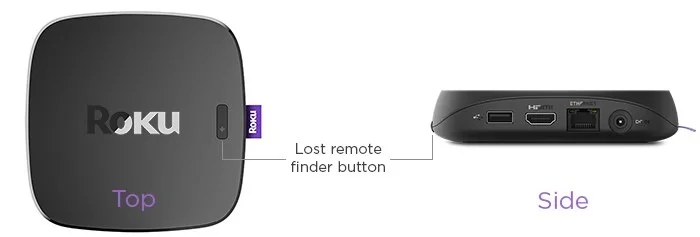
Many Roku devices, such as the Roku Ultra, Roku Streamer Pro, and Roku Streaming Stick 4K+, come with a handy Lost Remote Finder feature. This feature is designed to help you quickly locate your misplaced Roku remote.
Here’s how it works: when you activate the Lost Remote Finder, your Roku remote will emit a sound. By following the sound, you can easily track down your missing remote.
Keep in mind that the Lost Remote Finder won’t work if the remote’s batteries are dead or if the remote is out of range of your Wi-Fi network.
- Firstly, find the Lost Remote Finder button on your Roku device. On the Roku Ultra, it’s located on the top or side of the device.
- Press the button and listen carefully for a sound coming from your remote.
- If you don’t hear it right away, press the button a few more times until you locate your missing Roku remote.
With Voice Command
If you have a compatible Roku remote, like the Voice Remote Pro, you can use hands-free voice commands to locate it when it goes missing. This method works as long as the remote is within range of your Wi-Fi network and has sufficient battery power.
- Make sure your Roku TV is turned on. If it’s not, press the physical power button on the TV itself.
- Confirm that your Roku TV is connected to the internet. You can check this in the settings menu.
- Clearly and loudly say, “Hey Roku, where’s my remote?” Make sure you’re speaking directly to the TV.
If your remote is within range and has enough battery life, it will immediately emit a loud beeping sound. Listen carefully and follow the sound to locate your missing remote. Once you’ve found it, press any button on the remote to stop the beeping.
Use Roku Mobile App

If you’ve misplaced your Roku remote, you can use the official Roku mobile app to help you find it. The app is available for both Android and iOS devices, so you can download it from the Google Play Store or the Apple App Store. Here’s how to use the app to locate your missing remote:
- Make sure your smartphone and Roku TV are connected to the same Wi-Fi network.
- Open the Roku app on your phone and sign in to your Roku account.
- Go to the Devices tab in the app and tap the OK button.
- Find your connected Roku device in the list and tap the three dots icon on the right side. This will pair your smartphone with the TV.
- Select the Ping Remote option and then tap the remote icon in the app.
- Navigate to the Roku home screen on your TV, then go to Settings > Remote & Devices.
- Choose the Set up remote for TV control option
- Then select Find the remote option
- Click the microphone icon in the Roku app and say, “Hey Roku, find my remote.“
If your remote is within range of your Wi-Fi network and has working batteries, it should start playing a loud beeping sound. Follow the sound to find your lost remote, then press any button on the remote to stop the beeping.
- ALSO READ: – How to Fix Roku Remote Blinking Green Light (8 Ways)
Frequently Asked Questions (FAQs)
What can I do if I lost my Roku remote?
If you lose your Roku remote, use the Lost Remote Finder button or the Roku mobile app to make it beep. You can also say, “Hey Roku, where’s my remote?” if it supports voice commands. All options work if the remote is within range and has battery power.
Is there an app to use as a Roku remote?
If you lose your Roku remote, you can use the official Roku app to control your device. The app lets you manage your Roku streaming devices from your smartphone. Just pair the app with your device, and you’ll be able to navigate and control everything directly from your phone.
Can you replace a Roku remote?
Yes, you can replace your Roku remote with an official Roku remote or a universal remote. You can also use the Roku mobile app on your smartphone as a virtual remote to control your Roku device.
How do I turn on my Roku if I lost my remote?
If you lost your Roku remote, you can turn on your Roku TV using the physical power button, usually located on the back or side of the TV. You can also use the Roku app on your Android or iOS device to control the TV. If needed, you can get a replacement remote and pair it with your device.









