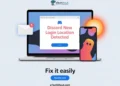Call of Duty Warzone’s latest update, Season 1 Reloaded, has created a major problem for players on all platforms. Many users are now facing a glitch that stops perk packages from working in their custom loadouts. This issue affects a large part of the Warzone community and disrupts the game’s core tactical elements.
Perks are a key feature in Warzone, giving players special abilities that can help them survive and win battles. Players often take big risks to get loadout drops during matches, as these perks can make a crucial difference in gameplay. With perks not working properly, many players find it much harder to compete effectively.
The developers are aware of these problems and have started releasing small updates to fix them. However, Activision hasn’t made any official statement about the perk glitch yet. This leaves many players feeling frustrated and looking for ways to solve the issue on their own.
While there’s no guaranteed fix for the perk problem, this article will suggest some possible solutions. Keep in mind that these fixes may not work for everyone, but they’re worth trying if you’re experiencing perk issues in the game.

Why is Warzone 3 Perks Not Working?
Many Warzone 3 players are currently facing issues with their perks not working as intended. This can happen due to server outages, poor network connections, or in-game bugs. When the servers are unstable or your internet connection is weak, it may disrupt the perks and other game features. Also, using an outdated version of the game can lead to problems, so make sure your game is up to date.
Another possible cause is glitches related to custom perk setups. These setups may encounter more issues compared to the default perk packages. If you’re having trouble specifically with custom perks, try switching to default loadouts to see if that resolves the issue.
How to Fix Warzone 3 Perks Not Working on PS5, Xbox, and PC
Restart
One of the simplest solutions for perk package not working on Warzone 3 is to restart the game. This method often proves effective and is easy to try.
To restart the game, first make sure you close it completely. Don’t just minimize the game or leave it running in the background. Instead, exit the game entirely.
Once you’ve fully closed the game, relaunch it. Often, a clean restart allows the game to load all its components properly, potentially resolving issues with perks and other features. While this solution may seem basic, it’s often surprisingly effective in fixing minor glitches and improving overall game performance.
Check Activision Server Status
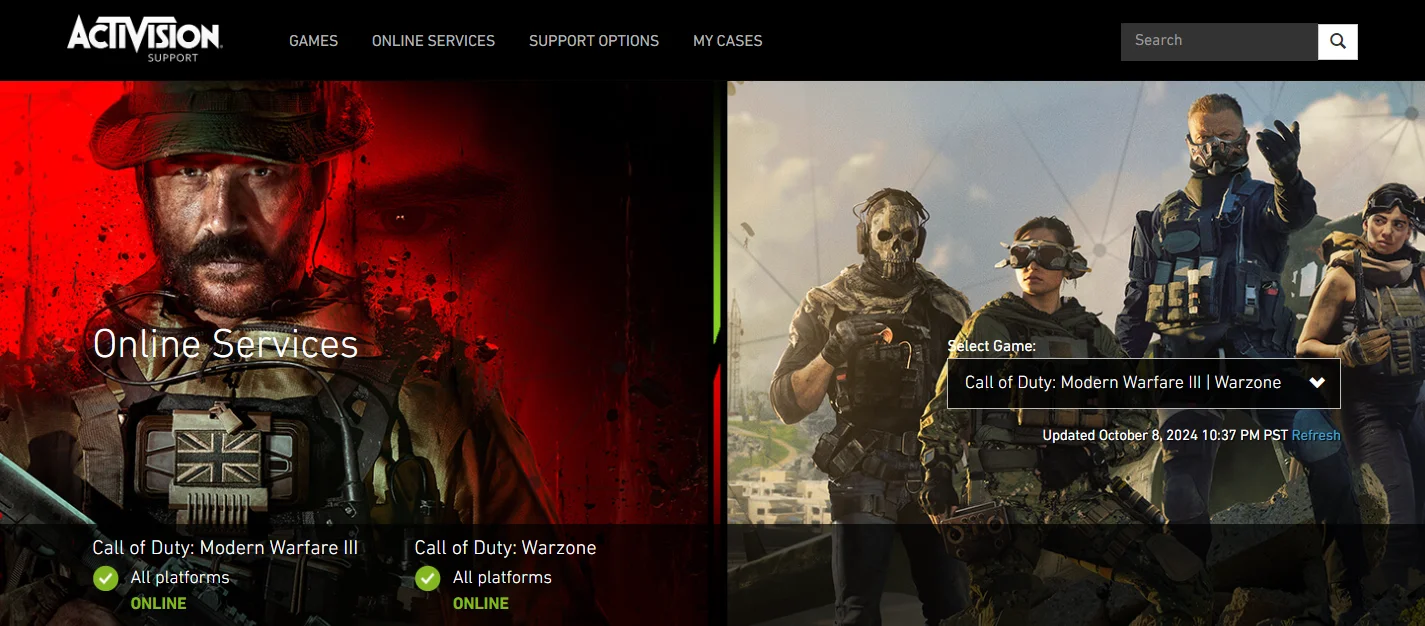
Before trying other solutions, it’s important to check if the Warzone 3 servers are functioning properly since server issues can often cause problems with game features, including perks not working correctly.
Visit the official Activision Support Online Services page to see the current status of Warzone servers. Look for a green indicator, which means the servers are operating normally. If you don’t see a green light, it suggests that the servers are experiencing problems.
You can also check Call of Duty’s official social media accounts for any announcements about server issues or maintenance.
Recreate Class Setup
Another method that helped many players resolve the problem is recreating the class setup. First, go to your loadout menu and delete the class that’s giving you trouble. After deleting the problematic class, create a new one from scratch. When setting up your new class, choose the same perks you had before.
Use Default Loadouts
If you’re still having trouble with your perks in Warzone 3, try switching to the default loadouts instead of your custom ones.
Sometimes, custom perks can malfunction due to bugs or other issues in the game. The default loadouts, on the other hand, are less likely to have these problems. Many players have found that using the pre-set loadouts fixes their perk issues right away.
To try this solution, go to your loadout selection screen and choose one of the default options provided by the game. Play a few matches with this loadout and see if your perks start working correctly.
If they do, you might want to stick with the default loadouts for a while until the developers release a fix for the custom perk issue. Remember, while custom loadouts offer more flexibility, it’s more important to have working perks in your matches.
Reinstall the Game
If you’ve tried other solutions and your Warzone 3 perks are still not working, consider reinstalling the game.
Reinstalling the game can clear out any corrupted files or installation errors that might be causing the perk problem. Many players have found this method effective in solving various game issues, including non-working perks.
To reinstall Warzone 3, first uninstall the game completely from your system. Make sure to back up any important game data if possible.
Then, download the latest version of the game from your platform’s store or the official website. Install it fresh on your device. After reinstalling, launch the game and check if your perks are now working correctly.
Contact Customer Support
If you’ve tried all the previous solutions and your Warzone 3 perks are still not working, it’s time to reach out to customer support. The issue might be more complex than expected, and the support team can provide specialized help. When you call, explain the perk issue you’re experiencing in detail, including what you’ve already tried to fix it.
- ALSO READ: – How to Fix COD Warzone Mobile Unsupported GPU Error
We’ve covered several solutions to help you fix the Warzone 3 perk issues that many players are experiencing. Remember, different fixes may work for different players, so it’s worth trying each method until you find one that resolves your specific issue.
We hope this guide helps you get your Warzone 3 perks working properly again so you can get back to enjoying the game to its fullest. Keep in mind that the developers are likely working on permanent fixes for these issues, so future updates may resolve the problem entirely.