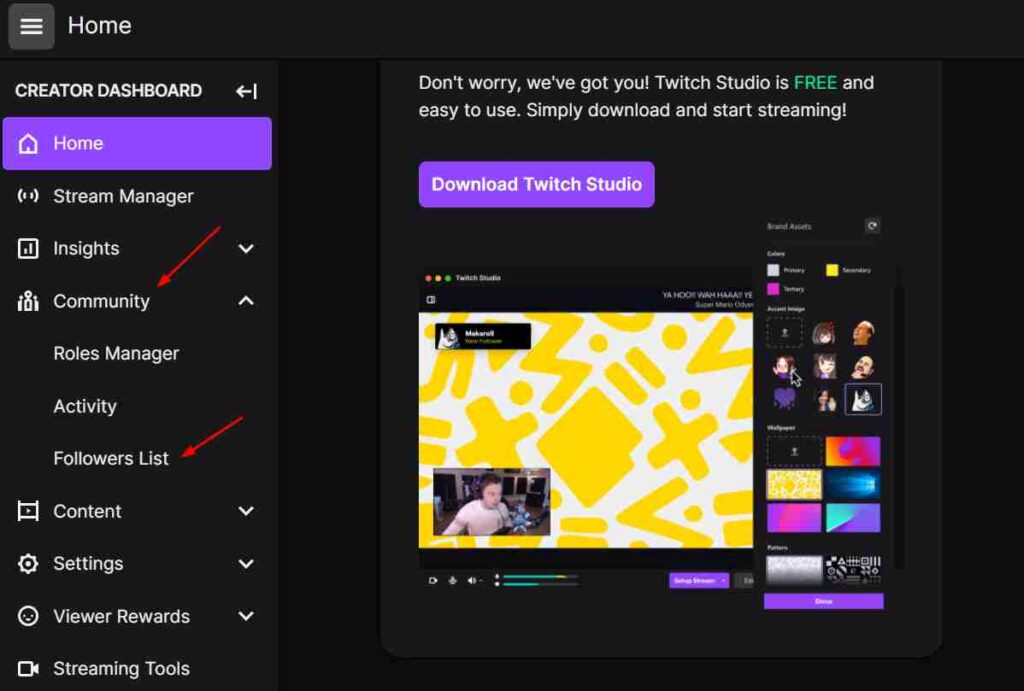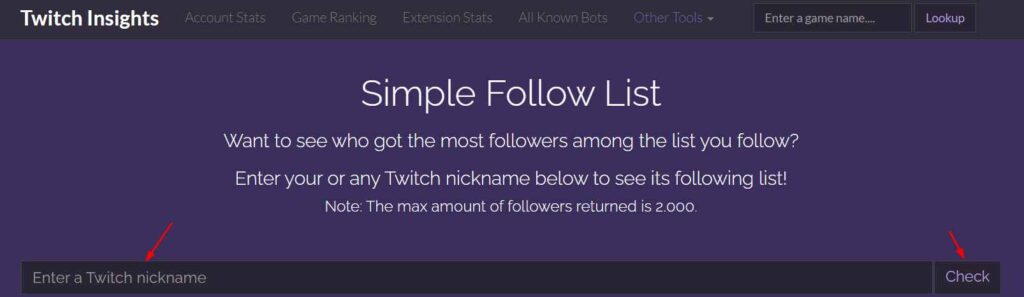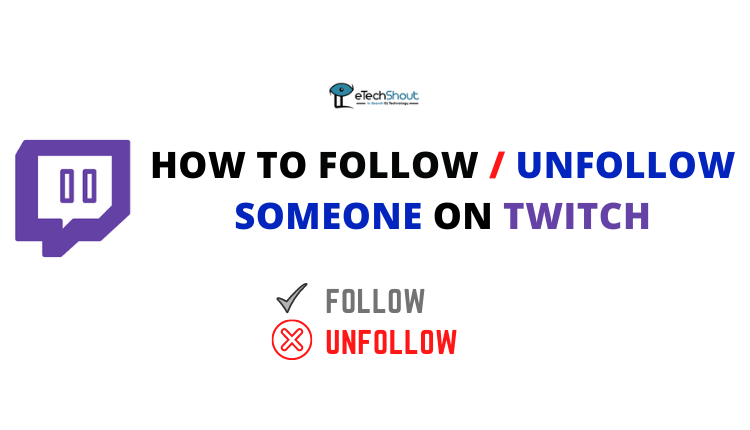If you stream on Twitch, you start getting a lot of followers. How do you know which people are following you? You might also be wondering, what is the best way to see who follows you or who someone follows on Twitch. 
There was a time when you could see who followed you on Twitch just by clicking on the channel page. Since a Twitch redesign was done in 2020, this isn’t the case anymore.
Finding out how many followers you have and who your followers are is essential to your development as a Twitch content creator.
If you go to your channel, you will be able to find out how many followers your channel has. Below your channel’s name, beside the word “followers”, you will see a number that indicates how many followers on Twitch you have. What if you want to see who is actually following you?
The number of people who follow your channel is not always useful information to track. You will naturally gain followers if you create quality content you are passionate about. While you are building your audience, you can take advantage of knowing who follows you and engage with them. You can check Twitch followers using the below methods and tools.
How to See Who Follows You On Twitch
- Open the Twitch Creator Dashboard
- Now, you need to sign in to your Twitch account/ If you are already signed in, head over to the next Navigate to the “Community” option and then select “Followers List”.

- Now you will see all your followers on Twitch.
It’s important to note that followers are listed from most recent to oldest. Therefore, all those who are far down your list are the followers you’ve had since the early days.
Twitch currently does not feature a search bar on your followers list, and if you’d like to search for someone in your followers list.
So, if you want to find someone from your followers list, you can do so by pressing “ctrl” and “f” simultaneously and typing the name of the user you are looking for into the search bar.
How Can You Find Out Who Is Following You on Twitch Mobile App?
The Twitch mobile app does not show you your entire list of Twitch followers, but you can access the Twitch website from your mobile device to see your recent followers in your stream manager.
- You will just need to log in to your Twitch account on your phone using the Twitch website
- Then you need to visit Creator Dashboard > Community > Followers List to view your Twitch followers.
- If you are interested in seeing some of your most recent followers on your mobile phone, then log into your Twitch account.
- Simply click on your profile icon and navigate to the “Stream Manager”.
- You can see your activity feed here, and you will see some of your most recent followers, though not all.
However, this method will not show you your entire list of followers. It is good for viewing your most recent followers. You will actually only see the ten most recent things that have happened on your stream, so the number of followers you see may include subscriptions as well as donations.
You can select your followers only by clicking on the Settings icon at the top right corner of the stream manager and choosing what kind of activity you want to be displayed.
- Also Read: – How to Follow and Unfollow Someone on Twitch
How to See Who Someone Follows on Twitch
There is a handy tool called Twitch Tools by @CommanderRoot that allows you to check who someone is following on Twitch.
- To see how many followers someone has on Twitch, Visit Twitch Following List Viewer.
- Now, you need to type the username of any Twitch user in the Username text field
- After that, hit the Show Follows button

- That’s it! You will see a list of the channels someone is currently following.
- Follows can be filtered based on the following date, account creation date, the time between the creation of an account, and follow and username.

How to See Someone Else’s Followers List on Twitch
Another tool called Twitch Following that allows you to find out how many followers someone has on Twitch alongside their usernames.
- Open Twitch Following Tool
- Now, you can find out who they follow by entering a name
- After typing the Twitch username of someone, hit the enter button.

- Within a few seconds, it will show you all the followers that the entered user is following on Twitch.
How to Check Who Someone is Following on Twitch?
Yet another tool for finding others’ followers list is using the Twitch Insights tool. This simple tool lets you view the followers of any Twitch nickname!
- Open the Twitch Insights tool
- Simply type the Twitch nickname. You can enter your nickname or someone’s nickname if you want to look up their followers list.
- At last, hit the Check button to access the list of all followers that a particular Twitch account has.

- 2,000 followers is the maximum number that this tool will show.
How to Find Out Who Unfollowed You on Twitch
Unfortunately, there is no tool to find out who unfollows you on Twitch.
You can see who has unfollowed you by going to your Twitch followers list, and if a person you are looking for does not appear in the list of followers, that person has unfollowed you.
Twitch does not notify you when people unfollow you, and so this is the only method you can use to know who unfollowed you on Twitch.
Keeping track of followers and those who unfollowed you is easy if you have a smaller number of followers or a fan base. Once your Twitch channel starts growing, tracking those who unfollow you or your channel will be more challenging.
In general, users pay attention to the number of Twitch followers only. They don’t dig deeper. Streamers with large followers could do this as it will be difficult for them to keep track of every follower.
But, the smaller streamers can quickly and easily see their followers list using the above ways. When it comes to viewing your followers and their details, this is not possible on the Twitch mobile app. It can be accessed only through a web browser.
I hope this article helped you to check who is following you on Twitch. If you know any other tool to find out who unfollowed on Twitch share with us.