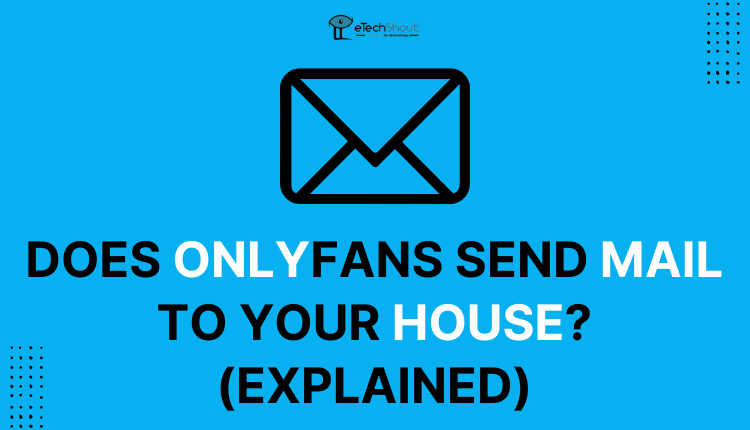
In this article, we will answer your question of “does OnlyFans send mail to your address“. It doesn’t matter whether you are a subscriber or a creator, you will get your answer here.
As a platform, OnlyFans allows creators to create and share unique, exclusive content that no one else has access to. The creator can choose whether to make their page free or paid, and their fans can access the exclusive content by paying.
OnlyFans is open to everyone. OnlyFans brings together writers, poets, motivational speakers, musicians, artists, chefs, and many others.
OnlyFans allows creators to post content that appeals to specific audiences. Unlike other social networks, OnlyFans has few restrictions.
According to Wikipedia, OnlyFans had 85 million users by the end of 2020 and over one million creators. OnlyFans’ user base surpassed 120 million by March 2021, and revenue generated by creators topped $3 billion. OnlyFans claims to pay creators over $200 million a month.
Does OnlyFans Send Mail To Your House?
OnlyFans sends you mail once you earn or withdraw more than $600 U.S dollars as a creator. There will be a 1099 IRS tax form you will need to complete from OnlyFans. Remember, this will apply only if you are a creator in the United States. You will not receive mail if you are just a subscriber to OnlyFans.
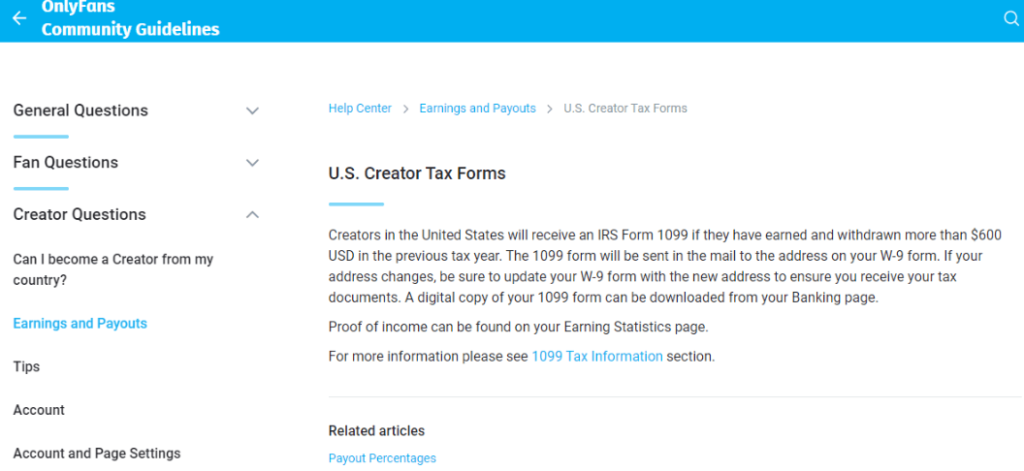
Why does OnlyFans send you mail at your home?
As part of Onlyfans’ verification process, creators must provide a variety of information. You can receive emails from Onlyfans at your e-mail address. OnlyFans is not something that many people want to share with their families. Because of this, they worry that family members may not be aware that they use OnlyFans.
However, there is nothing to worry about. You should not receive any mail from OnlyFans at your home or office. It only mails you if you earn more than $600 US as a creator. You will need to complete an IRS form 1099 from OnlyFans. Just being a subscriber to OnlyFans will not result in receiving mail.
Does OnlyFans send e-mails to subscribers?
OnlyFans does not send mail to the subscriber’s houses or addresses. Since the subscribers do not require to submit any documentation or tax documents.
OnlyFans will only send you a verification email when you sign up. Once your account has been verified, you can delete the email.
To be clear, as an Onlyfans user, there is no need to worry about receiving mail from Onlyfans to your home address. Onlyfans has nothing to do with sending messages to platform users.
The statement of your credit card can be delivered to your home. When you purchase a subscription with a credit card, the charge appears on your statement. To avoid your family finding out, it is a good idea to get a new credit card or use a virtual prepaid card.
The transaction should be done without telling anyone. It is not possible to remove the OnlyFans transaction from your credit card statement.
Virtual prepaid cards are created and delivered electronically. As soon as you have one, it can be used for one-time transactions or ongoing purchases.
You must add funds to the card before you can pay with it. As soon as the cards are funded, they function like plastic cards; in order to make payments, you need the 16-digit card number, the security code (CVV), and the expiration date of the card.
With a virtual prepaid card, you can pay online securely without revealing your private debit or credit card details. You don’t have to link them to your bank account to make payments. So, your transaction will not appear on the statement.
- RELTED ARTICLE: – How to Get a Refund on OnlyFans after Canceling Subscription
Frequently Asked Questions (FAQs)
Does Onlyfans send mail to creators?
OnlyFans mails you IRS Form 1099, a form for tax purposes. Onlyfans creators can receive this if they earn at least $600.
How long does it take OnlyFans to verify you?
It usually takes less than 48 hours for accounts to be approved (up to 72 hours). Upon being denied authorization, an email should have been sent outlining the reasons for the denial along with instructions for appealing.
Does Onlyfans send mail to your address?
Only fans ask for your address as proof of records; if your earnings exceed 600$, a mail-in form will be sent to you with your address. If you are a fan of OnlyFans, you will receive an IRS Form 1099 in the mail.
Is it possible to stop OnlyFans from sending you emails?
No. It will not be possible for you to stop OnlyFans from sending you mail without paying tax. Consequently, OnlyFans will mail your tax forms to the address you provided on your W9.
Hence, if this is a problem for you, you will have to watch OnlyFans without an account. In other words, you won’t leave any trace of yourself or your personal information behind. So, you can still watch any content from Onlyfans free of charge.
To conclude, OnlyFans sends you mail when you earn $600 US dollars as a content creator on the platform if you stay in the United States. Creators from the US will receive a mail with an IRS Form 1099 in it if their previous tax year’s income was $600 or more.
It is possible to receive the 1099 tax form by renting a PO box address. You will see OnlyFans on your bank statement as well as in an email from them.
Our hope is that this post has answered your question about “do Onlyfans send mail?”. If you have any other queries or questions regarding this article, feel free to ask them in the comments section below.









