Social media presents some great opportunities to share, connect and learn various things. The social media sites are many, and you can try the best gettr alternatives 2022 to find out others you can join.
However, there are mental health challenges you need to overcome. If using the internet or social media makes you feel lonely, stressed, envious, or experience social anxiety or self-esteem, you are not alone. Below is advice on mental health as you use social media to be kind to yourself and others online. 
Tips to Protect Your Mental Health While Using Social Media
Choose to be kind
Choose to use social media for positivity and supportive information for your friends and family. For instance, you can reach out to someone living far away to let them know you are thinking of them or share positive comments on photos or posts they share. Where you find yourself responding negatively, pause and frame it differently or choose to have an in-person conversation instead.
Plus, if you receive abusive messages or bullying, block the person and report them. Words are sensitive, and you need to think deeply before sharing. Remember, you have the power to make someone’s day. And it is better to spread love and not hate.
Avoid doom scrolling
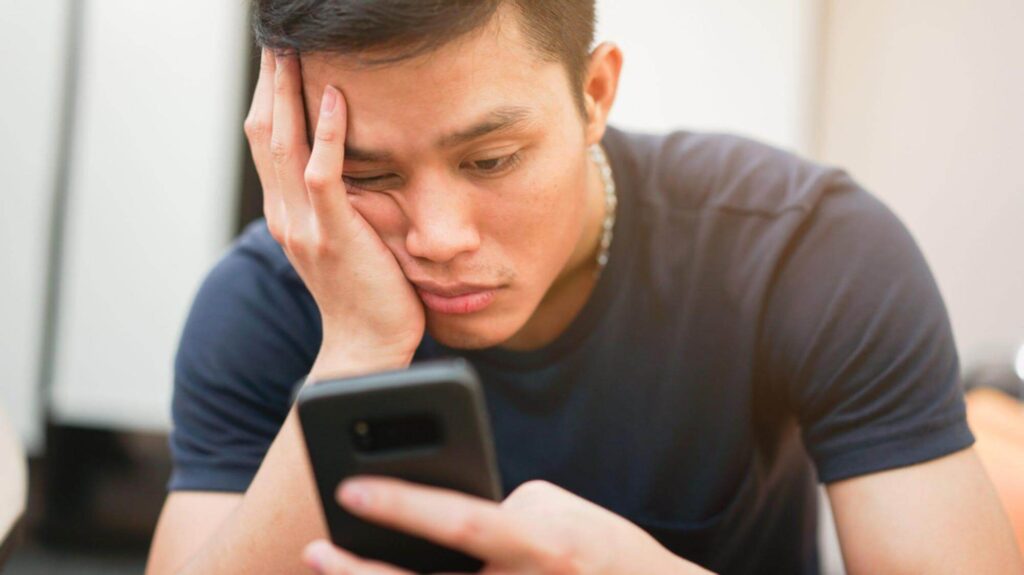
Try limiting or muting content from some accounts that do not make you feel good, although you can still unfollow and report when need be. Remember, not everyone you can see on social media is acting like themselves. But how they affect you is real, and it can affect you. Therefore, take action and protect yourself online.
Use online resources to promote your well being
 There are loads of online tools to support your mental health and general well-being. From meditation apps that help you focus and relax to platforms that help you develop your sense of self and identity. Thus, stay connected and support each other.
There are loads of online tools to support your mental health and general well-being. From meditation apps that help you focus and relax to platforms that help you develop your sense of self and identity. Thus, stay connected and support each other.
Try the various tools you can get online such as yoga videos or drawing, to help build your creative and cognitive skills. Plus, online exercise classes help you unwind. Find motivating creators to follow and gain from your positive content. It can be singers, athletes, authors, entrepreneurs, or home cooks speaking of inspiring information and mental health matters. As long they share about a healthy body and mind. It is worth following them. Notably, you can use social media and the internet to get professional help and any mental health information you need.
Protect yourself and others online
 On all your social media profiles, check your privacy setting. And when not in use, cover your webcams. Most importantly, when signing up for services online, where you have to provide your full details, be careful. Plus, if you have any concerns about something you have experienced or seen online, talk to someone else or check the online safety measure to follow.
On all your social media profiles, check your privacy setting. And when not in use, cover your webcams. Most importantly, when signing up for services online, where you have to provide your full details, be careful. Plus, if you have any concerns about something you have experienced or seen online, talk to someone else or check the online safety measure to follow.
If you are young, talk to a trusted adult. Also, you can support others. If you recognize a friend, colleague, or family member showing signs of distress, help them get the support they need.
Be present and connected
 The line between offline and online worlds can feel blurred, making it difficult to live in the present moment. Thus, we lack the satisfying experience of human contact. If you find yourself scrolling through friends’ stories and not meeting up with them.
The line between offline and online worlds can feel blurred, making it difficult to live in the present moment. Thus, we lack the satisfying experience of human contact. If you find yourself scrolling through friends’ stories and not meeting up with them.
Or you have to interrupt what you are doing to post on Instagram. If yes, switch off and break free from social media for some time to spend time with family. Also, set realistic goals like not scrolling through the online feed first thing in the morning or before bedtime. Choosing activities such as calling a friend or walking for a few minutes will help you feel more relaxed and focused.









