Through our search, we have gathered some of the best video editing apps like InShot for both Android and iOS users so that you can easily edit or make videos on your phone at your own convenience.
When it comes to video editing on your smartphone, nothing beats InShot and Kinemaster. This is the app that is most popular among users. Despite its greatness, InShot too comes with some disadvantages, forcing users to look for the best InShot alternatives.
Although there are thousands of video editing apps available on the Play Store and App Store, many of them are not very user-friendly. Additionally, they are usually full of ads and charge for most of their features.
So, you can try these apps similar to Inshot and stick on to the one app that satisfies you. Let’s dive in!
11 Best Apps Like InShot For Android & iOS (Alternatives in 2022)
KineMaster
 With KineMaster you can edit video on your mobile device like never before, thanks to a user-friendly application that makes all tools readily available. You can use it to edit complex video clips and produce professional-looking videos on your smartphone. The interface of KineMaster is more advanced.
With KineMaster you can edit video on your mobile device like never before, thanks to a user-friendly application that makes all tools readily available. You can use it to edit complex video clips and produce professional-looking videos on your smartphone. The interface of KineMaster is more advanced.
In addition to many exciting features, this app offers a variety of advanced tools for editing, trimming, and editing audio, images, and video. Video production with KineMaster is easy and highly flexible, helping you create engaging videos.
KineMaster’s easy-to-use editing tools are ideal for editing and enhancing video transitions and effects. You can take your videos to a whole new level with KineMaster.
No matter if you want to make a big name for yourself on social media or post videos regularly, KineMaster makes it easy to edit your videos impressively.
KineMaster Features
- KineMaster is a free tool
- KineMaster Asset Store includes more than 2,500 free transitions, effects, videos, images, stickers, fonts, and animations
- You can add sound effects, voiceovers, and music
- Make your videos more interesting by reversing them, speeding them up, adding slow-mo, and using blending modes
- A color filter or adjustment to make your video look better.
PowerDirector
 It has long been one of the most popular video editors among video editors. It offers great performance, easy navigation, and lots of editing features. PowerDirector Mobile lets you produce high-quality, interactive videos wherever you are.
It has long been one of the most popular video editors among video editors. It offers great performance, easy navigation, and lots of editing features. PowerDirector Mobile lets you produce high-quality, interactive videos wherever you are.
With the application, videos can be enhanced with special effects and shared directly on Facebook and YouTube. The PowerDirector app features an extremely user-friendly timeline, making it easy to edit videos quickly.
Additionally, PowerDirector gives users a wide choice of video text, transition, and effects based on their preferred style. An impressive library of editing options is available with PowerDirector.
PowerDirector Features
- A drag-and-drop interface
- You have a huge selection of choices when it comes to video effects, transitions, and text titles
- The ability to save projects on a mobile device and edit them later
- Tools for creating 360-degree videos
- True Theater Color analyzes the colors in your video and automatically adjusts the brightness, saturation, and hue.
- Magic Movie Wizard allows you to choose the best shot from the videos in the timeline.
FilmoraGo Video Editor & Maker
 FilmoraGo Video Editor & Maker was designed for non-professional users to simplify video editing. Using the free version of the app will always produce nice results, but your video will have a watermark. FilmoraGo Video Editor & Maker was created as an alternative to InShot.
FilmoraGo Video Editor & Maker was designed for non-professional users to simplify video editing. Using the free version of the app will always produce nice results, but your video will have a watermark. FilmoraGo Video Editor & Maker was created as an alternative to InShot.
A few of the features offered by Wondershare video editor include the option to add overlays, animations, and other elements including GIF images, music, and text to the videos. Furthermore, users are able to crop videos, change the size of clips, or set playback time for individual clips. It is also possible to blur parts of the video using the tilt-shift function, get rid of noise in your video and audio. However, the free version of Filmora lacks some features.
With regards to video editing tools and interface, Filmora has the easiest interface and workflow compared to the other apps like InShot. From the main interface, you can add text, transitions, apply filters, and export clips. A wide variety of music styles is available, including healing, quiet, brisk, rhythmic, and more.
Easy to make videos and movies with several filters like film, characters, movies, food, among others. Featuring glitch, split-screen, VCR, blur, flame, and many more special effects let you experience video editing in a whole new way.
- Download FilmoraGo Video Editor & Maker App for Android
- Download FilmoraGo Video Editor & Maker App for iOS
FilmoraGo Video Editor & Maker Features
- This app makes video editing easy and practical
- Use color filters to create an eye-catching video
- Keyframe animation tool
- Extraction of music from video
- Multiple filters
- Mass text editing effects
- Adding blurred backgrounds, enhanced voice, and adjusting audio speed.
VideoShow
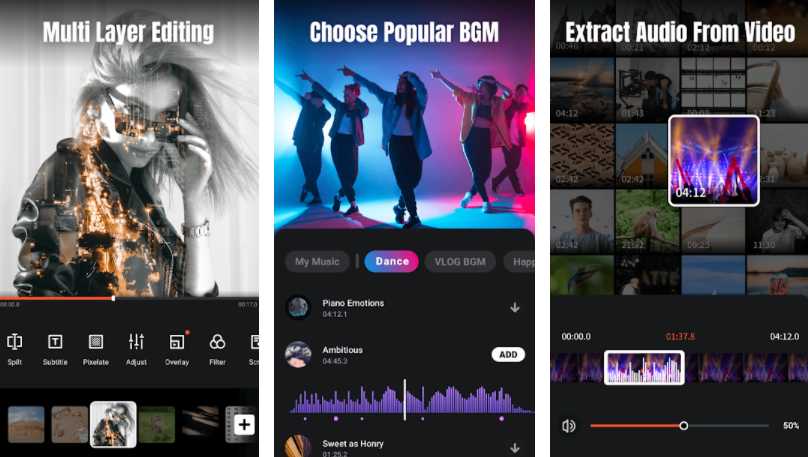 VideoShow offers a wide range of tools for editing and shooting videos. The application lets you create videos, memes, or slide shows quickly with pictures, music, stickers, and effects. Young filmmakers have access to the latest video editing tools, which allow them to mix text, effects, GIFs, trendy filters, transitions, or perform live dubbing. The app makes it easy to create videos, funny memes, and vlogs.
VideoShow offers a wide range of tools for editing and shooting videos. The application lets you create videos, memes, or slide shows quickly with pictures, music, stickers, and effects. Young filmmakers have access to the latest video editing tools, which allow them to mix text, effects, GIFs, trendy filters, transitions, or perform live dubbing. The app makes it easy to create videos, funny memes, and vlogs.
VideoShow has a number of handy tools, and its interface is easy to understand and navigate. Furthermore, premium various options are offered, including mosaic, scroll text and overlay.
VideoShow lets you add subtitles to videos, or change the audio. Moreover, you can apply various filters to any video that you have. With over 50 themes available, it is easy to make a beautiful music video, slide show, or vlog video.
VideoShow Features
- Use music and effects to create music videos
- You can edit video in a number of ways: blurring backgrounds, slowing down video, speeding up video
- With it, you can create slow-motion videos
- Export videos in any resolution you like, including 720p, 1080p, 4K, etc
- You can create short social media videos with this tool
- It is extremely easy to use.
VivaVideo
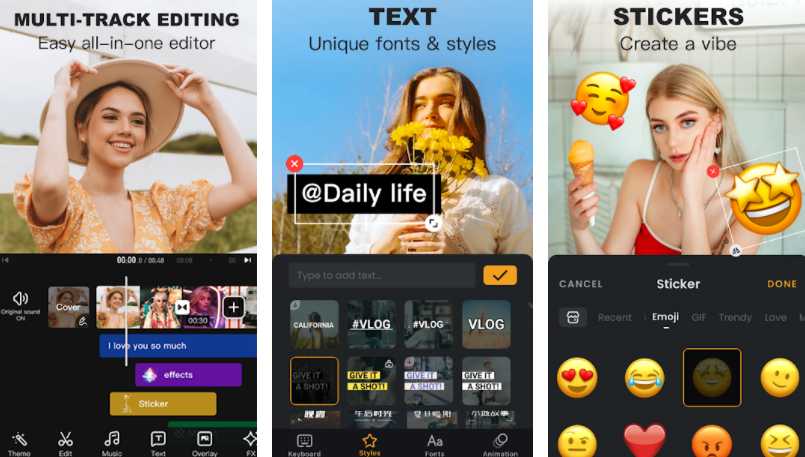 VivaVideo offers all the tools you need for editing videos in one place. VivaVideo is an application that enables users to edit videos from their smartphones and produce stunning videos. Furthermore, the app offers some unique editing features, like clip edits, as well as a video recording tool for making a flawless video.
VivaVideo offers all the tools you need for editing videos in one place. VivaVideo is an application that enables users to edit videos from their smartphones and produce stunning videos. Furthermore, the app offers some unique editing features, like clip edits, as well as a video recording tool for making a flawless video.
The editing tools in this app are very effective, intuitive. There are both Pro and Quick editing modes. By applying filters, effects, transitions, titles, and a music track, you can turn your videos into movies rather than individual clips, by applying filters, effects, transitions, titles, and a music track. Also, video dubbing is possible.
Whenever you are editing a video and you have to leave, every edit or change you make will be kept, and you can return to continue editing when you are ready. Given that most of its features are free, it offers a lot of capabilities. You can create social media videos with a variety of templates. It is possible to make engaging and exciting videos without having to spend a lot of time on them.
Video Editor Features
- An array of tools for editing video
- You can apply a filter, sticker, and effect with just a tap.
- There are a number of templates available
- An integrated camera with live effects, previews, and a plethora of recording modes
- Over 60 effects are available, in addition to downloadable effects.
VN Video Editor
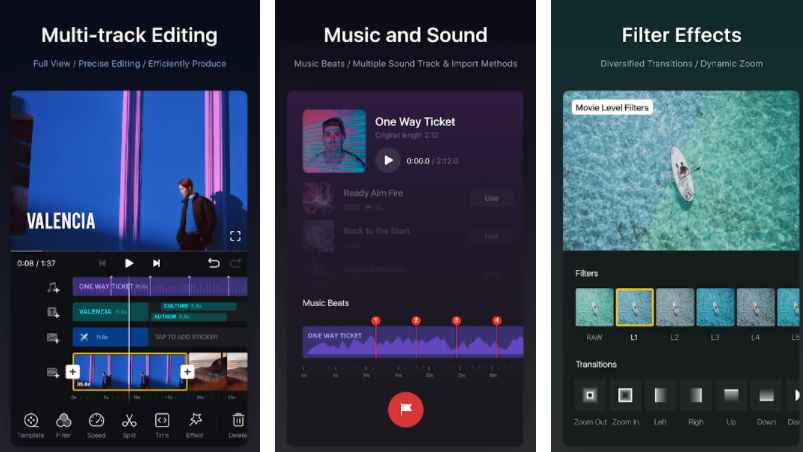 VN Video Editor (Vlog Now) is the most popular app on the Android and iOS market and is a must-have for smartphone videographers and filmmakers.
VN Video Editor (Vlog Now) is the most popular app on the Android and iOS market and is a must-have for smartphone videographers and filmmakers.
VN Video Editor enables you to edit video content using an iOS or Android device, tablet. The app is available for free without any watermarks or restrictions and is versatile when it comes to video editing.
There’s no doubt it’s good enough for the video editing job. VN Video Editor is ideally suited for editing clips shot from a mobile or tablet device. With the text and subtitle controls, you can tailor your content for YouTube and Instagram.
With all the factors considered– cost, features, and user-friendliness– we can count on VN Video Editor when creating videos on mobile devices. It might be the best free app like InShot you can find right now.
If you’re interested, you can simply check it out. The app is a lot of fun, and for those unfamiliar with video editing apps like InShot on their smartphones, it can be a great way to experiment when it comes to creating content on the go.
VN Video Editor Features
- The timeline can be zoomed in and out.
- You can split, drag, delete, and duplicate video clips by tapping.
- If you want a break, save a draft.
- Custom soundtrack/music background
- Hundreds of amazing video effects
- The video speed can be freely adjusted.
- Adding video transitions between clips
- The subtitle duration should be adjusted
- Use avatar as a clip creator.
Video Guru
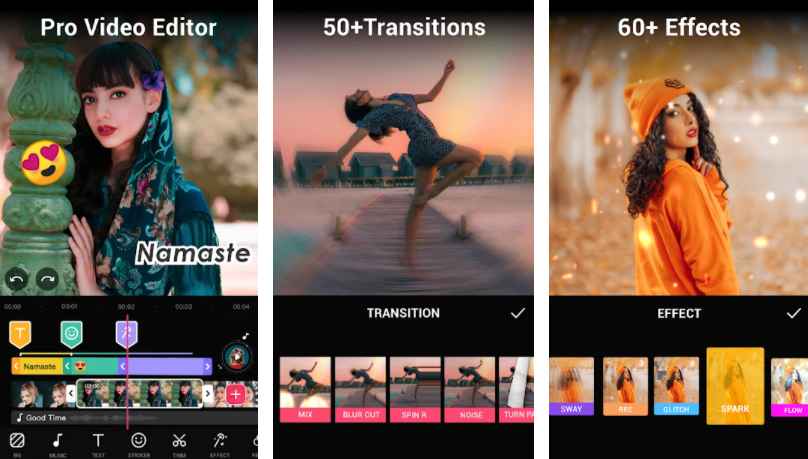 Video Guru is an excellent video editor and maker for Android devices that makes it easy to create professional-looking videos without spending a lot of time editing them. It has many exciting features, including a user-friendly interface, different backgrounds, advanced editing tools, and video backgrounds, among others.
Video Guru is an excellent video editor and maker for Android devices that makes it easy to create professional-looking videos without spending a lot of time editing them. It has many exciting features, including a user-friendly interface, different backgrounds, advanced editing tools, and video backgrounds, among others.
There are a variety of appealing editing options in this application that help you edit videos more effectively. Video Guru offers some of the best effects available and has some great filters so you can create some fantastic videos in a matter of minutes. My favorite feature of this app is its ability to allow you to edit multiple projects at once.
The design templates are created professionally based on the needs of the users. You can also find unique designs such as the ability to adjust the font size, font colors, text positions, animations, the timing of the text, and many other options, perfect for creating stunning videos effortlessly.
The multi-layer editing feature of Video Maker is useful for creating attractive and informative videos. Video speed can be adjusted in this application, which allows users to make slow-motion and fast-motion videos.
This app offers various transitions like linear wipe, crossfade, and so on, along with other audio editing tools, allowing you to come up with creative results that you won’t see in other video editor apps like inShot. It allows you to export your clips in multiple formats, making them easy to share with others.
Video Guru Features
- Multi-layer editing
- Many different transition effects
- Video speed control
- Multiple format video export
- Trim/cut/merge
- No watermark
- Add music and lip sync
- Add animated text, emoji, and photo stickers.
CapCut
 CapCut has a lot of editing options. It’s ShortCut feature lets you select videos and pictures from your gallery and import them into the project. Once your clips have been analyzed, the app provides you with a variety of templates, which change everything from the music to the pacing to the transitions.
CapCut has a lot of editing options. It’s ShortCut feature lets you select videos and pictures from your gallery and import them into the project. Once your clips have been analyzed, the app provides you with a variety of templates, which change everything from the music to the pacing to the transitions.
There are a few icons you can find on the home screen. To start editing, select New Project, or select ShortCut to create a video more quickly. The projects you have already created are listed below those icons, and they can be edited or renamed as needed. There are also reusable video templates.
CapCut’s full editing suite offers usual features such as trimming and cropping clips, adding text, and changing brightness and saturation. Additionally, you can find filters, frames, and stickers similar to Funimate, Triller, and TikTok. The app also has an Auto Captions feature that converts voice-over to subtitles.
CapCut Features
- You can create a convincing green screen effect by removing the background colors
- Make a subject’s face into an emoji that follows their movements
- You can create light animations, and you can place stickers or text that follows objects on the screen.
- CapCut uses sophisticated algorithms to generate a 3D diorama from your image
- Transform voice-over into subtitles with CapCut’s automatic captions.
VSCO
 The VSCO Cam app is great for shooting and editing videos and photos. There are advanced editing tools and filters that are superior to those in many other apps like InShot, and it’s free to use.
The VSCO Cam app is great for shooting and editing videos and photos. There are advanced editing tools and filters that are superior to those in many other apps like InShot, and it’s free to use.
Advanced filters, effects, and presets are a great way to be more creative, get the best results, and get the most out of your videos and photos. Take your videos to the next level with VSCO presets, smooth slo-mo effects, filters, HSL color control, white balance effects, and powerful editing tools.
VSCO gives users the option to edit and share photos and videos or make use of social features. Its feed consists of more professional images, editorials, and creative content, and places a high priority on editing.
Using the presets for each pic or video can also be very helpful, particularly if you are new to editing and find the sheer number of options to be confusing. However, the interface is somewhat confusing, and it might take a while to master the app properly.
VSCO Features
- There are more than 170 presets and professional editing tools, such as video editing and the ability to recreate vintage films.
- You can enhance your videography and photography even further with this free photo editor.
- You get access to advanced editing tools and numerous presets.
- Make your videos look better with presets and tools.
YouCut
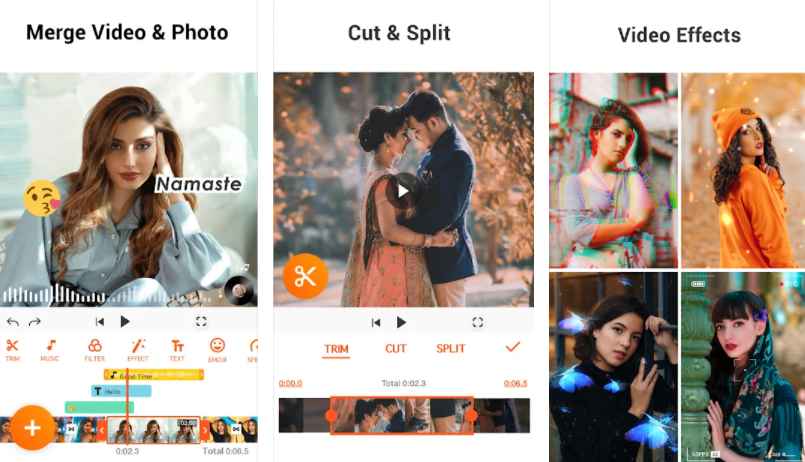 Video editor YouCut is a powerful tool that can convert videos taken with your camera or phone into movies. There is a lot of video-editing functionality available in good video editing apps like inShot. The best thing about YouCut is that it’s free. Interestingly, YouCut is an app developed by InShot Inc.
Video editor YouCut is a powerful tool that can convert videos taken with your camera or phone into movies. There is a lot of video-editing functionality available in good video editing apps like inShot. The best thing about YouCut is that it’s free. Interestingly, YouCut is an app developed by InShot Inc.
Easy-to-use video editor, YouCut Video Editor comes pre-loaded with all the necessary features. A video editor typically offers features such as a video trimmer, video merger, cropper, or similar tools.
Despite being a free app, the video editor does not display any watermark on your video edits. A captured video clip can be transformed into a beautiful video with its effects using this app. The app supports a variety of video formats, such as Avi, DivX, mp4, MPEG, WMV, etc.
Additionally, YouCut lets you compress and convert video files. In our testing, we found that it was relatively fast compared to other video editing apps like InShot.
YouCut Features
- Free with no watermark
- Video filters and glitch effects
- Cut, trim, slice, merge, rotate
- Compress or convert video
- Extract video sound/music
- Photo slideshow maker
VITA
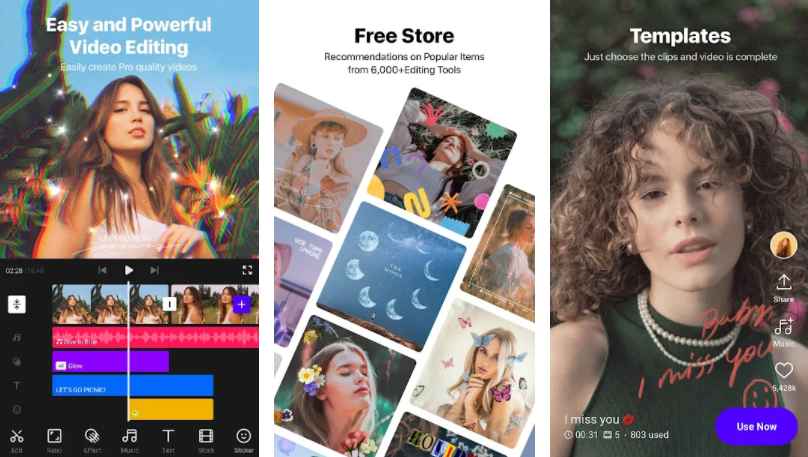 You may think that creating fun video content full of effects, sounds, frames, and other elements can be difficult, or that it requires expensive or complex video editing apps like InShot. Introducing the VITA app that enables video production in minutes. Just get your phone and download the app. You can use the app for free.
You may think that creating fun video content full of effects, sounds, frames, and other elements can be difficult, or that it requires expensive or complex video editing apps like InShot. Introducing the VITA app that enables video production in minutes. Just get your phone and download the app. You can use the app for free.
Regardless of the project, you are working on, you can apply different effects, filters, stickers, and text. These can be added frame by frame, or by selecting a frame, you can expand it to cover the entire video.
In most video-editing apps, you get a few sound effects or bland music tracks. Although there aren’t as many choices here as on most apps like InShot, it is much more impressive than most.
One of the key highlights of this editor templates section. This makes it fast and convenient to apply styles and effects similar to those found on popular social media apps like Funimate, Triller, TikTok, and Instagram.
It’s easy and fun to use and makes it easy for beginners to create videos they love on social media or anywhere online. Despite being free, it offers a lot more functionality than one would expect from free apps similar to InShot. You’ll find more features in this app than in some paid video editing apps.
VITA Features
- Handy tutorials that help you edit amazingly
- Quick Start Templates provide effects, styles, and backgrounds
- Filters and effects including color grading, transitions, and many more
- Picture-in-picture option
- There will be no watermark unless you want one
- It is easy to export finished projects
Final Words
There are many InShot alternatives out there. Video editing mobile app is highly competitive and requires constant update and enhancement of features to satisfy their users.
The above list includes the apps that do that perfectly, like InShot. Offering so many features, such as rim & cut video, add glitch effects, music, text, stickers, blur background, and a lot more.
Each app listed above is similar to inShot on some level but different at the same time. Though it comes close to apps like InShot, it’s not the same.
The listed alternatives to InShot hereon are all tried and tested and are among the most popular options currently available. The InShot alternatives listed here are as good or even better. We hope you will be able to choose one from this list, the one that is most suitable for your video editing or video-making preferences.









