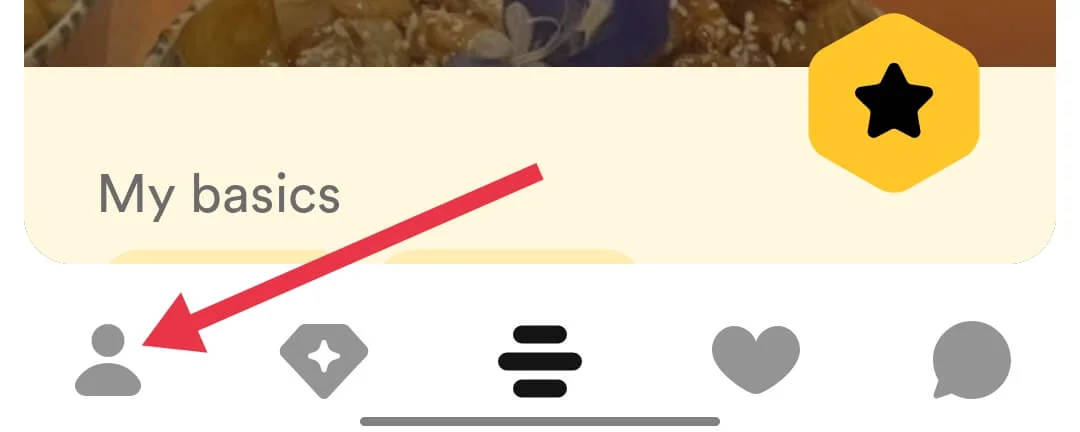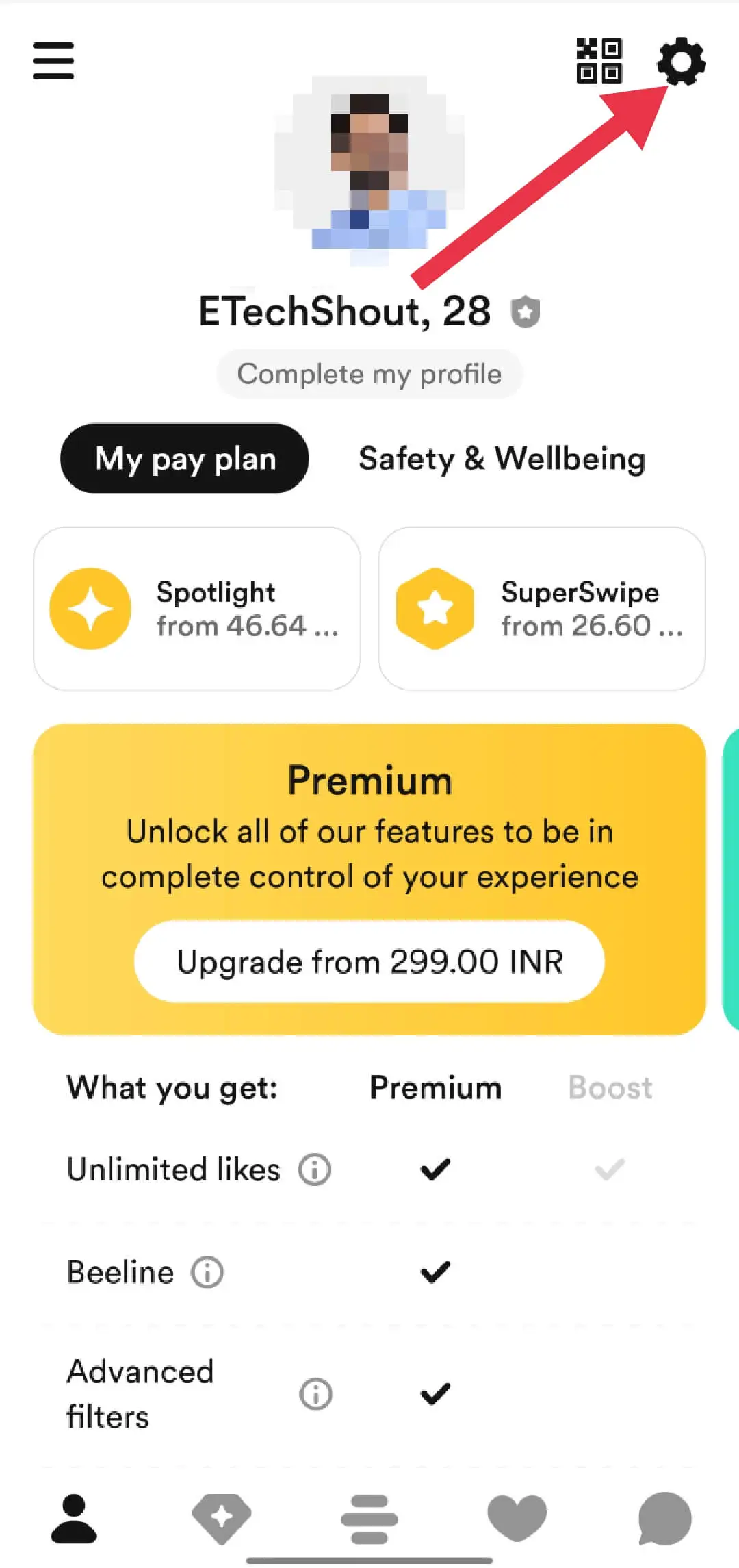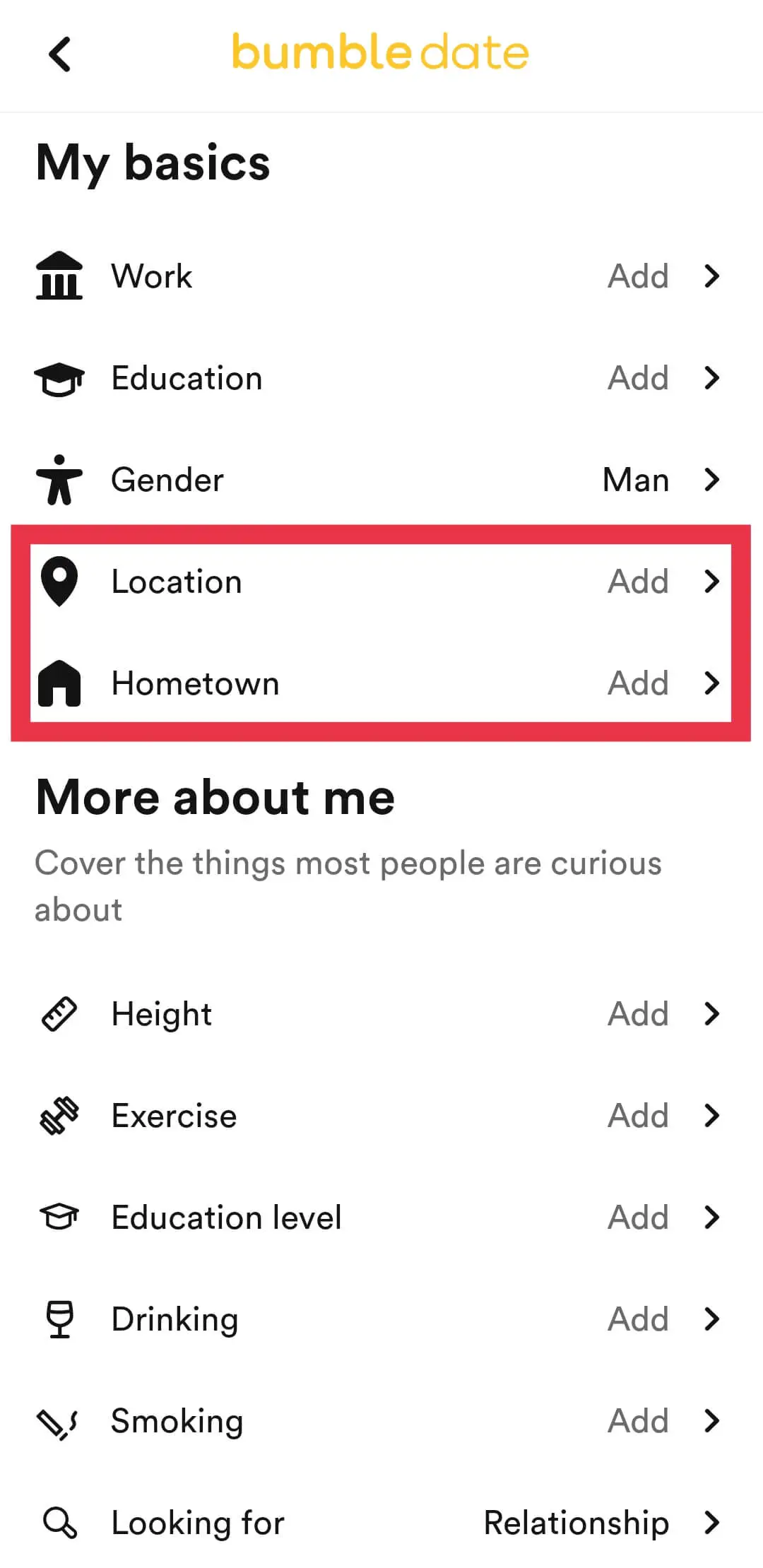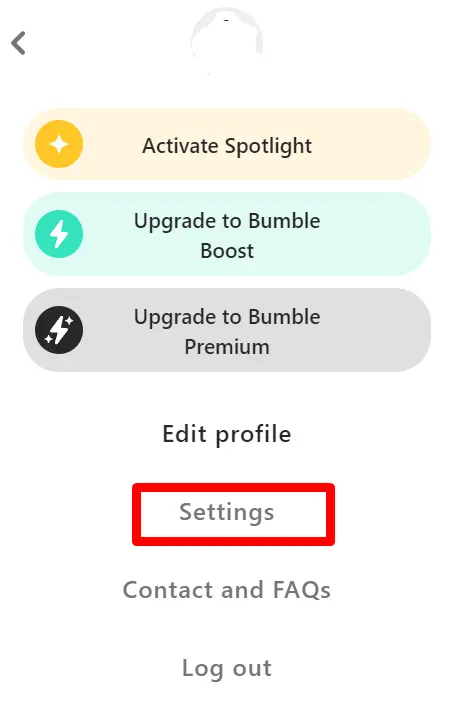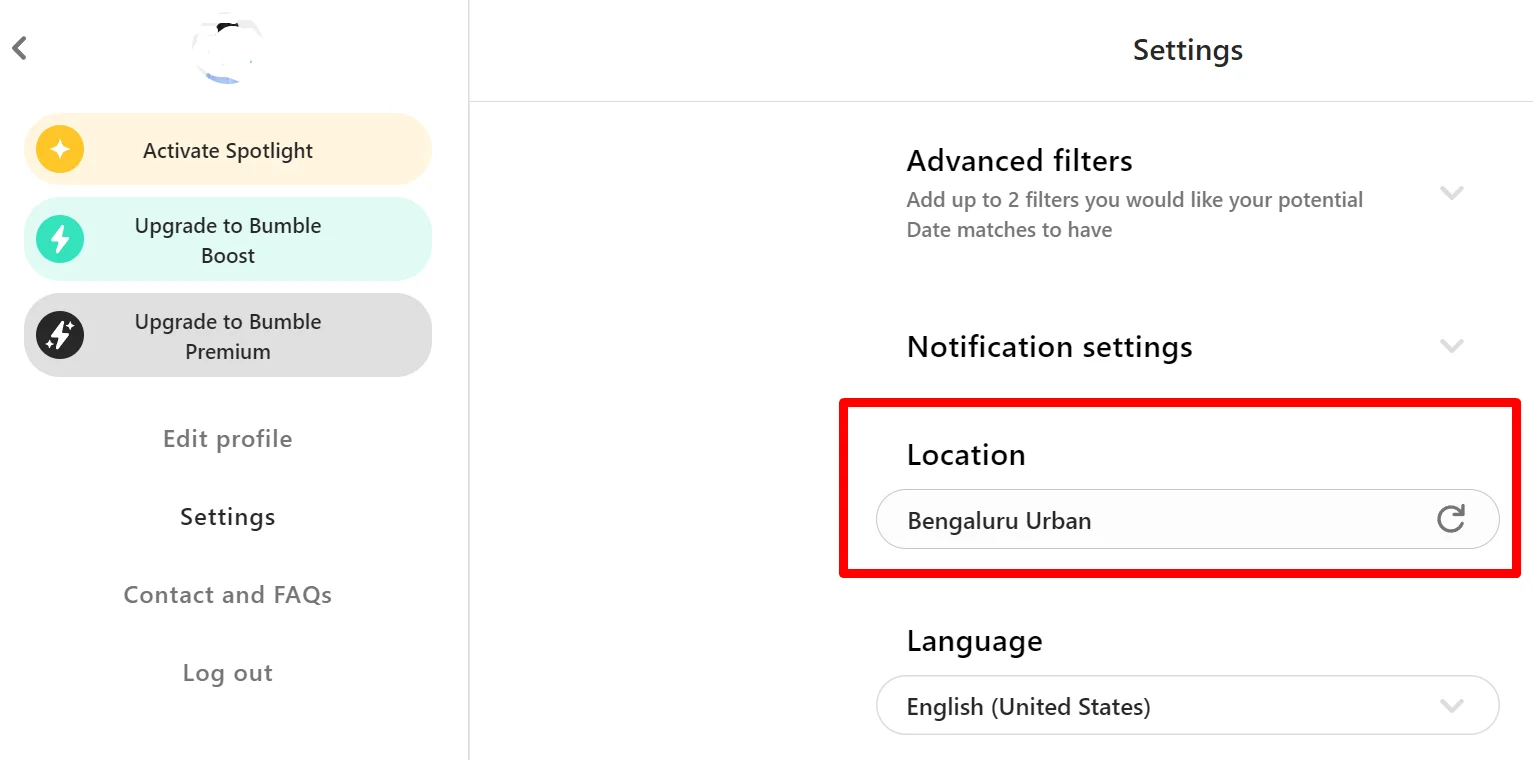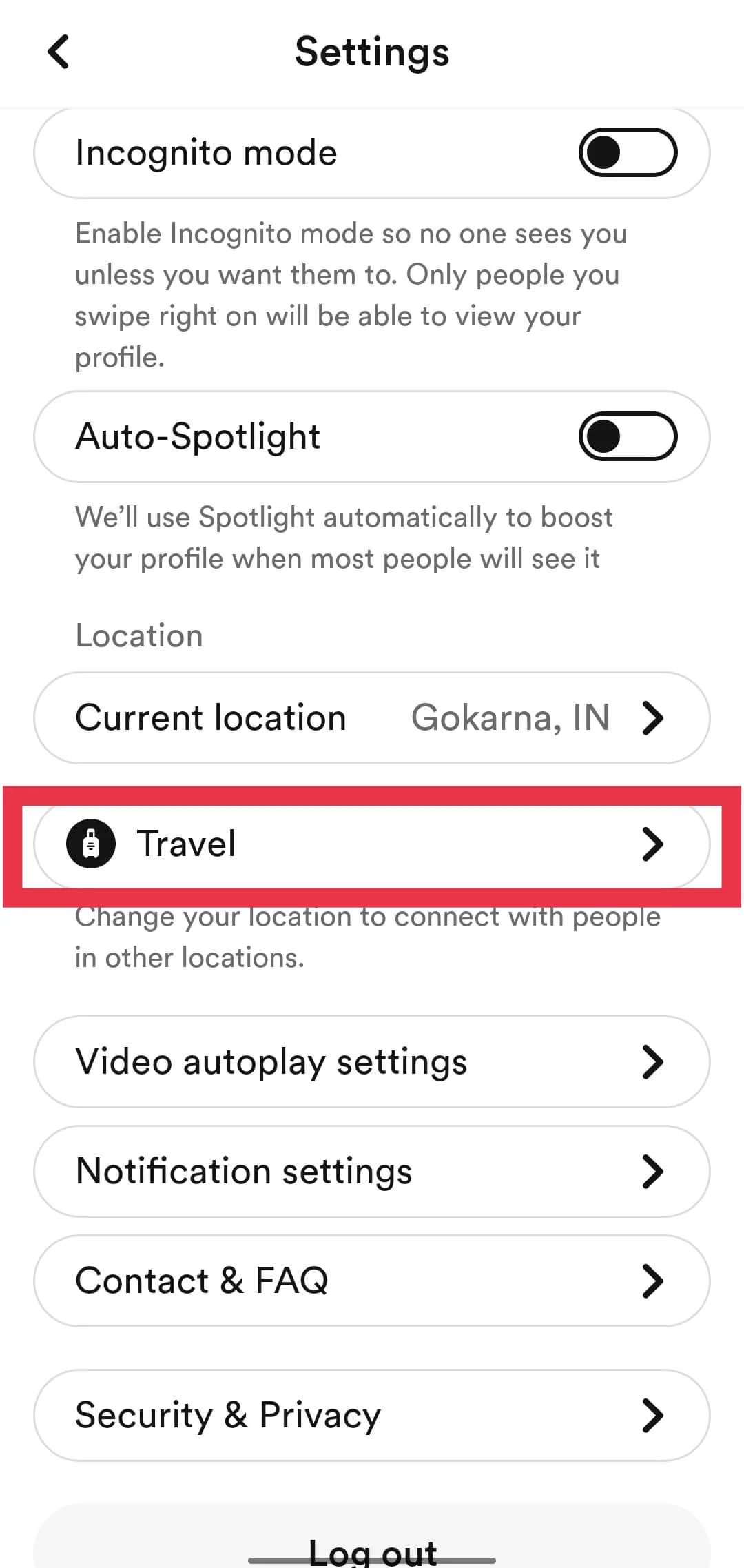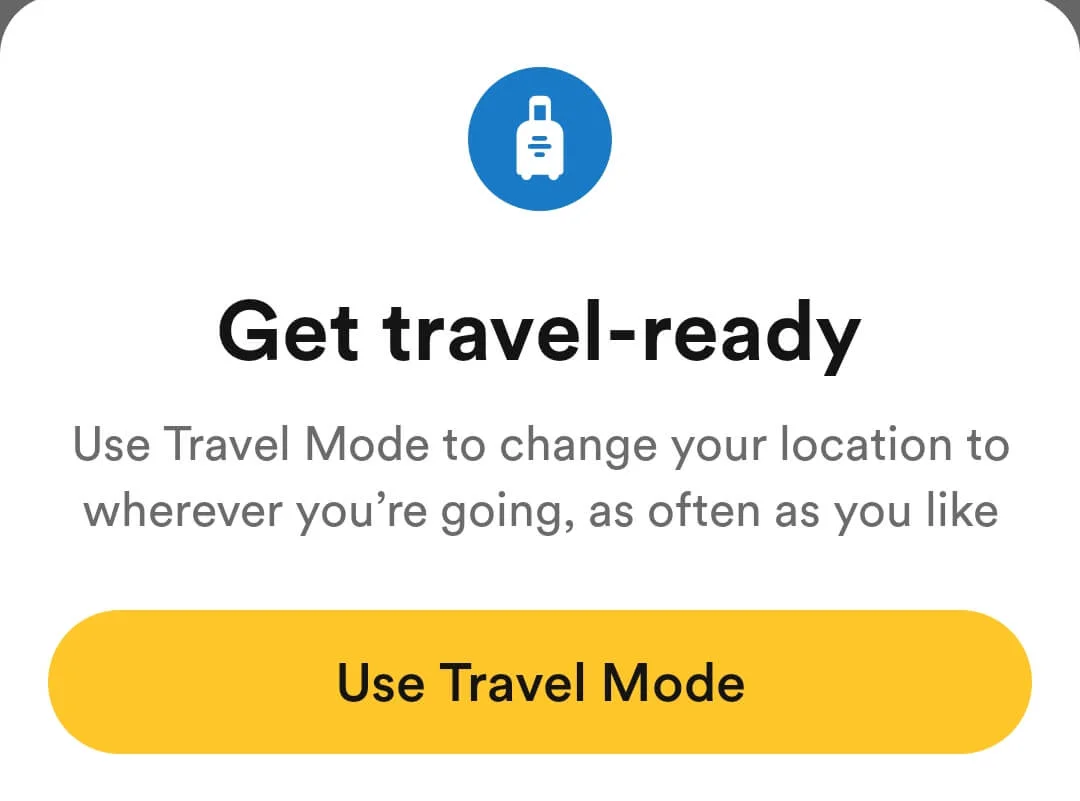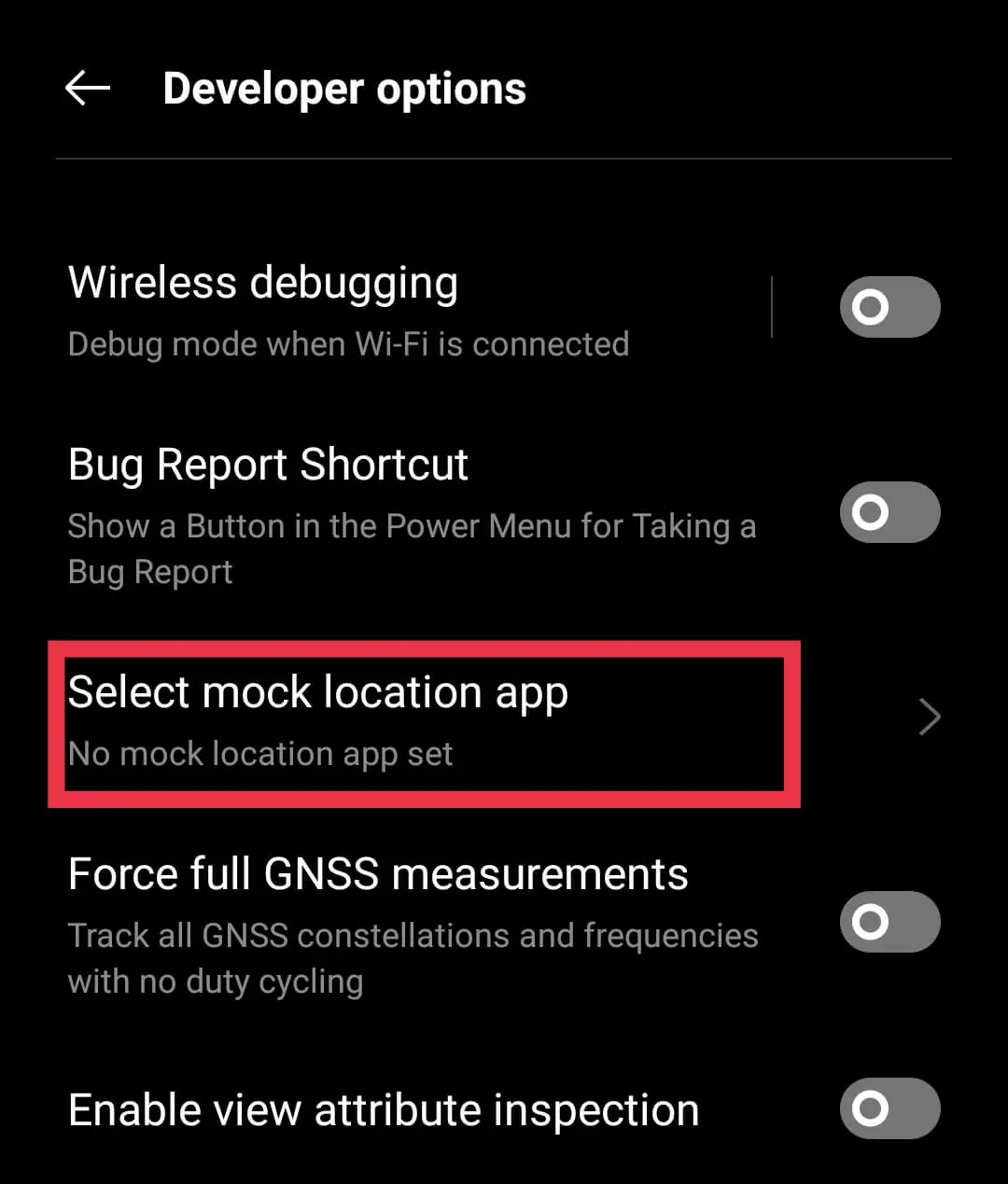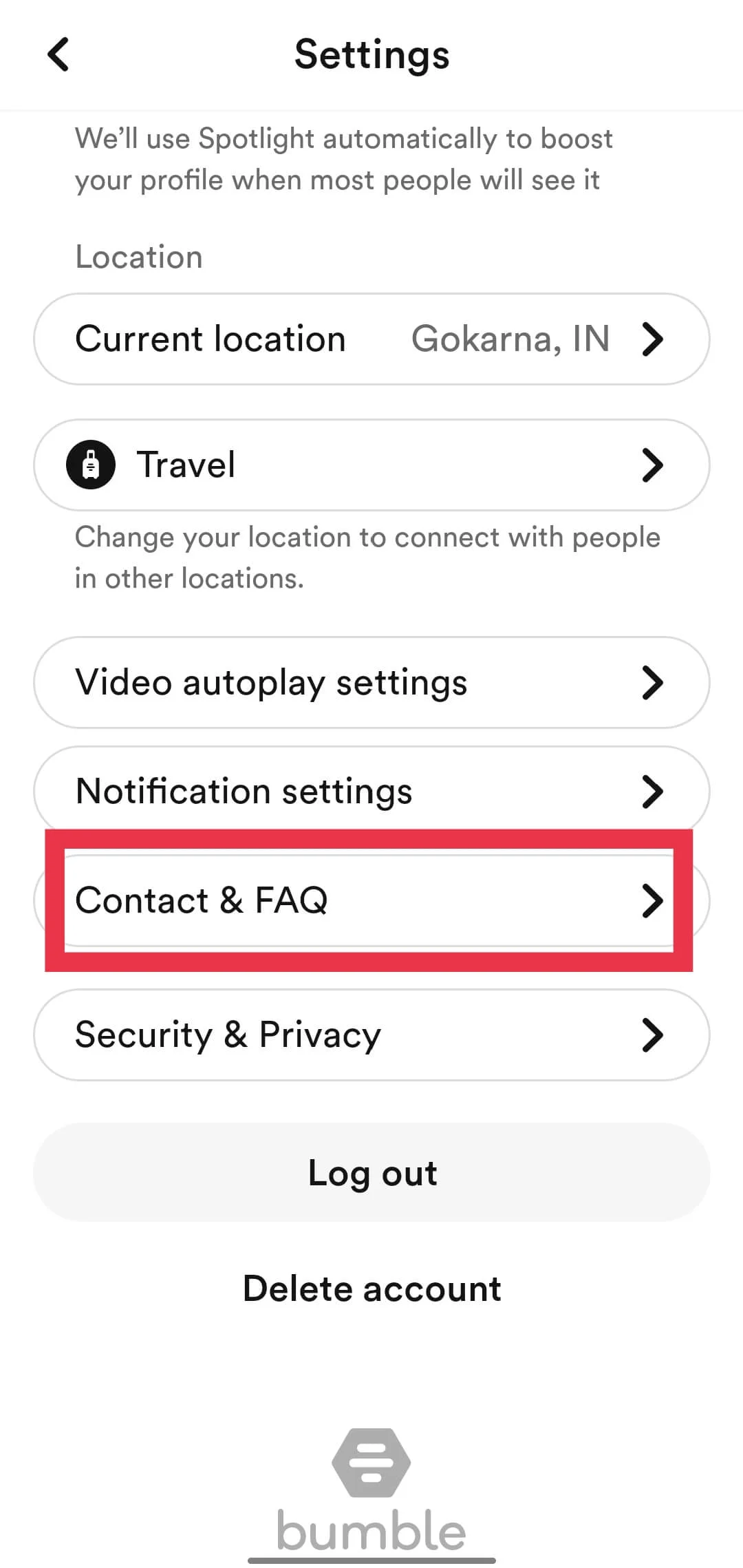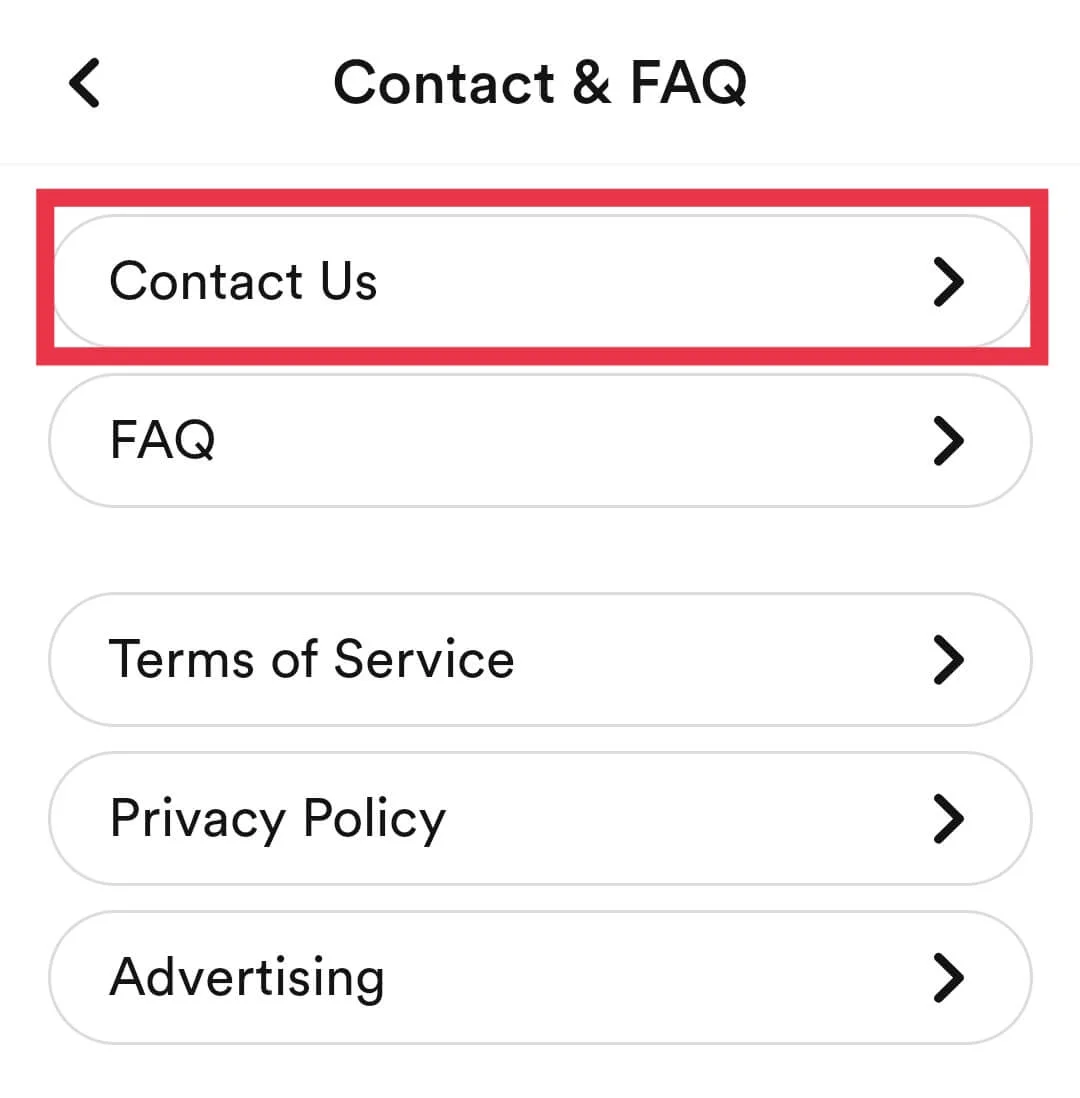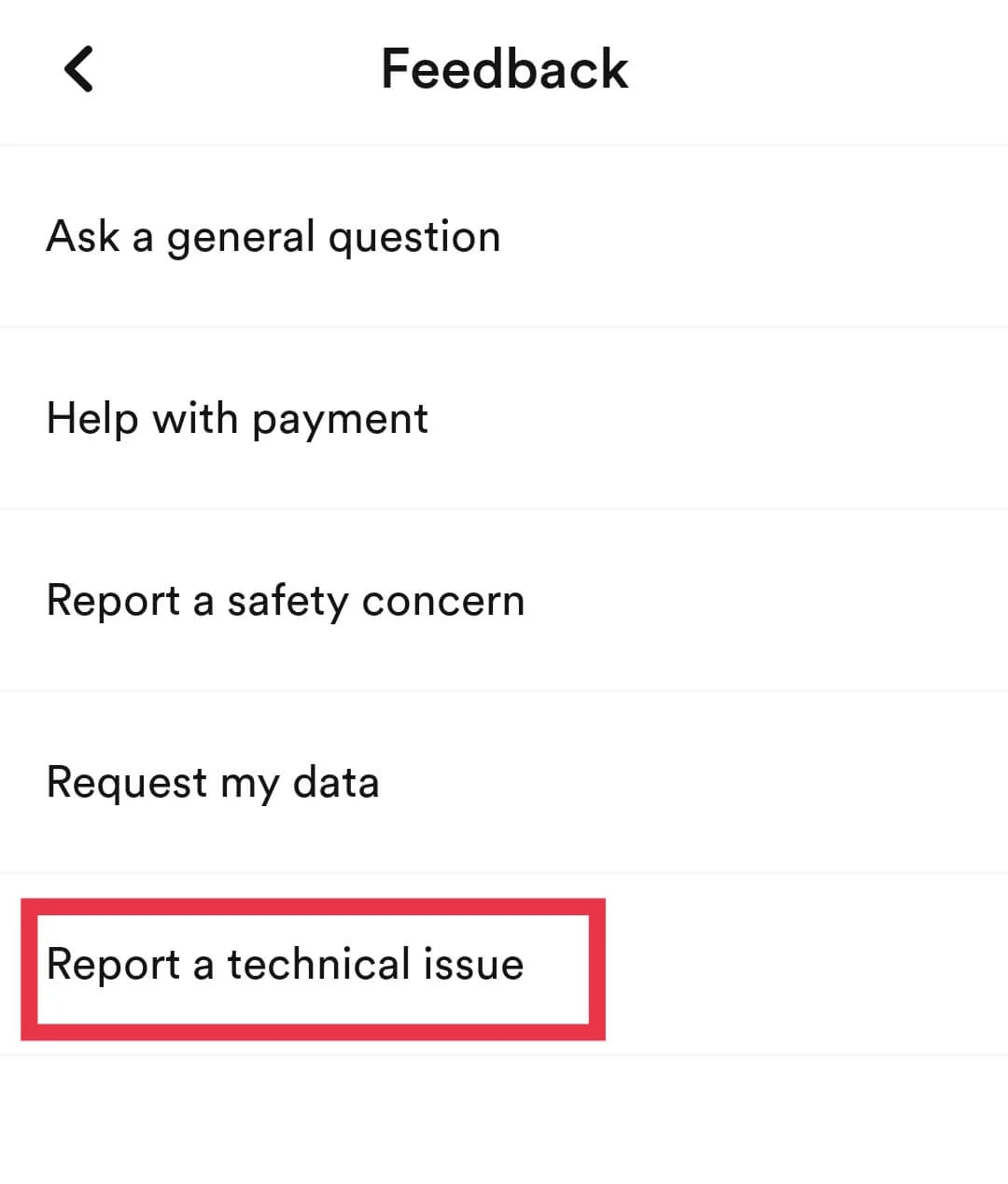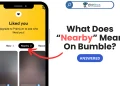Want to match with people in a new location on Bumble? This article teaches you how to change your location on Bumble for free, whether you’re traveling, on vacation, or just curious about nearby dating scenes. Learn how to update your location on iPhone or Android to match with Bumble users in other cities and access more potential connections.

Bumble is a very popular dating app that was launched in 2014 and used by millions of people across the world use it to meet new people. It is more than just for dating – you can also use Bumble to make new friends and network for business opportunities.
What makes Bumble different from other dating apps is that you can use it to connect with people when you are traveling to new places. However, Bumble usually only shows you people who are close to your current location. It generally matches users based on geographic proximity. So people often want to change their location in the app to match with people in other cities or countries.
The good news is there are a few easy ways to change your location on Bumble. In this guide, we will explain 4 reliable methods you can use to change your location and see profiles of people in other parts of the world. This allows you to open up more potential connections and matches in the app.
Also, if your device GPS is not working properly and the Bumble app is detecting wrong location, this article will help you.
How to Change Location on Bumble
Here are the step-by-step instrucrions on changing current location on Bumble:
On Bumble App
- Open the Bumble app (Android/iOS) and log into your account.
- Tap on your profile icon in the top left corner

- Now, select “Settings” at the top of the screen.

- In Settings, scroll down and tap on “Location“.

- Search for your desired destination city.
- Select the city and confirm the change.
- Once set, your Bumble profile will show your temporary travel location for matching. The app displays an icon indicating you are traveling. After the selected duration, your profile automatically reverts to your original location.
On Bumble Web
If you use Bumble through the desktop website, your location is set based on your web browser. To manually update your city:
- Go to the Bumble website and log into your account
- Click on your profile picture in the top left corner

- Select “Settings” from the drop down menu

- Scroll down and click on “Location”

- Find and click the refresh icon next your current city
- This will update your Bumble location to match the last location pinged by your web browser.
Using Bumble Travel Mode
Bumble’s Travel Mode allows you to temporarily change your location for up to 7 days. t is a paid feature for Bumble Premium users.
The purpose of Travel Mode is to start matching and talking with locals before you arrive or while you are visiting their city. This way you can line up dates, find friends to meet up with, network with professionals in your industry, or find a travel buddy.
So in basic terms, Bumble’s Travel Mode gives you a way to connect with people in a city you’re traveling to, even before you get there. It temporarily shows your profile to locals so you can make plans with residents during your stay.
To change the location of Bumble app usingh Travel Mode, follow these steps:
- Open Bumble and tap on your profile icon, then tap on the “Settings” button at the top corner.
- Find the “Travel” section

- Now, click on “Use Travel Mode“.

- Look for the location you’re traveling to and select it.
Note:
- For iOS users, Travel Mode requires a Premium paid subscription.
- For Android users, 5 Bumble coins will be deducted from your account balance to activate Travel Mode. You will be prompted to purchase more coins if there are not enough coins available.
Using VPN
If you’re not keen on paying extra for yet another subscription just to change your location on Bumble, that’s totally fine. Moreover, Bumble’s Travel Mode will not be helpful if you’re trying to make it look like you’re physically elsewhere.
Instead, you can try using a VPN. A Virtual Private Network (aka VPN), allows you to mask your real IP address and appear to be accessing the internet from another location. Using a VPN is a free option to change your location on Bumble without officially updating your profile.
Here are the steps to follow:
- Select and download a trusted VPN app on your iOS or Android device.
- Once the download and installation is completed, open the VPN app and create an account.
- Log into your account in the VPN app.
- Enable the VPN connection and select a server location where you want to appear. Choose a city or country different than your real location.
- The VPN will now route your device’s web traffic through that server, masking your actual location.
- Now, open the Bumble app. As long as the VPN is connected, Bumble will detect your profile at the set VPN server location instead of your true origin.
- You can now match and interact with users near the VPN location. Your messages and data will also be encrypted by the VPN for enhanced privacy.
- Disable the VPN when you wish to revert to appearing within your actual location.
Using a reputable third-party VPN app allows you to change your Bumble location freely without needing to officially update your profile or purchase premium Bumble features.
Using Mock Location App
VPN is a tool that enables you to access restricted websites/services without physically being in a specific country. Another method to use such platforms or to change location is by using mock location apps on Android.
Mock location app allows you to fake or change your current location according to your needs. With mock locations enabled, apps that request your location will receive a fake location rather than the device’s actual coordinates from its Location Provider.
Most Android phones already have a “mock locations” feature built-in. Here is how to enable it:
- First of all, open your device settings then go to About Phone > Software Information. Tap “Build Number” 7 times until you see the “You Are Now a Developer” message.
- After that, download any mock location or GPS spoofing app from the Google Play app store.
- Now, go back to your device Settings or Additional Settings, scroll down and tap Developer Options.
- Scroll down and click on the Select mock location app option.

- Now, pick the Fake GPS location app you downloaded and allow it to change locations.
- That’s all! Now whenever an app requests your location, your phone will provide the fake mock location instead of your actual location.
Contact Bumble
If none of the above ways helped you to change your location on Bumble , you can submit a request for the Bumble team to update your location if needed for accuracy or if you have permanently moved.
You will need to follow these steps:
- Open the Bumble app and make sure you are logged into your account.
- Tap your profile icon and clik on the “Settings” (gear) icon located at the top-right corner
- Now, scroll down and select “Contact & FAQ” from the lst of available options.

- Choose “Contact Us” to open a help request form.

- Select “Report a technical issue” as the request type.

- In the provided message field, briefly explain why you need your Bumble location modified. If your device’s GPS shows an incorrect location, note this and specify your actual city. If you have permanently moved, provide your new address or city.
- Also, add a screenshot if you need
- Submit the help request and await a response from Bumble’s support team, who can update your profile location after reviewing.
Please note that the location change process may take 1-3 business days through this method. You will receive an email if and when your profile location get updated by the Bumble support team.
RELATED ARTICLES: –
- How to Change Distance on Bumble
- What Does Nearby Mean On Bumble? (ANSWERED)
- What Does Deleted Member Mean On Bumble? (Know Meaning)
- What Does a Black Circle Mean on Bumble (REVEALED)
- What Does Moderated Mean on Bumble? (ANSWERED)
Frequently Asked Questions (FAQs)
How does location work on Bumble?
When you make a profile on Bumble, the app automatically fethes your current location and sets that as your default location. It uses GPS location from your device to find people nearby who could be a good match for you.
Can you change your location on bumble?
Yes, you can modify your location on Bumble. You can do this with Travel Mode, which is in Bumble Premium. Or, you can use VPN services or apps that change your GPS location.
Can you manually change your location on Bumble?
Yes. The Bumble app and web has the option that lets you change the or manually enter the location.
Can you fake your location on Bumble?
Yes. It is possible to fake your location on Bumble using VPN or mock location apps
How do I change my location on Bumble without paying?
If you want change your location on Bumble free of charge, you can use VPN or mock location apps.
What is Bumble Travel Mode?
Travel Mode on Bumble is a premium feature that allows the users to switch their locations to wherever they want. Once they pick new locations, those locations stay for a week. Bumble Premium costs $19.99 each month and offers extra features like advanced filters, unlimited likes, and five SuperSwipes per week.
Is it legal to change your location on Bumble?
Yes, it’s completely okay to change your current location on Bumble. Bumble itself provides a premium subscription where you can do this. However, if you don’t want to spend money on premium, you can do it using the ways we shared above.