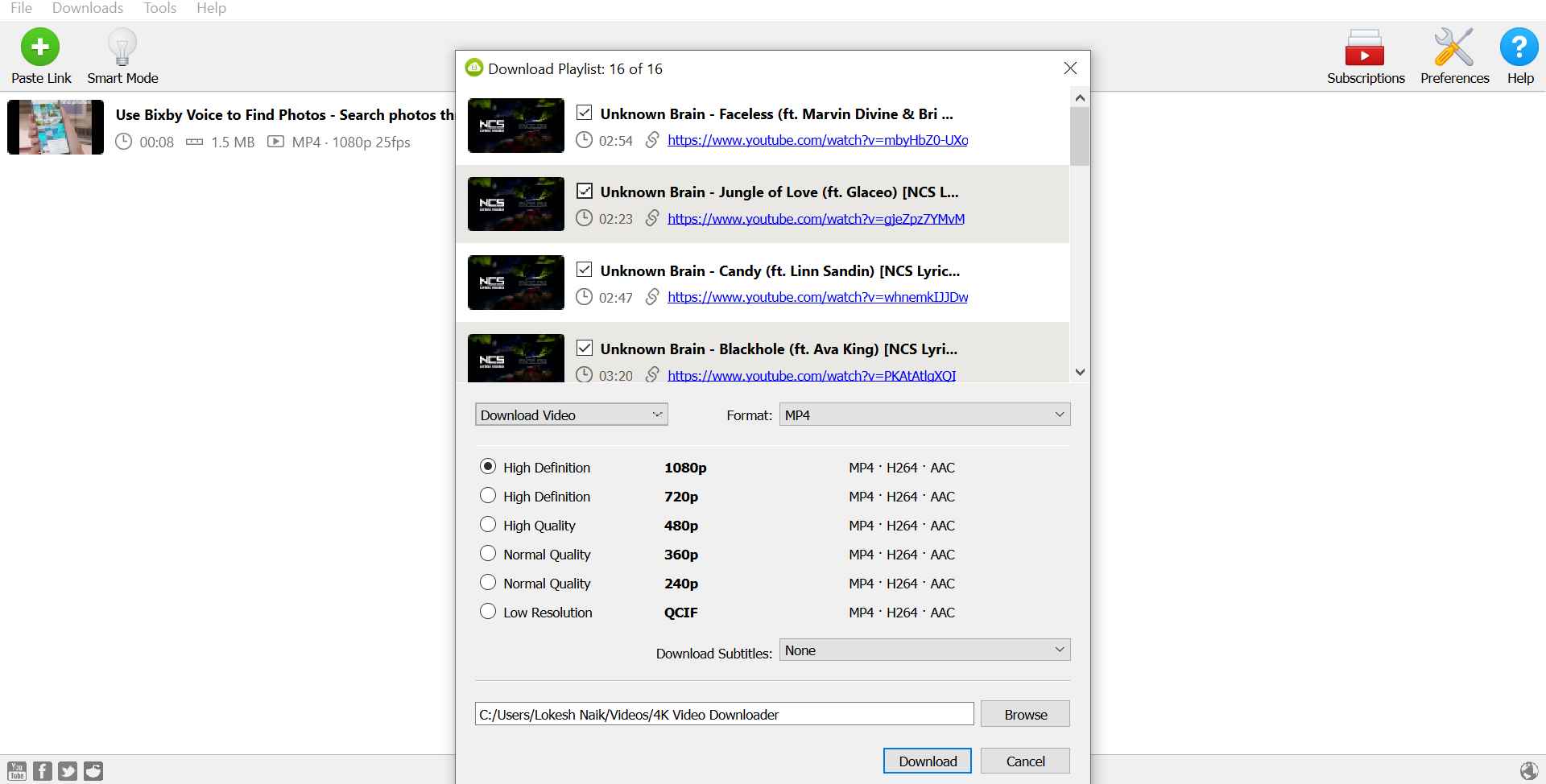When it comes to downloading videos from sites like Netflix, Amazon Prime, YouTube, and social media platforms, CleverGet Video Downloader is a popular choice. It offers useful features like a built-in browser, support for high resolutions (up to 8K), and batch downloading options, making it easy to save videos or even just the audio.
However, CleverGet has some downsides: it can sometimes run unstably, get disconnected, fail to download videos suddenly, or even crash on launch. Plus, its yearly and lifetime licenses can be quite pricey, which may be a drawback for budget-conscious users.
If you’ve run into these issues or are looking for more affordable options, you may want to explore CleverGet alternatives that offer similar features with more stability.
In this article, we’ve put together a list of programs similar to CleverGet Video Downloader, so you can avoid these issues and enjoy seamless video downloads. Keep reading to explore some of the best CleverGet alternatives to try.

5 Top CleverGet Alternatives
StreamFab
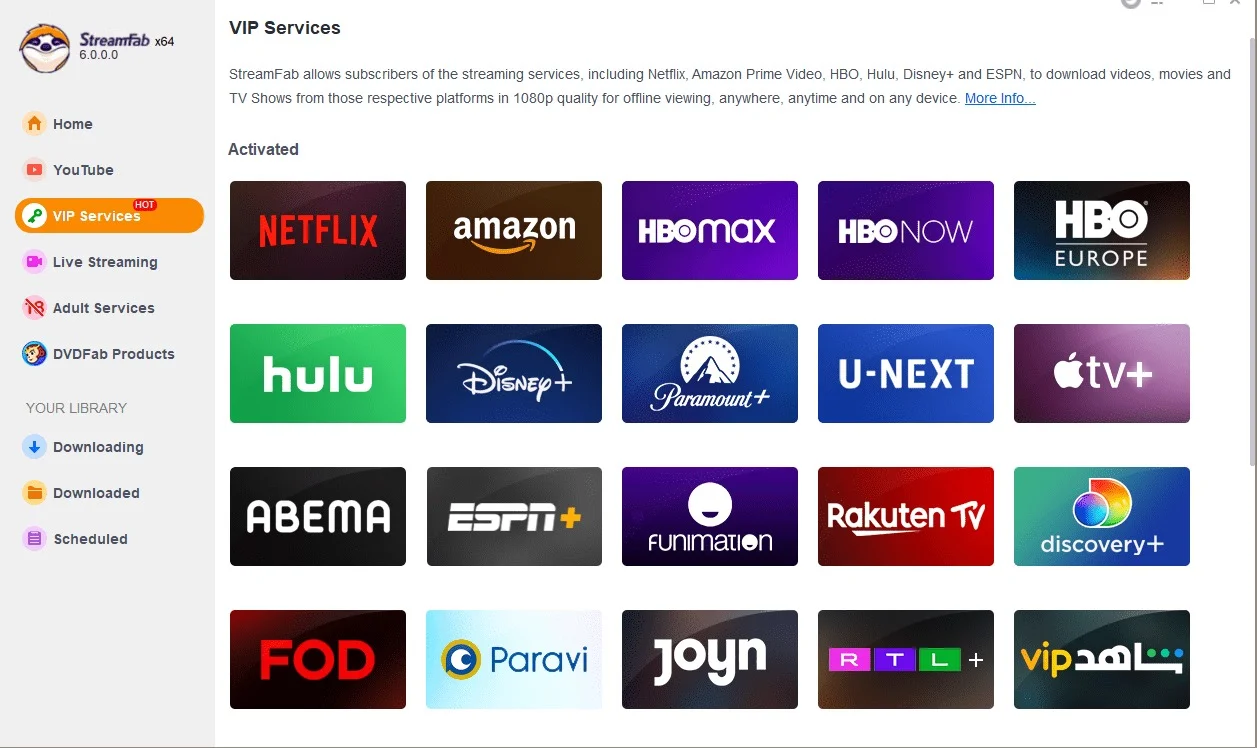
StreamFab All-In-One Downloader is a solid alternative to CleverGet, offering an easy way to download videos from popular streaming platforms like Netflix, Amazon Prime, Disney+, Hulu, and more.
Unlike CleverGet, which can have stability issues, StreamFab allows you to keep your downloaded videos permanently on your hard drive, overcoming restrictions like expiring downloads or time limits.
Its built-in browser lets you browse and download directly within the app, so you don’t need to copy-paste links from other sources. This makes StreamFab convenient for offline viewing anytime, without interruptions.
In addition to paid streaming services, StreamFab also works with free sites like YouTube, Facebook, and Vimeo, allowing downloads in high quality (up to 8K for video and 320 kbps for audio). StreamFab removes ads automatically during downloads, so your videos are ad-free.
Although there are some downsides, StreamFab is still a dependable choice for users looking for a CleverGet alternative with flexible, long-term storage for streaming videos.
Features
- Permanent Downloads: Saves downloaded videos permanently on your hard drive, unlike native streaming apps where videos may expire.
- Wide Compatibility: Supports major streaming services like Netflix, Amazon Prime, Disney+, Hulu, and Max, as well as over 1,000 free sites like YouTube, Facebook, and Vimeo.
- In-Built Browser: Allows users to browse and select videos directly within the app, skipping the need to copy-paste URLs.
- Ad-Free Downloads: Automatically removes ads from downloaded videos
- High-Quality Downloads: Provides download quality of up to 8K for video and 320 kbps for audio on compatible sites.
Pros
- No expiration limits
- Easy device transfer
- Supports multiple streaming platforms and free online video sites.
- Batch downloading
Cons
- Delayed updates
- Inconsistent download speeds
- Daily download limit
- Performance stability
- Subscription cost.
VideoGo All-in-One
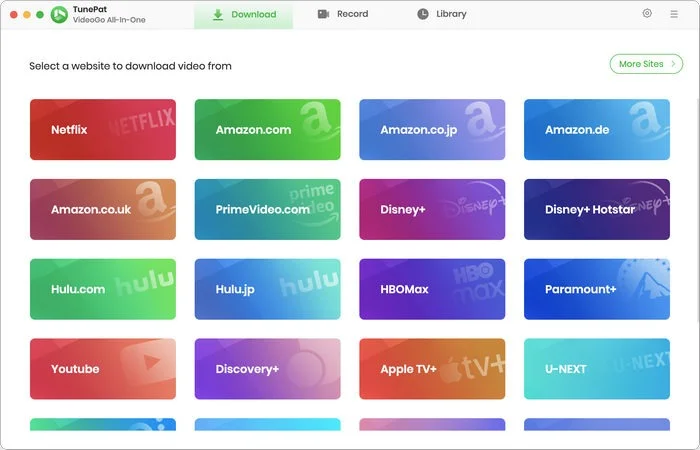
TunePat VideoGo All-in-One is another great alternative to CleverGet for downloading videos from popular streaming sites like Netflix, Prime Video, HBO Max, Disney+, and more. It lets you download high-quality videos in MP4 or MKV format, which means you can keep them forever and play them on any device.
The program also has a built-in search engine, so you can easily find videos by typing in keywords or pasting the video URL.
With VideoGo All-in-One, you get ad-free downloads, even if you’re on an ad-supported subscription plan for streaming services. The downloader also preserves all available audio tracks and subtitles, including multiple languages and even 5.1 surround sound when available. Plus, it supports batch downloading and fast download speeds with hardware acceleration.
Features
- Wide Platform Support: Downloads videos from multiple streaming services like Netflix, Amazon Prime, HBO Max, Disney+, Hulu, and more.
- High-Quality Video Options: Allows users to download in 720p, 1080p, and even up to 8K from platforms like YouTube.
- Ad-Free Downloading: Downloads videos in MP4, MKV, or other formats without ads.
- Flexible Search and Download Process: Includes a built-in search engine, allowing users to find videos easily by URL, video title, or keywords.
- Multilingual Audio and Subtitle Preservation: Retains available audio tracks and subtitles, including 5.1 audio, and supports options like internal, external, or hardcoded subtitles.
Pros
- Supports a wide range of streaming platforms.
- Offers options to download videos in popular formats like MP4 and MKV.
- No DRM restrictions mean it can handle DRM-protected content with ease.
- Free trial to test
- Batch download mode and hardware acceleration.
Cons
- Occasional glitches or bugs.
- Limited customer support response times and quality.
- Some users report a challenging or unintuitive interface.
- Inconsistent updates and occasional compatibility issues.
- Higher pricing compared to other all-in-one video downloaders.
4K Video Downloader

4K Video Downloader is a popular choice for downloading videos from platforms like YouTube and offers impressive quality without using too many resources. It supports a variety of output formats and even allows downloading of 360-degree videos, which can be watched on VR devices. The software is versatile and compatible with Windows, macOS, and Linux, making it easy to use across different systems.
While it requires installation and doesn’t have a web-based option, 4K Video Downloader also offers advanced features like automatic downloads, organizing tools, and access to private content. It’s an excellent CleverGet alternative for those who want high-quality downloads up to 8K resolution across multiple platforms.
Features
- Video downloads in multiple resolutions and high frame rates
- Easy-to-use interface
- Wide format support
- Audio downloads
- Bulk playlist and channel downloads
- Private and age-restricted downloads
- Cross-platform support
Pros
- Supports up to 8K video downloads with high frame rates
- Allows users to try core features before committing to paid options
- Automatically detects and skips ads during recording, offering a cleaner download process.
- Smart Mode and Subscriptions features provide fast, automated downloading, perfect for frequent users.
- Available on Windows, macOS, and Linux, making it accessible across different operating systems.
- Includes filters for categorizing downloaded content and options for easy library management.
Cons
- In the free version, playlist downloads are limited to only 24 videos, requiring a paid license to access larger playlists.
- The free version does not allow downloading subtitles
- It lacks a web-based option that some competitors offer.
- Audio downloads are restricted to MP3, M4A, and OGG, missing more comprehensive format options like WAV.
- No individual quality settings for bulk downloads.
SnapDownloader
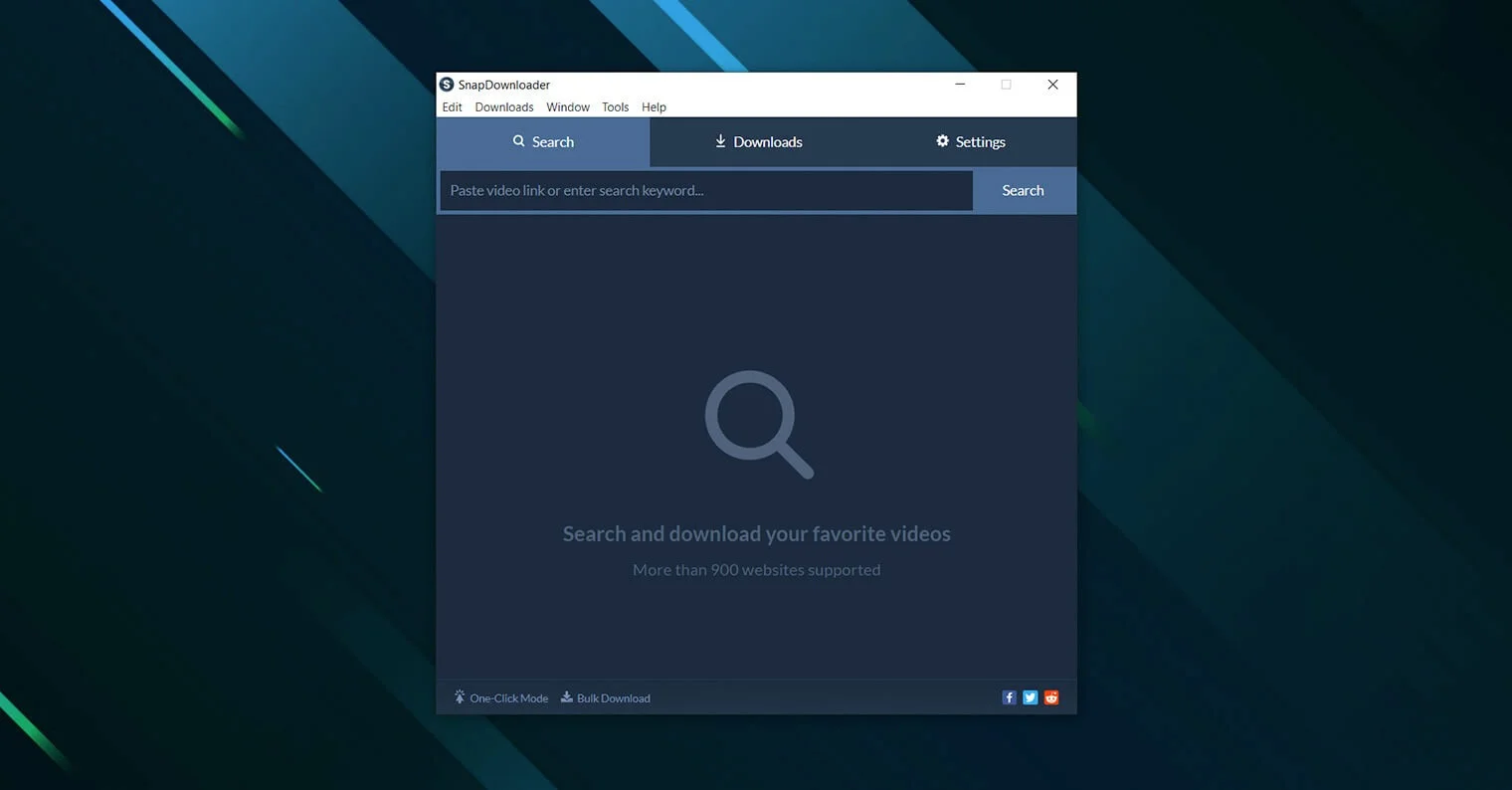
SnapDownloader is a powerful tool for downloading videos from more than 900 websites, including popular sites like YouTube, Instagram, Facebook, and Dailymotion. It lets you download videos and audio in a wide range of formats, and you can choose quality options from 144p up to 8K.
You can download entire playlists, schedule downloads, and even trim videos before downloading to capture only the parts you want.
Another standout feature of SnapDownloader is its bulk download option, allowing you to save multiple videos at once, even entire YouTube playlists or channels. Plus, it includes options for extracting subtitles in over 50 languages, converting videos to different formats, and bypassing geo-restrictions with its built-in proxy feature.
With a simple interface and fast download speeds, SnapDownloader is a strong CleverGet alternative, allowing you to download and manage video content from multiple sources.
Features
- Multi-Site Support: SnapDownloader allows downloads from over 900 websites, including major platforms like YouTube, Instagram, Facebook, TikTok, and Twitter.
- In-Built Search Engine
- Supports resolutions from 144p to 8K
- Multiple download formats, including MP4, MP3, AVI, AAC, WAV, AIFF, and M4A
- Bulk downloading of up to 100 videos simultaneously
- Built-in video trimmer lets users capture specific parts of a video.
- Scheduled downloads
- Downloads subtitles in over 50 languages, including auto-generated captions from YouTube.
- Integrated proxy configuration allows access to geo-restricted content.
Pros
- User-Friendly Interface
- Quick downloads, even for high-quality files
- Comprehensive features like video trimming, one-click downloads, and subtitle options
- Supports high-resolution downloads even in 8K resolution
- Efficient bulk downloading of up to 100 links at once.
- Reliable access to restricted content
- Supports proxy and VPN setups within the app.
Cons
- SnapDownloader does not take responsibility for any downloaded content, placing the burden on users to avoid downloading copyrighted material.
- Some users report that Windows may flag SnapDownloader as potentially unlicensed or unreliable, which could be concerning for new users.
- While lifetime licenses are available, a few users have reported that these licenses may unexpectedly expire after a few months.
- Only a 48-hour free trial is offered, which may not be sufficient for thorough evaluation before purchase.
PlayOn
PlayOn is a streaming video recorder that offers two services: PlayOn Home and PlayOn Cloud. It lets you record shows and movies from over 20 streaming platforms, like Amazon Prime Video and Netflix, and save them in MP4 format.
With PlayOn, you can keep a personal copy of your favorite series or films on your PC, so you can watch them anytime offline, even when they’re no longer available on streaming sites.
In addition to recording, PlayOn makes managing your video content simple by acting as a central hub for your shows and movies from different sources. It offers extra features like ad-skipping, subtitle support, and even options to set up automatic recordings for new releases.
Compatible with many devices, including Windows, Mac, iPhone, iPad, and Android, PlayOn makes it easy to record and watch content across various devices, making it a practical alternative to CleverGet.
Features
- Record streaming videos from over 20 popular services to MP4 format.
- Stream and record videos in 1080P quality.
- Additional features like ad-skip, video conversion, and subtitles support.
- Automatic recording for new releases from streaming platforms.
- Compatible with various devices such as Windows, Mac, iPhone, iPad, and Android.
Pros
- Affordable price, making it budget-friendly for users.
- Can save videos from over 20 streaming services.
- Skips ads during recording by detecting and pausing them.
- Offers cloud DVR capability with PlayOn Cloud, allowing for cloud-based recordings.
- Easy to transfer recorded content to multiple devices for offline viewing.
Cons
- Lower recording quality compared to other video downloaders, especially with a poor network.
- Complicated subscription plans for PlayOn Cloud.
- Requires stable and fast network conditions for optimal recording.
- High CPU usage, which can cause the device to shut down unexpectedly during heavy recordings.
Many people seek alternatives to CleverGet due to issues with its performance. To avoid a frustrating experience while enjoying favorite content, they often switch to other reliable video downloaders.
In this article, we’ve shared five top CleverGet alternatives that are great for streaming shows and videos. We hope you found this guide helpful. Stay tuned for more practical tips and recommendations!