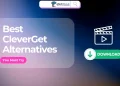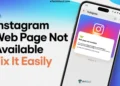In this article, you will learn about the 7 top ClipConverter alternatives to help you download and convert videos quickly and easily from popular streaming sites. There are different types of tools available, like online sites and desktop software, to suit your conversion needs.
ClipConverter is a popular free online tool that allows users to download and convert streaming web videos into various formats like MP4, MP3, AVI, and more. It supports well-known platforms such as YouTube, MySpace, Dailymotion, Vimeo, and Metacafe, making it a convenient choice for converting videos into formats that suit your needs. Its ease of use and compatibility with multiple formats have made it a go-to option for many users looking to save videos for offline playback.
However, ClipConverter is not without its limitations. It sometimes struggles with certain operating systems like Mac, lacks support for the MOV format, and can occasionally crash or fail to download videos altogether. Users also face issues like misleading advertisements, potential malware risks, and an inability to process videos with embedded music. Additionally, ClipConverter does not offer batch downloading, leaving users seeking a more reliable and feature-rich alternative.
In this article, we explore the best alternatives to ClipConverter that address these shortcomings.
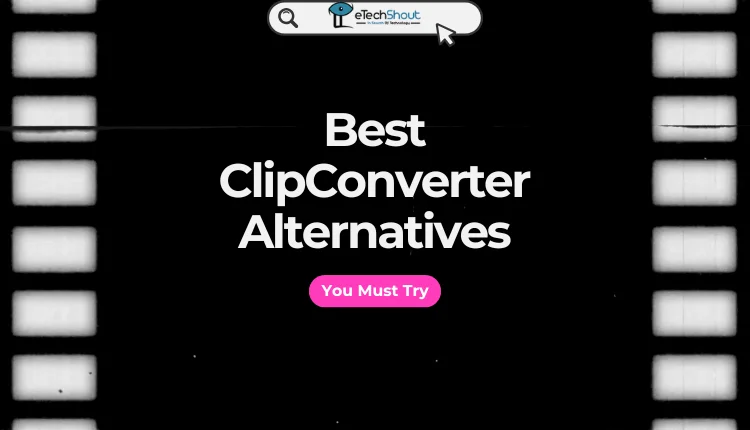
7 Best ClipConverter Alternatives
VidToMP3
VidToMP3 is a popular online tool for converting videos into MP3 files. It also allows you to download videos from various platforms, including YouTube, Vimeo, iFilm, MegaVideo, Dailymotion, and more.
The tool features a simple user interface and claims to let you convert and download videos with just one click. Additionally, VidToMP3.com supports resolutions up to 720p, ensuring good quality for your downloaded videos. It’s a straightforward and convenient option for those looking to save audio or video content from the web.
Download-Video
Download-Video is a powerful ClipConverter alternative, designed for video enthusiasts who want an easy way to capture and download videos for offline viewing. This tool allows you to download and convert videos from popular social networking sites like Facebook, YouTube, TikTok, and more.
The platform ensures every downloaded file is secure. Similar to other tools mentioned, it uses a simple copy-and-paste method to fetch videos. You can also use the search function on the main interface to quickly find the videos you need. Download-Video.net is a convenient and reliable option for grabbing web videos with ease.
Aqua Clip
Aqua Clip is one of the best alternatives to ClipConverter, offering more features and flexibility. Unlike ClipConverter, which is a web-based tool, Aqua Clip is a desktop software that lets you download and convert videos with ease. One of its standout features is the ability to download multiple videos at once. It also supports high-quality downloads, allowing you to save videos in up to 4K resolution for an excellent viewing experience.
In addition to videos, Aqua Clip can download music videos from YouTube, even in cases where ClipConverter might fail due to copyright restrictions. It also supports downloading music in MP3 format from platforms like Jamendo, Audiomack, and others, making it a versatile choice for both video and audio needs.
SaveFrom
SaveFrom is a free online tool that works similarly to ClipConverter. It lets you convert video URLs into formats like MP4, MOV, AVI, FLV, 3GP, MP3, and WMA. With this tool, you can easily download videos from YouTube by simply pasting the video link.
SaveFrom.net is compatible with popular web browsers such as Chrome, Firefox, and Opera Mini. It works on both Windows and Mac without requiring any software installation or user registration. You can choose the output format you prefer, including MP3, MP4, WEBM, or 3GP, making it a convenient and flexible option for downloading videos.
CatchVideo
CatchVideo is another useful alternative to ClipConverter. This tool allows you to download videos online in a unique way. Instead of visiting video-sharing platforms, you can simply enter keywords into its “Download” box. It will then display a list of available videos or links related to the keywords you provided.
CatchVideo also has an extended version that supports downloading videos from popular sites like YouTube, Dailymotion, Vimeo, and more. However, one limitation is that it does not support downloading Vevo music videos. Despite this, it remains a handy tool for grabbing online videos effortlessly.
Y2Mate
Y2Mate is another excellent alternative to ClipConverter that works seamlessly with web browsers like Chrome, Safari, and more. This browser-based tool lets you download videos for free from platforms like Vimeo, Dailymotion, Youku, and others.
The tool is simple to use. Just copy the video URL, paste it into the site, and start downloading. It also allows you to retain the original resolution of the video or adjust the quality up to 720p, giving you flexibility for offline viewing.
GetVideo
GetVideo is a trusted online video downloader that helps you avoid the frustration of downloading incorrect or unwanted videos. It is popular among video enthusiasts for its ability to download videos from the internet, including restricted content on YouTube.
A standout feature of GetVideo is its list of the top 20 trending videos, which you can access directly from its main interface. Simply copy the link to the video and paste it into the search bar to start downloading. Additionally, GetVideo allows you to convert music videos into MP3 files, making it a convenient choice for music lovers. You can also install it as a Chrome extension to download videos and music effortlessly.
The above section covered top free ClipConverter alternatives. Now, it’s time to give them a try. If you know of any other better alternatives to ClipConverter that offer enhanced features or improved performance, feel free to share them in the comments below. We’d love to hear your suggestions and add more options to help others find the perfect tool for their video downloading and conversion needs.