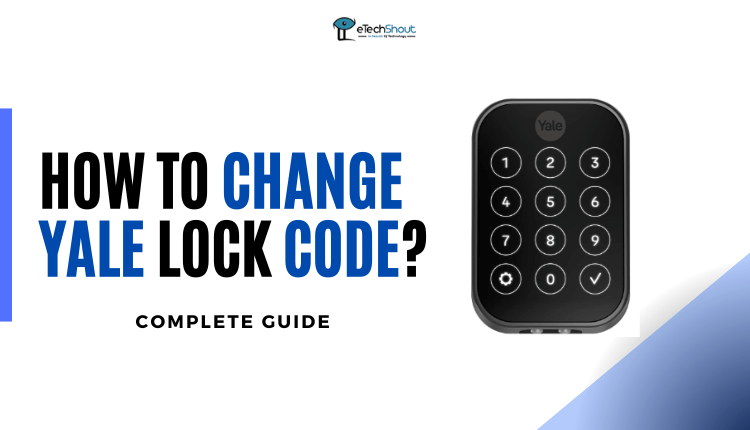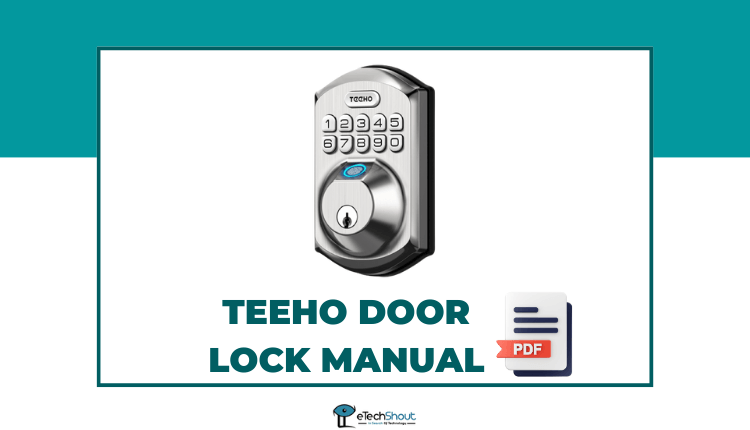Have issues with your Defiant electronic deadbolt? Don’t worry – many problems with these popular keypad locks can be fixed with some simple Defiant lock troubleshooting steps. Following this guide can help you accurately diagnose what’s wrong with your lock and get it working again in no time.
Defiant brand keypad deadbolts are a popular choice for home doors because they are easy to operate and offer flexible access codes. However, like any lock, they can sometimes malfunction. If your Defiant lock stops working properly, there are a few simple things you can try before calling a locksmith.
Defiant Lock Troubleshooting: Common Issues and Fixes
Defiant Lock Keypad Not Working or Responding

First, replace the AA batteries in the lock even if you think they have enough charge left. Low battery power is the most common culprit when a digital lock keypad goes unresponsive.
Inspect the keypad for any visible damage to the wires or interior components. Ensure all connectors are securely attached. If there is visible damage, the lock may need to be replaced.
Check that the batteries are correctly aligned to make contact with the + and – terminals inside the battery compartment. Improper battery installation can prevent enough power from reaching the keypad.
Also, note any flashing battery indicator lights on the keypad itself. That signals the existing batteries are running low and replacement is needed immediately.
In addition, verify your lock is configured correctly and determine the bolt direction.
Defiant Lock Does Not Lock/Unlock by Keypad

You try to unlock your Defiant electronic deadbolt by punching in your access code on the keypad, but the lock won’t unlock. When leaving, entering the code fails to trigger the bolt and lock the door. This is understandably frustrating! Try these troubleshooting tips:
Confirm you are entering the proper sequence of numbers by retrieving the code you originally programmed and entering it slowly and deliberately. This simple mistake can happen surprisingly easy.
If the small battery symbol keeps flashing on your keypad, the AA batteries powering your lock are running low. Replace all 4 AAs with a fresh set of alkaline batteries to restore consistent function.
Open your Defiant lock interior panel and ensure all keypad wiring is securely attached to the circuit board with no visible frays or damage. If wiring came loose during installation, locking via the keyboard would fail.
Check that the new Alkaline batteries are correctly oriented with + and – ends making full electrical contact.
Make sure the strike plate is aligned correctly and free of obstructions so that the bolt moves freely.
Unable to Reset Defiant Lock

You want to do a factory reset on your Defiant electronic deadbolt to erase all codes and start fresh with new user access numbers. However, when you follow the reset steps in the manual, the lock keypad doesn’t clear and reload properly.
If the small battery icon keeps flashing on your Defiant lock keypad display, the AA batteries powering the system are drained. So, you need to replace all 4 AA batteries in the lock with a fresh set of alkaline batteries from the store.
Once fresh batteries have been installed correctly, retry the factory reset process per your manual’s instructions.
Defiant Lock Not Locking or Unlocking Properly

If you enter your access code, the Defiant deadbolt occasionally only partially turns, locking or unlocking your door partially. Or you insert your key to retract the bolt but it continues to stick. This faulty operation requires some troubleshooting. Follow these steps:
Use a cotton swab dipped in rubbing alcohol to gently wipe clean the spring-loaded contact pins beneath each keypad button, as well as the corresponding sensor pads on the interior circuit board. Dust buildup can interfere with electrical connectivity.
If you are entering your valid access code or turning your key and the Defiant lock still fails to engage and lock the door, the issue may be with the lock components themselves.
So, inspect the keypath closely for any obstructions that could be blocking the internal locking mechanism from triggering or preventing the bolt from extending fully. Ensure any exterior doorknobs or handles are installed properly and do not interfere with bolt movement.
If you removed the strike plates from the door jambs while troubleshooting, examine them closely before reinstalling. When ready to put strike plates back on, first replace the metal jamb covers that conceal all the lock components and wiring.
Defiant Lock Keeps Beeping

An annoying beeping sound coming from your Defiant keypad deadbolt could indicate a couple of different issues.
Firstly, you may have accidentally entered an incorrect access code too many times, triggering the keypad to emit warning beeps.
Low battery power can also cause excessive beeping as the lock tries to warn you it’s time for new AAs. Remove and properly reinsert fresh alkaline batteries, taking care to align positive and negative ends correctly.
Defiant Lock Not Opening

If you are trying to unlock your Defiant deadbolt by entering your code or using your key, but the latch remains stuck in place and refuses to open, you have to try these repair steps.
First, the issue may be drained batteries not supplying enough power to activate the locking mechanism. Remove the old AA batteries and replace them with a fresh set, taking care to install them correctly based on + and – polarity markings.
If new batteries don’t get your lock to retract the bolt and unlock, attempt resetting the device. To reset your device, press both buttons for 5 seconds until they stop blinking (which will turn off all functions on both devices). After completing this step, try unlocking both devices again by pressing the button on the opposite side.
Defiant Lock Cannot Delete User Code

If you try inputting a new 4-6 digit user access code for your Defiant electronic deadbolt but are unable to do so, try these suggestions:
Defiant locks provide a single master code that allows modifying all other normal user codes. Make sure you are first correctly entering the specific master code assigned to your lock rather than another access code.
There is a short 10-second timeout period for making changes to user codes. Carefully and quickly follow manual instructions for code adding or removal within this timeframe to avoid timeout issues mid-process.
Defiant Lock Manual PDF
Is your Defiant electronic deadbolt presenting issues that basic Defiant lock troubleshooting tips we mentioned earlier can’t seem to fix? Before totally replacing what could be an easy-to-repair lock, it may be helpful to consult the manufacturer’s user manuals for your specific Defiant model.
The free downloadable PDF guides on the internet provide step-by-step instructions on proper installation, setup, programming, and more.
Defiant Locks Customer Service
have you tried all the standard troubleshooting tips but nothing worked? Since Defiant Locks are exclusive to Home Depot retail stores, your best bet for additional customer support is directly through their website or sales numbers.
With the few easy DIY Defiant lock troubleshooting tips, you can pinpoint what’s wrong with your unresponsive Defiant lock. And quickly get it operating reliably again so you can come and go with ease. Let me know if you have any other Defiant lock questions!
ALSO READ: –
- Salto Lock Troubleshooting (Complete Guide)
- How to Reset Yale Door Lock Code without Master Code?
- How to Change Yale Lock Code? (Guide)
- How to Reset TEEHO Lock (Quick & Easy)
- TEEHO Door Lock Manual (PDF)
- TTLock Manual (PDF)
- Hornbill Smart Lock Troubleshooting (Complete Guide)
- How to Reset Hornbill Smart Lock
- How to Lock and Unlock Hornbill Smart Lock
- TEEHO Door Lock Troubleshooting