
Here’s why your Dyson Airwrap flashing red and turning off. Learn common reasons and easy solutions to fix it and get back to styling your hair with ease.
Released in 2018, Dyson Airwrap is a super popular hairstyling tool that uses air to dry, curl, and style hair gently, unlike regular hot tools. With six useful parts and a lightweight design, the device is loved for its smart design and tech.
While the Dyson Airwrap does come with a relatively higher price tag, its blend of advanced technology and innovative design makes it one of the most popular hair care products available today.
Despite its widespread popularity and impressive sales, users of the Dyson Airwrap often encounter a common issue that can be confusing: a blinking red light on the device.
If you are an owner of this tool and experiencing Dyson Airwrap flashing a red light and then unexpectedly turning off, that’s not unusual. This common issue can be frustrating, however – we’re here to help you understand why it happens and provide simple solutions to resolve it right away.
In this article, we’ll explain the reasons behind the flashing red light on your Dyson Airwrap and share some quick and easy fixes that you can try at home.
Why is My Dyson Airwrap Flashing Red?

If you notice the red light flashing on your Dyson Airwrap, it’s usually an indicator of a few potential issues. These could include a clogged filter, blocked airflow, overheating, or even a motherboard defect.
Now that we have a clearer understanding of the possible reasons behind the red flashing light on your Dyson Airwrap, let’s delve into some practical and quick solutions to resolve this issue. For best results, it’s crucial to carefully follow the steps outlined for each method below.
Important Reminder: Before you begin any troubleshooting steps, ensure that your hands are completely dry and that the Dyson Airwrap is properly unplugged from its power source. This precautionary measure guarantees your safety during the troubleshooting process.
How to Fix Red Light Flashing on Dyson Airwrap?
Power Cycle
 While it might not be the most exciting solution, power cycling can surprisingly be quite effective in resolving certain issues. So, even though it might not be your first choice, don’t ignore it.
While it might not be the most exciting solution, power cycling can surprisingly be quite effective in resolving certain issues. So, even though it might not be your first choice, don’t ignore it.
Power cycling might seem like a simple step, but it can do wonders by refreshing the electronic device’s internal state.
Here’s how you can perform a power cycle on your Dyson Airwrap:
- Totally unplug your Dyson Airwrap from the power outlet.
- Allow the device to sit for a minimum of 30 minutes. This cooling-down period is essential to reset any internal components that might be causing the problem.
- After that, press and hold the power button on your Dyson Airwrap for approximately 20 seconds.
- Then, plug the device back into the power outlet and turn it on.
- Check to see if the blinking red light persists after this process. If the issue remains unresolved, you can proceed to the next step.
Check Overheating
 When you’ve been using the Dyson Airwrap for an extended period, it might begin to overheat, displaying a flashing red light.
When you’ve been using the Dyson Airwrap for an extended period, it might begin to overheat, displaying a flashing red light.
The Airwrap’s thermal motor generates heat as it operates, and prolonged continuous usage can cause the device to reach temperatures that trigger the red blinking light. If you think the issue may be caused by overheating, you can perform a simple test to determine if it is. Place your palm on the back of the device – if it feels excessively hot, this is likely the reason for the red light.
In order to fix this issue and cool down the Airwrap, follow these steps:
- Press the Power button on the device to switch it off. Then, disconnect the device’s power cord from the power supply.
- Allow your Dyson Airwrap to remain unplugged for approximately 30 minutes. This timeframe allows the device to cool down completely.
- Once the device has cooled down, plug the Dyson Airwrap back into the power outlet.
By following these simple steps, you can effectively cool down your Dyson Airwrap and eliminate the overheating issue.
Inspect and Remove Tangled Hair in the Motor/Grate
A fellow user of Dyson Airwrap has shared an effective solution on the community that might just work for you too. If hair gets stuck in the motor or grate inside the Dyson Airwrap, it can make the red light flash. This happens because the hair stops the device from working correctly.
So, here is how you can check and remove it.
- Disconnect the Dyson Airwrap from the power outlet.
- Take a close look at the barrels, attachments, and any openings on the device. Look for any visible hair or debris that might be causing the problem. You can use a small brush or tweezers to clear away any potential obstructions.
- If the issue persists and you can’t spot any tangled hair or debris from the exterior, you might need to explore the internals of the device – but make sure you are extremely careful when doing this to avoid damaging the device.
- Take a flashlight and inspect the device. If you spot any hair or debris within, cautiously remove it using a brush, tweezers, or even compressed air.
Clogged Air Filter Cage
 When dirt blocks the air filter cage of your Dyson Airwrap, it can mess up the airflow, causing the red light to blink. The filters in the Dyson Airwrap can get blocked quite easily, and that’s why keeping them clean is really important. If you don’t, you might see that red blinking light issue.
When dirt blocks the air filter cage of your Dyson Airwrap, it can mess up the airflow, causing the red light to blink. The filters in the Dyson Airwrap can get blocked quite easily, and that’s why keeping them clean is really important. If you don’t, you might see that red blinking light issue.
It’s possible that your Airwrap is struggling to let air through because the filter has dirt or stuff stuck in its holes. If you haven’t cleaned the filter cage yet, it’s time to do so!
Before you start cleaning, unplug the Airwrap from the wall!
To clean the Dyson Airwrap filter, follow these steps:
- Lay the Airwrap on a table.
- Take the Dyson filter cleaning brush that came with your Airwrap and put it on the Airwrap Filter.
- Turn the brush on the filter for about 3 minutes to get rid of the dirt.

- Take the brush off and set it aside.
- Hold the Airwrap and pull out the filter cage to remove it from the device.
- Wash the Airwrap filter with warm water and clean it using your fingers.

- After cleaning it properly, let the filter dry for about 2 hours.
- After it’s completely dry, use the cleaning brush again to make sure it’s really clean, then reattach it to the Airwrap.
- After doing this, the blinking red light should go away.
Important: Do not clean the filter cage with harsh materials or brushes, or you might damage it easily!
Check the Power Source
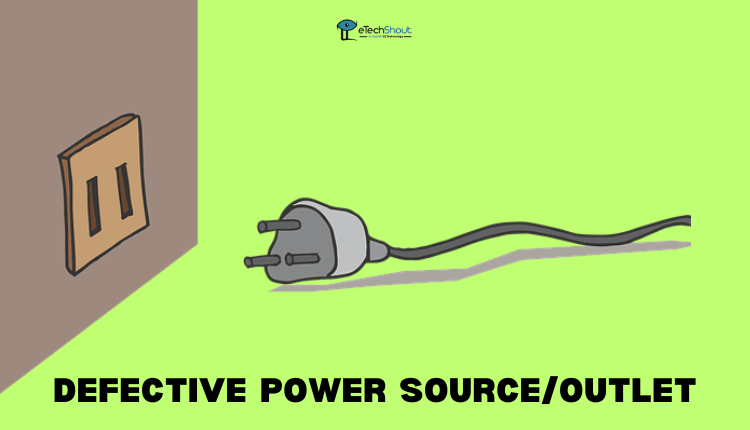 Occasionally, if the red light on your Dyson Airwrap starts blinking, it could indicate that the device isn’t getting the proper electrical charge it needs.
Occasionally, if the red light on your Dyson Airwrap starts blinking, it could indicate that the device isn’t getting the proper electrical charge it needs.
There are two possible causes of this issue: either there’s an issue with the Airwrap’s cable, or there’s a problem with the power outlet itself.
Here’s what you need to do:
- Plug your Dyson Airwrap into an outlet that you know is functioning correctly. If there are any problems with the outlet itself, this will help clarify things.
- If you want to assess the situation further, try using the same outlet to charge another device, like your smartphone. If your phone charges without any trouble, it’s likely that the outlet is in good working condition.
In case you detect any irregularities or issues with the outlet while testing, it’s advisable to avoid using it for your Dyson Airwrap. Similarly, if you suspect that the problem lies with the power adapter, it’s best to refrain from using it until you’re certain it’s working as intended.
RELATE ARTICLE: – Dyson Airwrap Not Turning On? Here’s How to Fix It
Thoroughly Clean the Airflow System
If the red light on your Airwrap continues to blink even after you’ve washed the filter, it’s a good idea to take the cleaning process a step further and clean the Airwrap’s filter cage thoroughly.
Here’s how you can do it:
- Before you start, ensure that the device is unplugged from the power source to ensure safety.
- Find the filter cage on your Airwrap, usually located at one end of the device.
- Hold the Airwrap and gently pull out the filter cage to detach it from the device.
- Prepare a mixture of warm water and a little dishwashing soap. Place the filter cage into this liquid mixture.
- Let the filter cage soak in the soapy water for about 30 minutes.
- After soaking, use the provided filter cleaning brush to clean the filter cage thoroughly.
- Once you’ve cleaned it, let the filter cage dry completely for at least 2 hours.
- Before using it again, ensure the filter is completely dry. Then, put the filter cage back onto the Airwrap.
- After following these steps, you can plug the device back into the outlet and check if the red flashing light issue has been resolved.
Note: If you notice any damage or breakage in your Airwrap filter, it’s important to replace it with a new one.
Check Motherboard
 In the event that the red light flashing on Dyson Airwrap persists even after you’ve deeply cleaned the filter, perhaps the problem lies within the motherboard of the Airwrap.
In the event that the red light flashing on Dyson Airwrap persists even after you’ve deeply cleaned the filter, perhaps the problem lies within the motherboard of the Airwrap.
In this case, you should not be too worried; electronic devices frequently suffer performance setbacks due to prolonged use or incorrect handling.
Moreover, it’s plausible that there could be complexities related to the thermal motor or potential breakages in certain components of the device, making the problem worse.
In this scenario, taking the device to a professional technician for a thorough inspection is recommended.
Contact Dyson Support
After exhaustively trying all the solutions available to resolve the Dyson Airwrap flashing red light, it’s time to call Dyson Support to get this fixed.
If your purchase of the Airwrap falls within the last two years, your warranty is still valid and active. It is advantageous since it means that you will not have to pay for additional assistance.
Reach out to Dyson’s customer support and clearly explain the specific issue you’re encountering with your Dyson Airwrap, and explain your previous efforts to resolve it. Even if your warranty has expired, it’s still worthwhile to engage with Dyson’s customer support.
RELATED GUIDES: –
- Sony TV Red Light Blinking? (8 Proven Fixes)
- How to Fix Sharp TV Red Light Blinking? (10 Effective Ways)
- (Solved) Panasonic TV Blinking Red Light (11 Methods)
- Insignia TV Blinking Red Light (7 Quick & Easy Fix)
- Hisense TV Red Light Blinks 6 Times? Fix Easily
- Hisense TV Red Light Blinks 3 Times: Troubleshooting Guide
- (Fix) Hisense TV Red Light Blinks 2 Times (EASY)
- Roku TV Blinking Red Light: Common Causes & Quick Fixes
So, now you have a clear understanding of why your Dyson Airwrap might be showing a flashing red light and what steps you can take to address this issue.
We genuinely hope that this guide has provided you with the knowledge and steps needed to handle the red light flashing on Dyson Airwrap problem effectively.
If these solutions don’t provide the results you expect, calling Dyson technical support might yield further answers.
If you found this content helpful, be sure to follow us on Facebook, Instagram, and Twitter for more informative posts in the future. Sharing this article with others who might be facing a similar issue could be a great resource for them as well.










