In the year 2000, a French company called Mobipocket introduced the MOBI file extension. It is the same company that created the Mobipocket Reader software for e-book readers and the software was available for almost all the operating systems available at that time including Windows Mobile, Palm OS, Kindle, Blackberry, etc for PDA’s, computers, and smartphones.

However, e-commerce giant Amazon purchased the Mobipocket company in 2005. So, it was the game end for the .mobi extension files as none of the latest ebook reader app/software was not able able to read the .mobi files.
Are you looking for free epub to mobi converters? Check out the following listed websites that will help you in epub to mobi conversion. Today, we have hundreds of tools that convert .epub files to .mobi files so that you can read them easily. But, choosing the best epub to mobi converters is an important task. Most of the epub to mobi converters do not serve the purpose and surely it will waste your time.
So, here in this article, we are going to list 11 best Epub to mobi converters that you can use to convert epub to mobi files. These tools/websites are totally free and it doesn’t require any payment or fees to use it. You can convert it at any time anywhere without any software.
How to convert EPUB to MOBI: Top 11 Epub to Mobi Converters
1. Ebook.online-convert
Ebook.online-convert is a free mobi converter site through which you can convert ebooks or documents to the Mobipocket mobi ebook format. This site has support for several input formats and also allows you to choose the target ebook reader device. All you need to do in Ebook.online-convert website is after opening the website you will find the “Drop files here or Choose files” button. Just tap on it and select the file to upload it. You can also enter the URL of the file to convert epub to mobi. After that click on the Start Conversion button. It is enough. Take a second break and this tool will convert the Epub to Mobi format.
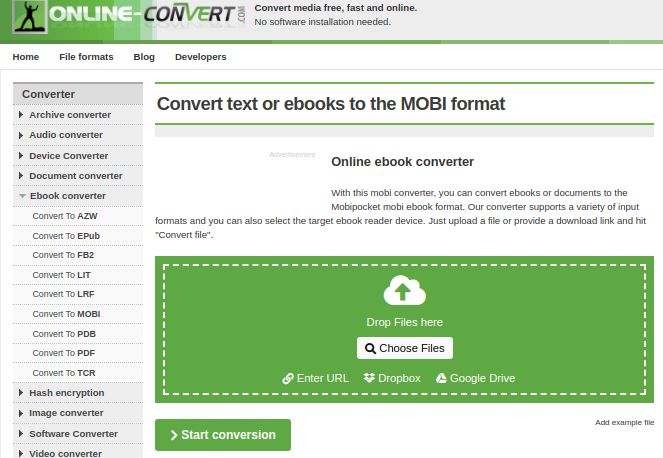
Ebook.online-convert website supports various source formats including ePub to MOBI, AZW to MOBI, DOC to MOBI, TXT to MOBI, Word to MOBI, PDF to MOBI, etc.
2. ZamZar
ZamZar is also hit at the top when one is looking forward to epub to mobi converter sites. You don’t need to worry about the interface as it is available in a user-friendly interface. Once you open the ZamZar converter, you will be able to upload the file that you need to convert to .mobi using the Add Files option. After choosing the file, click on the Convert button.
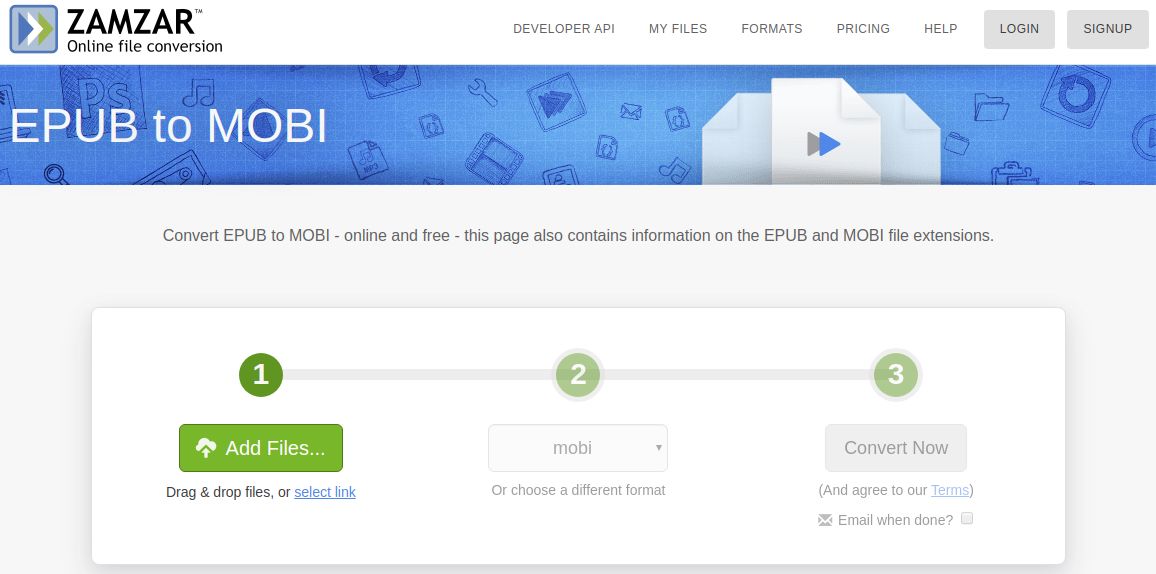
The best part about this particular ZamZar platform is it also allows you to convert epub to azw3 (Amazon KF8 eBook File), epub to fb2 (FictionBook 2.0 File), epub to oeb (Open eBook File), epub to lit (Microsoft eBook File), epub to lrf (Sony Portable Reader File), epub to mobi (Mobipocket eBook), epub to pdf (Portable Document Format), epub to mp3 (Compressed audio file), epub to pdb (Palm Media eBook File), epub to pml (eBook File), epub to prc (Mobipocket eBook File), epub to rb (RocketEdition eBook File), epub to tcr (Psion eBook File), epub to txt (Text Document).
3. EPUB Converter
If you wish to get a mobi converter that is available for Windows, Mac as well as online, the Epub Converter is the right destination for you. After opening the website from the above link, select the “Browse” button to select the files you need to convert. It also lets you add multiple files to convert. After adding the epub files to the list, tap on the “Start Now” button to begin the .mobi conversion. It will display you the progress of the conversion instantly. You should not close the webpage until the conversion gets completed. Once the .mobi conversion is ended, the conversion result and the download link will be displayed so you can use them.

Also, the link of the file you have converted will be valid till 2 hours. So you can utilize the same link to download two hours. After that, it will be expired and the file will be deleted by the server automatically. If you wish to download the Epub mobi converter software for Windows or Mac then download the software from the above link so you can make use of them any time.
4. OnlineConverter
This is another site with an aim to provide free and high-quality file conversion services to users. Online Converter is also one of the most advanced platforms that offer user access over almost all file converters in one place.
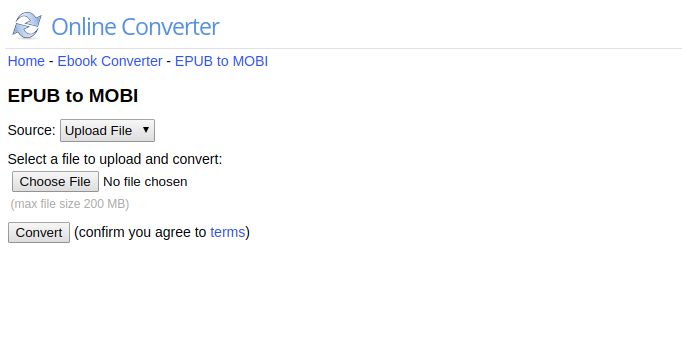 To convert epub file to mobile file, click on the Choose File option and select the file to upload which is in .epub extension. Now, hit the Convert button to begin the conversion to mobi. You can also make use of the Source: option to convert the file from a specific URL. Note that OnlineConverter does not support encrypted or protected files. So, make sure your epub file is not protected by a password or encrypted.
To convert epub file to mobile file, click on the Choose File option and select the file to upload which is in .epub extension. Now, hit the Convert button to begin the conversion to mobi. You can also make use of the Source: option to convert the file from a specific URL. Note that OnlineConverter does not support encrypted or protected files. So, make sure your epub file is not protected by a password or encrypted.
5. Convertfiles
Convertfiles is also considered one of the best platforms for the conversion of epub format to mobi. This online epub to mobi file converter offers the service with minimal ads and simple easy to use interface. All you need to do is just choose the EPUB file from your PC/mobile using the Browse button or paste a URL below the or download it from option. After that click the Convert button which will generate the download link for the converted mobi file.
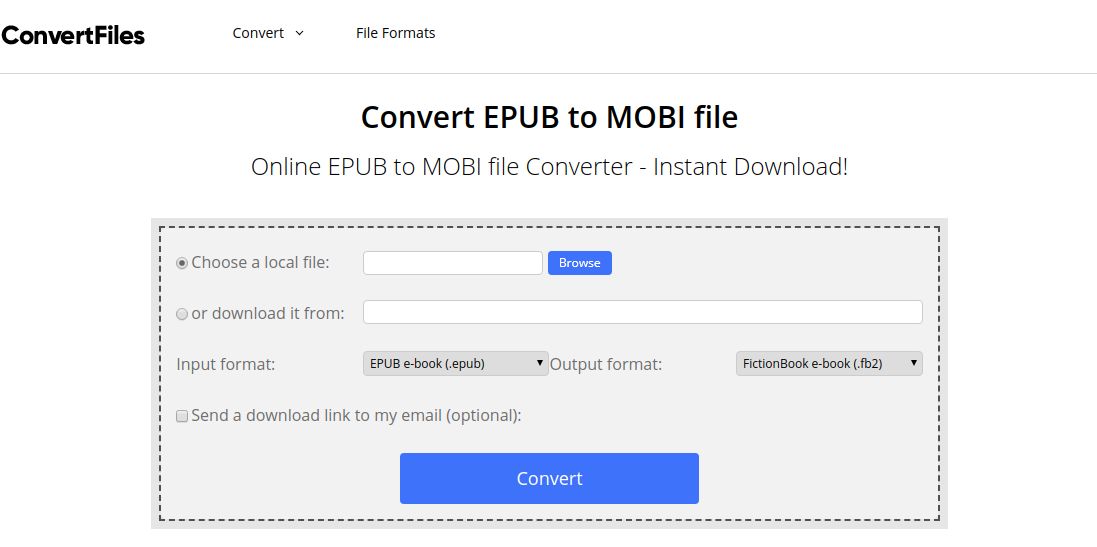
This platform also offers services like EPUB to FB2 conversion, EPUB to LIT conversion, EPUB to PDF conversion, EPUB to TXT conversion, FB2 to EPUB conversion, LIT to EPUB conversion, MOBI to EPUB conversion, etc.
6. Convertio
Convertio is yet another best epub to mobi converter site with a convenient interface. Just choose the file that you want to get converted from the computer, Google Drive, Dropbox, URL or by dragging it on the page. Select “to mobi” and let the tool convert the file. That’s it. Within a matter of seconds, it will give you the link of .mobi converted file through which you can download your mobi file.

Convertio also has the Chrome extension and you can install it if you need to convert any files to different formats instantly with simple clicks.
7. Any EBook Converter
The next tool in our list is Any EBook Converter. This is free software available for Windows users to convert tons of ebooks. This software helps you to convert the ebook file to any compatible formats that can be opened by popular eBook reader apps such as Amazon Kindel, iRiver Story, B&N Nook, Kobo, Sony Reader, iPad, iPhone, Android devices, tablets.
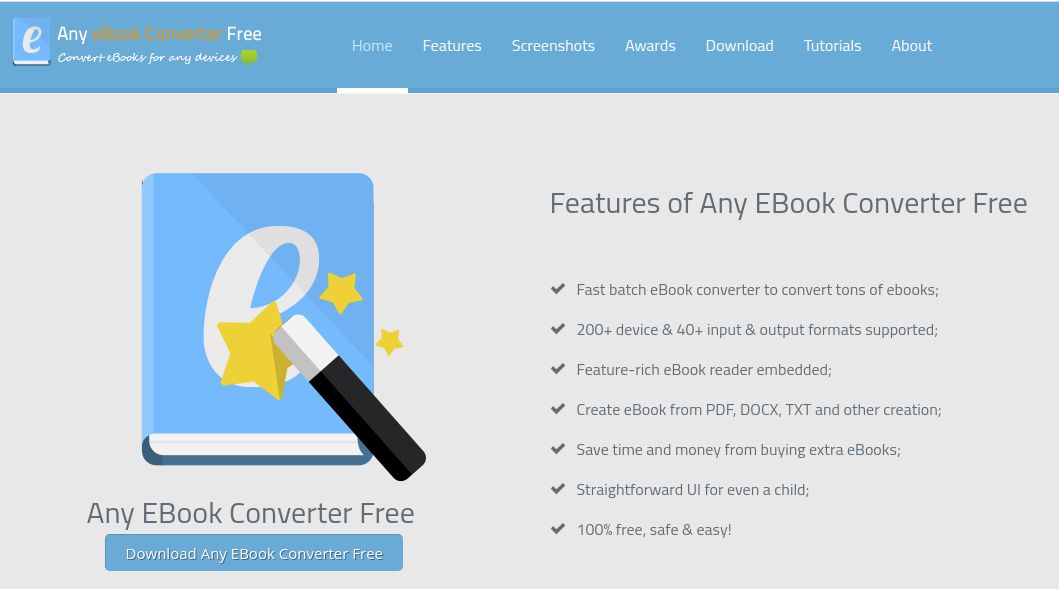 This tool can convert ebook files almost all the formats to over 200 devices. This tool is very helpful for you to convert epub to mobi for kindle. You can also create an ebook from your creation. It supports the conversion of DOCX, PDF, TXT, HTML, FB2, CBZ, CHM, LIT, ODT, PML, RTF, SNB, AZW3 and lot more formats.
This tool can convert ebook files almost all the formats to over 200 devices. This tool is very helpful for you to convert epub to mobi for kindle. You can also create an ebook from your creation. It supports the conversion of DOCX, PDF, TXT, HTML, FB2, CBZ, CHM, LIT, ODT, PML, RTF, SNB, AZW3 and lot more formats.
8. ToEpub
Toepub is another best epub to .mobi converter. It can help you to convert PDF and other types of documents to a variety of ebook formats, including EPUB, Kindle MOBI/AZW3, FB2. You can upload up to 20 files at a time to convert it.
 Just click on the UPLOAD FILES option or drag and drop the file. That is it. Now, you will have to wait for few seconds for the completion of .mobi conversion. After that, you can download the files either one by one, using thumbnails, or in a ZIP archive.
Just click on the UPLOAD FILES option or drag and drop the file. That is it. Now, you will have to wait for few seconds for the completion of .mobi conversion. After that, you can download the files either one by one, using thumbnails, or in a ZIP archive.
9. FreeFileConvert
FreeFileConvert is a platform that’s designed to convert epub file to mobi. It is a flexible and free platform that lets people convert the epub files into mobi files. Used by more than million people till today, the website has converted over 20,000,000 files at the time of writing this article.

To convert the ebook file to MOBI format, you need to choose the file from your computer/smartphone. Also, you have the option to get it from Google Drive/Dropbox account or a URL. After selecting the file, you have to choose the MOBI format from the drop-down list as the output format. At last, hit the Convert button to start the conversion mobi format. FreeFileConvert allows you to upload up to 5 files at one time and you can upload files of a maximum size of up to 300 MiB. After the conversion, you would download the converted mobi file or you even have the option to delete the file from the Download page.
10. PS2PDF
If you’re a person looking epub to mobi converter, PS2PDF will ensure you get your conversion done in a minute. PS2PDF is one of the best conversion websites for changing the file format from epub to formats like mobi.
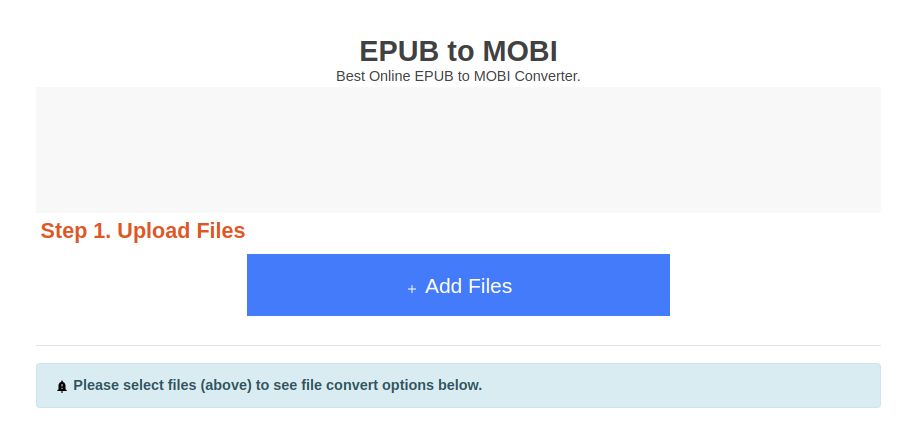
Open the website and hit the ADD FILES button to upload the files from your PC/phone, Google or dropbox. After the selection of the file click on the Convert Now! button to start the conversion process.
11. Ebook Converter
EPUB to MOBI Converter can help you convert a lot of documents and ebooks from EPUB to Kindle MOBI formats, then you can read more EPUB books on Kindle devices, etc. The interface looks much like every other converter tool you’ve ever used.

This Ebook Converter software is a multi-platform tool that is available for Windows, Mac, and online. To convert epub to mobi online, open the link and click the Add file button to add the epub files. Hit the Start button and the online epub mobi converter will convert the files automatically. In the next step, the converted files will be shown on the page after the files are converted. Note that the converted files will expire after 4 hours of conversion and this epub mobi converter software will not keep your converted files. So, you don’t need to worry about privacy.
- Download Ebookconverter epub to mobi converter mac
- Download Ebookconverter epub to mobi reader Windows
Wrapping Up
So, guys, these are the best epub to mobi converters. You can use these online/software tools for free at any time. In case you have any questions, or problems related to this article let us know in the comment section below. We will try to get back to you as soon as possible and resolve all the issues you are facing.





