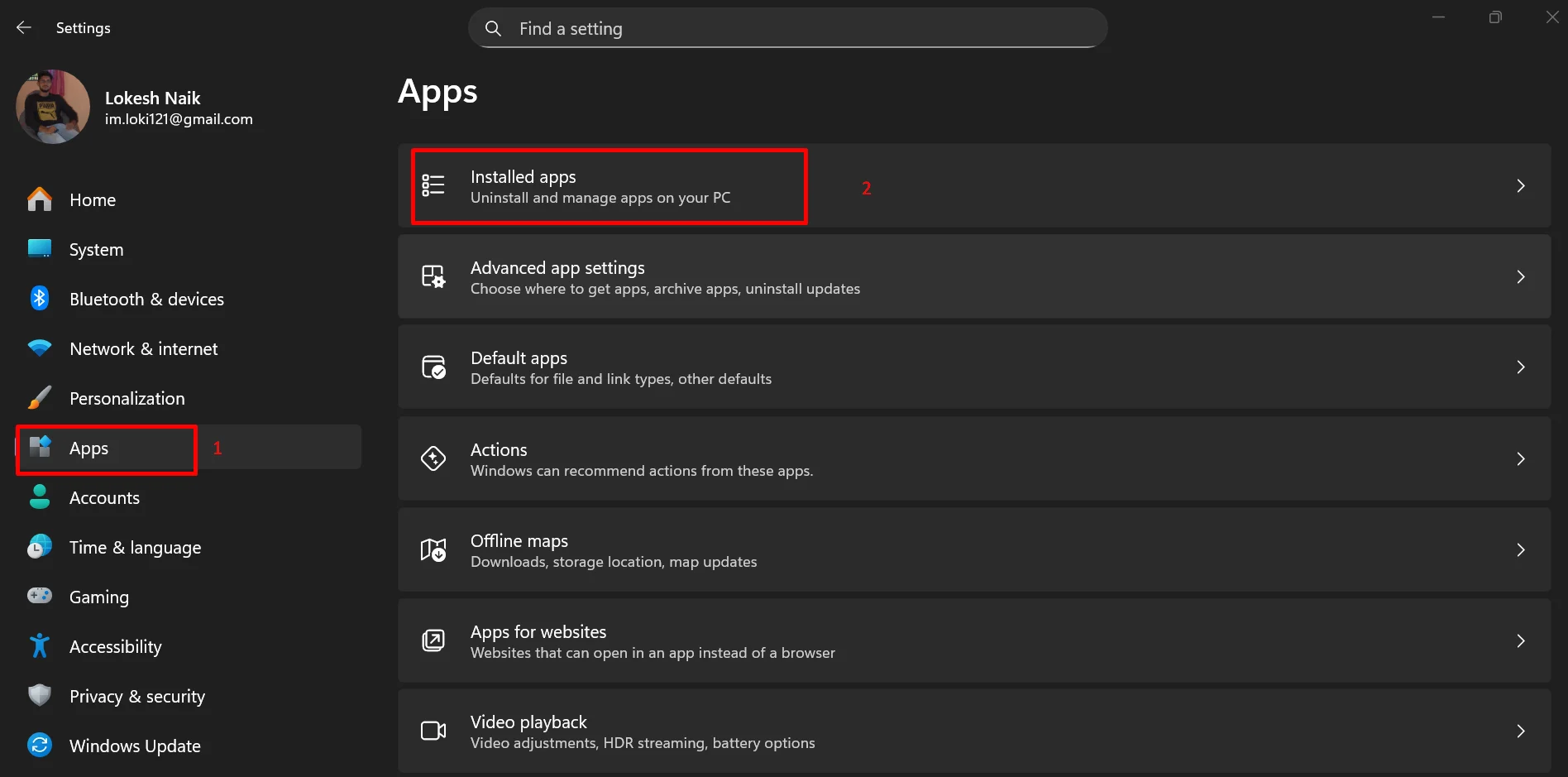2XKO Early Access has finally arrived, and players everywhere are excited to jump into Riot Games’ new fighting game. But for many, that excitement quickly turned into frustration after seeing the “Failed to log in” message with the 2001 error code. Some players are also running into another issue that says “RGIOP.PlayerAffinity.FailedToFetchAffinity Was not defined or found in the system,” which causes the game to close suddenly. It’s been a rough start for those eager to test out the game.
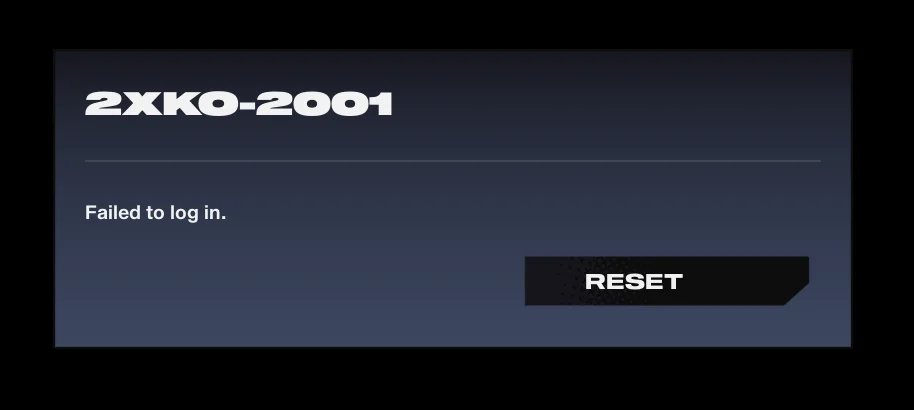
2XKO is Riot’s newest free-to-play tag fighting game featuring well-known champions from League of Legends. Since early access began, servers have been packed with players waiting to try it out. Because of this sudden rush, several login and connection issues have started showing up. Many players are stuck waiting while others are already playing, which makes the errors even more annoying to deal with.
Here, we’ll look at why this specific error is showing up and what might be causing it to make it easier to fix for you.
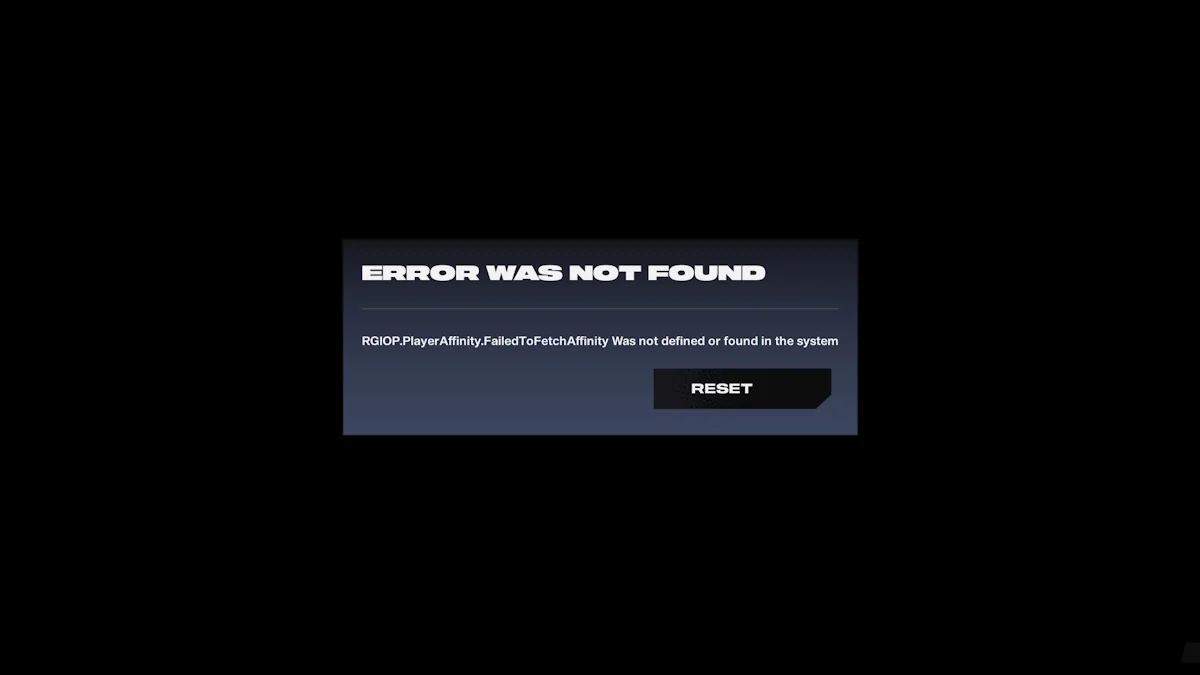
Troubleshooting 2XKO 2001 “Failed to Log in” Error
Reinstall 2XKO
If you keep seeing the “Failed to log in” 2001 message or the “RGIOP.PlayerAffinity.FailedToFetchAffinity Was not defined or found in the system” error, the best way to fix it is by reinstalling the game. This problem often shows up for players who tried 2XKO during the closed beta or alpha labs. A clean reinstall usually clears out any leftover files or conflicts from earlier versions.
- First, open your Windows settings and go to the Apps > Installed Apps section.

- Click on the three dots beside the 2XKO in the list and select the “Uninstall” option.
- Before doing that, make sure to click on the Riot Client icon in your system tray and select “Exit,” so it’s fully closed.
- Once the game is uninstalled, open the Riot Client again and download 2XKO fresh from there.
- When the installation is done, restart your PC and then try launching the game.
Restart the Riot Launcher
At times, the issue might come from the Riot launcher itself. If it has been running in the background for a while, it may cause an error like this. You can try restarting the launcher to fix this error.
- Right-click on the Riot Client icon on the taskbar at the bottom-right corner of your screen.
- Now, choose the “Exit” option and wait a few seconds so it closes fully.
- Then open the Riot Client again from your desktop or “Start” menu.
Make Sure Your Internet Connection is Perfect
It’s easy to blame the servers when a game won’t log in, but your internet connection can also be part of the issue. If your network is slow or keeps dropping, 2XKO might fail to connect and show the 2001 error. Before trying anything else, it’s worth checking if your internet is working fine.
Open your browser and run a quick speed test using websites like OOKLA or Fast. The easiest way is to just type internet speed test on Google and tap the “RUN SPEED TEST” option to check directly without visiting other sites. If the numbers look lower than usual, try restarting your Wi-Fi router or switching to mobile data to see if the game loads now.
Turn Off Your VPN

Using a VPN is fine for browsing or streaming, but it can sometimes cause trouble while using certain online apps or games.
If you have a VPN running on your PC, disable it completely before trying to play. Once the VPN is off, restart the game and try logging in again.
Check Early Access Timings
If you are trying to log in right after 2XKO launched, the servers could be crowded. Early access started on October 7, 2025, and each region had different start times:
- Brazil: 12:00 PM BRT
- Central Europe: 5:00 PM CEST
- Eastern Australia: 2:00 AM AEDT (October 8)
- India: 8:00 PM IST
- Japan: 12:00 AM JST (October 8)
- Philippines: 11:00 PM PHT (October 8)
- United Kingdom: 4:00 PM BST
- US (East Coast): 11:00 AM PT
- US (West Coast): 8:00 AM PT
Trying to log in during peak times can cause errors or delays. If you wait until the servers are less crowded, you have a better chance of connecting without seeing the 2XKO 2001 error.
Check Your PC Specs
The cause of login problems or performance issues might be that your PC can’t handle the game. Make sure your system meets at least the minimum requirements for 2XKO:
Minimum Requirements:
- Windows 10 64-bit
- 8 GB RAM
- Intel i7 4790 or AMD equivalent
- Nvidia GTX 960 or AMD equivalent
- 30 GB storage (SSD recommended)
Recommended Requirements:
- Windows 11
- 8 GB RAM
- Intel i7 8700 or AMD equivalent
- Nvidia GTX 1060 or AMD equivalent
- 30 GB storage (SSD recommended)
Wait for Riot to Fix the Server Issue
If you’re trying to play 2XKO right after it launched, the problem could just be heavy server traffic. Thousands of players are logging in at once, which can overload the servers and cause errors like the 2001 login issue. Sometimes, simply waiting a little while can help, as the servers start to settle once the first rush of players is over.
Riot Games has already noticed the problem and even shared a post on X (Twitter) saying they are aware of the login issues and are working on a fix. This means the team is already handling it, and the error might be gone soon.
If you still can’t log in, keep checking Riot’s official social media pages and updates. They often share quick updates about server outages or fixes there.