Grindr is one of the most used apps for gay, bi, trans, and queer people to meet and chat. Unlike regular dating apps, it is built around your location, so you can quickly see who is nearby and start talking. For many people, it is the main way to connect with others, find dates, or just meet someone new.
The trouble comes when Grindr shows error code 27. This code is not just a small error on the screen. It means your account has been banned. The confusing part is that Grindr does not tell you what rule was broken. You can read through all their policies and still have no clue what went wrong. Some people think it happens after reports from others or maybe after missing a reply to Grindr staff, but the app rarely explains the real reason.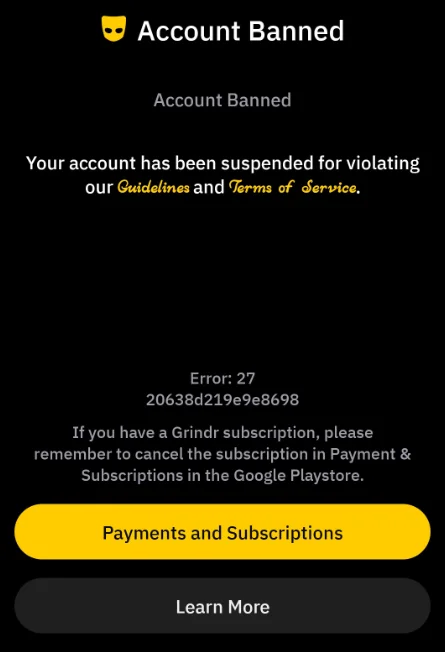
What makes it tougher is that after you appeal, the support team often replies with a short email saying the ban is final. They usually do not say what policy you broke, which can feel really unfair. For people living in areas where Grindr is the only active app or for those who are not open about their identity, this can be a huge loss. It can suddenly cut off the main way of meeting new people.
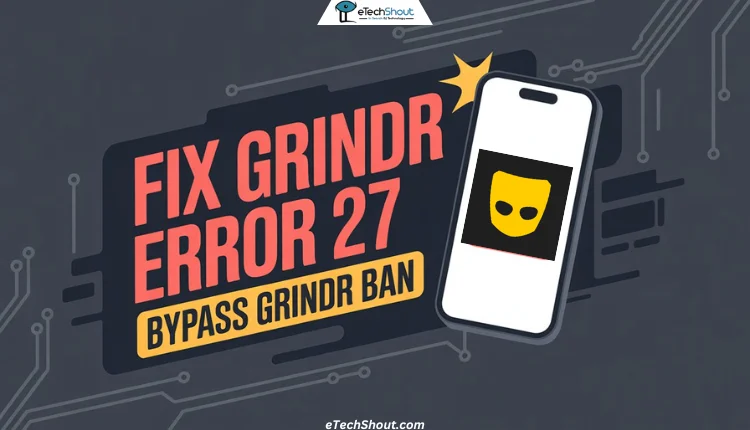
4 Easiest Ways to Fix Grindr Error 27 | Bypass Grindr Ban
Use VPN and Virtual Number
Here’s one method that has worked for a lot of people who ran into Grindr error 27. It basically resets everything linked to your old account and lets you start fresh with new details.
- If you are using Android, uninstall the Grindr app from your phone. If you are on an iPhone, go to settings, tap your Apple ID at the top, open iCloud, and turn off Grindr.
- Now, go to your device settings and select General
- Then tap on “iPhone storage”, click on Grindr, offload the app, and delete it completely.
- Connect to a VPN like Surfshark and sign up with a new email address while making sure you do not use your original phone number.
- Download an app such as TextNow to get a free virtual phone number and use that number for Grindr phone verification.
- After that, open the Play Store or App Store on your device and reinstall the Grindr app.
- Upon installation, open the app and create a new profile using your new email and virtual number.
- Once you are signed in, you can disconnect the VPN and continue using the app normally.
Factory Reset
Here’s a second approach that some advanced users report has worked for them when dealing with Grindr error 27. This method requires a bit more technical knowledge and should be done carefully:
- First of all, complete a factory reset of your device by heading over to settings
- After the reset, avoid using WiFi and set up your device with mobile data only.
- Download the Grindr APK file from any third-party site and extract it using any APK Extractor app.
- Now, install and open any APK editor app like Apk Explorer Editor, and within the initial header, locate the variable that controls blacklist status and change its value to false. This will make the app report that your device is not blacklisted when checked through the Firebase API.
- Reinstall the modified APK on your device, create a new account using the new details, and continue accessing Grindr with mobile data.
Use Emulator
Use an Android emulator such as BlueStacks on your computer to create and run a new Grindr account. Since the emulator works like a separate device, it bypasses the Grindr ban tied to your phone. Many people like this method because it keeps Grindr off their personal phone, which can be helpful if they do not want the app visible during work or daily use.
Use a Service Like DatingZest
Some people try a different approach by using a service like DatingZest. They have a tool called GrindrFone that gives you a fresh private number to sign up on Grindr. This way, you do not need to use your real phone number, and you can create a new account without having to deal with the same issues again.
This can help if you are stuck with errors like codes not coming through, the app saying your number was used too many times, or being blocked from making more accounts.
It is worth knowing this is a paid service. It is not free, but many people go for it because it feels like a more reliable and direct way to get back on Grindr.
- RELATED: How to Fix Grindr Error 76itwkq6
Since Grindr support is too unresponsive and mostly replies with automated bot messages, you cannot expect much help from them if your account is banned or flagged by mistake. So if the above ways did not work, it may be very difficult to fix Grindr error 27.
If these tips worked for you, feel free to share them with others who might be dealing with the same issue. And if you know any other methods that worked for you, drop them in the comments so our readers can benefit too.








