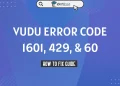With Vudu, you can watch both free and paid content without having to subscribe to a monthly fee. Alternatively, customers can purchase content they can watch on any device or rent content for 24 hours. You can also find free content if you don’t mind advertisements.

Each week, new releases along with new titles from films across history are added to the rental and purchase catalog. Movies can also be accessed via Vudu before they are available on other digital distributors.
There are many other video platforms such as Netflix, Amazon Prime, and Hulu that compete directly with Vudu. If you are a Vudu user, you may have faced the playback error in it. A video file that is corrupted is usually the reason for a playback error. Here is a guide to know how to fix Vudu playback errors.
How To Fix Vudu Playback Error
If you are a frequent Vudu user, you may have encountered network error during playback issue. So here we are with fixes. The following solutions describe how to fix the Vudu playback error.
How To Fix Playback Error On Vudu?
Certain devices and sites can have problems with the DNS of the internet provider. To fix this issue, you need to change the Google DNS server to 8.8.8.8 in the network settings of your device.
The most common way to solve this problem is through this method. The next solution should be used if the problem persists.
How To Fix Vudu Encountered Network Error During Playback?
The issue may be resolved by deleting the channel and re-adding it. Some users found this method useful. Try the third solution if the problem persists.
How To Resolve Playback Error in Vudu?
In order to do this, disconnect the device or turn it off and then turn off the modem for 30 seconds before restarting it. Contact Vudu’s customer support team for further advice on resolving this issue.
How To Solve Playback Error Vudu Chromebook Or PC?
If your Vudu video player has stopped working on Chromebook or laptop. Here are some steps that can help you.
Step 1: Ensure that your connection is wired. It is always better to use an ethernet connection instead of Wi-Fi, especially when it comes to streaming content.
Step 2: Moreover, make sure all VPN and proxy solutions are disabled. they seem to not work with VUDU.
Step 3: Every browser tends to build up a large cache, which is stored locally. The performance will eventually suffer as a result. Particularly when it comes to online streaming, this is a problem.
Step 4: Therefore, it is highly recommended that you clear your browsing history and try playing video on Vudu.
Final Words
I hope this article helped you to solve the Vudu playback error Unable to start playback. If you know any other alternative methods to tackle this issue please share them in the comments section. Also if you are facing a Vudu UHD playback error on LG TV or any other TVs, try the below method to fix it.