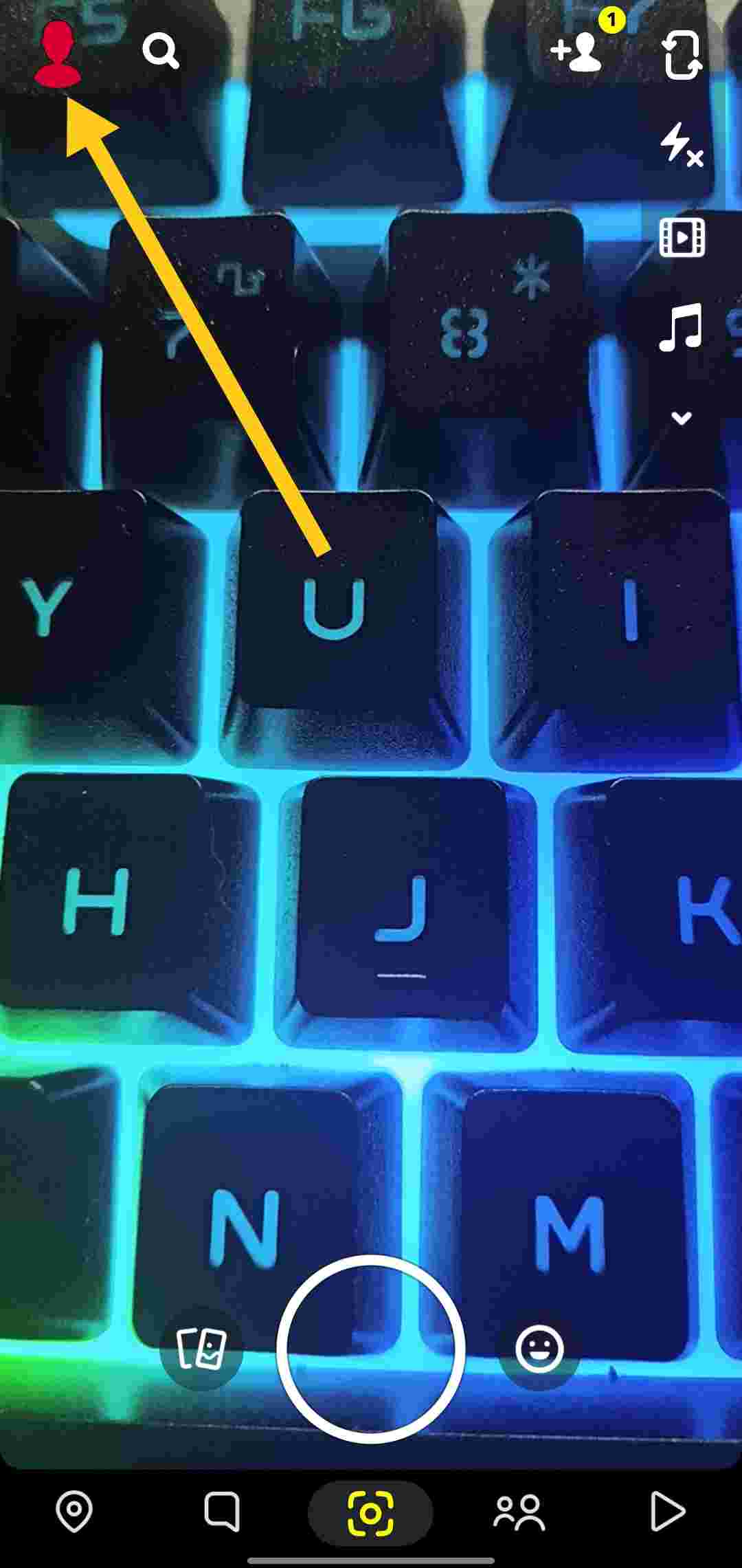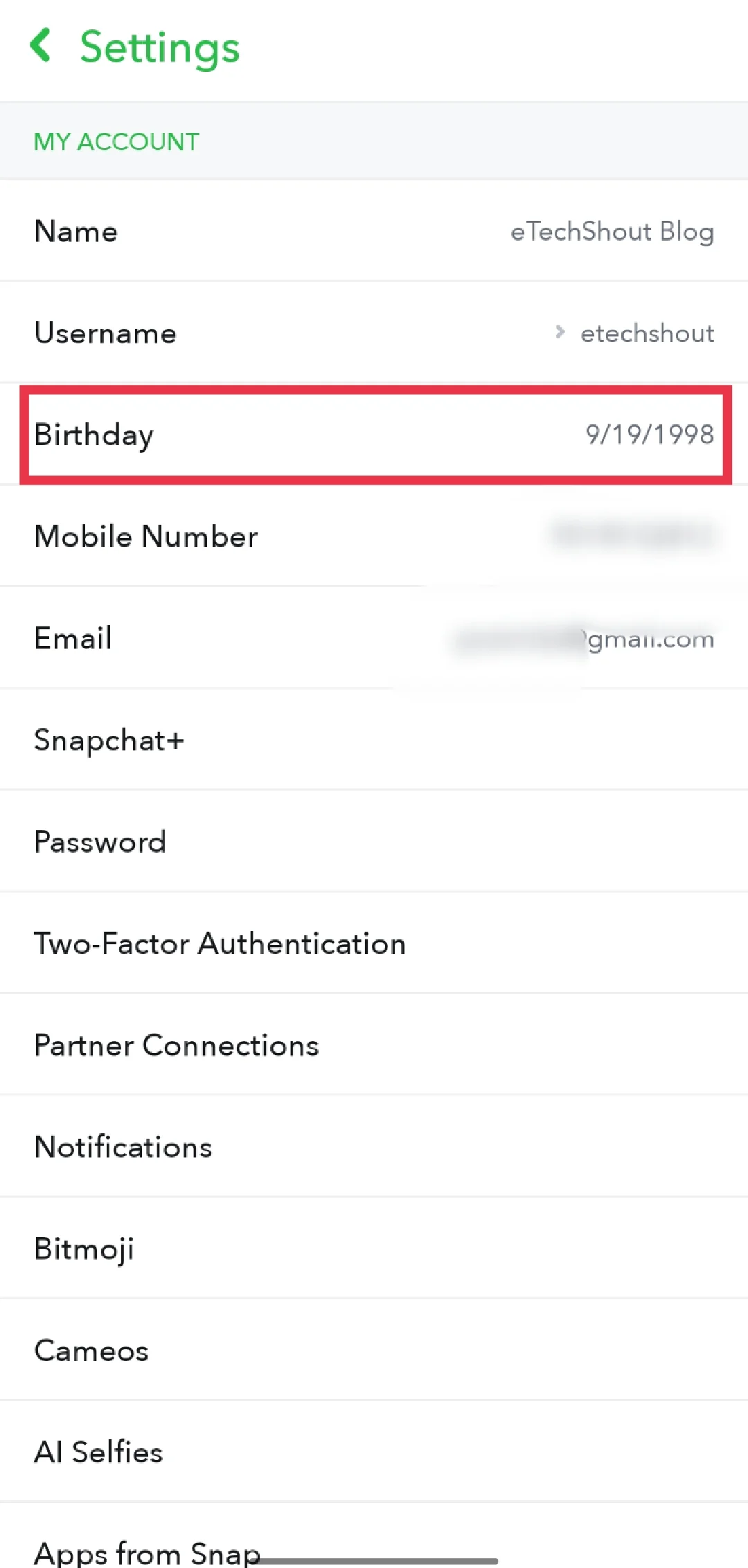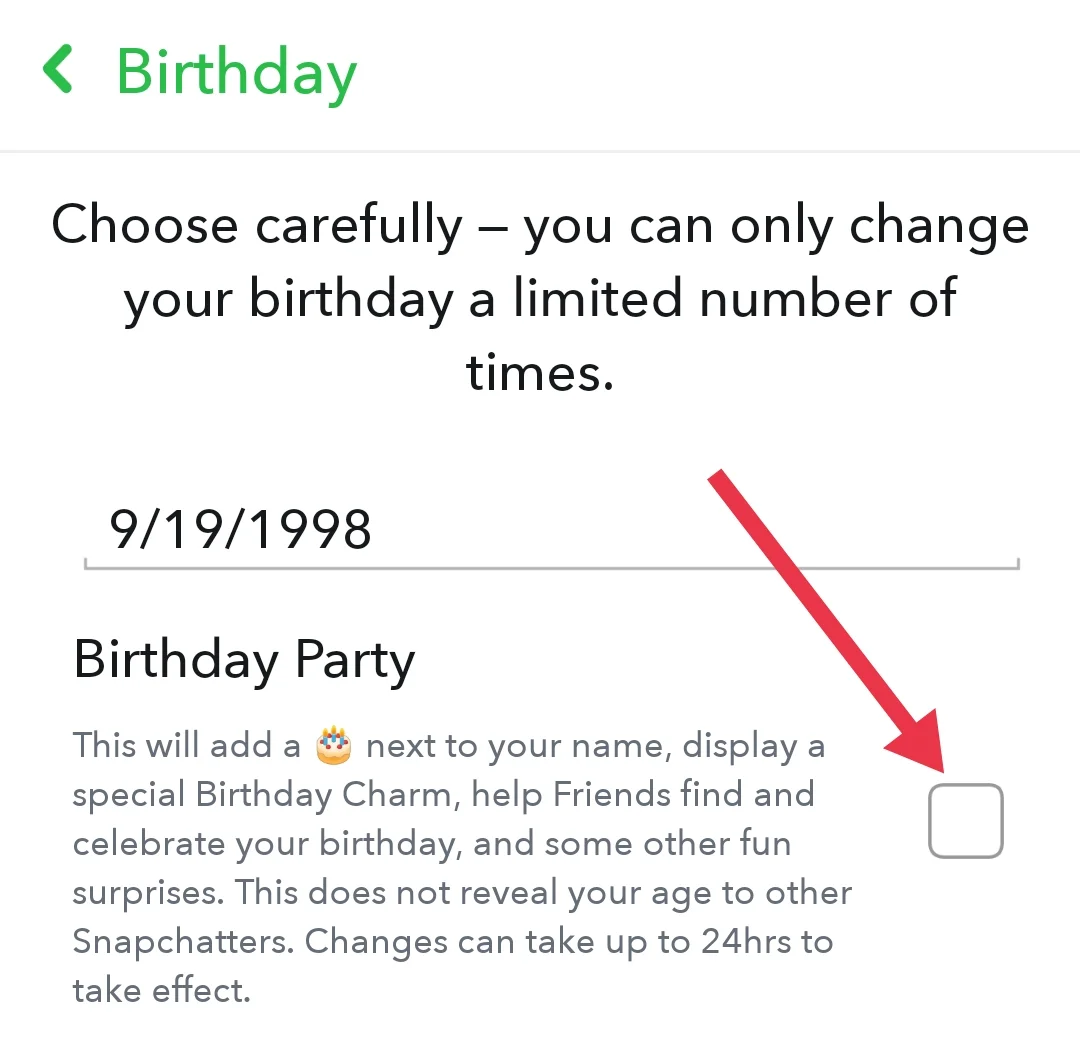Snapchat has been surging in popularity in recent years, becoming a social media sensation especially beloved by younger users. With millions of daily active users, Snapchat’s fun features and vanishing messaging have captured the attention of a generation.
With its focus on ephemeral content like disappearing messages and stories that vanish after 24 hours, Snapchat provides a fun and casual way to share moments with friends. However, one piece of information that doesn’t disappear on Snapchat is your birthday.
By default, anyone you’re friends with on the app can see your birth date listed on your profile. While sharing your special day with close friends can lead to fun birthday wishes and greetings, you may not want your birthday visible to everyone you’ve added on Snapchat.
There are various reasons why you might prefer to keep your birthday private on social media. Maybe you don’t want the attention that comes with a flood of generic “Happy Birthday” messages from distant acquaintances every year. Or perhaps you like to keep your personal information, like your full birth date, limited to only your closest friends and family as a privacy measure. Some people also feel uncomfortable with their age being so publicly accessible. 
Whatever your reason for wanting to hide your birthday on Snapchat, the good news is that it’s a quick and easy. Let’s walk through the simple steps to make your birthday private on Snapchat.
How to Hide Your Birthday on Snapchat
- Open the Snapchat app on your device.
- Locate your profile icon in the upper right corner of the screen and tap on it.

- Look for the gear icon, which represents Settings, in the top right of your profile page. Tap this icon to access your Snapchat account settings.

- Now, find and click on “Birthday” option to view your birthday privacy settings.

- In the birthday settings, you’ll see a toggle off the “Birthday Party.” This will hide your birthday from your Snapchat profile.

- Once you’ve turned off the Birthday Party toggle, you’re all set! Keep in mind that it may take a little while, possibly a few hours, for the change to take effect across Snapchat.
- After your birthday is hidden, your friends will no longer see a cake icon next to your name on your birthday. Additionally, your Snapchat Birthday Charm, which is a special badge you can get on your birthday, will not be visible to your friends.
It’s important to note that hiding your own birthday doesn’t affect your ability to see your Snapchat friends’ birthdays. You’ll still be able to view their birth dates unless they have also chosen to hide this information on their own profiles.
- ALSO READ: – How to Change Your Birthday on Snapchat
Frequently Asked Questions (FAQs)
Can I hide my birthday on Snapchat?
Yes, you can hide your birthday on Snapchat.
Does Snapchat tell people its my birthday?
Yes, but only if you turn on the ‘Birthday Party’ feature in Snapchat.