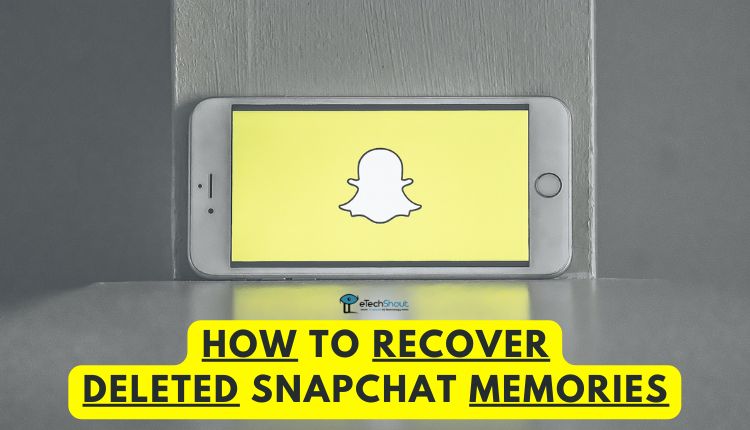Are you an Among Us player looking to change your age? Want to change your age in Among Us, but aren’t sure how? You don’t have to look any further, because we have you covered!
In this article, we’ll explain how to change your age in Among Us. It’s easy to update your username or avatar, but changing your age is a bit more complicated. Fortunately, we have streamlined the process for you so you can follow and implement it with ease.
Among Us is a thrilling online multiplayer game well-received by gamers everywhere. This game features a space-themed setting that provides an engaging environment for players to explore. During the game, players assume the role of crewmates who must work together to keep the ship running smoothly while identifying any impostors among them.
The game’s objective is to identify and vote off any impostors before they can carry out their nefarious plans of sabotaging the spaceship and eliminating the Crewmates. Due to its simplicity and engaging gameplay, the game appeals to players of all ages, and the game is available on a variety of platforms, including mobile, PC, and gaming consoles.
The unique social experience of playing Among Us with friends or strangers from around the world keeps players hooked. Over the past few years, the game’s popularity has skyrocketed, earning it a place among the top online games.
Free Chat is one of the popular features in Among Us for communicating with other players using free-form text. It allows players to type messages to each other in real time, making communication more interactive.
However, with the latest update, Free Chat has been disabled for many players due to the restriction on age. You can access Free Chat and Quick Chat only if you are over 18 years old. Users who are under 18 years of age will have only the Quick Chat option.
The Quick Chat feature allows players to communicate with pre-set messages instead of using free-form text. This feature was introduced in response to concerns about inappropriate or offensive language being used in chat, particularly in public games where players may not know each other.
With Quick Chat, players can select from a list of pre-written messages relating to common gameplay scenarios. The messages are available in multiple languages and can be customized to suit the needs of individual players.
While Quick Chat may not provide the same level of flexibility as free-form text, it offers a safe and convenient alternative for players who prefer to avoid potentially sensitive or offensive language.
After updating the game, players are required to input their age upon starting. If you are under 18 years of age, the free chat option will be disabled, and you will have to use the quick chat feature. However, if you mistakenly entered the wrong age, you can still update it. The process to change your age on Among Us on PC and mobile is outlined below.
So, if you want to know how to change your age in Among Us, let’s jump right in!
How to Change Age in Among Us? Step-by-Step Guide
How To Change Age in Among Us PC
- Firstly, navigate to “C:\Users\”Your Name”\AppData\LocalLow\InnerSloth\Among Us\playerPrefs“. (In order to see it, you must enable hidden files and folders.)
- Change the name of the playerPrefs file to playerPrefs.txt
- Now, simply open the playerPrefs.txt on the Notepad and you’ll find the date there. Enter the desired date instead of the current one.
- That’s it! Now, while saving the file, remove the “.txt” extension.
- Once you save the file, you will see the updated date.
How To Change Age In Among Us Mobile
Change Among Us age on Android
To change Among Us age in Android devices, you have to clear the data of the Among Us app and then open it again.
To clear data of the Among Us app, head over to your phone’s Settings > Apps/Application Manager > Among Us > Storage > Clear data. Once you clear the data, it will reset your Among Us age.
After that, open Among Us app again to change the age. Make sure your age or date of birth is greater than 18 years old this time.
Another method to change Among Us age on Android is by uninstalling the app from your phone and then reinstalling it again.
You can press and hold the Among Us icon on your phone to get the Uninstall option. Alternatively, you can go to Settings > Apps/Application Manager > Among US > Uninstall.
After uninstalling the app, install it again by downloading Among Us from Google Play Store.
Change Among Us age on iOS
To change the age in Among Us iPhone, follow the below steps.
- Go to Settings and click on General
- Now, tap the iPhone Storage option
- Then click on Among Us and then select Delete App
- Now, install the Among Us app again on your phone and open it
- In order to play, you need to enter your date of birth. It is not possible to change your date of birth once you’ve set it.
If you’ve randomly or mistakenly set your age below 18 on Among Us, and want to make use of the Free Chat option then this guide will be helpful. We’ve given all the instructions you need to change your age on among us mobile, and PC.