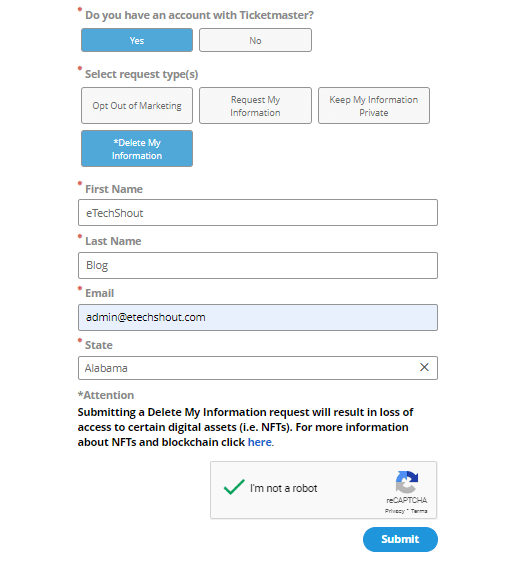Would you like to know how to delete Ticketmaster account? You have indeed found the right place you were looking for since we have provided you with a detailed guide on how to permanently delete Ticketmaster account in this article.

Sadly, we don’t know your exact reasons for deciding to deactivate your Ticketmaster account. Maybe you’ve found better alternatives to Ticketmaster and don’t need your Ticketmaster account anymore. So, it makes sense to close your Ticketmaster account and delete all data associated with it.
Nonetheless, if you are no longer interested in Ticketmaster service and want to close your account permanently, here are detailed instructions to close Ticketmaster account permanently. Please follow the steps carefully as outlined below.
You should note that if you have any further bookings, Ticketmaster will not be able to delete your account before the event takes place. If there are any changes made to the event, they will not be able to make you aware of that since your contact information is not available on their database.
How to Delete Ticketmaster Account Permanently?
While Ticketmaster doesn’t provide delete account option directly, it’s quite easy to delete your Ticketmaster account with this guide.
Anyway, before you proceed, you should be aware that once your Ticketmaster account has been deleted, you will not be able to use the same email address to create a new account on the platform.
Delete Ticketmaster Account through Privacy Page
As there is no option to deactivate Ticketmaster account you can opt to delete Ticketmaster account at any time. You can do this via the privacy page on the official website.
- Click here to visit Ticketmaster’s privacy page
- To submit your request, complete the form
- Click Yes to the question “Do you have an account with Ticketmaster?”
- Now, pick Delete My Information to “Select request type(s)”.
- Enter your first and last name.
- In the Email field, you will need to enter your email address linked to your Ticketmaster account.
- Select the State from the drop-down menu
- Now, click the I’m not a robot checkmark
- Lastly, tap the Submit button. A confirmation email will be sent to you by Ticketmaster.

- Click Confirm Email in the confirmation email.
- Your account deletion request will be reviewed by Ticketmaster, and you’ll be notified via email once the Ticketmaster account has been deleted.
- ALSO READ: – Ticketmaster App Not Working? (Fix Easily)
Delete Ticketmaster Account through Email
It is possible to remove Ticketmaster account that was created accidentally or that is no longer needed. You have to contact Ticketmaster customer service via email to remove the account from their database.
- Log in to your Ticketmaster account and go to order history section
- Now, find your order or select any of your orders from the Upcoming or Past Event tabs
- In the next step, click on the “See Details” option
- You will find the “Contact Us” option below the Event Details
- Now you have to click “Email Us”
- Give a proper reason why you want to delete your Ticketmaster account permanently.
You can also send an email directly to customer-support@ticketmaster.com. The request must be sent from the e-mail account used to create the Ticketmaster account.
Mention “Delete My TicketMaster Account” in the Subject field of the email and request them to close your TicketMaster permanently alongside any other personal information associated with your account.
Want to fix pardon the interruption Ticketmaster error? Must read our guide.
Close Ticketmaster Account through TicketMaster Website
- On the TicketMaster homepage, click the “Sign In” button at the top right corner
- Log in with the account that you want to delete.
- At the bottom of the page, tap the “Get Help” under “Helpful Links“
- Now, you have to select the “Closing Your Account” option under “Top 10 FAQs.“
- Select the “Still want to cancel? You can do it here” option.
- Simply tap the “Email Us” option
- In the “Email” field, type the email address of the account you wish to delete.
- The fields for “First Name” and “Last Name” should contain your first and last names respectively.
- Select “General Information” from the “Select a Topic“.
- Choose “Have Not Purchased Tickets” below “Date Range of Event.“
- Scroll down and enter “I want to delete/close my Ticketmaster account” under the “Question” field.
- Click “Continue” to submit your Ticketmaster account deletion request.
- The account will be deleted within 48 hours of your request.
Experiencing Ticketmaster error code u533? Learn 8 easy and efficient methods to tackle this hurdle in our article.
Frequently Asked Questions (FAQs)
What happens when you close Ticketmaster account?
If you request the deletion of your Ticketmaster account, some digital assets including NFTs will be lost. Upon deleting your Ticketmaster account, it is not possible to use the same email address to create a new Ticketmaster account.
How do I delete my Ticketmaster account?
Ticketmaster accounts can be deleted by filling out a specific form on their website. You can also request them to close account and remove personal details by contacting them via email, Twitter, or Facebook.
Is it possible to deactivate Ticketmaster account?
Unfortunately, it is not possible to deactivate Ticketmaster account.
Is Ticketmaster safe to use?
TicketMaster is a legit, secure, and reliable online ticket platform founded in 1982. The company has a presence in 32 countries.