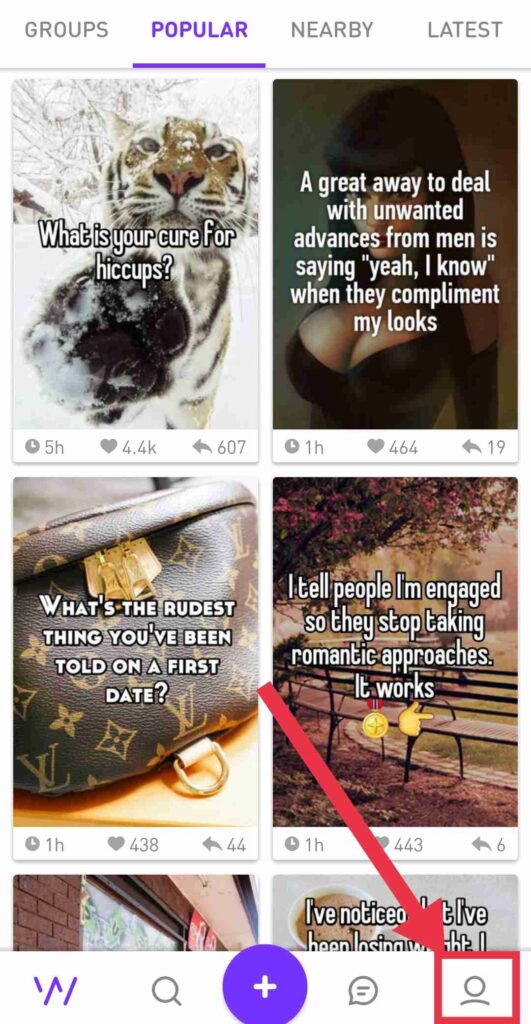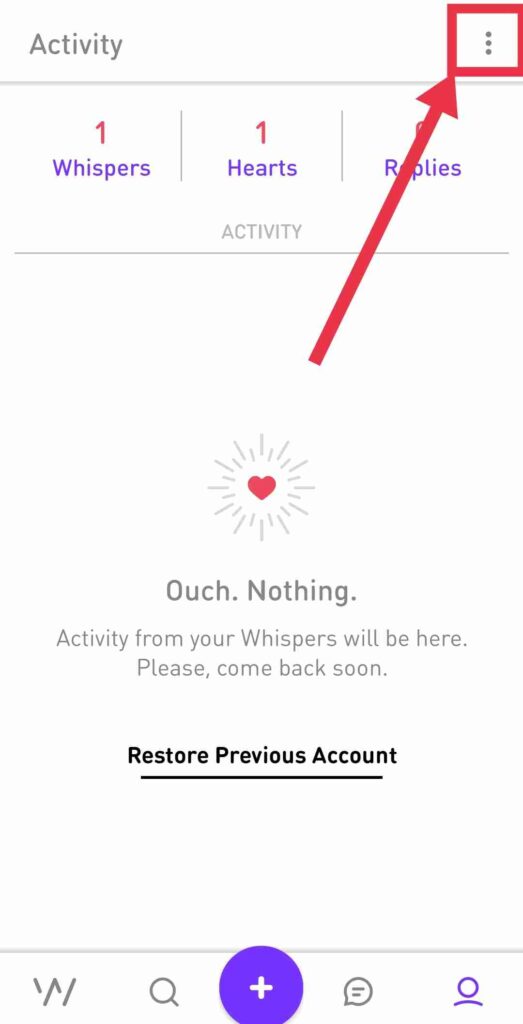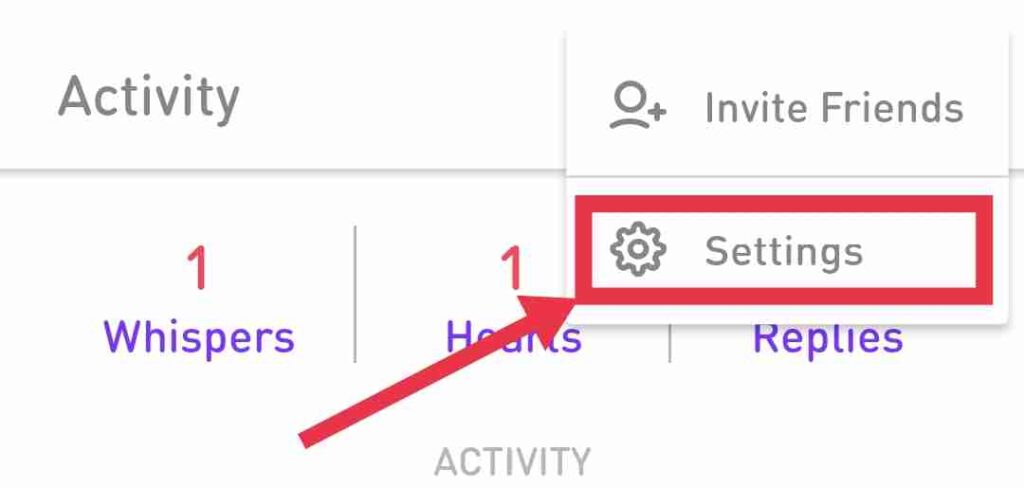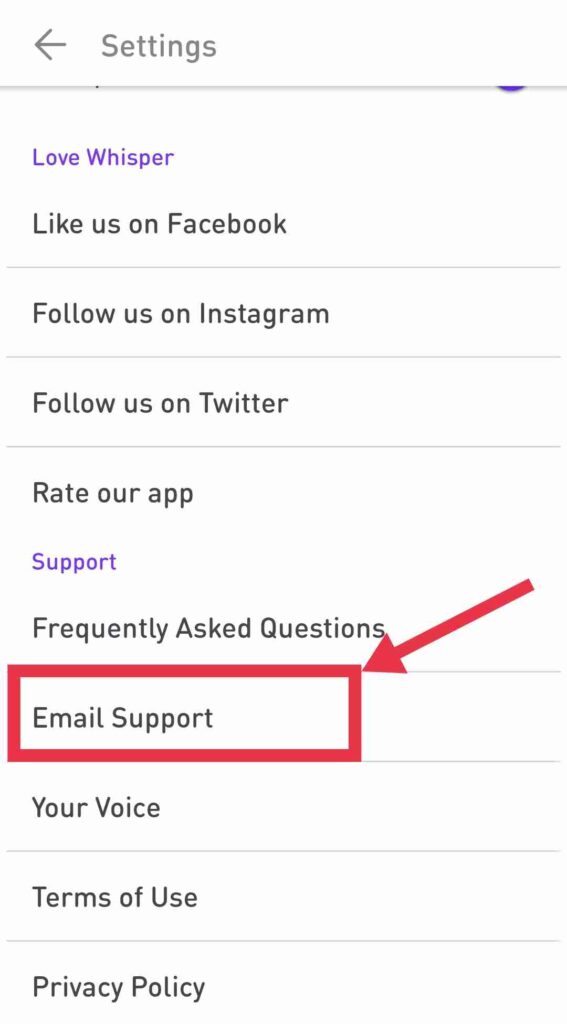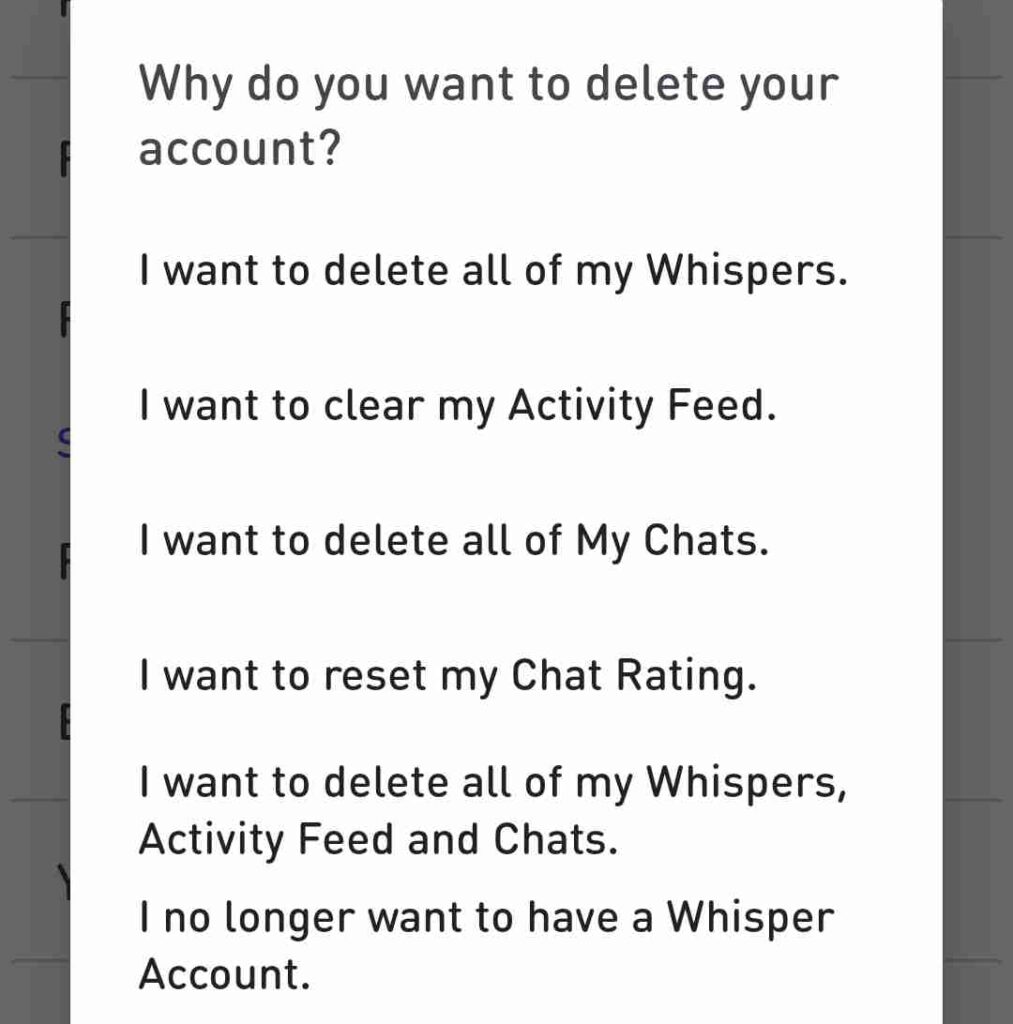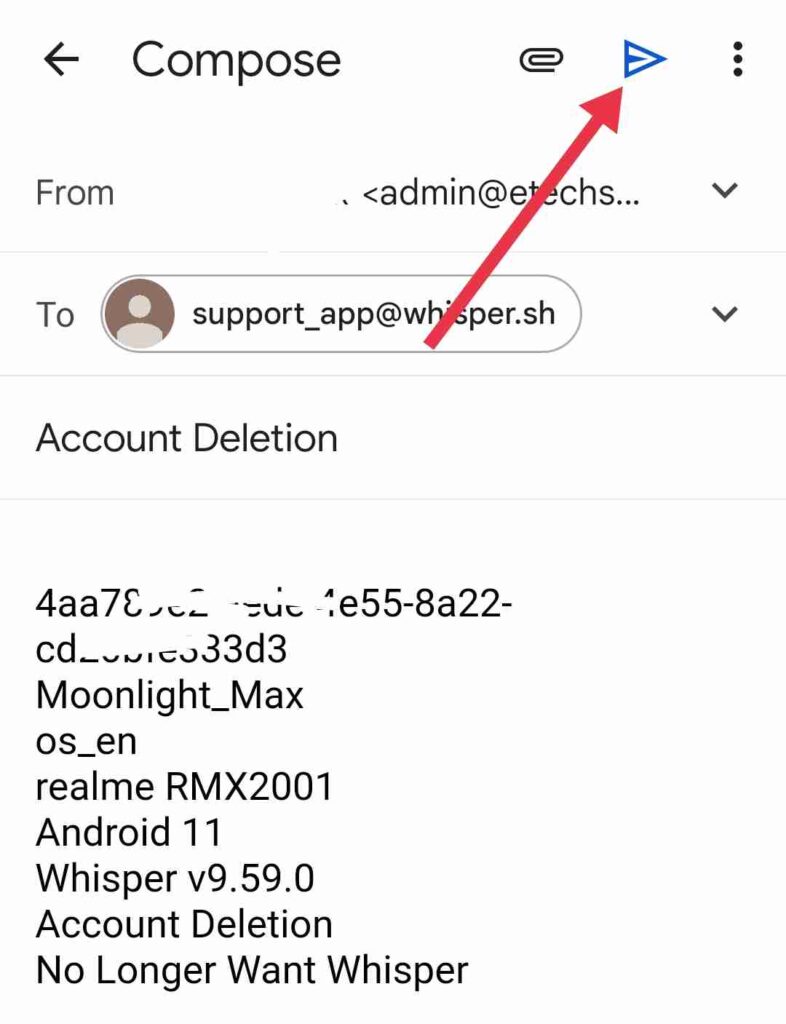Have you decided you no longer want to use Whisper app? Here’s how to delete your Whisper account.
If you are a Whisper user and use it regularly, you know what the app does and how it helps you meet new people. For a variety of reasons, you might want to delete your Whisper account. Whether you need a break from Whisper or would like to close your account, here’s what you need to know.
There are a few simple steps you can follow to delete your Whisper account. Below you will find a step-by-step guide on how to delete Whisper account.
Unless you’re confident that you won’t be using the Whisper app again, you should simply uninstall the app if you no longer wish to use the service.
How to Delete Whisper Account from App
Actually, you can close your Whisper account in two methods. The first method is directly from the app itself and the next one is by sending an email to Whisper support. Let’s check out the first method for Android and iOS.
- Open the Whisper app on your phone (Android/iOS)
- Now, click on the Account icon on the bottom right corner of the homepage
- Select the Menu icon (gear) from the top-right corner
- Click on Settings
- Scroll down to the bottom and under the Support section, click on Email Support
- Now, select Account Deletion
- Choose a reason for deleting the Whisper account, you can select the last one “I no longer want to have a Whisper Account.”
- Now, select the email service you use frequently
- Click on the Send button to send the account deletion request directly to Whisper.
- That’s it! Now, wait for the confirmation email from Whisper. It may take a few days to process your request.
How to Delete Whisper Account through Email
If the Whisper account deletion process outlined above does not work for you, then you must contact Whisper customer support. Here is how to do it.
- You will need to log into your email account.
- Send an email to “support_app@whisper.sh”
- The Subject line should be “REQUEST FOR ACCOUNT DELETION” or “WHISPER ACCOUNT DELETION REQUEST”
- It is a good idea to include details like your Whisper nickname in the mail alongside the reason for deleting your account.
- Lastly, send the mail and wait for the reply.
Sample Email
Hello Whisper Support,
I am a registered user of Whisper with the name (Whisper nickname). Due to personal reasons, I no longer need this Whisper account, so I would like my account to be deleted and I no longer wish to receive promotional emails.
My sincere hope is that you will understand my concern and take the necessary steps in the shortest time possible. Whenever you need any additional details about my account, feel free to contact me via e-mail.
Regards,
(Your name).
ALSO READ: –
- 10 Anonymous Apps Like Yik Yak (Alternatives)
- 13 Best Apps Like Hoop to Make New Friends (Alternatives)
- 11 Apps Like Wizz (Alternatives to Make New Friends)
- 11 Online Disposable Chat Rooms (Temporary & Private Chat Rooms)
Frequently Asked Questions (FAQs)
How do I delete Whisper account?
You can delete the Whisper account from the app or through email by using the above-mentioned steps.
How long does it take to delete a Whisper account?
Once you send a mail requesting the deletion of your account, your request will proceed within a week.
Can I delete Whisper account without knowing username?
Yes. It is possible if you have installed the Whisper app on your phone. Open app > Account > Settings > Email Support > Account Deletion > Select Reason > Send email.
How to get old Whisper account back?
It is not possible to get your old Whisper account back once it is deleted. If you just sent a request for account deletion then you can send an email again to the Whisper team to cancel the deletion.
How to get unbanned from whisper?
The accounts are linked by IP addresses. It doesn’t matter if you remove or factory reset the phone, you will remain banned. You can create a new Whisper account on a new phone to use the app again.
The Whisper is an engaging platform for sharing real thoughts about a wide range of topics with millions of people around the world.
In some cases, you might want to deactivate or delete your Whisper account. Perhaps you need a temporary break from the app or you have shifted to another similar app. Regardless of the reasons, by following the steps outlined above you will have closed your Whisper account.
If you’ve deleted a Whisper account but still need an anonymous social media app, there are plenty of alternatives to Whisper. Check them out!