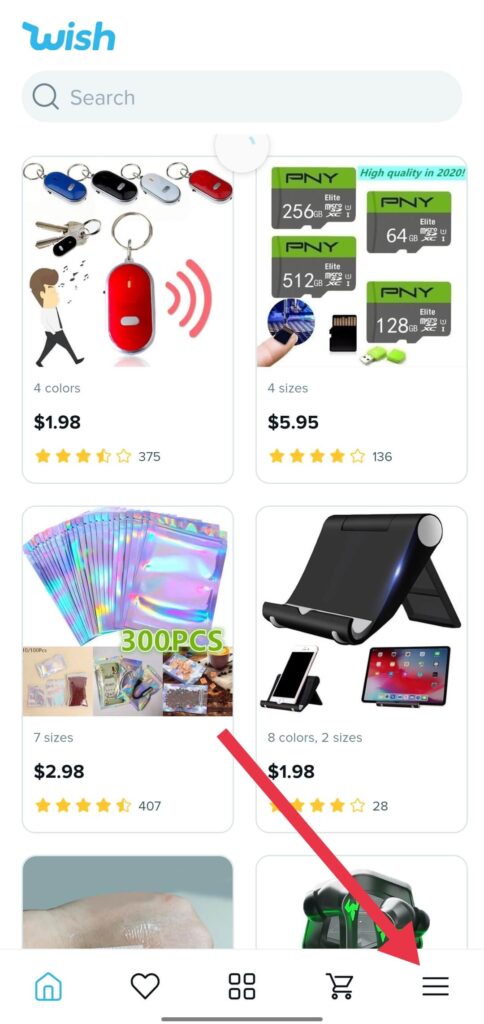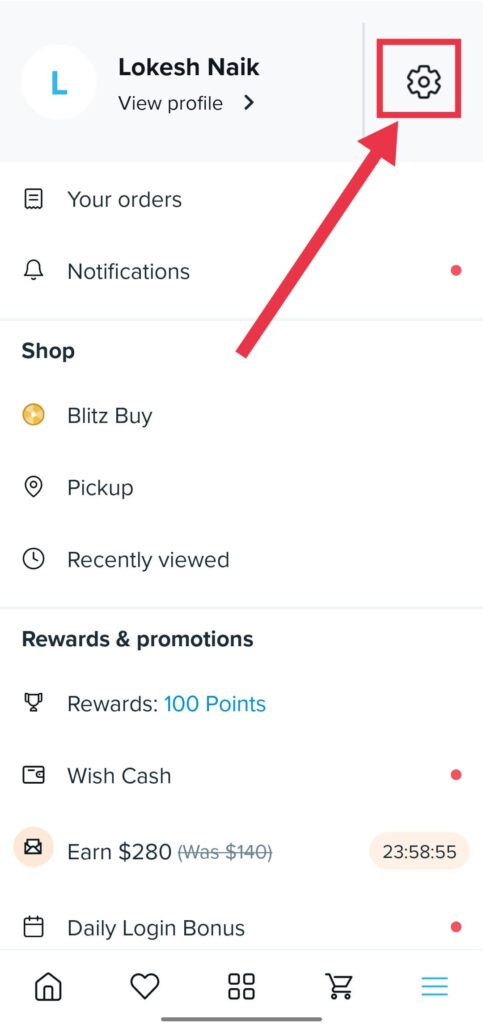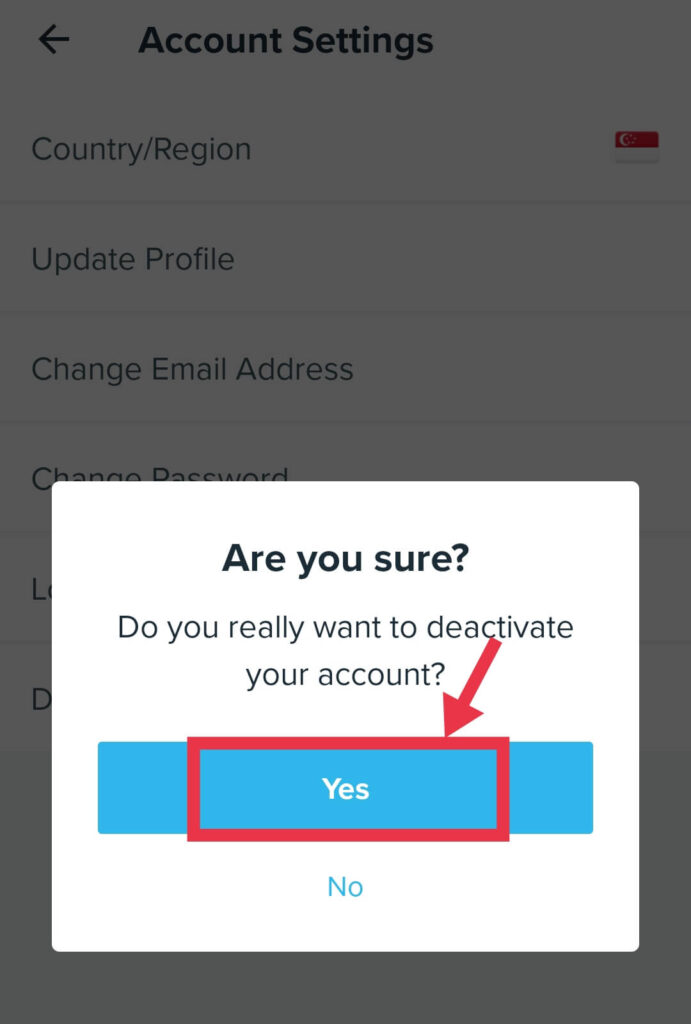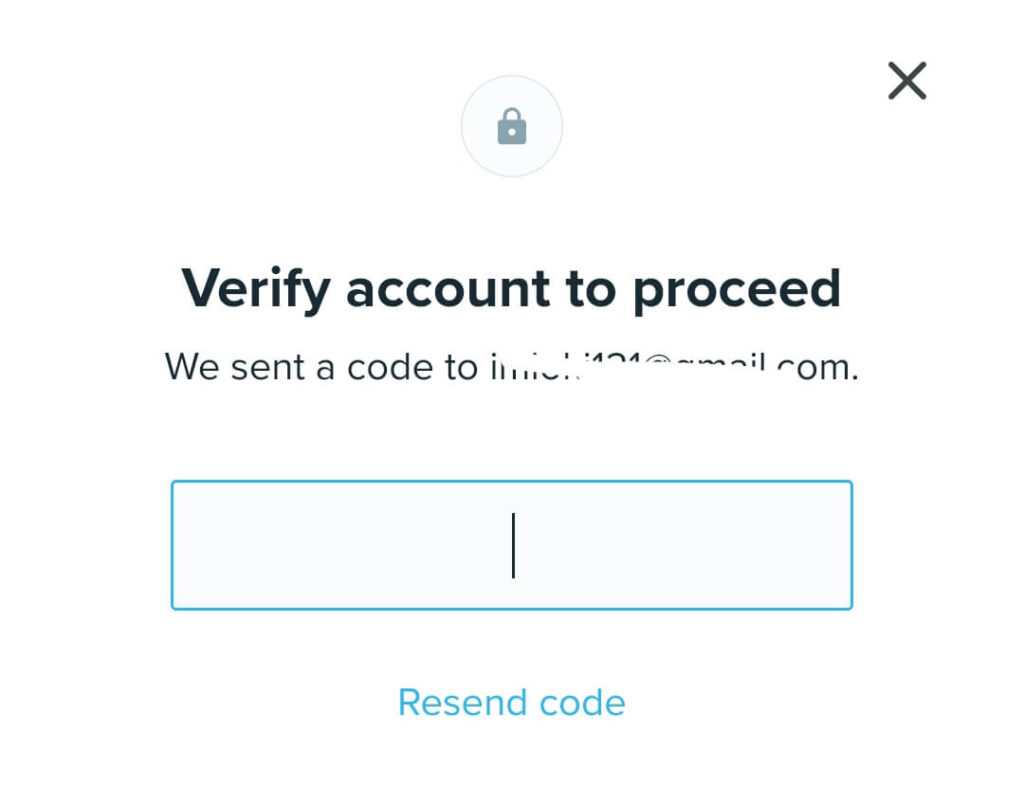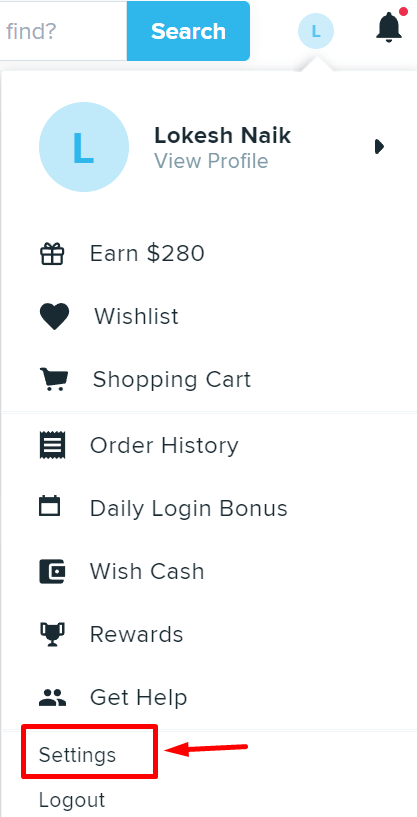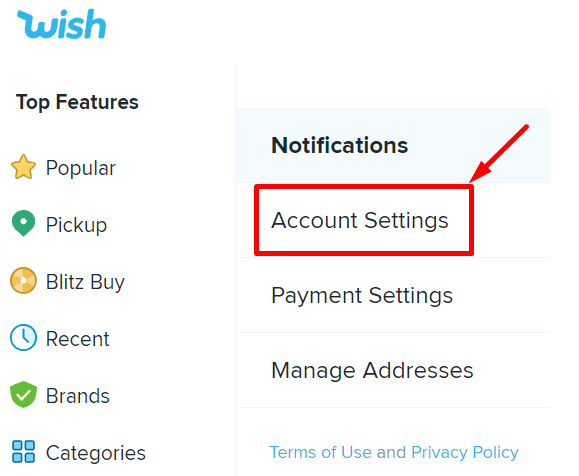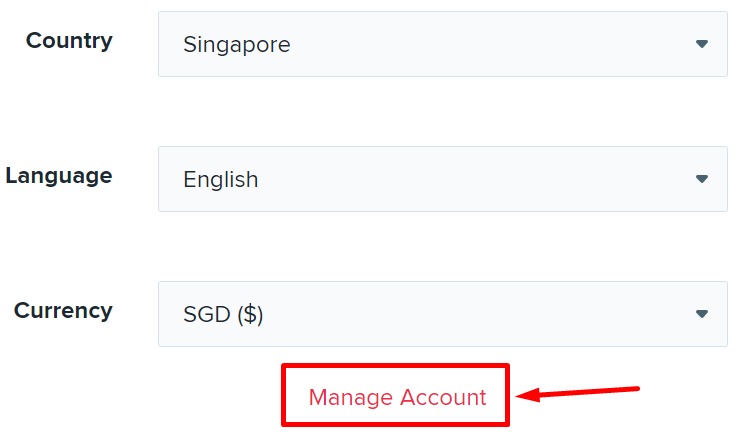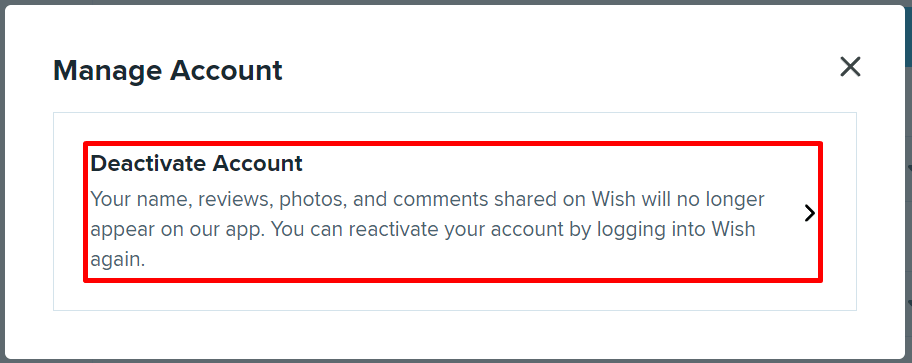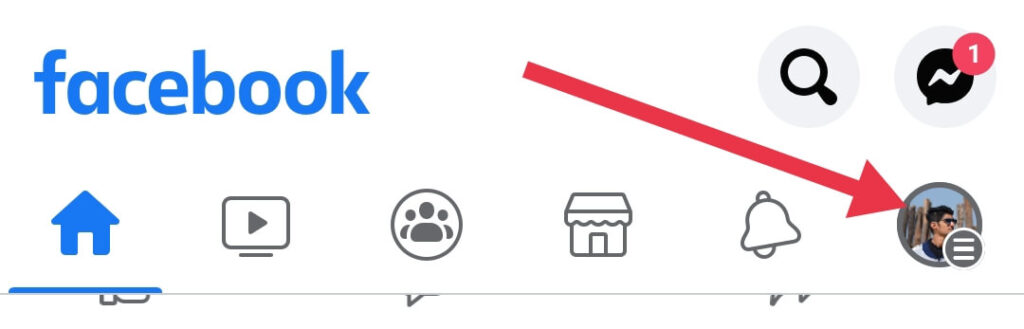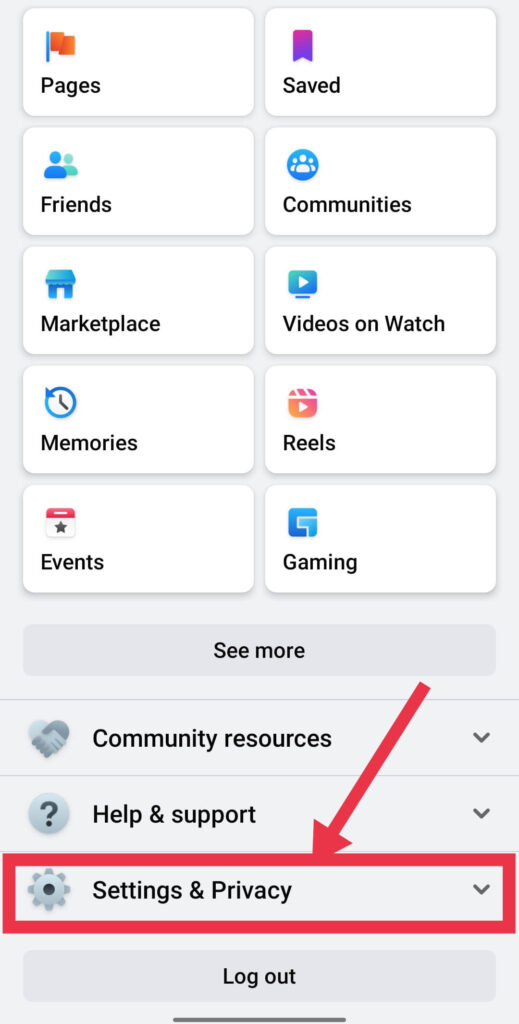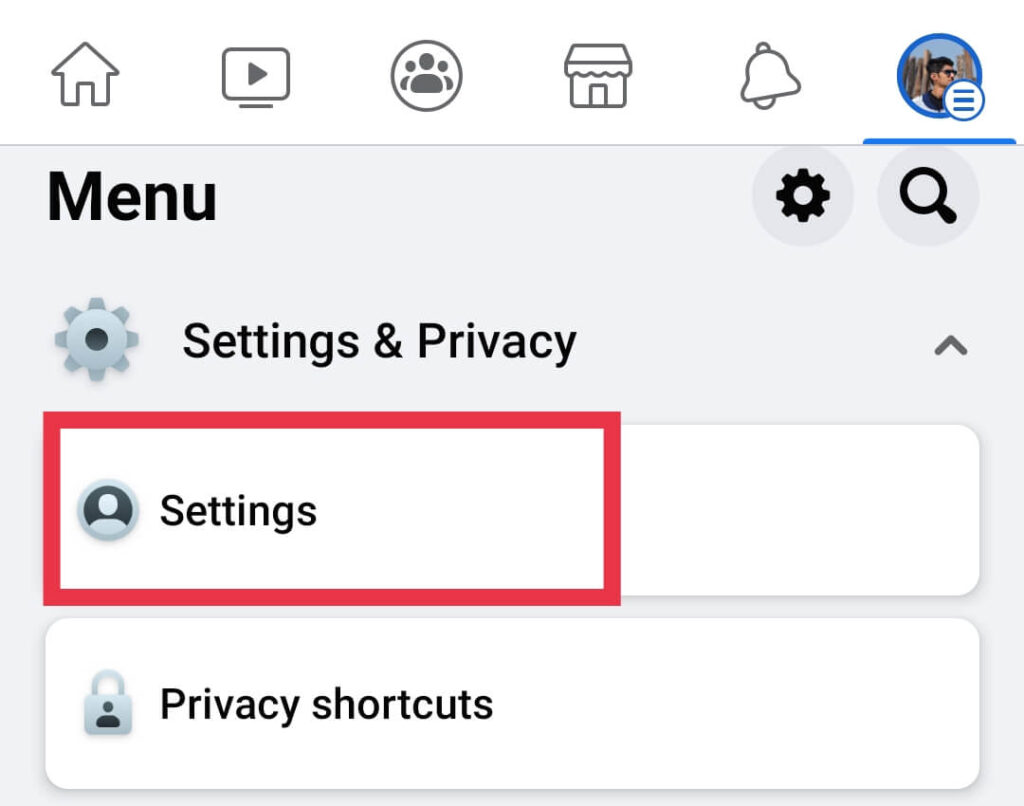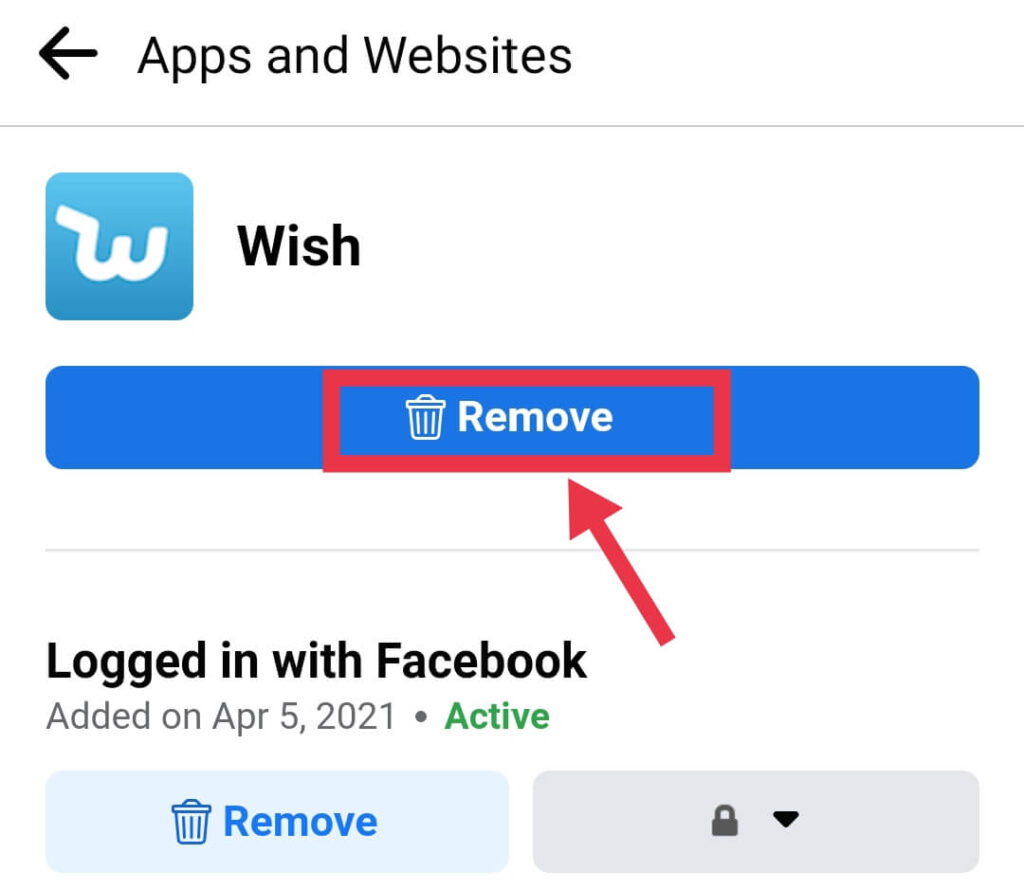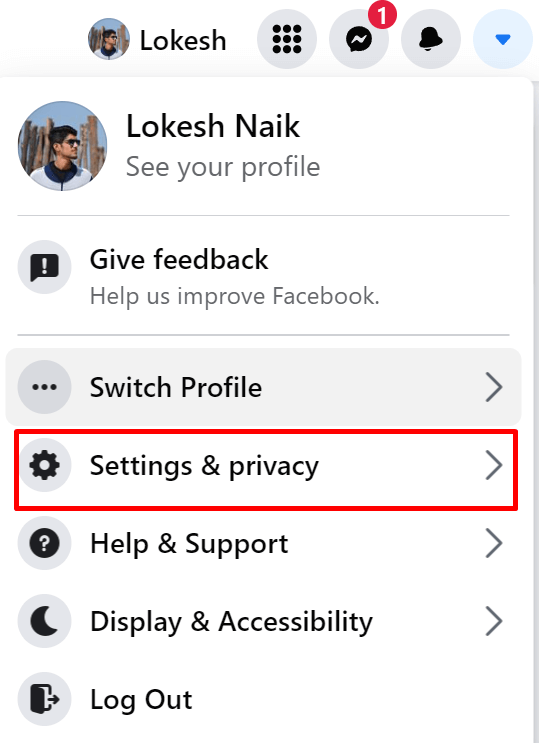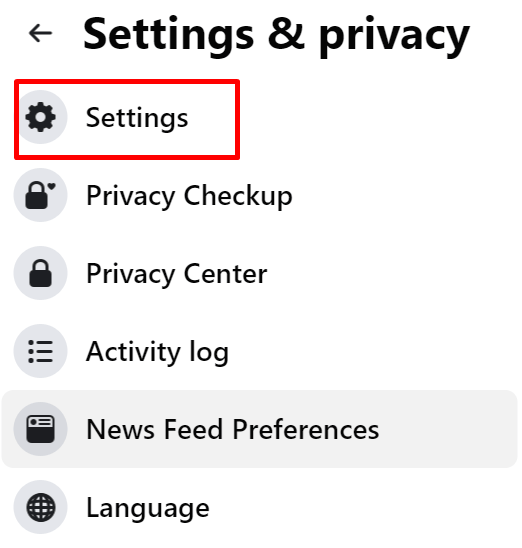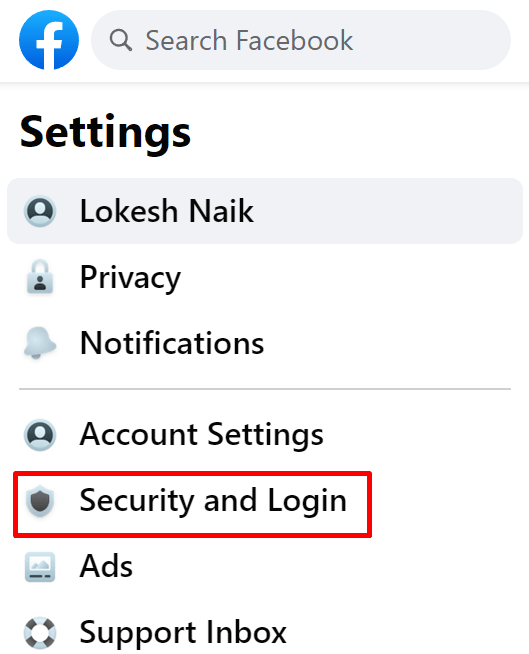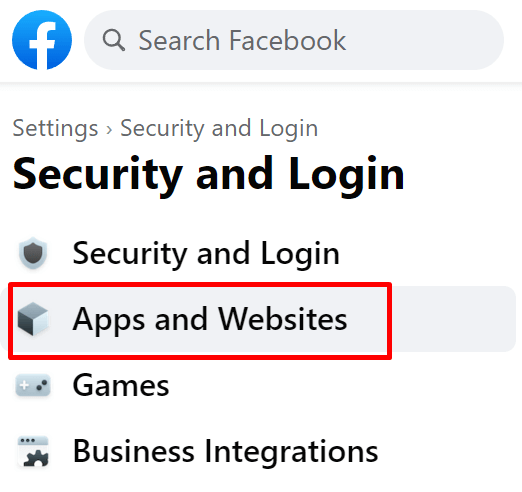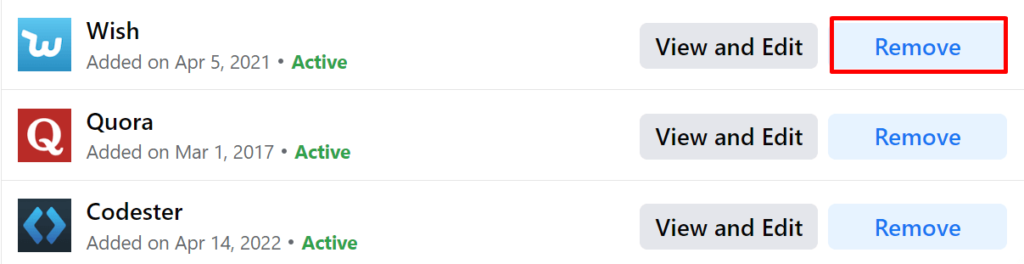If you have no idea how to delete Wish account, keep reading to find out how to permanently delete a Wish account.
You should also make sure that you have no unused Wish Cash or gift cards in your Wish account wallet or pending orders and pending refund or return processes.
Wish is an online marketplace that has garnered a lot of attention, and it offers a unique and quirky collection of cheap, interesting items.
Wish.com connects millions of shoppers with thousands of sellers in countries around the world, selling everything from everyday essentials to jewelry.
Because of a poor shopping experience or due to some other reasons, you may be wondering how to deactivate your Wish account completely from the online shopping site. Below is the complete guide with screenshots to help you find everything.
How To Delete Wish Account Permanently
How to Delete Wish Account through App? (Android/iOS)
- Open the Wish app on your phone (Android/iOS)
- Now, log into the Wish account that you want to delete.
- Simply tap on the Menu icon in the top left corner

- Now, click on choose Settings icon on the top.

- Click on Account Settings.

- Now, click Deactivate Account

- If you want to confirm the Wish account deletion, hit the Yes button.

- Again, it will ask you whether you want to delete the Wish account as you will lose all the information on the app. Click Yes

- Now, Wish will take you to the authentication page where you need to confirm your account through the security code

- Click on the email address and a security code will be sent to that email
- In the next step, enter the security code received in the email

- That’s it! Your Wish account is closed.
How to Delete Wish Account through Email?
However, if you are not able to delete your Wish account from the app, you can also send Wish an email requesting that they delete your account.
From your registered email address, send an e-mail to support@wish.com. Be sure to include the subject “Delete My Wish account”. In the message section, write the reason for deleting the account briefly.
Customers will receive a mail from Wish customer support verifying the details and confirming the deletion request and the account will be deleted within three working days.
The following email template can be used to contact Wish to delete your account. You can send the below email sample by customizing it by adding your personal details.
To: support@wish.com
Subject: Request to Delete My Wish Account
Body:
Hello there,
I want to delete my Wish account due to personal reasons. I need help with the deleting process. Here are my Wish account details, along with my contact information.
Name: <Your Name>
Email address: <Registered email address>
Phone number: <Registered phone number>
Thank you.
- ALSO READ: – 21 Best Cheap Shopping Sites Like Wish
How to Delete Wish Account Online
If you want to delete your Wish account on the computer, you can do so by contacting customer service. Here is how you can delete Wish account without logging in.
- Visit Wish.com and log in.
- By hovering your mouse over your profile icon, you will find the Settings option.

- Then, choose Account Settings from the left-hand side

- You will be redirected to a new page.
- Go to the bottom of the page and click the Manage Account option.

- Now, tap the Deactivate Account option

- You’ll now be directed to Wish’s authentication page, where you must enter a security code to verify your account
- The security code will be emailed to the email address upon clicking the email address
- After you enter the security code, your Wish account will be deleted.
How to Delete Wish Account Linked To Facebook
In case you have logged into Wish using your Facebook account, you will need to delete it directly from Facebook.
From Facebook Mobile App
- Open the Facebook app on your smartphone.
- Open the menu by clicking on the ≡ icon.

- Scroll down and click on Settings & Privacy

- Now, click on Settings

- Scroll a bit and find the Apps and Websites option under the Security tab
- Click on it and there you will find Wish app. Select it.

- At last, hit the Remove button and confirm

From Facebook Website
- Visit Facebook.com on your computer or mobile
- Login to your Facebook account.
- Simply click the down arrow at the top and select Settings and privacy.

- Now, head over to Settings

- Under settings, go to Security and Login

- From there, select Apps and Websites

- Click on the Remove option beside the Wish

- You will then be asked to confirm.
- Click on Remove.
Frequently Asked Questions (FAQs)
Is Wish safe and legit?
In spite of the unbeatable prices from retailers, Wish is a legitimate app and online store. Even though it’s a legitimate site and it’s safe to shop there, it doesn’t necessarily mean there are no fakes.
Wish doesn’t sell its own products; its products are sold by third parties. Most of the Wish products are made of cheap materials, and shipping them from China also contributes to their low prices.
Will Wish steal my information?
Wish is pretty safe compared to other online retailers. However, every website has the potential to be hacked, and Wish is no different. Your personal information will not be stolen by Wish.
Why you should delete Wish account?
Although there are many interesting, affordable items available at Wish, those interested in making major purchases should be aware. Many of the items on Wish are counterfeits. This means the company may be legit, but the products may not be.
If you understand where the merchandise on Wish comes from, it will become clear why the price is so cheap. When you shop on Wish, you are probably purchasing directly from a Chinese manufacturer.
Due to Wish’s ability to buy directly from manufacturers, it eliminates the middleman. As a result, prices are lower but quality control is less strict.
Wish claims to have a strict policy against fraudulent, harmful, or inappropriate product listings, and allows customers to report any suspicious listings. However, no further details are given on whether any action is taken after reporting.
Wish does not guarantee that a buyer or seller will actually complete the transaction.
There are details about Wish.com’s returns policy on the company’s website, however, it appears to be confusing and misleading.
According to the website, if an item is delayed, or in transit, partial refunds are possible to cover shipping costs. There is no explanation of delayed deliveries and there is no mention of getting a full refund.
Wish carries few brands available in the United States. The website carries counterfeits of popular brands. Items on Wish are definitely of lower quality than those on other stores or sites like Wish, so if you don’t mind risking it, this website can be a great deal. There are many cheap items on Wish that work well.
What happens when you delete Wish account?
There is no way to reverse this process. After submitting, it may take up to 24 hours for the account to be reviewed and processed. The wish list and items on the cart will be permanently deleted. All purchases and data related to orders placed through the Wish app will not be recovered since your Wish account is permanently deleted.
How do I unsubscribe from Wish email?
Sign in to your Wish account. Navigate to your profile name in the top-right corner, then select Settings. Under Notifications, uncheck the type of emails you do not wish to receive.
How do I delete my Wish account?
Upon logging in, select Settings > Account Settings > Manage Account >Deactivate Account option, and then follow the instructions.
How to reactivate Wish account?
Once you have your account deactivation completed, then it is easy to get back your Wish account. If you want to recover your Wish account then visit the Wish website or open the app and sign in using the same old login details to reactivate it.
What is Wish Cash?
Wish Cash acts as an in-app currency available for use within the platform, that can be used for purchases, shipping fees, and taxes.
How do you get Cash from Wish?
It is possible to get Wish Cash through various means, for example, promotional offers, referral programs, poor purchasing experiences or service quality, and, depending on the country, through partners.
This ends our article on how to deactivate Wish account completely. Follow the above methods to permanently delete a Wish account. If you have any queries or suggestions feel free to comment below.