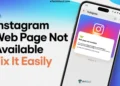Instagram has become one of the most popular social media platforms in recent years, attracting users with its visually-driven format and endless stream of engaging content.
The platform kept on adding new features that keep users excited and engaged. From the introduction of Stories and Reels to the rise of influencer marketing, Instagram has proven its adaptability in the fast-paced world of social media.
One of the latest trends to take Instagram by storm is the hidden emoji game. This fun and playful feature adds an extra layer of interactivity to the platform, allowing users to connect with friends and followers in a whole new way. The game has quickly become a favorite pastime for many Instagram users, providing a much-needed break from the endless scrolling and perfectly curated feeds.

So, if you don’t know how to play the emoji game on instagram, this guide will help you. It’s a great way to entertain yourself while waiting for a reply, and you can play with any emoji you like. So, here is how to play the new Instagram game.
What is the Emoji Game on Instagram?
Emoji game on Instagram is a fun and addictive mini-game within its Direct Message (DM). This game, reminiscent of the classic Pong, can be accessed in just a second and provides endless entertainment while you wait for a reply or even after the conversation has ended.
The Instagram Emoji Game boasts a modern, colorful design and simple gameplay that will keep you engaged for hours. To start playing, simply send a single emoji in a DM chat and tap on it. The screen will transform, and your chosen emoji will begin bouncing around the screen.
Your objective is to prevent the emoji from falling to the bottom of the screen by using a pill-shaped black bar at the bottom. Slide your finger left or right to move the bar and bounce the emoji back up. Each successful hit earns you a point.
As you continue playing, the emoji’s speed will increase, adding to the challenge and excitement. The longer you keep the emoji in play, the higher your score will climb. You can play the game with any emoji you like, and your high score will be saved, allowing you to challenge yourself to beat your personal best.
The Instagram Emoji Game is a perfect way to pass the time and have some fun while using the app. You can give it a try by following the below steps.
How to Play Instagram Emoji Game
First things first, make sure you have the latest version of Instagram installed on your phone. Open the App Store (for iPhone) or Play Store (for Android) and update the app if needed.
- Open the Instagram app on your device.
- Tap the messenger icon in the top right corner to go to your Direct Messages (DMs).
- Choose any chat you want to play the game in and tap on the message box at the bottom.
- Pick an emoji and send it to your friend. Just the emoji, nothing else.
- After sending, tap and hold the emoji you just sent. The screen should change color to match the emoji, and you’ll see the emoji start bouncing around the screen.

- Your job is to keep the emoji from hitting the black line at the bottom of the screen. Use your finger to slide the paddle left and right to bounce the emoji back up.

- If the emoji touches the bottom line, it’s game over. But don’t worry! Just tap “Play Again” to start a new round and try to beat your high score.

While the Instagram emoji game doesn’t offer a multiplayer mode, you can still challenge your friends to beat your high score, which is tracked across all emojis and DMs. With various emojis offering unique gameplay twists and transformations, there’s always something new to experience.
So, the next time you find yourself waiting for a reply on Instagram, just try the emoji game and see how high you can score!