These days we use our phones for everything. Mobile phones make life easier by letting us quickly talk to, text, or video chat with friends and family. But phones can also let strangers spy on us if we are not careful. In this post, we will explain how to check if your phone is tapped and how to make it secure. Please read the whole article so you can also learn how to untap your phone.

In recent years, lots of people have had their privacy invaded by phone tappers. This can make people feel unsafe. Protecting your privacy requires taking phone tapping seriously.
You can help stop phone tappers by watching out for signs that someone is tapping your phone. You can also take steps to keep your phone calls private.
This guide will explain how to tell if someone is tapping your phone and listening to your calls. It will also share tips to keep your phone safe from tappers going forward.
What is Phone Tapping?
Phone tapping is the practice of secretly intercepting or listening in on private phone conversations without the knowledge or approval of those involved in the call.
By tapping phones, unauthorized intruders are able to secretly monitor and record sensitive discussions and information exchanged on phone calls.
According to the laws of the majority of countries, the nonconsensual phone surveillance and monitoring conducted by tappers is completely illegal. In the event that they are caught intercepting phone data, their punishments include severe fines, imprisonment, or other serious penalties.
Beyond legal consequences, tapping negatively impacts victims’ personal privacy and security. By unveiling private phone discussions, it leaves individuals, families and businesses vulnerable to potential external exploitation.
How to Tell If Your Phone Is Tapped
You may notice some warning signs that someone is spying on your phone calls or internet usage. Here is what to look out for:
Increased Data Usage
If your phone is tapped, you might see a sudden rise in how much mobile data you are using each month. This causes your phone and data bills to also become higher.
The reason why this happens is many malicious apps that record your activity online need to use mobile data to then send themselves information about you. So they are using lots of data in the background without you knowing.
Check your data use section in phone settings. You can compare it with your previous bills. If the numbers are suddenly way higher without reason, it may be due to spyware. They are consuming extra data to share details about where you browse, what you post, who calls you, and more.
Unusual Electronic Interference
Normally, you may hear static or other noise from your phone when it’s near certain electronics like laptops, speakerphones, or TVs. But strange sounds when your phone isn’t even in use can signal tapping.
If you place your turned-off phone next to devices like radios and notice weird background sounds, a tapper could be connected. Tapping equipment often uses signals close to FM radio frequencies.
- Radio – A tapped phone might make a radio suddenly switch to mono sound only on one end of the tuning band. You may also hear high-pitched noises when calls or texts come in.
- TV – Set your phone near the antenna input of a TV. If you abruptly see interference or wavy visuals, something could be transmitting from your phone to disrupt signals. This shouldn’t occur normally.
Any odd background noise, visual fuzziness, or frequency issues may mean a device is paired with your phone to listen in. Strange electronic issues that happen even when your phone isn’t in use point to potential tapping equipment sending out signals. Carefully listen and look for anything out of the ordinary.
Suspicious Website Links
Here’s another big warning sign – getting strange texts or emails with weird website links you don’t recognize. For example, a message might say “Click here to claim a free prize!” But the linked website looks odd or unfamiliar.
This is a common trick hackers use to plant spying apps on phones and access private data. The messages tempt you to click dangerous links by promising things like rewards, gift cards, or exclusive content.
But if you click these links, you unknowingly download and install “malware” – app that lets others spy on your phone activity. This spyware may switch on your phone’s mic to record you, take screenshots when you use apps, track what you type, and more. It all happens without your knowledge.
Weird Background Sounds
Another tapping clue to listen for is strange sounds or noises during phone calls. During phone conversations, listen for odd background noises like pulsating static, beeping, clicking, humming, or high-pitched interference. These invasive sounds typically indicate third-party apps running quietly to record private talks.
Even when not on calls, your phone shouldn’t make weird noises like hissing static or odd beeps at random. Noise when the phone isn’t in use often means tapping malware embedded to capture things like your browse history, texts, app usage logs and more in the background.
Unusual Battery Drains
Spyware and malware running constantly in the background drain a lot of battery power. So if your phone battery feels hot or seems to get used up much faster than normal, it could be that someone is tapping your phone.
The tapping apps need to stay active at all times so they can keep recording calls, tracking internet history, snapping screenshots, or monitoring what apps you use. All this spying activity going on non-stop uses extra battery life.
Go to Android/iOS device, go to Settings, then find Battery or Battery Usage section. This shows battery usage for each downloaded app – see if any unfamiliar or suspicious apps are using insane amounts of battery compared to the rest.
If the battery drains abnormally fast even when you aren’t actively using the phone, tapping apps could be running in the background.
Longer Shut Down Time
Another potential sign of phone tapping is if it takes longer than normal for your phone to power down when you try to turn it off.
Tapping apps and malware need to take extra steps in the background when you go to turn off your phone. The spyware has to close out, finish uploading any recently recorded data, and prepare to reactivate once you power the device back on.
So, if you press the power button to turn your phone fully off and notice it takes much longer than usual for the screen to actually go black, spyware could be the cause. The tapping apps running quietly in the background make the shut down process longer.
Strange Phone Behavior
If your phone starts displaying aberrant behavior that seems controlled by an outside force, phone tapping malware could be the culprit behind the suspicious activity.
This atypical phone activity points to remote access manipulation enabled by hackers after they secretly tapped into your device. By gaining covert access, hackers can then take over certain phone controls and functions without you realizing it in order to facilitate data theft.
If your phone inexplicably turns on, downloads apps you did not approve, restarts itself or displays intrusive ads when not in use, someone has likely tapped into your device.
Pop-ups and Ads
A barrage of shady pop-up ads and spammy promotional offers suddenly appearing on your phone likely signifies security-compromising malware or unauthorized data access stemming from phone tapping activities.
A number of intrusive ads may directly pop up as the tapping software secretly runs in the background, deliberately pushing ads to generate fraudulent revenue from clicks.
Adware or spyware apps embedded during a phone tap may track and sell a victim’s usage data like browsing history to third-party advertisers so they can target spammy “relevant” ads.
Strange Apps That Are Not Installed By You
If you are seeing a bunch of peculiar apps appear on your device that you don’t recall ever downloading or installing is a potential symptom of malware interference from phone tappers. The sudden appearance of unfamiliar apps with names you don’t recognize was not put there by you – someone else has messed with your phone.
Tappers can anonymously add apps to collect your data range from spamming adware to aggressive spyware secretly capturing everything from private messages and photos all the way up to live call recordings.
Problems with Mic and Camera
If you notice your phone’s camera or microphone activates unexpectedly with no clear reason, mischievous phone tapping apps likely secretly turned them on in the background. Seeing indicator lights or hearing inexplicable ambient noises while not using these features signals outside interference from stealthy spyware developers.
Without consent, the embedded phone tappers can flip switches to remotely trigger recording or capture photos for voyeuristic data poaching exploits.
Malware granted this type of unauthorized access covertly enables your device’s senses against you even when untouched in your pocket or purse. A randomly rolling camera or murmurs from ghostly microphones point to unauthorized activity from forceful phone taps violating privacy.
Blocked Emails or Receiving Strange Messages
Sudden issues receiving emails – like random blocking or disciples failing to send – often means someone externally accessed your accounts without authorization.
Strange messages also arrive digitally masked using combinations of mismatched numbers, letters and symbols to evade immediate detection while delivering hack installation links or extraction orders.
How to Untap Your Phone
Here are some tips and tricks you can use to untap your phone number. These simple steps can help you safeguard your phone’s privacy and security.
Factory Reset your Phone
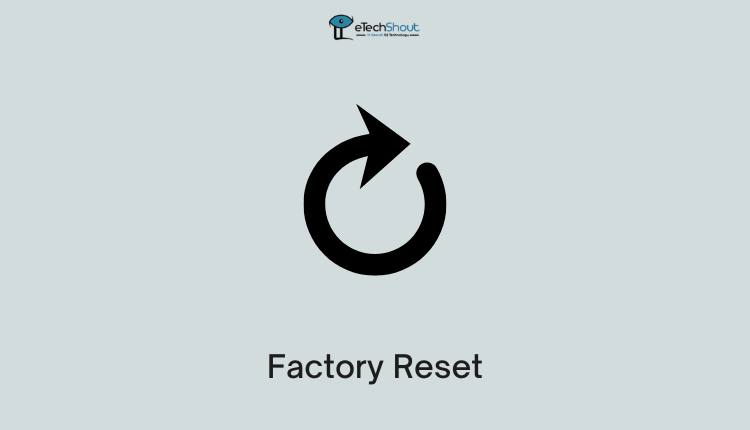
Doing a full factory reset is the ultimate way to untap and deep clean your phone. This erases absolutely everything on your device and restores original factory settings. So any malicious spyware or weird apps also get permanently wiped out.
It is important to keep in mind – a factory reset deletes all your data, contacts, photos and other personal stuff too. So first transfer any must-save items off your phone to backup somewhere else, like a computer hard drive or cloud storage.
Turn on Airplane Mode
Switching your phone to Airplane Mode can provide temporary protection against malicious hacker attack. Airplane Mode disables all wireless connectivity, including WiFi, Bluetooth, cellular data, GPS and more. 
This instantly severs the hacker’s remote access to your device, stopping them from installing apps, monitoring your activity or controlling phone functions while you determine next steps. 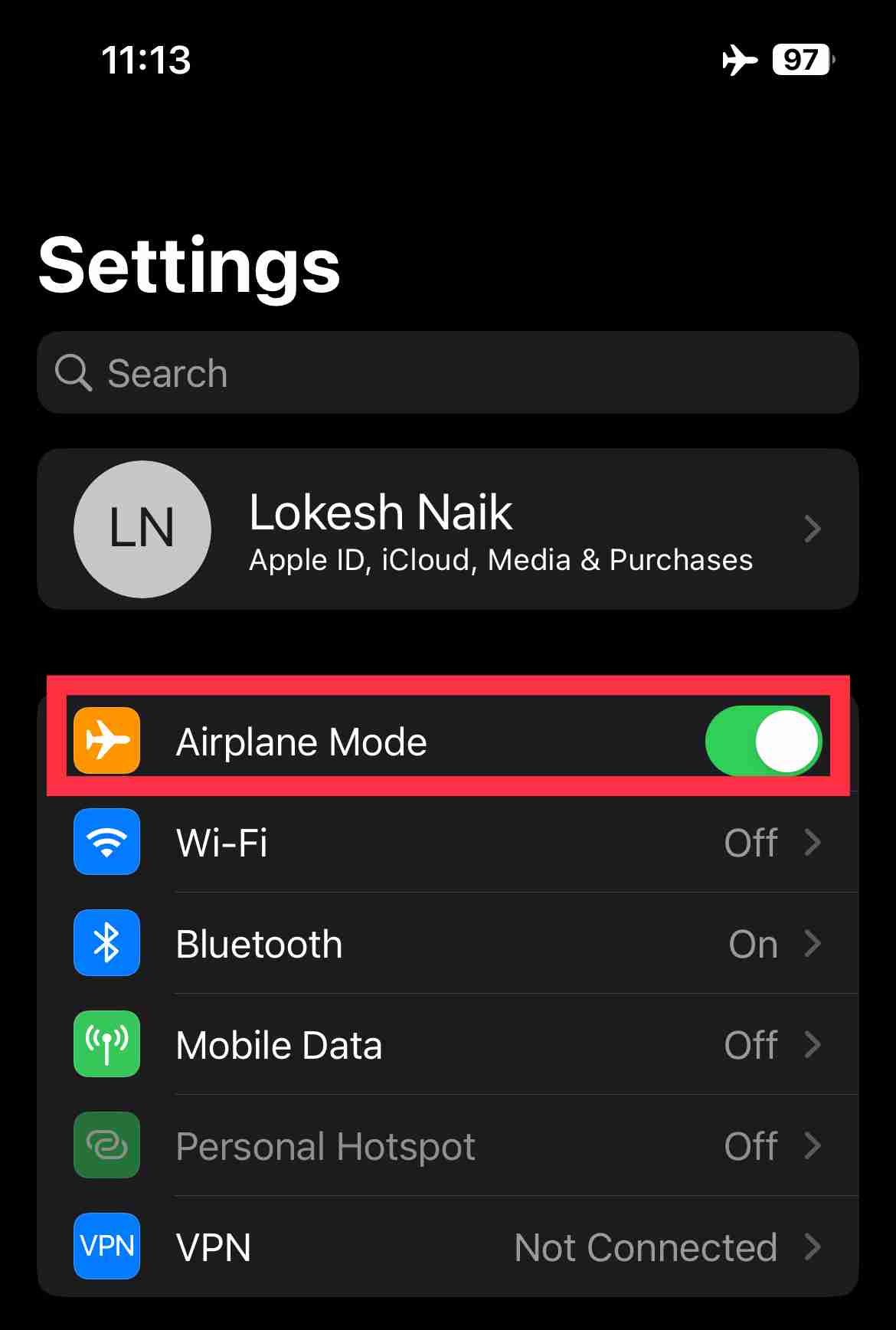
Note that Airplane/Flight Mode won’t remove existing malware, but prevents remote escalations until you implement full anti-hacking measures.
Change your Phone Number
Changing your phone number is the easiest way to prevent unauthorized access to your private communications. You can request a new mobile number from your carrier to cut off access that someone may have gained to your old number. They will no longer be able receive your calls or text messages once you have switched to a new phone number.
Setting up a new number provides peace of mind that your conversations stay between you and the intended recipient. It also serves as a clear signal to anyone trying to tap your communications that you want them to stop.
Turn on Safe Mode
Putting your phone in Safe Mode is useful if you suspect a shady third party app was secretly installed to surveil your device. In Safe Mode, only the essential apps that came with your phone’s operating system can run. This prevents any externally downloaded apps from operating, including potential spyware or malware.
Running in Safe Mode gives you the chance to check your phone more safely and identify if anything suspicious was installed without authorization that could be tapping into your conversations or activities.
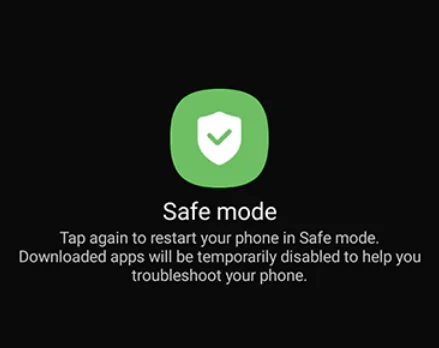
It’s easy to activate Safe Mode – you simply restart your device and hold down a certain key combination in the process. The process differs slightly from phone model to phone model, which forces the device into its most basic functional state.
Disable Call Forwarding
Call forwarding is a feature that can be exploited to divert your phone calls to another number without your knowledge. A third party could enable this on your device remotely to send your conversations elsewhere.
Fortunately, you can prevent this from happening by turning off call forwarding in your phone’s settings menu. Look for the call forwarding or call diversion option and toggle it to the off position. This ensures your calls ring only on your device, rather than getting forwarded on to an unknown second number.
With this setting turned off, your conversations stay between you and the person you dialed rather than getting redirected via call forwarding functions.
Use a Call Blocker App on your Phone
Installing a call blocking application provides a useful shield against unwanted calls and contacts trying to access or tap your phone. Call blockers allow you to screen incoming calls and texts from numbers you don’t recognize.
You can automatically send unknown callers to voicemail or block them outright. This prevents any unwanted callers from connecting with your device and getting through to you.
Many call blocking apps keep databases of telephone numbers associated with scams, telemarketers, and potential threats. They cross reference incoming calls against these databases and warn you of risky contacts trying to phone you.
These apps give you the option of blocking these shady or unknown numbers to guard your device against tapping schemes. With an effective call blocking app installed, you have an automated layer of protection screening communications to your phone and allowing only verified contacts to actually reach you.
Install a Security App on your Device
An effective security app is an essential addition to your phone to provide protection against invasive threats like device tapping. Security apps provide constant monitoring of your phone’s activity and all files installed to catch troublesome issues early.
These apps frequently scan your device and alert you to find potential risks, suspicious activity, or malware embedded deep in your phone that could be spying on you.
Make sure your security app provides ongoing monitoring and virus scanning. You can configure it to routinely check phone files, storage, networks connections, and processes running in the background.
Use Secure Messaging Application on your Device
Downloading a trusted secure messaging application enhances the privacy of your cell phone communications. Apps like Signal and WhatsApp offer end-to-end encryption which masks messages and calls to shield them from unauthorized access. This prevents nefarious parties from being able to intercept and interpret your conversations if they were to tap your device.
When you use these apps to communicate daily, each message or call gets secured via encryption protocols before it leaves your device and gets decrypted only on the intended recipient’s device. Without the encryption keys, any intercepted communication appears scrambled and impossible to decipher.
Frequently Change Passwords
Changing your phone’s passwords regularly is a good way to improve security and block out hackers. The passwords and PIN codes you use to access your device, accounts, apps, or network services should get regularly updated to new, strong versions. Don’t reuse previous passwords or simple number combinations.
Complex, unique passwords with varying characters are exponentially harder for hackers or unauthorized users to guess or crack through brute force.
With strong, frequently altered passwords, you make it much tougher for invaders to break into your device and accounts to intercept communications.
Secure your Wi-Fi

It’s important to lock down the Wi-Fi networks your phone connects to prevent openings that allow your device to get hacked. To begin, strengthen the password to access your personal or workplace Wi-Fi using a lengthy, randomized combination of letters, numbers and symbols.
Additionally, not connecting to public Wi-Fi hotspots when you’re out avoids transmitting over an unknown, open network where snoops could capture data.
You also want to ensure the router broadcasting your private Wi-Fi utilizes modern security protocols like WPA2 or WPA3 encryption. These network protections encrypt data to scramble the traffic and greatly reduce the potential for tapped intercepts by parties scanning for weak Wi-Fi signals.
Use a Secure Phone
Purchasing a security-oriented phone is the best way to protect yourself against invasive hacking, spyware, and phone tapping attacks. Models built and sold specifically for privacy-minded individuals and enterprises come loaded with strong encryption and system protections.
They are constructed from scratch with components and software optimized to safeguard against sophisticated surveillance and cyberattacks.
Although they are expensive compared to standard smartphones, secure phones deliver invaluable peace of mind that your personal and professional communications consistently remain safe from intrusive data tapping through unparalleled protection.
Update the Operating System
Regularly installing your phone’s software updates provides a vital layer of protection against hacking threats that attempt to illegally access devices. The smartphone makers regularly push out patches that correct known vulnerabilities that could be exploited to tap into phones.
Updating your device as soon as notifications appear for new versions of your phone’s OS is necessary for maintaining security.
Use Untapping Codes
There are a variety of numeric codes you can dial on your phone to check if it is being tapped or your calls/data are being redirected without authorization.
Check Call Diversion
- Dial *#21# on your phone.
- If your calls or texts are being monitored, this code will show it.
- You’ll see if calls are being redirected and the numbers involved.
Verify Call Forwarding
- Dial ##02# on your phone.
- If your calls are forwarded to another device or number, this code will help you find out.
- You’ll get a notification to deactivate any call forwarding.
Turn Off All Redirection
- Dial ##002# to switch off all call redirection from your phone.
- This is another way to make sure your calls are secure.
Check Call Forwarding to Another Number
- Dial *#61# on your phone
- It helps you see if your calls, messages, or data are being forwarded to another device.
Verify Calls on Android
- For Android phones, dial *#62# to check if your calls or voicemails are being tapped.
Check Rejected or Unanswered Calls
- On an iPhone, dial *#67# to see if your calls are transferred to another number when you reject a call.
Interrogate Call Settings
- Dial *#004# to reveal any conditional call types sent to your line.
- If it says “Disabled,” your line is secure; if you see numbers, someone might be getting your voicemails.
Find Your Phone’s IMEI Code
- Dial *#06# to get your phone’s IMEI code.
- It helps locate your phone if lost, even if the SIM card is changed.
Check for Unknown Connections on Android
- Dial ##4636## or ##197328640## to reveal unknown connections and tracking.
- This helps see if someone is monitoring your movements.
For iPhone Users – Check Unknown Connections
- Dial 3001#12345# to show unknown connections on an iPhone.
- It helps you know if someone is tracing your movements.
Show Camera Firmware Details on Android
- Dial ##34971539## to check the firmware details of your Android phone’s camera.
- This can help ensure your camera hasn’t been tampered with for spying.
Remember, these codes can give you an idea if your phone is being monitored or tapped. If you’re concerned, it’s essential to take steps to secure your phone and information.\
Contact the Authorities About the Issue
If you come across clear evidence that your phone has been tapped through unauthorized surveillance methods, immediately report it to legal authorities. Contacting your local police department or phone carrier to log a complaint creates an official case so analyzation and investigation can work to resolve it appropriately. They have resources to potentially track down suspects based on digital footprints or patterns.
Tip: If you suspect your phone may be tapped, it’s best to stay away from attempting to resolve the issue on your own, as that could unintentionally worsen security; instead, promptly contact your mobile carrier or a qualified professional cybersecurity expert for assistance determining if a breach occurred and fully removing any unauthorized surveillance tools to prevent further data access or damage.
In today’s constantly connected world, phone tapping threatens personal privacy. But everyone can learn to spot red flags pointing to a tapped device. Things like sudden battery drain, unfamiliar new apps, or odd background sounds during calls should raise suspicions.
If you notice anything shady, take quick action by avoiding strange links. Run security checks, disable unfamiliar software, and do factory resets as needed.
If signs suggest a deeper hack, contact your mobile carrier or a professional right away for help untapping your phone. Staying alert to tapping clues then taking the right steps, as covered in this article on how to untap your phone, keeps your data safe. Being proactive and ready to respond secures your phone by kicking out intruders.
RELATED ARTICLES: –
Frequently Asked Questions (FAQs)
Is it illegal to tap someone’s phone?
Yes. Phone tapping or intercepting someone’s phone calls or data without their consent is illegal.
Is there a way to check if your phone is tapped?
Yes, there are several signs to check if your phone may be tapped, including unusual battery drainage, new apps you didn’t download, strange background sounds during calls, pop-up ads, unusual device behavior or network activities, or your camera/microphone activating on their own. If you notice these issues, it may be a potential malware or spyware that could be tapping your phone.
What is the code to check if someone is spying on your phone?
The netmonitor codes to check if someone is spying on your phone are ##4636## or ##197328640## for Android devices, and 3001#12345# for iPhones.
Dialing these codes will reveal if there are any unknown connections tracking your location or activity without your permission so you can take steps to further secure your device if unauthorized surveillance is detected.
What is *# 21 code used for?
The *#21# code is used to check if call diversion or call forwarding is enabled on your phone which could allow your calls, texts, or other data to be monitored or redirected without your permission.
Can someone divert my calls without my knowledge?
Yes, it is possible for someone to divert your calls without your knowledge. Call forwarding is a feature that allows calls to your phone number to be redirected to another number. If someone has access to your phone, they can enable call forwarding to forward your incoming calls to a different number that they control.
Can I untap my phone by myself?
While steps like installing a security app, doing a factory reset, or updating your operating system may help, phone tapping often utilizes sophisticated techniques that are difficult for everyday users to fully analyze and resolve.
Does factory reset remove tapped phone?
Yes, performing a factory reset can remove tapping software or spyware from a compromised phone. Resetting your Android device or iPhone back to its original factory settings erases any downloaded apps and data, including potential hacking tools that may have been secretly installed.








