Temu, a highly popular online shopping platform, has been making waves globally, including in Pakistan. Launched in 2022, Temu offers a vast range of products at highly affordable prices, attracting many Pakistani shoppers. The platform is known for its extensive collection of fashion items, electronics, home goods, and more, all at exciting prices.
Recently, Temu has introduced EasyPaisa as a payment method, making it even more convenient for Pakistani shoppers. Previously, the platform mainly accepted credit cards, debit cards, and digital wallets, which posed challenges for those who preferred local payment methods.
EasyPaisa is a mobile wallet that allows users to send money, pay bills, and even recharge their phones. Launched in 2009, it has grown into a widely used financial service in Pakistan. With more than 25 million active accounts and thousands of agents across the country, EasyPaisa provides a quick way for people to manage their finances, even without a traditional bank account.
Its convenience and widespread acceptance make EasyPaisa a preferred choice for many Pakistanis, especially those without access to standard banking services. Now that Temu supports EasyPaisa, Pakistani shoppers can enjoy a hassle-free shopping experience using their favorite local payment method.
If you’re unsure how to use EasyPaisa on Temu or don’t see it as a payment option, this guide is here to help!
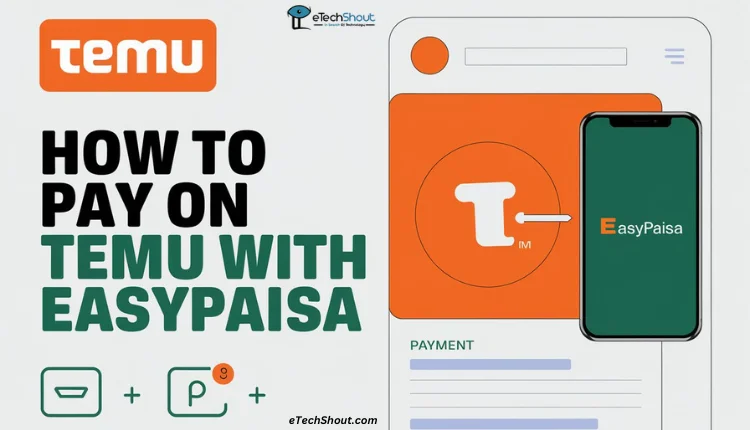
How to Pay on Temu with EasyPaisa in Pakistan
Use EasyPaisa Directly on Temu
- Open the Temu app or website
- Log in to your account.
- Add your desired products to the cart and proceed to checkout.
- Select EasyPaisa from the available payment options.
- Enter your registered mobile number and complete the verification.
- Confirm the payment, and your order will be placed successfully.
Enable EasyPaisa as a Payment Method on Temu
If you don’t see the EasyPaisa payment options while checking out, don’t worry! These options may not be available by default for new users. However, you can unlock them by first completing a transaction using a credit or debit card.
- Open the Temu app or website and log in to your account.
- Add any product to your cart and proceed to checkout.
- Choose a credit or debit card as the payment method and complete the transaction.
- Wait for the payment methods to update after your first successful order.
- Check again at checkout, and you should now see EasyPaisa as an available option.
Pay with EasyPaisa on Temu Delivery
- If you don’t see EasyPaisa as a payment option at checkout, you can still use it by selecting Cash on Delivery (COD) and paying via EasyPaisa when your order arrives.
- Open the Temu app or website and log in to your account.
- Add your desired products to the cart and proceed to checkout.
- Select Cash on Delivery (COD) as the payment method.
- Wait for your order to be delivered to your address.
- Use EasyPaisa to pay the delivery agent instead of cash.
This way, you can still enjoy the convenience of EasyPaisa even if it’s not available at checkout!
RELATED ARTICLES: –
- How to Remove Temu Minimum Spend Limit [Latest Trick]
- How to Delete Browsing History on TEMU App & Website
- 11 Affordable Shopping Sites Like Temu (Alternatives)
With the addition of EasyPaisa, shopping on Temu has become more convenient for Pakistani users. If you’re wondering how to pay Temu with EasyPaisa, simply follow the solutions outlined in this guide. Now, you can shop on Temu easily and affordably using your favorite local payment method.









