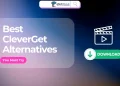Since its launch, Quip has established itself as one of the most popular collaborative productivity software suites.
By using Quip, you can take a project, divide it up, and organize it in documents and spreadsheets. Every step of the process can be tracked on this platform, so you can set goals and see how you’re progressing. Using the search feature, you can easily locate text or documents in a fast and convenient way.
There are many Quip users currently searching for Quip alternatives for many reasons. For those of you, we’ve got you covered. We have compiled a list of 6 Quip alternatives that you should give a try.
Quip Alternatives: 6 Quip Competitors to Consider for your Team’s Workflow
Especially in today’s technology-driven era, online collaboration tool has become increasingly important. We all communicate digitally and collaborate over a platform like Quip. In case you’re looking for something else, we’ve put together a list of the best Quip alternatives.
Evernote

Having more than 200 million users, it’s been the favorite app for taking notes for more than a decade. Notes can be taken wherever you are with Evernote’s Windows, Android, iPhone, and iPad apps.
For note-taking and data management, Evernote dominates. A great alternative to Quip, it simplifies the process of entering data and other forms of content for easy project and task management.
Evernote Key Features
- Accessible via mobile and web
- Web clipper browser extensions
- Geolocation
- One place to save online resources
- Bookmark your favorite websites
- Annotation and markup
Evernote Pros
- User-friendly
- It is compatible with Windows, macOS, Android, and iOS
- The ability to make notes offline
- Integrates with project management tools such as Asana
Evernote Cons
- Free version with limited functionality
- It is not suitable for managing projects or tasks
- limits on storage and uploads
Evernote Pricing
- You can try the software for free and monthly subscriptions begin at $8.99.
Notion

There is no better project management tool than Notion for creative professionals, especially if you work alone or with a small group. The Notion project management app is a cost-effective, customizable, and flexible tool.
You’ll find enough features in Notion’s completely free plan that will help you get started on your project management or note-taking tasks.
You don’t need a complicated platform to collaborate, Notion has what you need. No matter what information you have, you can keep organized, connected, tagged, and categorized to make it easy to find.
Notion Key Features
- Task prioritization and scheduler
- Shared team calendar
- Notion app is available for iOS and Android devices
- File sharing
Notion Pros
- An intuitive interface
- It’s easy to learn
- Affordable pricing
Notion Cons
- If you want to use it for team collaboration and task management, you’ll need to spend some time configuring it
- There is no two-factor authentication
- There are no features for budgeting or reporting
- Issues related to text formatting
Notion Pricing
- Personal: Free (Limited features)
- Personal Pro: Price starts at $4 per month
- Team: Price starts at $8/month (per user)
Coda

Coda lets users combine text, spreadsheets, images, and other elements, and utilize built-in tools to organize and edit them. Additionally, it allows you to integrate data from third-party applications like Google Sheets, Trello, and more.
This tool can be used for personal as well as professional purposes and gives users the ability to automate tasks and workflows.
Coda Key Features
- Coda’s ease of use and flexibility make it attractive.
- Integrations are abundant
- The table functionality is powerful
Coda Pros
- Flexible and intuitive
- Templates
- An affordable and easy way to manage documentation and projects in one place
- Support
Coda Cons
- There is no desktop application
- It lacks a few integrations
- The formulas and the syntax for formulas are slightly different compared to other Quip alternatives.
- The use of formulas and a large amount of data can slow down a document
- Doesn’t work properly on the Safari web browser.
Coda Pricing
- Free plan
- Pro – $10/month per Doc Maker
- Team – $30/month per Doc Maker
- Enterprise – Custom.
ALSO READ: – Quip vs Google Docs: Which Productivity Tool is Right for You?
Nimbus Note

It is an effective note-taking and organization application designed to help users take, organize, and store their notes in multiple formats.
The Nimbus Note application allows users to create text notes, attach images, and record audio and video. The user can also organize notes into notebooks, assign tags, and search for notes based on keywords.
A key advantage of using Nimbus Note is that it allows users to seamlessly access their notes across various devices by synchronizing them.
It means that users can create notes on their phone or tablet, and then access them on their computer. They’re stored in the cloud, so users can access them wherever they have an internet connection.
Also, Nimbus Note lets you add multimedia content to notes, improving their engagement and interaction. It is also possible to add links to web pages, simplifying the reference process.
In addition, Nimbus Note provides an array of organizational features that make it easy to stay organized.
Collaboration is one of Nimbus Note’s most appealing features. Using the app, users are able to share notes and notebooks with other users and collaborate live on notes. It is therefore an excellent tool for team projects and group studies.
There are a number of operating systems on which Nimbus Note can be used, including Windows, Mac, iOS, and Android devices. In addition to the app, you can also access the web version from any web browser. This makes it easy to use Nimbus Note on any device and ensures that users always have access to their notes.
Nimbus Note Key Features
- The ability to create and organize notes in several formats, such as text, images, audio, and video, can be achieved.
- Keep notes synchronized across multiple devices so you can access them whenever you want.
- Easily collaborate with others by sharing notes and notebooks, and updating notes in real time.
- Multi-platform support
- Search by keywords to find specific notes quickly.
- Nimbus Capture and Clipper option.
Nimbus Note Pros
- Cross-platform compatibility
- The feature-rich editor provides plenty of ways to create documents while keeping things simple and easy to use.
- Security features like 2-step verification, passcode, server-side backup, etc
- Features like document scanner (OCR), dark theme, real-time editing, mentions and comments
- With a wide range of integrations available, you will be able to integrate your tools, including YouTube, Calendly, Excel, Google Docs, Google Analytics, and a variety of other platforms.
- Works offline
Nimbus Note Cons
- The interface may seem cluttered or complicated to some users, particularly beginners
- It would be great if the app had more features
- Script integration is only available to Business users
- The search can only be conducted within workspaces.
Nimbus Note Pricing
- Free plan
- Pro – $6 per month
- Business – $8 per month
Zoho Cliq

In addition, this alternative to Quip supports other Zoho apps and services, including Zoho Mail and Zoho CRM, providing teams with easy access to the information they need. In addition, Cliq offers task management and team calendars, for managing and tracking team projects. In addition to the desktop and mobile apps, Cliq offers a website, so teams can communicate and collaborate remotely.
Zoho Cliq Key Features
- Availability on multiple platforms
- Security features
- Zoho apps integration
- Task management and team calendars
Zoho Cliq Pros
- Instant messaging
- Video and voice calls
- File sharing
- Task management
Zoho Cliq Cons
- Compared to other alternatives to Quip, Zoho Cliq has limited functionality
- Dependent on the Zoho account
- Limited integrations, customization options
- Support for limited third-party apps
- Limited analytics and reporting
- There is the limited language support
Zoho Cliq Pricing
- Free plan
- Standard plan – $1 per month
- Professional plan -$3 per month
Google Docs
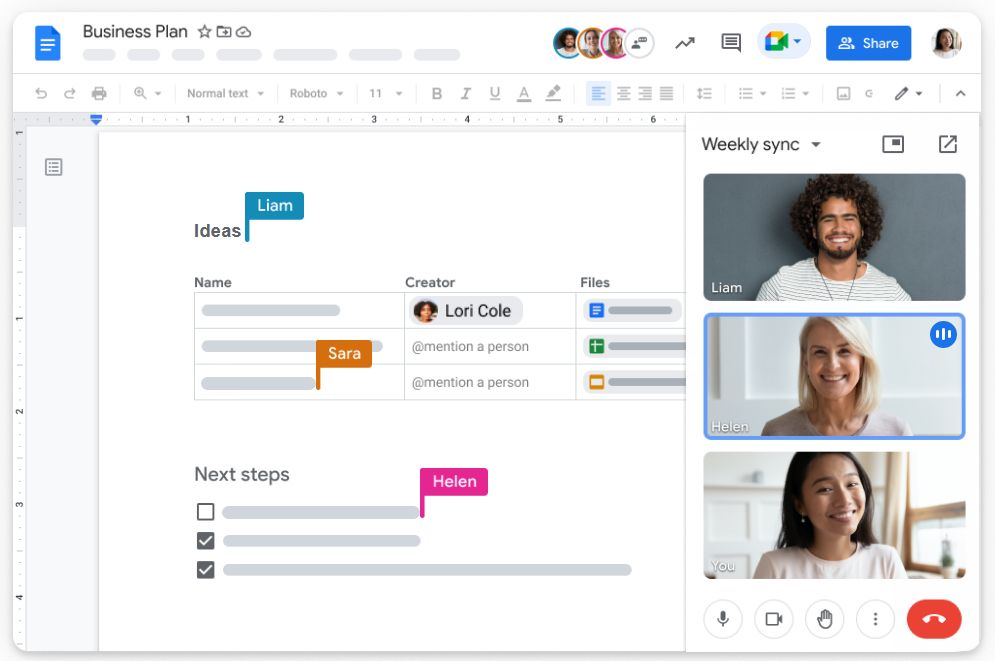
Google Docs has great collaboration features. Multi-user collaboration is possible with Google Docs, where changes are reflected in real-time. The feature is especially useful for collaborative projects or remote teams.
Google Docs can be easily integrated with Google Sheets, Google Slides, and Google Forms, allowing users to create and edit documents, spreadsheets, presentations, and more. It is also possible to integrate Google Docs with other apps and services, including Grammarly and EasyBib.
Google Docs offers many formatting tools, such as the ability to change fonts, insert images and tables, and create lists and headings. Furthermore, Google Docs has an integrated commenting system that enables users to leave feedback on specific sections of documents, helping teams collaborate and communicate.
Google Docs lets you quickly create professional-looking documents like resumes, letters, business documents, etc using its templates. They can be easily customized. In addition to this, users can also download documents in Microsoft Word, PDF, and HTML.
In addition to its many features, Google Docs provides access to its documents wherever an internet connection is available. Furthermore, Google Docs auto-saves all changes, which means users won’t lose any changes.
Google Docs has a number of robust security features, including the ability to set permissions according to specific users, allowing certain users to view, comment, or edit documents. For added security, Google encrypts user data and provides two-factor authentication.
Google Docs Key Features
- Real-time collaboration
- Integration with other Google apps
- Templates of various types
- The file can be downloaded in several formats
- Saves document automatically
- Secure
Google Docs Pros
- It is free to use
- Works across all platforms and devices
- Easy file sharing
- Integrated with other Google apps
- Built-in commenting system for documents.
Google Docs Cons
- Compatibility issues with Microsoft Office.
- A limited number of advanced features
- Google Docs requires a Google account in order to use
- Only a few add-ons and macros
Google Docs Pricing
- Business Starter – $6/month
- Business Standard $12/month
- Business Plus – $18/month
- Enterprise – Customized
Final Words
If you’ve been considering a Quip alternative or teaming up with multiple apps to get all the features you need, above are the best 5 options you might want to consider.
Based on our comprehensive research and extensive testing of multiple Quip alternatives (from basic to advanced), these are the top choices available to you. If you know any other Quip competitors let us know in the comments section below.