
If you’re here because your Renpho Massage Gun is not turning on, you’re not alone. Sometimes, even the most reliable devices can give us a bit of trouble. But don’t worry – we got it covered! In this article, we’ll walk you through some practical methods to resolve the Renpho Massage Gun not working issue.
No need for complicated jargon or technical know-how – we’ve kept it simple and easy to understand.
Potential Reasons Why the Renpho Massage Gun Won’t Turn On
A Renpho massage gun that fails to power up could have various potential causes. Here, we highlight some of the most common ones:
- Battery issues: The battery may be dead or low on power due to infrequent charging.
- Charging issues: There could be an issue with the charging cable or adapter. This problem could be related to a connection problem or a malfunctioning cable/adapter. So, Troubleshooting the charging issues of your Renpho massage gun is necessary.
- Issues with the mechanism: Something might be stuck or jammed inside the massage gun, preventing it from turning on.
- Power cord damage: Accidental drops or improper handling can lead to a damaged power cord, which can stop the device from receiving power.
How to Fix Renpho Massage Gun Not Turning On
Ensure the power switch is on
Before you begin complicated troubleshooting, always confirm the position of the power switch on your Renpho massage gun. Even though it may seem like common sense, it’s a step that users sometimes overlook. This simple procedure can often resolve the issue.
Check the battery level and charge it if needed
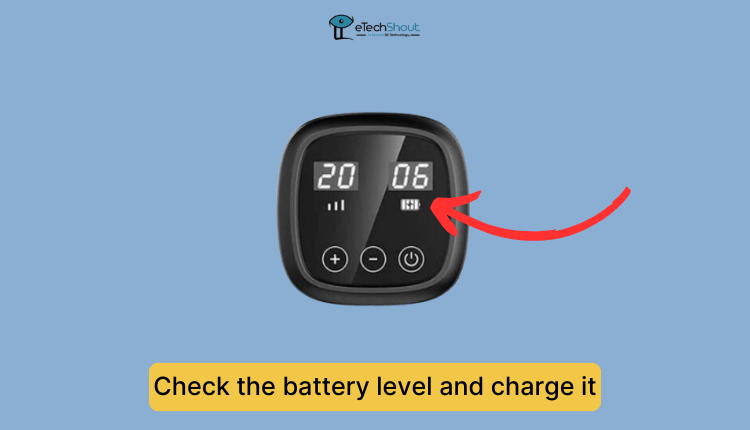
Plug the charging cable into the massage gun and connect it to a power source, such as a wall outlet or a USB charger. Make sure the cable is securely connected to both the massage gun and the power source. Leave it to charge for the recommended duration, which is typically a few hours.
Check the cable and adapter
If your Renpho massage gun isn’t turning on, you must verify that the charging cable and adapter are connected properly.
Begin by closely examining the charging cable. Look for any signs of wear and tear, including frayed wires, kinks, or visible damage to the cable’s outer casing. If you identify any such issues, it’s imperative to replace the damaged cable immediately. A damaged cable can impede the flow of electricity and prevent your massage gun from charging or turning on.
After that, you need to look at the charger or adapter. Look for any visible damage, such as cracked casing or loose components. If you suspect that the adapter is not functioning correctly, it’s advisable to try using an alternative cable and adapter that you know is working correctly and is compatible with your Renpho massage gun.
To avoid connectivity issues, ensure that you securely insert the charging cable into the designated port on your Renpho massage gun.
Change the power outlet or charger
When your Renpho massage gun isn’t working, trying different power outlets or chargers may help. Firstly, it makes sure that the power source itself is not the issue. Sometimes, electrical outlets can get old and chargers can stop working. Secondly, it helps figure out if the problem is with the massage gun or the power source.
So, find another working electrical outlet, like the one you use for charging your smartphone. Make sure it works by testing it with a different device.
If that doesn’t work, then try replacing the charger you’ve been using for your Renpho massage gun with another one that’s compatible. It should have the same voltage and amperage as your massage gun needs.
While your massage gun is connected to the new power source, notice what happens. If it starts charging, shows lights, or starts working, it means the original charger or cable might have been the problem.
Make sure the massage gun is not damaged or blocked
Checking your massage gun for any obvious signs of damage or things blocking its normal operation is another essential step to fix the Renpho massage gun not turning on issue.
So, inspect your massage gun carefully to see if there are any clear signs of damage or if something is blocking it from working properly. If you notice any issues, such as cracks, dents, or foreign objects obstructing the device, it’s crucial to address these problems.
Once you’ve identified visible damage or blockage, you need to do something about it. Depending on the severity of the damage, you might need to seek repair services or consider replacing the device entirely.
Contact Renpho customer service
If you’ve tried all the steps mentioned above, but your Renpho massage gun is still not working, it’s time to contact Renpho’s customer service team for further help. They can assist with advanced troubleshooting or arrange for a replacement device if needed.
To prevent future problems with your Renpho massage gun, remember these maintenance tips: Clean the charging port regularly to remove debris, use the original accessories for charging, unplug the device when fully charged to preserve battery life, and store it in a cool, dry place away from extreme conditions or moisture. These simple practices will help ensure your Renpho massage gun stays in good working condition.
Troubleshooting and fixing your Renpho massage gun not turning on issue doesn’t have to be a daunting task. By following these simple steps and being patient, you can often revive your device. Remember, a little care can keep your massage gun working smoothly when you need it most.







