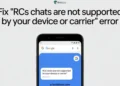Want to see the viral videos and funny clips your friends are reposting on TikTok? Using the repost feature is a great way for TikTokers to share entertaining content with their followers. It is easy to view your reposts on TikTok. When your friends repost videos on their profiles, you can easily check out their finds too!
In this short guide, we’ll explain how to view your friends’ reposted videos in just a few simple steps. Not just friends, you can even see someones reposts on TikTok without being friends! We will explain that too!
While TikTok’s repost is a great option that can help creators gain more exposure, sometimes users may need to disable reposts on TikTok to have more control over where and how their original content gets shared.
How to See Friends Reposts on TikTok
Here are the easy steps you need follow to view reposts of your friends on TikTok:
- First, open up TikTok app on your phone
- Now, search for your friend’s profile. You can also visit their page from your followers or following list.
- Next, look for the Repost button that has two arrows crossing – one pointing up and one pointing down. Tap on it.

- Once you tap on the Repost button, it will bring up a feed showing only the content your friend has reposted from other TikTok users.
- Now you can scroll through and watch all the videos your friend has reposted. See which dance challenges, comedy skits, cute animal moments, or other viral videos they’ve reshared.
How to See Someone’s Reposts On Tiktok Without Being Friends
Well, TikTok allows you to see anyone’s reposts on TikTok without being friends. You can just search anyone’s profile by searching their username and open their profile to find the reposted videos in the Repost section.

However, there is one exception – if their account is set to private, you can’t view any of their reposted section videos since only their friends/followers can see their reposted videos.
This article explained how to see reposts on TikTok, either your friends or other users’. If you know of useful apps that let you view reposts on TikTok without being friends even if they have private account, please share in the comments!
Frequently Asked Questions (FAQs)
Can you see someone’s reposts on TikTok without them knowing?
Yes, you can see someone’s reposts on TikTok without them knowing. TikTok won’t send them a notification. However, if their account is set to private, you won’t be able to view their reposts.
Can people see my reposts on TikTok?
Yes, people can see your reposts on TikTok unless your account is set to private.
Can someone see if you view their reposts?
No, TikTok won’t notify anyone if someone views their reposts.
Can I delete my reposts on TikTok?
Yes. You can easily undo a repost on TikTok.
How do I stop seeing friends reposts on TikTok?
To stop seeing friends’ reposts on TikTok, go to your profile, tap the three horizontal lines in the top right corner, select “Settings and privacy,” then “Content preferences.” Choose “Refresh your For You feed” and confirm the reset.