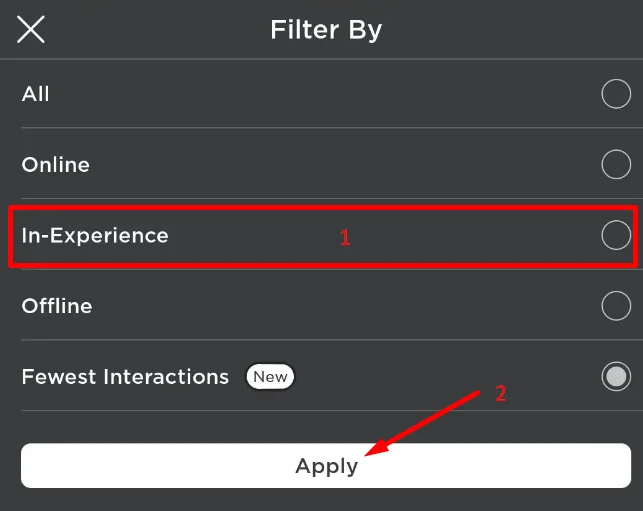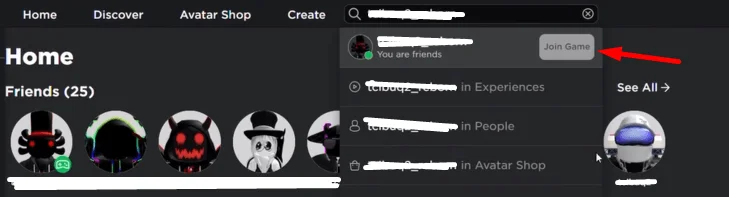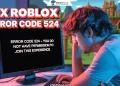On the popular online gaming platform Roblox, you’ll often come across talented players who seem really skilled at certain games. Naturally, you may find yourself wondering what game they’re playing so you can try it out yourself and hopefully get better too.
The good news is, there’s actually a simple method you can use to see what game someone is playing on Roblox. In this guide, I’ll walk you through the step-by-step process so you can learn how to easily find out what game any player on Roblox is currently in.
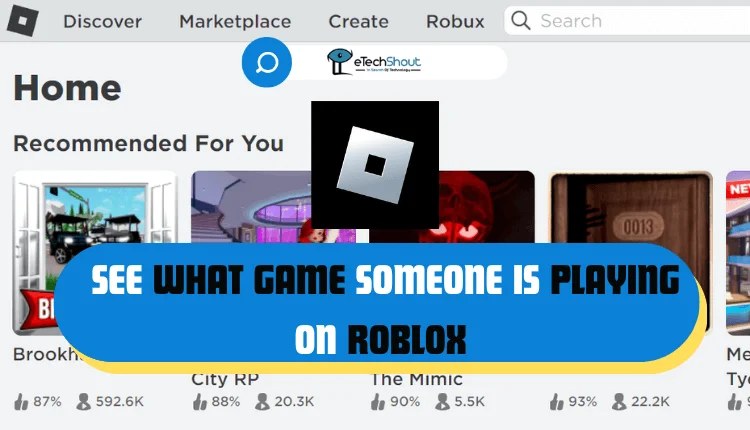
Roblox is a massively popular online game platform and game creation system that allows users to design their own games and play a wide variety of different types of games created by other users. Since its launch in 2006, Roblox has grown to become one of the top online gaming platforms for kids and teens, with over 230 million users.
The platform’s popularity comes not only from the large number of games available, but also from the community it offers. Players can interact with each other, explore virtual worlds together, and join fan groups for their favorite games. For many kids and teens, Roblox has become a virtual hangout spot where they can socialize with friends from school or other parts of their lives.
With such a huge userbase, it’s no surprise that many often want to keep tabs on what their friends, kids or someone they know are up to on Roblox. One common question many users have is how to find out what game someone is playing on Roblox.
While Roblox doesn’t have a built-in feature for this, there are a few methods one can use to find out what games someone is spending time in.
How to See What Game Someone is Playing on Roblox
Method 1
Figuring out what game someone is playing on Roblox is actually pretty simple if you follow these steps:
- First, you’ll need to access their Roblox profile page. You can do this by searching for their username in the search bar at the top of the Roblox website. Or, if they’re on your friends list, just click on their username there.
- Once you’re on their profile, look for the “Games” tab and click on it. This will bring up a list of all the games they’ve played recently.
- Scan down the list of games until you spot the one at the very top. Since Roblox orders the list with most recent games first, whatever game is at the top is the one they’re playing right now.
- And that’s it! Now you know exactly which game they’re in at the moment. Go ahead and try loading it up yourself so you can start learning their tricks.
Pretty cool how easy it is to find out what game anyone is playing on Roblox just by checking their profile’s Games section as the recently played game will appear on the top.
Method 2
There’s actually another easy way to check exactly what game your friends are playing on Roblox without having to guess or ask them directly.
As soon as you log into Roblox, take a look at the main page where it shows you who’s online. Under each friend’s username, you’ll notice the name of a Roblox game listed there too. This tells you the specific game that your friend is playing at that moment.
So if you see your friend John123 online and “Piggy” listed below his name, that means John123 is currently in a game of Piggy on Roblox.
Method 3
The search filters on Roblox give you one more easy way to see what your friends are playing on Roblox.
- Go to the search bar at the top of the Roblox website.
- Click on the filter that says “In-Experience.”

- Then click “Apply“. This will make Roblox search through your entire friends list and show you only the friends who are currently online playing games.
- It will display all their usernames in a list. Next to each username, you’ll see the name of the game they’re in right now.
- Browse down the list to find the specific friend and game you’re looking for.
- Once you spot the game you want to join, just click on it! This takes you directly into that game so you can start playing with your friend.
How to Find Out What Game Someone Is Playing On Roblox If Their Joins Are Off
Some Roblox players set their game settings to “No One” for the “Who can join me” feature. This stops anyone else from joining them while they play that game. It also means you won’t be able to see what game they’re in using the normal methods.
But there’s a browser extension called RoSearcher that can work around this. RoSearcher lets you search for friends even if their joins are off. So you’ll be able to find and see the game they’re playing.
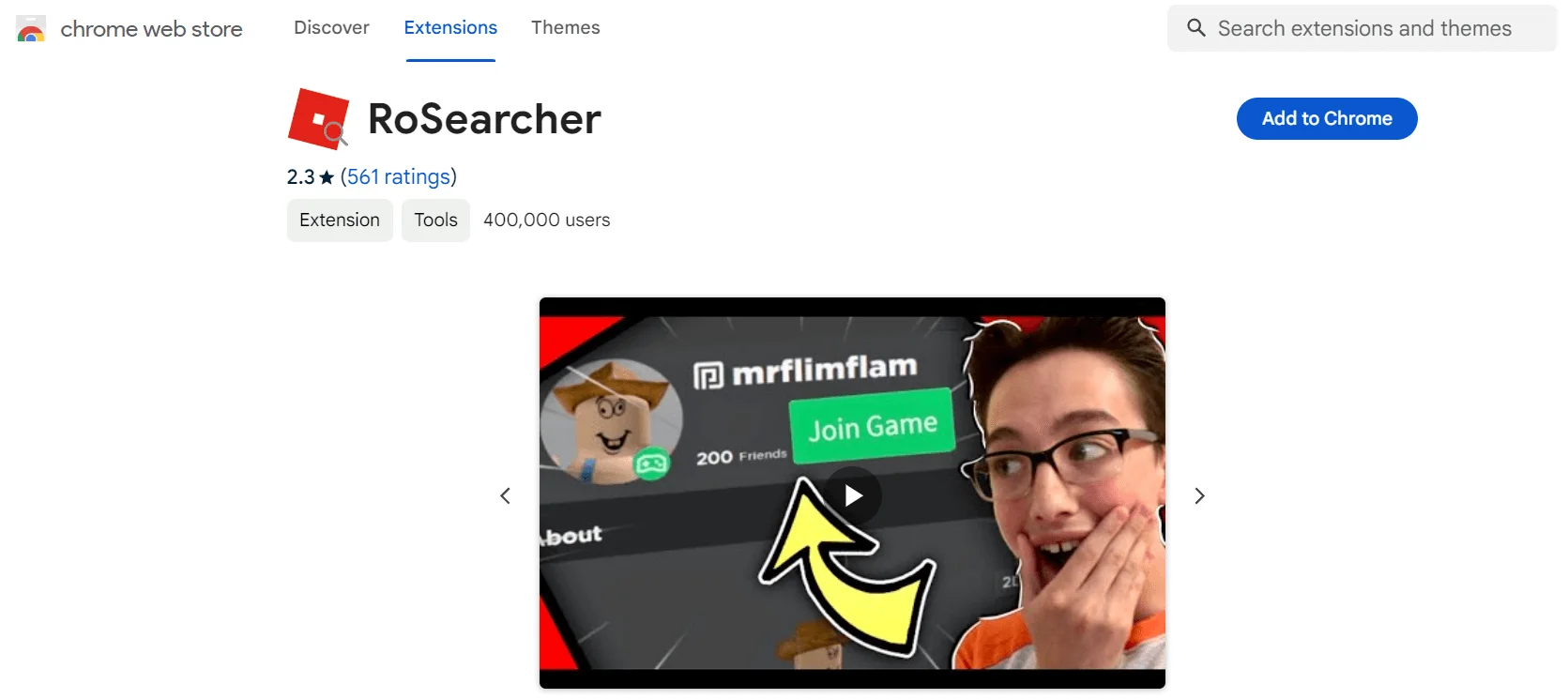
However, it’s important to note that many reviews say RoSearcher logs your Roblox account info and cache. So use this extension at your own risk, as it may pose privacy issues.
The safest option is to respect when someone has their joins off. But if you want to find their game, just know that third-party extensions like RoSearcher make it possible. Just be aware that these types of tools likely collect your data, so it’s a trade-off in privacy versus being able to see your friend’s hidden game.
How to Find What Game Someone is in On Roblox Without Being Their Friend
If you want to check what game someone is playing on Roblox but aren’t friends with them, you can still potentially find out.
- Go to the Roblox search bar and look up their username to access their profile page.
- Once you’re on their profile, check if there’s a “Join” button visible. If there is, click it to join the game that person is currently in.

This will only work if that user has their “Who Can Join Me” privacy setting set to “Everyone.” If it’s set to “Friends Only” or “No One,” you won’t be able to see and join their game since you aren’t friends.
RELATED GUIDES: –
- How to Join Someone’s Game in Roblox Without Being their Friend
- How to See Who Unfriended You on Roblox
- Tricks to Unfriend Everyone on Roblox at Once Easily
- Working Roblox Asset Downloader to Download Assets for Free
Knowing how to find out what game someone is playing on Roblox can be really useful for a number of reasons. You may want to get game recommendations from skilled players, join up with friends who are already in-game, or discover new games that are becoming popular.
But it’s important to respect other players’ privacy. Some users change their privacy settings so others can’t see what game they’re in. If someone has their game visibility set to “No One“, you won’t be able to view or join their active game unless you use some tools or extensions like RoSearcher.
Luckily, it’s easy to figure out what any player is doing on Roblox by using their profile, the main friends page, or search filters. Just a few simple clicks and you’ll see exactly which game a person is in at the moment.
So next time you spot an awesome player or want to join your buddies, use these tricks to check what game they’re playing.
Whether you want to make gaming more social, become a better player yourself, or find new fun games to try, knowing how to see what someone is playing on Roblox can help get you there. With the steps outlined in this guide, you’ll be able to satisfy your gaming curiosity and meet up with friends in-game anytime.