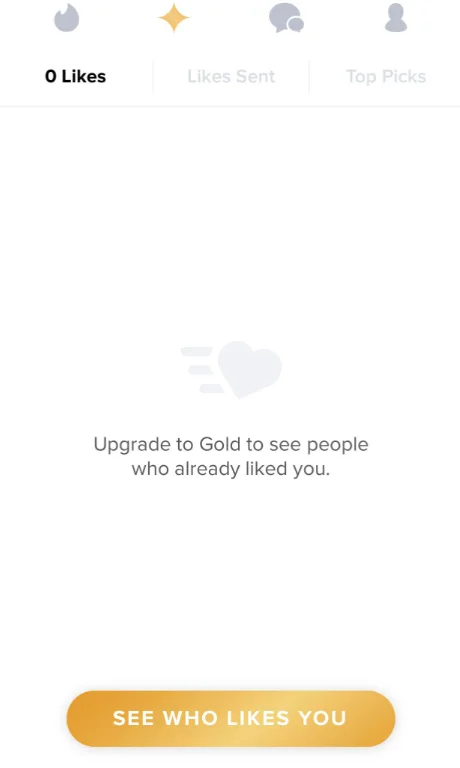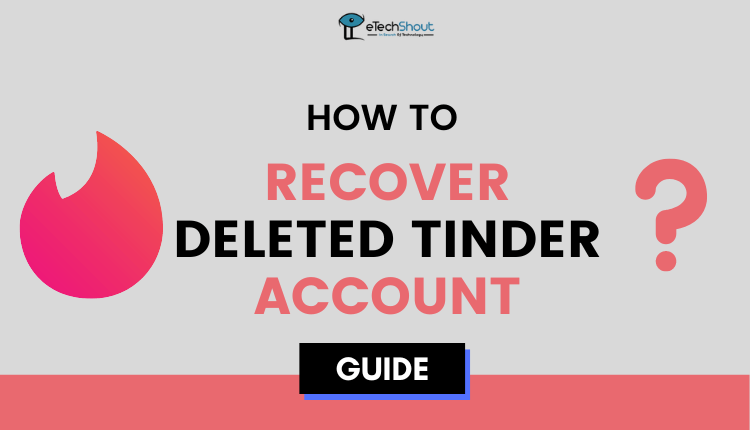Finding out who likes you on Tinder is hard when you don’t pay for the app. Many users get frustrated seeing blurry pictures of people who liked them, wanting to know who these mystery admirers are.
You don’t always need to pay for Tinder Gold to see your likes. There are several free ways to work around this.
These free methods take more time and work than just buying a subscription, but they can help if you want to save money. You can use both Tinder’s own features and some clever browser techniques to see your likes.
Just keep in mind that these tricks don’t always work perfectly, especially since Tinder often updates its app. But if you’re willing to put in some extra effort, you can often find out who liked you without spending any money.

How to See Who Liked You on Tinder Without Gold
Using Secret Admirer Feature
The Secret Admirer feature offers a free way to see who likes you on Tinder without paying for Gold. The “Secret Admirer” feature on Tinder lets you see some of the people who have liked your profile for free, without needing Tinder Gold.
When four people like your profile, Tinder will show you a card with four blurred pictures. One of these people has definitely liked you. You can pick one profile to reveal, and if you both like each other, you’ll match instantly.
The catch is that you’ll only see this feature about once a week, and you can only reveal one person at a time. The feature appears more often when you’re actively using the app, usually after your first 10-15 swipes of the day.
Since the feature shows up randomly, check Tinder regularly to increase your chances of seeing Secret Admirer cards. You only get to reveal one profile per card, so take your time deciding which blurred image to select.
Using Inspect Element
You can also use your computer’s web browser to see blurred profile pictures on Tinder. If you don’t have Tinder Gold and want to find out who liked you, you can use the Inspect Element method. This method lets you look at the page’s code to show a clear image of the person who liked you.
- Go to Tinder’s website and log in to your account.
- Look for the gold star icon at the top – that’s where your likes are.
- When you see a blurred picture you want to view, right-click on it and choose “Inspect.”
- In the code that appears, search for the word “blur” and change its value to zero. This should make the picture clearer.
The image won’t be perfectly sharp, but you’ll get a better idea of who liked you. This trick works best with Chrome, Edge, or Firefox browsers on a computer, and only on Tinder’s desktop website.
If you don’t have a computer, don’t worry! You can try this on your Android phone.
- Download the “Element Inspector – HTML Web” app from the Google Play Store.
- Open the app and go to Tinder.com” in the address bar.
- Look for the gold star icon at the top of the screen. If there’s a number next to it, that’s how many people have liked you.
- The profiles will be blurred, so enable “Code Element” mode in the app. You’ll see the website code at the bottom of your screen, just like on a computer.
- Find the code section with “blur” or “pixels.”
- Set the pixel value to zero or close to zero to remove the blur.
- After these steps, you’ll be able to see who liked your profile on Tinder!
Using Extensions and Scripts
You can try a few tools to see who liked you on Tinder without needing Tinder Gold. You can use a Chrome extension like TNDR Likes Unblur for Tinder. This extension helps unblur the photos of people who liked your profile, letting you see them more clearly.
Another option is to use a script that bypasses Tinder’s paywall. One popular script, called “Expose Who’s Liked You on Tinder with Js,” is available on GitHub. This script removes the blur on hidden pictures of people who liked you.
To use the script, you’ll need to install a browser extension called Violentmonkey. Once that’s set up, add the script to make the blurred photos clear. This way, you can view your likes without paying for Gold.
Tinder updates its site often, so this trick may not work forever. You may need to try a few times to get it right. It takes a little effort, but it’s a way to see your likes without paying for Gold.
While it might be tempting to use third-party apps or tricks to see who liked you on Tinder without paying for Gold, it’s important to know the risks.
Tinder does not allow the use of third-party apps or services that break their rules. If you use these apps, your account could be banned or suspended. This would mean you can’t access your matches or messages, and you would lose any paid subscription you have. So, before trying these tricks, make sure you understand the risks involved.
Using Reverse Image Search
If you want to see who liked you on Tinder without paying, here’s a free method you can try. It may not be as reliable, but it may be helpful for you.
- Open Tinder and go to the “Likes You” tab.

- Find a blurred profile that you think has liked you, then take a screenshot.
- Crop the screenshot to focus only on the blurred profile.
- Download a reverse image search app then use it to search the cropped image.
If the app finds a match, it may show you the original, unblurred picture. However, this won’t always work, especially if the person’s photo isn’t on other websites or social media.
While this method takes more time and effort than the paid options, it’s a useful alternative if you’re trying to save money.
- ALSO READ: – How To Browse Tinder Anonymously?
Frequently Asked Questions (FAQs)
Can I chat on Tinder without paying?
Yes, you can chat on Tinder without paying. Tinder lets you chat with other local users, but only if you both like each other. When you both swipe right, you can start chatting for free.
Do you have to pay for Tinder to see who likes you?
Yes, to see who likes you on Tinder, you’ll need to subscribe to Tinder Gold or Tinder Platinum. These subscriptions unlock the “Likes You” feature, which shows you who has already liked your profile so you can decide to like or pass.
How do I get Tinder Gold for free?
There’s no real way to get Tinder Gold for free. Any website or service that claims to offer free Tinder Gold is probably a scam and should be avoided. The only way to use Tinder Gold features is to pay for a subscription.